1,034 results
Elementary instructional technology resources for Microsoft PowerPoint under $5
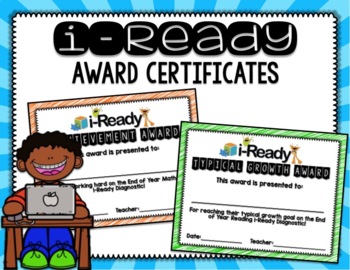
i-Ready End of Year Award Certificates
These i-Ready Award Certificates are the perfect addition to your End of Year Award Ceremony! There are 7 unique awards included for both Reading and Math. Each certificate is editable so that you can add student names digitally, or just print and write the names! Below are the award names along with their descriptions:Achievement Award: For working hard on the End of Year (Math/Reading) i-Ready DiagnosticAchievement Award: (blank version)Typical Growth Award: For reaching their typical growth g
Grades:
1st - 3rd
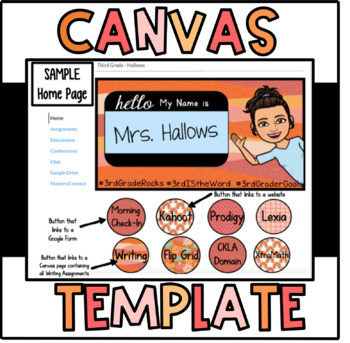
Customizable Canvas Course Template (Digital Classroom) with Instructional Video
This product includes everything you need to get your Digital Canvas Course looking super cute and user friendly! Upon purchasing, you will receive an editable template to create a Canvas homepage header with your name and personalized Bitmoji. The Bitmoji is not included, but there are directions to teach you how to create your own with the Bitmoji app. You could also just insert your own picture of yourself instead, and that would look way cute! The hashtags can either be deleted completely, o
Grades:
K - 12th

EDITABLE Keyboard Shortcut Posters for PC Users
These editable, print-and-go keyboard shortcut posters are perfect when using computers or Chromebooks in the classroom! These posters are for PC users only. The file also includes editable slides, so you can add shortcuts that aren't included. Shortcuts included in this product:• Copy selection• Paste selection• Cut selection• Select all• Save document• Undo an action• Redo an action• Zoom in• Zoom out• Open new tab• Close current tab• Bold text• Italicize text• Underline textThere are also bla
Grades:
2nd - 8th
Types:

Remind (EDITABLE) Parent Letter
Remind is a FREE text messaging app for better classroom communication with parents. Send private messages and class reminders without revealing your personal phone number.I made a Ready-to-Go REMIND Parent Letter for your convenience. Just click on the text boxes and type in your class information:)This product includes:-Short and friendly intro about the app-Detailed instructions *with pictures* for parents to follow-Easy to understand steps for any "non-tech savy" audience
Grades:
PreK - 12th, Higher Education, Adult Education, Staff
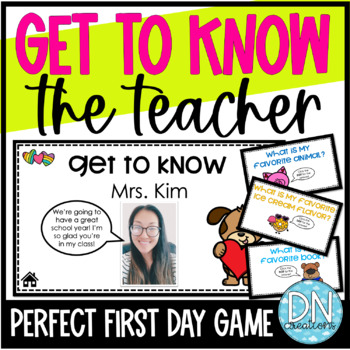
Get to Know Your Teacher Slides l Digital Meet the Teacher Game l First Day
Play this fun GET TO KNOW YOUR TEACHER interactive game for first day of school activities, back to school, or end of the year activities. Digital teacher introductions can be exciting for your new class in this meet the teacher activity! These editable slides can be completely all about you, their new teacher! *This comes in PowerPoint and Google Slides.Grab this in my BACK TO SCHOOL BUNDLE at a BIG DISCOUNT! Get to know your teacher questions:1. What is my favorite food?2. What is my favorite
Grades:
K - 3rd
Types:

Internet Safety Game - You've Been Hacked!
Perfect for both the Computer Lab and the Classroom Teacher, the “You've Been Hacked! Internet Safety Game” is an activity that will help students review these important concepts in a FUN and fast paced way! Your students will test their knowledge of internet safety by answering multiple choice questions in terms, small groups, or as individuals. As they collect points for correctly answer questions, they must avoid “getting hacked” by picking the wrong number!*********************************
Grades:
3rd - 6th
Also included in: Custom Bundle for Sarah
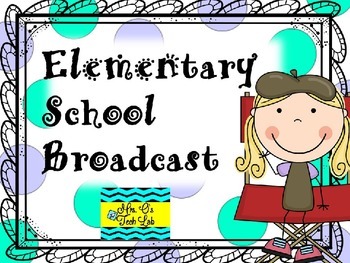
Elementary School News Student Broadcast
Elementary School Broadcast includes 34 slides with scripts and graphics to assist you in creating a daily student broadcast for your school news. Some slides may be edited to fit your school broadcast needs.
Included are steps to follow, job descriptions, equipment needed, a student application, sample scripts, sample slide graphics, and segment ideas.
System requirements: a closed circuit system for broadcasting on televisions throughout your school.
Have fun with your student news!
Grades:
4th - 6th
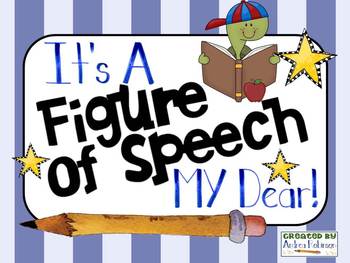
Figures of Speech Introduction PowerPoint
This PowerPoint introduces students to a variety of Figures of Speech. They will learn about similies, metaphors, onomatopoeia, hyperboles, personification, and alliteration. It introduces them to the definition and provides several examples of each form. The presentation makes a great introduction to figures of speech!
Subjects:
Grades:
3rd - 5th
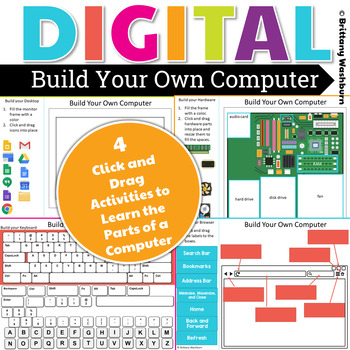
DIGITAL Build Your Own Computer Activity
Students put together a digital computer in 4 click and drag activities. They learn how to put icons on a desktop, where the hardware components go inside of a computer, they label the browser icons, and they put a keyboard together. There are differentiated options to meet the needs of your students. This activity is provided in PowerPoint. You can upload it into your Google Drive and it will open with Slides. ISTE Standards Addressed:Strand: Empowered LearnerStandard: 1.c. use technology to se
Grades:
2nd - 4th
Types:
Also included in: Build Your Own Computer Paper Activity and Digital Version Bundle
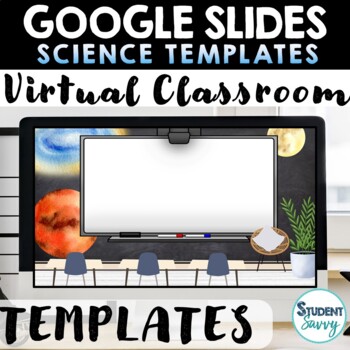
Virtual Classroom | SCIENCE Google Slides Templates Distance Learning
Science Themed Google Slides Templates for the Digital Classroom {Google Classroom} Provide a captivating and welcoming classroom environment for your students DIGITALLY!Can be used for ANY unit, activity, lesson, or presentation! Also can be used for a morning welcome message, schedule tool, and much more! Designed for ALL grade levels Perfect for the DIGITAL Classroom during distance learning. What you can with these in Google Slides:change out the backgroundsadd or delete slidesduplicate sl
Subjects:
Grades:
K - 9th
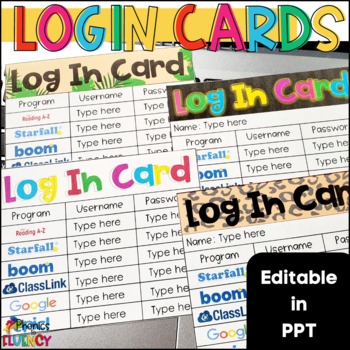
Computer Login Cards Editable Student Login Cards
These computer login cards are editable and perfect for student login cards that add a bit of fun to your classroom technology management routine!These cards make it easier for your students to keep track of their login information for all programs. These cards are editable so that you can add student names, programs, usernames, and passwords, in PowerPoint.This resource includes 8 styles of login cards. Each style has 2 layouts, one with space for student names, and one with space for just user
Grades:
K - 2nd
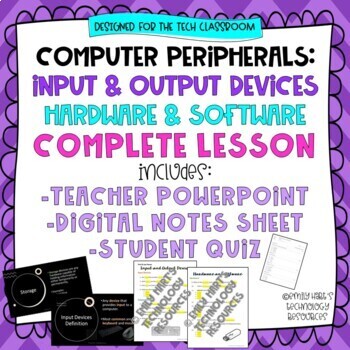
COMPUTER PERIPHERALS: INPUT & OUTPUT DEVICES // HARDWARE & SOFTWARE FULL Lesson
DESIGNED FOR THE TECHNOLOGY CLASSROOM. Teach Input & Output Devices and Hardware & Software to beginning technology students. COMPLETE LESSON INCLUDES:15-slide editable teacher PowerPoint3-pages editable digital student notes in Microsoft Word10-question student quizAll answer keys includedStudents will follow along with teacher and fill in the digital notes. Specific information will be presented about the difference between input and output devices, examples, and the definitions and ex
Grades:
4th - 12th
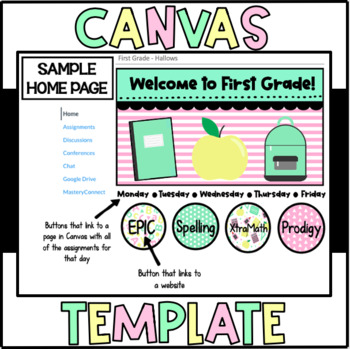
Customizable Canvas Course Template (Digital Classroom) with Instructional Video
This product includes everything you need to get your Digital Canvas Course looking super cute and user friendly!Upon purchasing, you will receive an editable template to create a Canvas homepage header. It includes one for every grade level, as well as an editable one. The editable header could be used if you would prefer to write your name, your school's name, etc. It also includes subheaders to make pages for each individual unit/ subject. The example that is shown is from my class Spelling p
Grades:
K - 8th
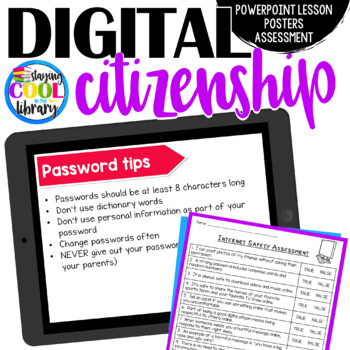
Digital Citizenship PowerPoint and Google Slides Lesson
Teach your upper elementary students what it means to be a digital citizen with these PowerPoint and Google Slides activities. What is included:9 slide PowerPoint introduction/lessonGoogle Slides version of the PowerPoint2 assessments5 digital citizenship postersDigital citizenship pledgeThis is a very basic introduction to what it means to be a good digital citizen. A good digital citizen is responsible, respectful, careful and smart, sensible and polite. There is also a slide for password tips
Grades:
4th - 6th
Also included in: Digital Literacy Bundle
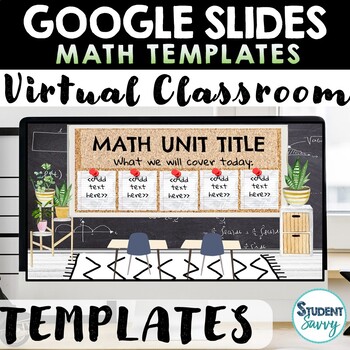
Google Slides Templates - MATH Digital Classroom Distance Learning
Math | Mathematics Themed Google Slides Templates for the Digital Classroom {Google Classroom}Provide a captivating and welcoming classroom environment for your students DIGITALLY!Can be used for ANY unit, activity, lesson, or presentation! Also can be used for a morning welcome message, schedule tool, and much more! Designed for ALL grade levels Perfect for the DIGITAL Classroom during distance learning. What you can with these in Google Slides:change out the backgroundsadd or delete slidesdu
Subjects:
Grades:
K - 9th
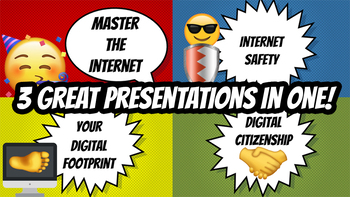
Teach Students About Internet Safety, Digital Footprints, & Digital Citizenship
*************************************************************************************************************I HAVE A NEW AND UPDATED 2020 GUIDE TO TEACHING STUDENTS RESEARCH: https://www.teacherspayteachers.com/Product/Teach-Students-To-Become-Expert-Researchers-And-Avoid-Fake-News-2020-Guide-5193234*************************************************************************************************************An up to date guide on teaching students how to master the Internet by learning about Int
Grades:
4th - 9th
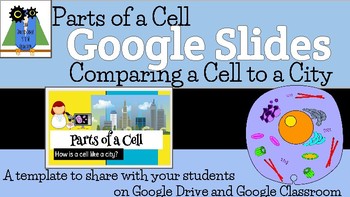
Google Slides Template- Parts of a Cell
Use google classroom to distribute this google slides template to your students! The template helps guide students to understand more about the structures and functions of an animal cell. There are two types of slide formats available for you to differentiate your lessons. The activity is great to use as a guided exploration of cellular organelles. The students could work individually or with partners to complete this assignment. The assignment can be assigned as enrichment for younger students
Subjects:
Grades:
5th - 8th
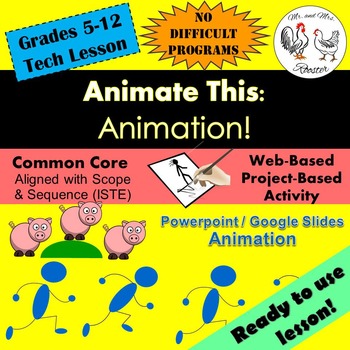
Tech Lesson - Animate This! - Google Slides/PowerPoint {Technology Lesson Plan}
PowerPoint. PowerPoint. PowerPoint. Same old. Same old. Not today! Animate This! lesson plan will have your students using PowerPoint in a brand new way!Supporting both PowerPoint and Google Slides, students will have all they need to get started on creating a beautiful animation without the hassle of learning a whole new program! The intuitive features of PowerPoint make it the perfect environment for students to learn how animation works and see immediate results!Animate This! Is a sure-fire w
Grades:
5th - 12th
Also included in: Middle and High School STEM and Technology Curriculum
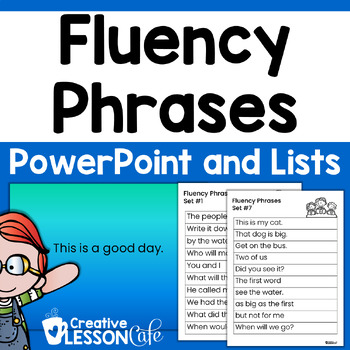
Reading Fluency Phrases PowerPoint and Practice Lists~ Centers or Whole Group
Reading High-Frequency Words for Fluency Reading Fluency Activities and Worksheets for First and Second Grade: 80+ colorful pages of fluency phrases and short sentences include the first 100 Fry Words which represent 50 percent of all the words children encounter in elementary school reading. Repeated reading of a few phrases per week gives students practice reading high-frequency words and developing reading fluency and proficiency. Use them as a whole group daily warm up or as an intervention
Grades:
1st - 2nd

Jeopardy Template - Blank
Every Jeopardy template I could find online just wasn't quite right for me. So I finally made my own.
This template could be used as it is once questions are added, but is completely customizable and can be filled with 6 categories of your own choosing with 5 questions in each category.
There is also one Daily Double, and Final Jeopardy.
Unlimited personal use! If you plan to make this into a commercial product, please link to my TpT store and give credit.
Grades:
1st - 12th, Higher Education
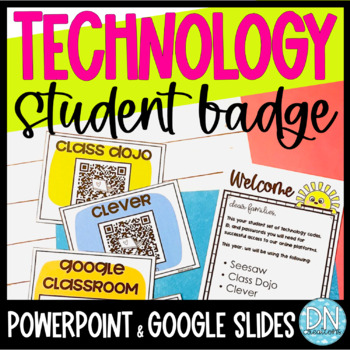
Student Technology Badge | Student Computer Log in Cards | Back to School Tools
Do you need a classroom management system for faster computer log in time or organized technology log in? Set your QR codes, log in, ID and passwords in one easy technology card for your online platforms with COMPUTER LOG IN CARDS. ***These technology cards will help you if you use Seesaw, Google Classroom, Class Dojo, Clever, and your own school log in systems. Includes:Editable parent lettersEditable instruction guides for students and parentsEditable student technology cards (color and black
Grades:
K - 2nd, Staff
Types:
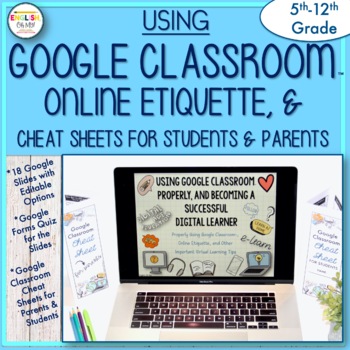
Online Etiquette for Google Classroom™, Netiquette
Online etiquette and digital etiquette are very important when working online, in a Google Meet™, or in Google Classroom™. Many students struggle with some of the elements of Google Classroom™; they do not know how to do different things, and it is important for them to be able to independently follow through with these tasks without help.Therefore, I created How-To’s with Google Classroom™ and Online Etiquette Google Slides Presentation, along with Google Classroom™ cheat sheets for students a
Grades:
5th - 12th
Also included in: Back to School Bundle

Microsoft PowerPoint 7 Fun Activities
This resource contains 7 PowerPoint presentation activities1. Snack Treat 2. Wacky Product 3. Tech Gadget4. Comparing 2 Smartphones5. Tech Sharing6. Performing a Task7. Tell Us About The First One Developed Students are encouraged to use their imaginations to sell a unique item, research technology devices and share new information. They are guided through the process of putting these shows together. These presentations include…• Topic information for each slide• Presentation Tips• Ma
Grades:
5th - 10th
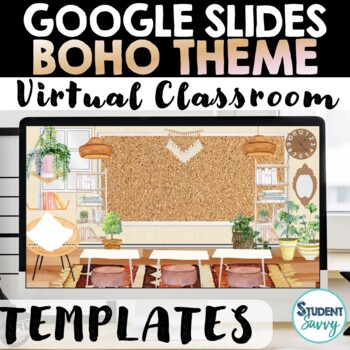
Boho Rainbow Virtual Classroom | Boho Rainbow Google Slides
Boho | Bohemian Themed Google Slides Templates for the Digital Classroom {Google Classroom} Provide a captivating and welcoming classroom environment for your students DIGITALLY! Add your own teacher avatar, clipart or image!Can be used for ANY unit, activity, lesson, or presentation! Also can be used for a morning welcome message, schedule tool, and much more! Designed for ALL grade levels Perfect for the DIGITAL Classroom during distance learning. What you can with these in Google Slides:cha
Grades:
K - 9th
Showing 1-24 of 1,034 results

