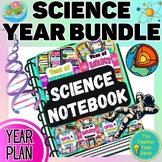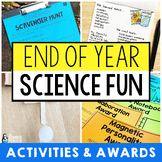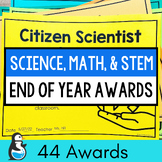312 results
Elementary basic principles interactive whiteboards under $5
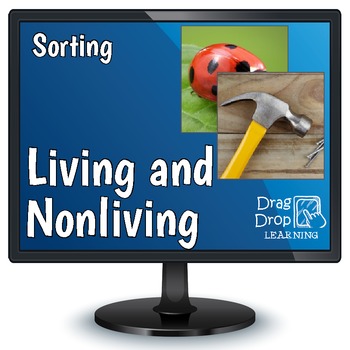
LIVING & NONLIVING THINGS Digital Game - Living vs. Non Living Activity
Kids will have a great time dividing the world into the living and nonliving with this loads of fun learning activity. Players dag and drop the images into the correct category and receive immediate feedback if they have classified the image correctly. The images are all photographs which helps young learners truly connect with the lesson. And with 48 different images, the game never becomes routine - it changes every time, introducing new living and nonliving things each time it is played.In
Subjects:
Grades:
PreK - 1st
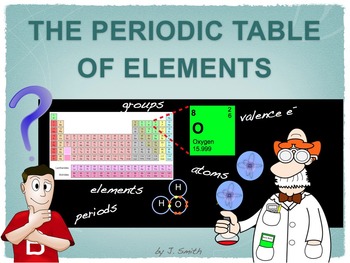
The Periodic Table of Elements - PowerPoint Format
This “Periodic Table of Elements” is a PowerPoint presentation, containing 58 slides. (Please Note: There is also a PDF format available, the PDF format contains exactly the same information as shown in this PowerPoint presentation.)
If you would like to have an extensive preview of this product, there is a free PDF available, entitled "The Period Table of Elements - Free Sample". It contains the first 26 slides of this presentation.
This Period Table of Elements presentation reviews and disc
Subjects:
Grades:
5th - 10th

DIGITAL Animal Classification: Vertebrate Sorting Game & Review
Use this loads-of-fun vertebrate sorting game to help your kids grasp the differences between the five major groups of vertebrates: Mammals, Amphibians, Reptiles, Birds and Fish. It features beautiful photos of real animals and lots of action that is sure to maintain a high level of interest.You can start with the review of animal classification for vertebrate animals. Each of the five featured classes is explained in concise and easily understood language. At any point in the game section, y
Grades:
1st - 3rd
Types:
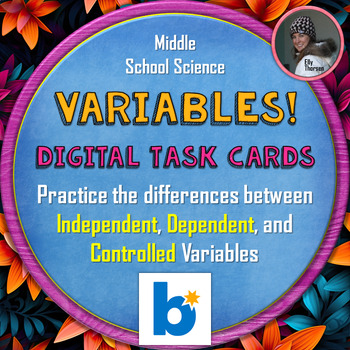
Variables Digital Task Cards for the Scientific Method on BOOM Learning
These 26 digital task cards on the BOOM Learning website cover independent variables, dependent variables, and controlled variables in the scientific method. Students practice the definitions of each variable and practice identifying the variables in various hypotheses and scientific questions. These digital task cards work on laptops, desktops, Smart Boards, Chromebooks, tablets, and any other mobile devices that can access the Internet. They are self-grading and allow you to track student prog
Subjects:
Grades:
5th - 8th
Also included in: Scientific Method HUGE Bundle: All of My Scientific Method Resources
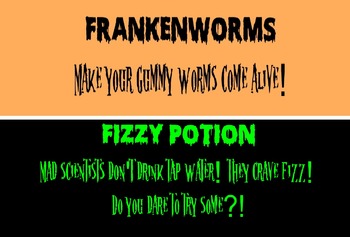
Hallowe'en Science Experiments/Activities
Four exciting, hands-on and engaging Hallowe'en Science experiments you can do with your class using simple and easy to find supplies. In the older grades you can even explain the Science behind the chemical and state reactions! This file also links to two videos on YouTube demonstrating the experiment.
Subjects:
Grades:
PreK - 8th
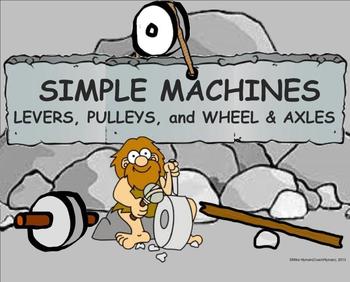
Simple Machines – Levers, Pulleys, and Wheel & Axles – A SmartBoard Introduction
Simple Machines – Levers, Pulleys, and Wheel & Axles – A Third Grade SmartBoard Introduction is a SmartBoard instructional presentation in line with the 3rd Grade SOL’s for the state of Virginia.
Force, Motion, and Energy
3.2 The student will investigate and understand simple machines and their uses.
This lesson focuses on 3 simple machines. It includes: a Smartboard presentation of the text including:
• Terminology (machine, simple machine, lever, wheel & axle, and pulley).
• How machin
Subjects:
Grades:
2nd - 4th
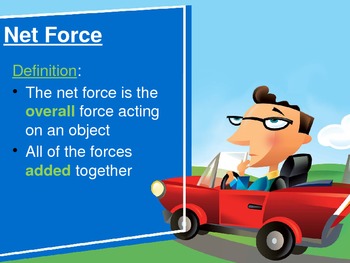
Balanced, Unbalanced and Net Forces
This 20 slide presentation examines the basic relationship between forces in a way that is easy for students to understand. Topics include net force, unbalanced force and balanced forces. This presentation was designed for the middle school classroom.
Within this presentation is a built in class discussion. Vivid animations are included to capture your students attention and to spark a greater understanding about each type of force.
Subjects:
Grades:
4th - 10th
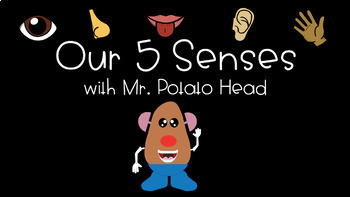
Our 5 Senses with Mr. Potato Head Google Slides
Students will deepen and demonstrate their understanding of the five senses using Mr. Potato Head! Activities include rolling a senses/body part dice to build a virtual Mr. Potato head, matching senses to body parts, identifying missing senses (by writing, typing or recording), labeling the senses, and determining appropriate senses for observing a variety of objects. This is a perfect compliment to your five senses unit and may be used both in-person or virtually during distance learning. Each
Subjects:
Grades:
PreK - 2nd

Radiation Solar Beads Experiment
Teaching about forms of energy or UV rays? Play with solar beads! Students will see the beads change color when they are exposed to UV light. In this experiment students will test different variables (sunglasses, sunscreen, shade) and measure the color change of the beads. Included in this download is a powerpoint presentation and lab worksheet students fill out when they are outside with the beads. Materials needed: Solar beads, plastic bag, sunglasses, sunscreen, and a sunny day!You might also
Grades:
5th - 7th
Also included in: Energy Bundle
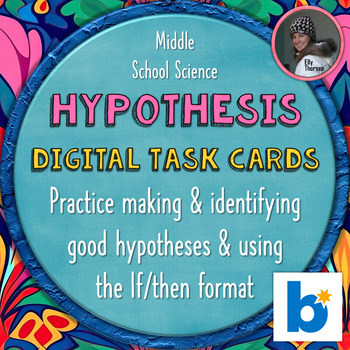
Hypothesis Digital Task Cards for the Scientific Method on BOOM Learning
These 24 digital task cards on the BOOM Learning website cover hypotheses in the scientific method. Students practice the definition of hypothesis and using the If/then format. These digital task cards work on laptops, desktops, Smart Boards, Chromebooks, tablets, and any other mobile devices that can access the Internet. They are self-grading and allow you to track student progress. No printing is needed. This resource includes a link to access the Boom Deck of 24 digital task cards on the Boom
Subjects:
Grades:
5th - 8th
Also included in: Scientific Method HUGE Bundle: All of My Scientific Method Resources

Interactive Sort: Needs of Animals
This PowerPoint presentation can be pulled up on interactive white boards such as the "SMART Board" and/or "Promethean Board".
Students can take turns coming to the board and moving the items on the screen to the correct category by "sorting" it. When students sort the items into the correct category, they are identifying examples of items that make up some of the basic needs that animals have.
This sort was created for students to practice the following standard:
S1L1. Students will invest
Subjects:
Grades:
K - 2nd
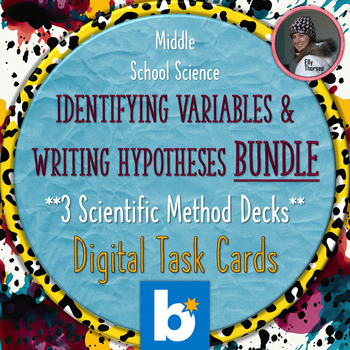
Variables and Hypotheses Scientific Method Digital Task Cards BOOM BUNDLE
Perfect for your scientific method unit, this bundle of digital task cards for middle school science contains three decks of twelve cards each. The decks focus on identifying independent variables, dependent variables, and controlled variables as well as making good hypotheses in the If/then format. Target your students' needs by adding these decks to your scientific method unit as a practice, a review, or an assessment. All of the cards in all three decks are centered around the same sports and
Subjects:
Grades:
5th - 8th
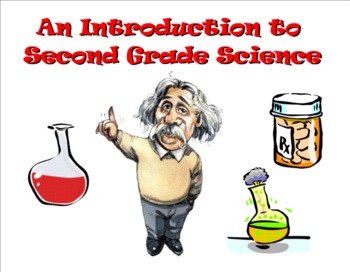
A Second Grade Introduction to Science (Smartboard and Printables)
The second grade “Introduction to Second Grade Science” SmartBoard activity is a multi-activity lesson that aligns with the VA Standards of Learning for second grade science. The lesson is an introduction to the science curriculum. It explains in a fun and interesting way how everyone can be a scientist. It also has a set of printable .gif files for those not having SmartBoard or wanting to accompany the lesson with seatwork.
Grade 2 SOL
Scientific Investigation, Reasoning, and Logic
2.1 The st
Subjects:
Grades:
1st - 3rd
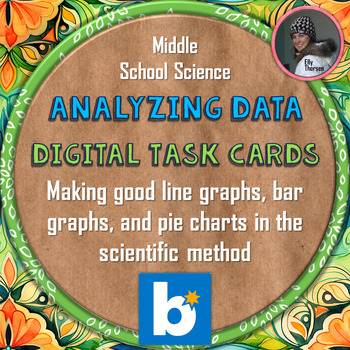
Analyzing Data: Making Good Graphs Digital Task Cards on BOOM Learning
These 25 digital task cards on the BOOM Learning website are about data analysis in the scientific method. The cards cover the following graphing concepts: what makes a good graph (including titles, axis labels, intervals, and more)the location of the x-axis and y-axiswhere independent and dependent variables go on a graph (think DRY MIX)the purpose of a line graph and how to graph themthe purpose of a bar graph and how to graph themthe purpose of a pie chart and how to graph themThere are three
Subjects:
Grades:
5th - 8th
Also included in: Analyzing Data BUNDLE: A Scientific Method Resource
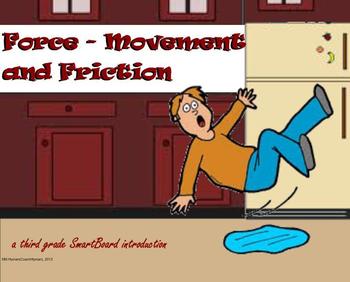
Force - Movement and Friction - A Third Grade SmartBoard Introduction
Forces – Friction and Movement – A Third Grade SmartBoard Review is a SmartBoard instructional presentation in line with the 3rd Grade SOL’s for the state of Virginia (Force, Motion, and Energy)
This lesson focuses on what causes objects to move. It includes: a Smartboard presentation of the text including:
• Terminology (friction)
• The concept of how changes in motion occur due to unequal forces acting on an object.
• How motion changes.
• Explanation of friction and what causes motion to slo
Subjects:
Grades:
2nd - 4th
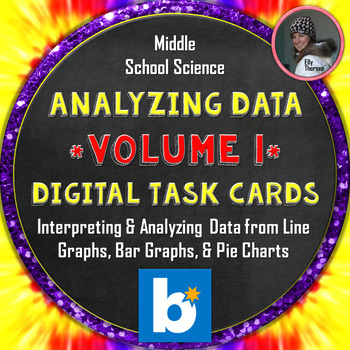
Analyzing Data and Interpreting Graphs Digital Task Cards for BOOM Learning V1
A great distance learning option, these 25 digital task cards are about data analysis and interpreting line graphs, bar graphs, and pie charts. There are five graphs, each with five different questions. The five questions per graph gradually increase in difficulty. The question types include typing the correct response, answering True or False, and clicking the correct response. These digital task cards work on laptops, desktops, Smart Boards, Chromebooks, tablets, and any other mobile devices
Subjects:
Grades:
5th - 8th

Matter - A Third Grade SmartBoard Introduction
Matter – A Third Grade SmartBoard Introduction is a SmartBoard instructional presentation in line with the 3rd Grade SOL’s for the state of Virginia.
Matter
3.3 The student will investigate and understand that objects are made of materials that can be described by their physical properties.
This lesson focuses on an introduction to matter (emphasizing and understanding of mass and volume). The lesson includes:
• Terminology (matter, property, volume, and mass).
• Describing matter.
• Mass vs.
Subjects:
Grades:
2nd - 4th
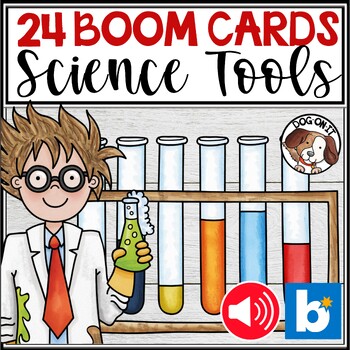
Science Lab Equipment and Tools Boom Cards with Audio Part 2
Need help with the most common science lab tools and equipment? These audio Boom Cards contain twenty-four uncover-the-picture questions about science tools and their uses in the science lab. Every time your students correctly identify the purpose of a science tool, part of a mystery picture will be uncovered. There are two mystery pictures, each with twelve questions. If your students can correctly identify the science tools below, these questions will help them gain depth and insights.THIS RES
Subjects:
Grades:
4th - 7th
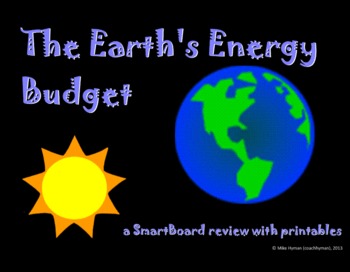
The Earths Energy Budget - a sixth grade SmartBoard review
The Earth’s Energy Budget – a sixth grade SmartBoard review with printables is a comprehensive review of the sixth grade unit explaining the Earth’s energy budget. It outlines the chapter which includes, but is not limited to, energy, greenhouse effect, atmosphere, troposphere, and more. It corresponds to the Virginia sixth grade state Standards of Learning. It also contains 3 printable activities at the end of the presentation that may also be done on the SmartBoard and a comprehensive 31 quest
Subjects:
Grades:
5th - 7th
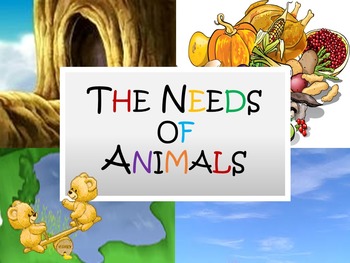
The Needs of Animals Lesson Presentation
Use this colorful PowerPoint presentation to cover the basic needs of animals with your students.
Great for a quick mini lesson if you prefer to cover one need per day or use as a review of each basic need.
This presentation supports the following standard:
S1L1. Students will investigate the characteristics and basic needs of plants and animals.
b. Identify the basic needs of an animal.
1. Air
2. Water
3. Food
4. Shelter
Thanks for your support!
Subjects:
Grades:
K - 2nd
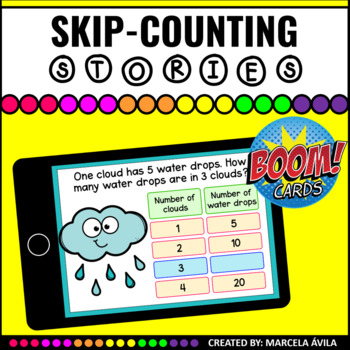
Skip Counting Stories Boom Cards™ Distance Learning Word Problems
Practice skip-counting - stories with these digital Math task cards. Students will have to read the word problem, look at the table given, and complete it using their knowledge of skip-counting to do so. This deck features 20 paperless task cards. This resource is for use on Boom Learning.>>>>>> CLICK HERE FOR A PREVIEW! <<<<<<Resources you may also like:Skip Counting by twos Boom Cards™ Distance Learning MathSkip Counting by Fives Boom Cards™ Distance Learnin
Subjects:
Grades:
2nd - 3rd
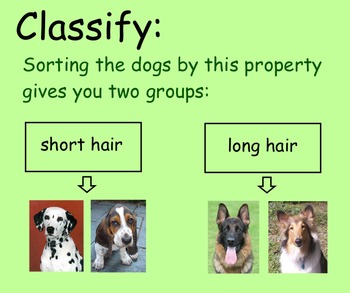
Classifying Objects & Events - Smartboard Lesson
This 28 slide smartboard lesson introduces scientific classification through observations and measurements. This lesson includes objective, discussion question, and lesson review questions at the end.
Subjects:
Grades:
2nd - 5th
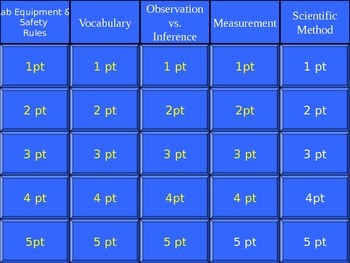
Scientific Inquiry Jeopardy
This jeopardy game reviews the following topics: laboratory safety equipment and rules, measurement, observation vs. inference, scientific method, and related key terms. A study guide has been included as the preview that corresponds with the game. Each question slide of the game contain a number that aligns with the same question number on the study guide. Therefore, at the end of the game, each student will have completed their own study guide.
Subjects:
Grades:
4th - 10th
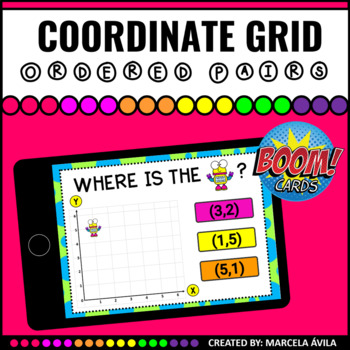
Coordinate Grid Ordered Pairs Boom Cards™
This digital activity is all about practicing finding ordered pairs inside a coordinate grid. Students look at the grid, and then, have three options of answers. This resource is for use on Boom Learning.>>>>>> CLICK HERE FOR A PREVIEW! <<<<<<CCSS:5.G.A.1. Use a pair of perpendicular number lines, called axes, to define a coordinate system, with the intersection of the lines (the origin) arranged to coincide with the 0 on each line and a given point in the pla
Subjects:
Grades:
2nd - 5th
Showing 1-24 of 312 results