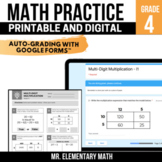11 results
4th grade study skills other (art) resources for Microsoft OneDrive

Google Slides Template | School Theme
GOOGLE SLIDES TEMPLATES | SCHOOL THEMEIf you are looking for some school themed Google Slides templates, here they are!Simply make a copy of the slide template on your Google Drive, and then use the slides as you need them to create presentations for your students. You can also provide the template to your students when they are creating digital projects.Includes easy to follow instructions on how to upload to your Google Classroom™ and OneDrive™.In order to use this product, students will requi
Grades:
PreK - 12th
Types:
Also included in: FRENCH Digital Distance Learning Bundle #4
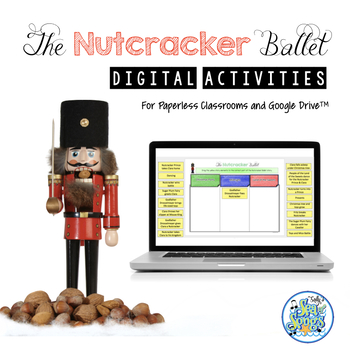
Nutcracker Ballet Digital Activities for Paperless Classrooms
Digital Nutcracker Ballet Digital Activities are perfect for the classroom using Google Classroom, Google Drive, Microsoft OneDrive. Graphic organizers, vocabulary and fact sorting activities help to support students' understanding of the story of the Nutcracker Ballet and will coordinate with your presentation of the story and viewing of the ballet. #musiccrewwinterPaperless activities for Nutcracker Ballet are perfect for the 1:1 classroom, however if you don't have technology for your stude
Subjects:
Grades:
3rd - 6th
Also included in: Nutcracker Ballet Story Activities Bundle
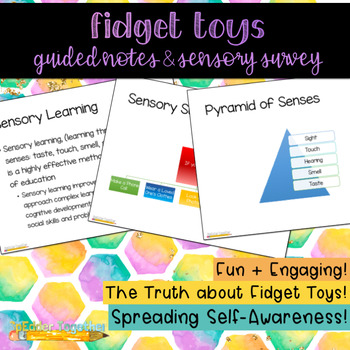
The Truth about Fidget Toys: Guided Notes & Sensory Survey
Have your students joined the fidget toy craze?! Use this set of guided notes to present your students with the evidence behind fidget toys - sensory learning! Via guided notes, provide students with the benefits of multi-sensory learning and its connection to fidget toys. Follow up your notes with a sensory survey - a chance for students to see the sense they favor most! In this lesson students will continue to understand that fidget toys are not toys at all, and instead are helpful tools inten
Grades:
4th - 12th
Types:

New Year Goals & Resolutions FREE Editable NYE Selfie Activity Digital Google
with this FREE activity, Students can fill out their New Year's goals and resolutions on this digital & printable sheet. Digital version in Google Slides. Students can draw a photo of themselves on the cell phone, and write about their photo on the lines.Or assign the Google Slides version (convert to Powerpoint) and give for a back to school activity. This is great for technology / computer class. Students can take a selfie with their computer & add it to the phone. Then type out their
Subjects:
Grades:
1st - 4th
Types:
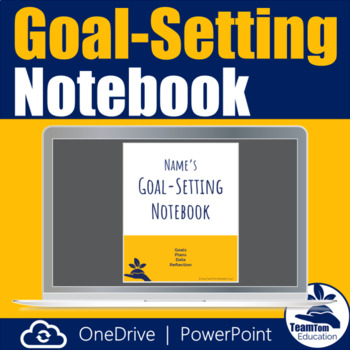
Goal-Setting Notebook for OneDrive - Goals, Data Tracking, Distance Learning
This Goal-Setting Notebook for OneDrive allows students to set goals, track data, create action plans, reflect on their learning, and monitor progress in the classroom. This digital goal setting notebook works in OneDrive and as an Editable PowerPoint. It includes a small data portfolio, checklists, graphs, and data reflection sheets that helps students start setting academic and behavior goals. The Goal-Setting Notebook for OneDrive includes these features:Table of ContentsLong-Term GoalsWeekly
Subjects:
Grades:
3rd - 7th
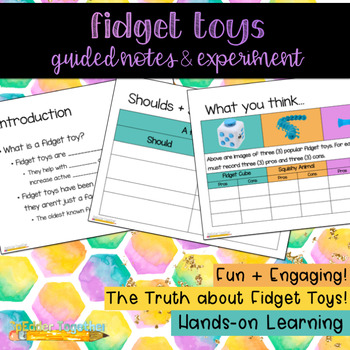
The Truth about Fidget Toys: Guided Notes & Experiment
Have your students joined the fidget toy craze?! Use this set of guided notes to teach your kids what a fidget toy really is! Have them experiment through hands-on learning to determine what is the most helpful/harmful fidget toy. In this lesson students will begin to understand that fidget toys are not toys at all, and instead are helpful tools intended to help us as learners! This activity is accessible in both printable and digital formats. My students preferred completing it on Microsoft One
Grades:
4th - 12th
Types:
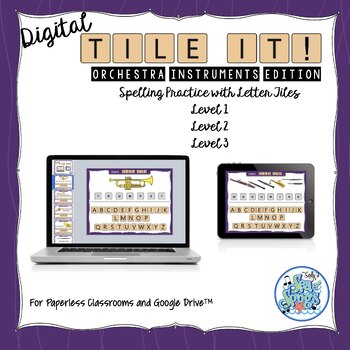
Tile It! Digital Letter Spelling Orchestra Edition for Paperless Classrooms
Digital Tile It! Orchestra Instruments Edition is perfect for the classroom using Google Classroom, Google Drive, Microsoft OneDrive. Spelling with letter tiles is fun! Tap and drag the digital letter tiles to correctly spell the proper names of orchestra and band instruments. #DistanceLearningTpT #musiccrewdistancelearning #musiccrewdistanceUPPER #musiccrewdistancePRIMARY #musiccrewinstrumentsThis is a great music center activity with the purpose of practicing the correct names and spel
Subjects:
Grades:
1st - 5th
Also included in: Tile It! Digital Letter Tiles Bundle for Paperless Classrooms
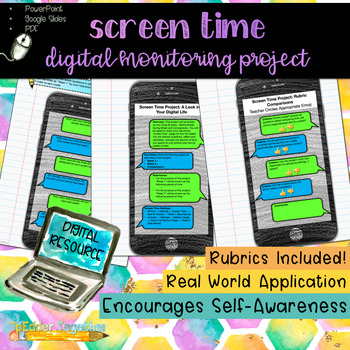
Digital Monitoring Project: Screen Time Tracking
Let's get digital, digital!A 2016 study found that on average, Americans get their first smartphone at just 10-years-old! Teaching high school, I've come to see that most of my students have newer and nicer cell phones than I do. Is this a problem? No. The issue lay in their obsession and reliance on their phones - even when sitting next to who they want to be texting. Thus, this project was born. A tool asking students to track and monitor just how much of their time they spend on their phones.
Grades:
4th - 12th
Types:
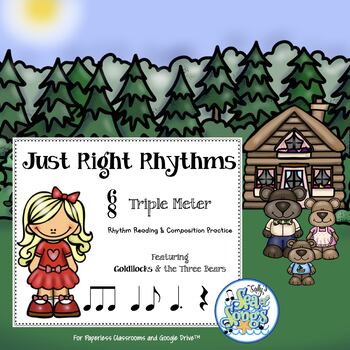
Just Right Rhythms-Read and Write 6/8 Triple Meter for Paperless Classrooms
Just Right Rhythms-Read and Write 6/8 Triple Meter Digital Edition for Paperless Classrooms and Distance Learning is perfect for the classroom using Google Classroom, Google Drive, Microsoft OneDrive. #DistanceLearningTpT. #musiccrewdistancelearning #musiccrewdistancePRIMARYThis is a Google Slide resource. Download the PDF first for instructions and the link to copy to your own Google Drive. Students use any rhythm system to practice reading 4-beat patterns composed of various combinations
Subjects:
Grades:
2nd - 5th
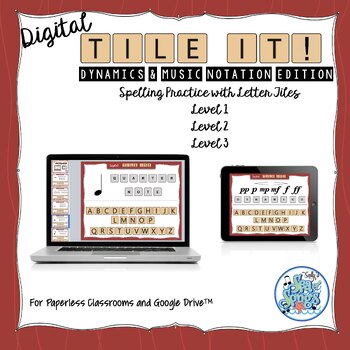
Tile It! Digital Letter Spelling Dynamics Notation Edition Paperless Classrooms
Digital Tile It! Dynamics, Tempo & Music Notation Edition is perfect for the classroom using Google Classroom, Google Drive, Microsoft OneDrive. Spelling with letter tiles is fun! Tap and drag the digital letter tiles to correctly spell the proper names of music notation, dynamics & tempo terms.#DistanceLearningTpT. #musiccrewdistancelearning #musiccrewdistanceUPPER #musiccrewdistancePRIMARYThis is a great music center activity to practice the correct names and spellings of music n
Subjects:
Grades:
1st - 5th
Also included in: Tile It! Digital Letter Tiles Bundle for Paperless Classrooms

FREE Moosical Rhythms-Read and Write Quarter & Eighth Notes Paperless Classrooms
Moosical Rhythms-Read and Write Quarter and Eighth Notes Digital Edition for Paperless Classrooms and Distance Learning is perfect for the classroom using Google Classroom, Google Drive, Microsoft OneDrive. #DistanceLearningTpT. #musiccrewdistancelearning #musiccrewdistancePRIMARYThis is a Google Slide resource. Download the PDF first for instructions and the link to copy to your own Google Drive. Students use any rhythm system to practice reading 4-beat patterns composed of various combina
Subjects:
Grades:
1st - 5th
Showing 1-11 of 11 results