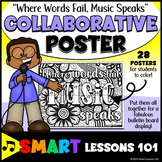28 results
Study skills other (art) resources for Microsoft OneDrive
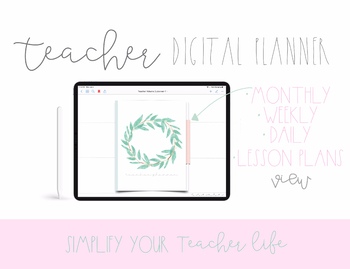
Teacher Digital Planner | Digital Planner | Ipad Planner | Goodnotes Planner |
The perfect teacher planner D O E S exist!Watch a full flip through here: https://www.youtube.com/watch?v=vpaZkTpV-lo&t=86sSend me a Direct Message on my Instagram for ANY questions @creatingwithlucy More templates on my Etsyhttps://www.etsy.com/shop/littlemisslucyshopp?ref=search_shop_redirect❊Created out of my own need to simplify my teacher life. >>You will not believe the number of pages added to this planner! ❊ Farmhouse Greenery Cover❊ Shiplap Background❊ Monthly/ Weekly/ Daily
Subjects:
Grades:
Not Grade Specific
Types:
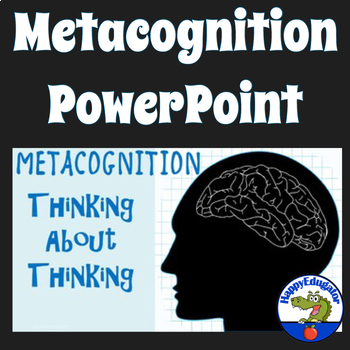
Metacognition Strategies PowerPoint with Planning and Reflection Worksheets
Teach the power of metacognition strategies with this 20-slide animated PowerPoint lesson with planning and reflection worksheets. Students will learn what metacognition is, why it matters, and practical ways for using it in their learning. Slides walk students through questions to ask themselves in the metacognitive cycle, how they can assess the task, evaluate their own strengths and weaknesses, plan their approach to learning new material, applying the strategies and reflecting on the proces
Subjects:
Grades:
5th - 7th

Google Slides Template | School Theme
GOOGLE SLIDES TEMPLATES | SCHOOL THEMEIf you are looking for some school themed Google Slides templates, here they are!Simply make a copy of the slide template on your Google Drive, and then use the slides as you need them to create presentations for your students. You can also provide the template to your students when they are creating digital projects.Includes easy to follow instructions on how to upload to your Google Classroom™ and OneDrive™.In order to use this product, students will requi
Grades:
PreK - 12th
Types:
Also included in: FRENCH Digital Distance Learning Bundle #4

Sloth Teacher Digital Planner for Goodnotes | Teacher Planner | Digital Planner
The perfect teacher planner D O E S exist!Watch a full flip through here: https://www.youtube.com/watch?v=vpaZkTpV-lo&t=86sSend me a Direct Message on my Instagram for ANY questions @creatingwithlucy ❊Created out of my own need to simplify my teacher life. >>You will not believe the number of pages added to this planner! ❊ Cute Sloth Cover❊ Shiplap Background❊ Monthly/ Weekly/ Daily Hyperlinked❊ January - December❊ 2 weekly options ❊ Sunday Start ❊ 660 total pages❊ Undated (Can be used
Subjects:
Grades:
Not Grade Specific
Types:
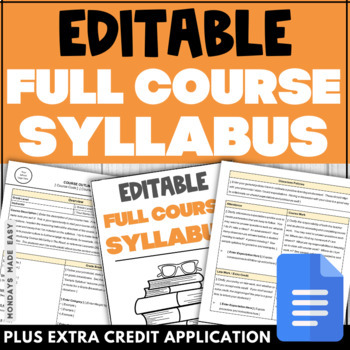
FREE Editable Syllabus Template for High School for PowerPoint and Google Drive
Take the hassle out of writing your high school syllabus! This FREE editable syllabus template for high school is formatted for both Microsoft PowerPoint® and Google Drive®. Also included is an Extra Credit Application: the ultimate solution to last-minute extra credit requests from students! Included with this FREE Editable Syllabus Template:✏️ Editable High School Syllabus - Microsoft PowerPoint® and Google Docs® ✏️ Example of Completed Syllabus Template ✏️ Extra Credit Application Form -
Subjects:
Grades:
9th - 12th
Types:
CCSS:
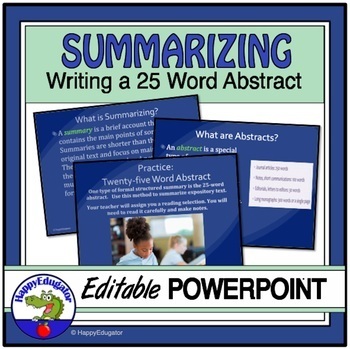
Summarizing Nonfiction Text Writing an Abstract Reading Comprehension PowerPoint
How to write a 25-word summary PowerPoint lesson. Students demonstrate their reading comprehension using a 25-Word Abstract Summarizing Activity to find the main idea in expository text and summarize it! Use close reading and cooperative group evaluation to write a terrific summary of expository text. This PowerPoint will help teachers scaffold the process of summarization. Notes to the teacher for lesson guidance are in the note section below each slide. With this lesson, students will learn mo
Grades:
6th - 9th
Also included in: Nonfiction Vocabulary and Structure Bundle - Grades 4 - 8
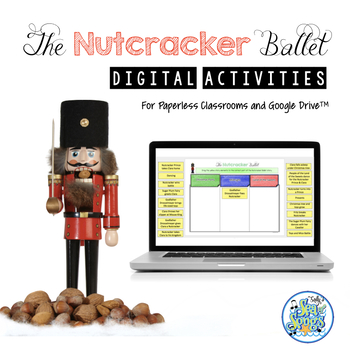
Nutcracker Ballet Digital Activities for Paperless Classrooms
Digital Nutcracker Ballet Digital Activities are perfect for the classroom using Google Classroom, Google Drive, Microsoft OneDrive. Graphic organizers, vocabulary and fact sorting activities help to support students' understanding of the story of the Nutcracker Ballet and will coordinate with your presentation of the story and viewing of the ballet. #musiccrewwinterPaperless activities for Nutcracker Ballet are perfect for the 1:1 classroom, however if you don't have technology for your stude
Subjects:
Grades:
3rd - 6th
Also included in: Nutcracker Ballet Story Activities Bundle
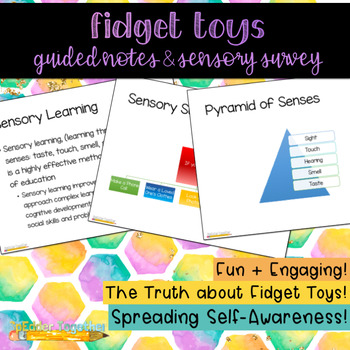
The Truth about Fidget Toys: Guided Notes & Sensory Survey
Have your students joined the fidget toy craze?! Use this set of guided notes to present your students with the evidence behind fidget toys - sensory learning! Via guided notes, provide students with the benefits of multi-sensory learning and its connection to fidget toys. Follow up your notes with a sensory survey - a chance for students to see the sense they favor most! In this lesson students will continue to understand that fidget toys are not toys at all, and instead are helpful tools inten
Grades:
4th - 12th
Types:

New Year Goals & Resolutions FREE Editable NYE Selfie Activity Digital Google
with this FREE activity, Students can fill out their New Year's goals and resolutions on this digital & printable sheet. Digital version in Google Slides. Students can draw a photo of themselves on the cell phone, and write about their photo on the lines.Or assign the Google Slides version (convert to Powerpoint) and give for a back to school activity. This is great for technology / computer class. Students can take a selfie with their computer & add it to the phone. Then type out their
Subjects:
Grades:
1st - 4th
Types:
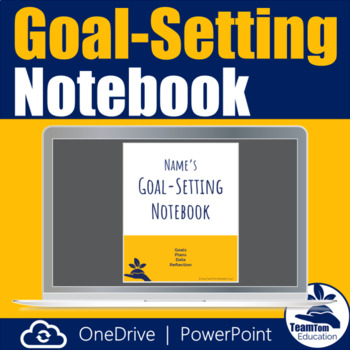
Goal-Setting Notebook for OneDrive - Goals, Data Tracking, Distance Learning
This Goal-Setting Notebook for OneDrive allows students to set goals, track data, create action plans, reflect on their learning, and monitor progress in the classroom. This digital goal setting notebook works in OneDrive and as an Editable PowerPoint. It includes a small data portfolio, checklists, graphs, and data reflection sheets that helps students start setting academic and behavior goals. The Goal-Setting Notebook for OneDrive includes these features:Table of ContentsLong-Term GoalsWeekly
Subjects:
Grades:
3rd - 7th

Moosical Rhythms-Read and Write Quarter Eighth Notes Rests Paperless Classrooms
Moosical Rhythms-Read and Write Quarter, Eighth Notes and Quarter Rests Digital Edition for Paperless Classrooms. Practice reading 4-beat rhythm patterns composed of various combinations of farm characters. Any rhythm syllable system will work! Create & read 4-beat rhythm patterns in the final section. Tap and drag the icons or notation to the grid to create new rhythm patterns. A pdf worksheet is included to extend the lesson. Rhythms included in this product are quarter note, barred eig
Subjects:
Grades:
1st - 3rd
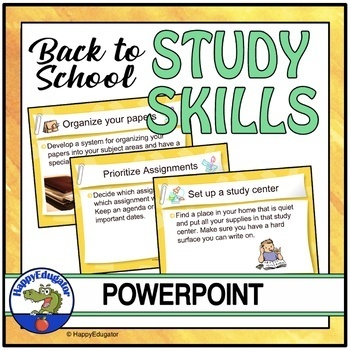
Middle School Transition Back to School Study Skills PowerPoint and Printables
Back to School Study Skills PowerPoint. Great study tips for middle school transition for back to school! Animated slides on basic study skills, such as setting up a study center, organizing papers, prioritizing assignments, and managing time, with ideas and photos to inspire organization! Use on the first day of school or at the beginning of the year to get students off to a good start. The slides can be printed as posters as well. Includes an inspirational quote from Nelson Mandela, a printa
Grades:
5th - 8th
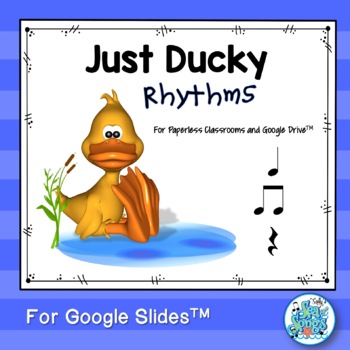
Just Ducky Rhythms-Read and Write Quarter Eighth Notes Rests Paperless Classroom
Just Ducky Rhythms-Read and Write Quarter, Eighth Notes and Quarter Rests Digital Edition for Paperless Classrooms. Practice reading 4-beat rhythm patterns composed of various combinations of ducky icons or music notation. Any rhythm syllable system will work! Create & read 4-beat rhythm patterns in the final section. Tap and drag the icons or notation to the grid to create new rhythm patterns. A pdf worksheet is included to extend the lesson. Rhythms included in this product are quarter
Subjects:
Grades:
1st - 3rd
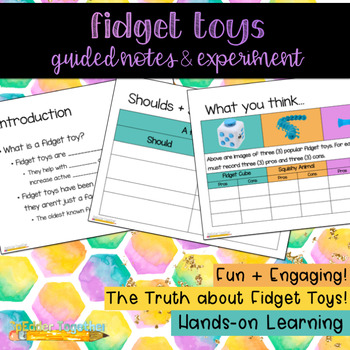
The Truth about Fidget Toys: Guided Notes & Experiment
Have your students joined the fidget toy craze?! Use this set of guided notes to teach your kids what a fidget toy really is! Have them experiment through hands-on learning to determine what is the most helpful/harmful fidget toy. In this lesson students will begin to understand that fidget toys are not toys at all, and instead are helpful tools intended to help us as learners! This activity is accessible in both printable and digital formats. My students preferred completing it on Microsoft One
Grades:
4th - 12th
Types:
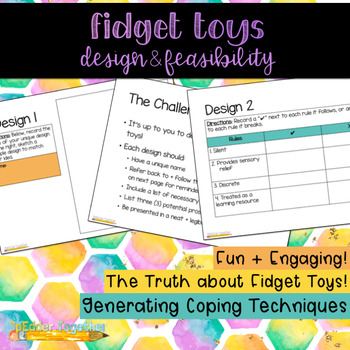
The Truth about Fidget Toys: Design & Feasibility
Have your students joined the fidget toy craze?! Use this guided experience to have your students generate brilliant ideas that produce "true" fidget toys! Encourage the class to create ideas using unique perspectives and styles. Demonstrate the rationale and importance of looking at the big picture, and have major fun along the way!This activity is accessible in both printable and digital formats. My students preferred completing it on Microsoft OneNote and made their notes/marks with Microsoft
Grades:
6th - 12th
Types:
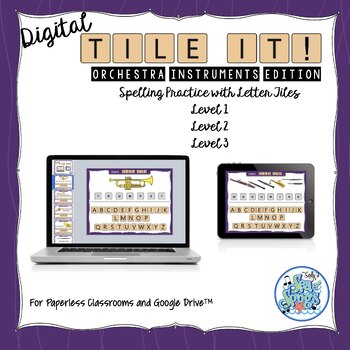
Tile It! Digital Letter Spelling Orchestra Edition for Paperless Classrooms
Digital Tile It! Orchestra Instruments Edition is perfect for the classroom using Google Classroom, Google Drive, Microsoft OneDrive. Spelling with letter tiles is fun! Tap and drag the digital letter tiles to correctly spell the proper names of orchestra and band instruments. #DistanceLearningTpT #musiccrewdistancelearning #musiccrewdistanceUPPER #musiccrewdistancePRIMARY #musiccrewinstrumentsThis is a great music center activity with the purpose of practicing the correct names and spel
Subjects:
Grades:
1st - 5th
Also included in: Tile It! Digital Letter Tiles Bundle for Paperless Classrooms
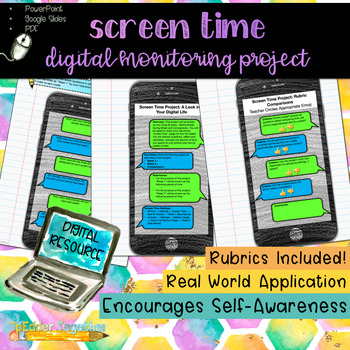
Digital Monitoring Project: Screen Time Tracking
Let's get digital, digital!A 2016 study found that on average, Americans get their first smartphone at just 10-years-old! Teaching high school, I've come to see that most of my students have newer and nicer cell phones than I do. Is this a problem? No. The issue lay in their obsession and reliance on their phones - even when sitting next to who they want to be texting. Thus, this project was born. A tool asking students to track and monitor just how much of their time they spend on their phones.
Grades:
4th - 12th
Types:
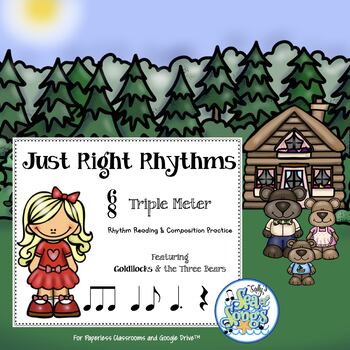
Just Right Rhythms-Read and Write 6/8 Triple Meter for Paperless Classrooms
Just Right Rhythms-Read and Write 6/8 Triple Meter Digital Edition for Paperless Classrooms and Distance Learning is perfect for the classroom using Google Classroom, Google Drive, Microsoft OneDrive. #DistanceLearningTpT. #musiccrewdistancelearning #musiccrewdistancePRIMARYThis is a Google Slide resource. Download the PDF first for instructions and the link to copy to your own Google Drive. Students use any rhythm system to practice reading 4-beat patterns composed of various combinations
Subjects:
Grades:
2nd - 5th
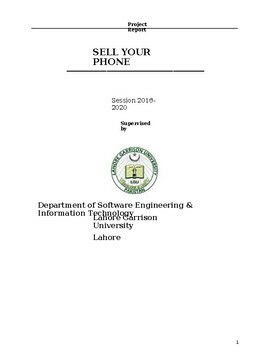
Sell Phone Project Document
Chapter wise introductionobjectivestructureproblem definitionpurposed solutionsoftware requirement specificationdocument conventionoverall description user interfaceshardware and software interfacessystem featuresuser loginfunctional requirementperformance requirement
Grades:
5th - 12th, Higher Education, Staff
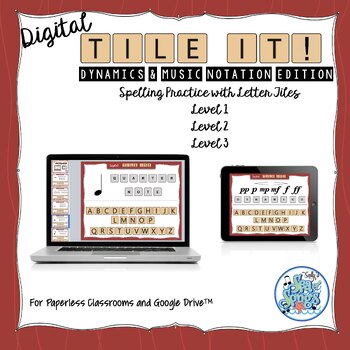
Tile It! Digital Letter Spelling Dynamics Notation Edition Paperless Classrooms
Digital Tile It! Dynamics, Tempo & Music Notation Edition is perfect for the classroom using Google Classroom, Google Drive, Microsoft OneDrive. Spelling with letter tiles is fun! Tap and drag the digital letter tiles to correctly spell the proper names of music notation, dynamics & tempo terms.#DistanceLearningTpT. #musiccrewdistancelearning #musiccrewdistanceUPPER #musiccrewdistancePRIMARYThis is a great music center activity to practice the correct names and spellings of music n
Subjects:
Grades:
1st - 5th
Also included in: Tile It! Digital Letter Tiles Bundle for Paperless Classrooms

Bitmoji Classroom - A Space For Teens Activities & Resources Classroom Template
Bitmoji Classroom - A Space For Teens Activities & Resources Classroom TemplateResources and Activities for TeensAnimated IncenseLots of Clickable Links to resources for teens (drugs, careers, mental health, test prep, bullying, meditation, friendships, Self-Care, etc.) relaxing music, journal*Some of these are personal links to personal accounts, therefore will have to create your own log in. These classrooms can be edited in Google Slides. All you have to do is save a copy. Then, in googl
Subjects:
Grades:
6th - 12th

Bitmoji Classroom - Teen Relaxation & Confidence Activities Classroom Template
Bitmoji Classroom - Teen Relaxation & Confidence Activities Classroom TemplateEdit your own daily Journal QuestionAnimated Dreamcatcher, Candle, Incense, signLots of Links to relaxing music, yoga, meditation, space images, art therapy activities, self-care, motivation videos, etc.These classrooms can be edited in Google Slides. All you have to do is save a copy. Then, in google slides, click FILE, click MAKE A COPY, click ENTIRE PRESENTATION.Use your own BitmojiPlease see my other classroo
Subjects:
Grades:
6th - 12th

Weekly Planner
Hello lovelies,This product is suitable for anyone who is interested in digital planning. It's very simple to use, makes planning super efficient and it's more environmentally friendly!This is a pdf with embedded links and it is a DIGITAL FILE that you can download to any device (no physical item will be shipped to you and it is not recommended for print use). I open this with GoodNotes on my iPad and it is compatible with other apps that can use PDFs and Annotations such as iBooks, NoteLedge, N
Subjects:
Grades:
Not Grade Specific

Editable PowerPoint Template | Keynote Template | Google Slides Design Photo
Creative Multipurpose - Photography, Design, Art, Modern Art, Brand - Template Design compatible with PowerPoint, Keynote and Google Slides template make your presentation so easy with stylish and minimal design plus i made this template with love and passion. Features:100+ Unique SlideEasy to change colors, Fully editable text, photos, Shape & other elementsUnique Custom SlidesVector 3D Infographics, Icons, elements & PNG included in FilesModern StyleKeynote + Google Slides (PPT & P
Subjects:
Grades:
Not Grade Specific
Types:
Showing 1-24 of 28 results