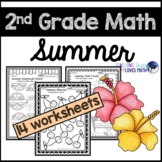14 results
2nd grade career and technical education resources for Microsoft Word $5-10
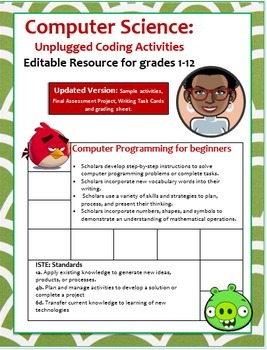
Computer Science: Computer Programming "Angry Birds Game" Editable Resource
Greetings,I would like to thank you so very much for viewing this product. Out of all the Computer Science resources I have created, this Unplugged Coding Activity is one of my all time favorites.So you want to teach young scholars how to write lines of code? Look no further. What better way to introduce them to Computer Programming than empowering them to use their imagination to create their very own video game.Using the Angry Birds' theme, scholars are given a variety of tasks and challeng
Grades:
1st - 12th, Adult Education

Favorite Recipe Show and Share!
Students will create their favorite snack/ dish and share the recipe and steps for making it with their classmates! This is a fun way to encourage teamwork, communication, and engagement!
Grades:
1st - 12th
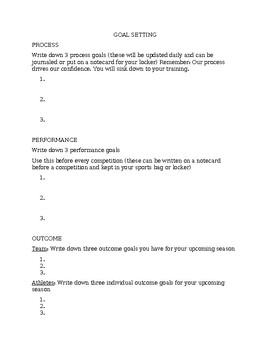
Goal Setting Worksheet
A Worksheet to accompany the goal setting powerpoint
Grades:
1st - 12th, Higher Education, Adult Education, Staff
Types:

Design and Technology Wheels and Axles Full Unit
Full unit designed to teach children about wheels and axles. Detailed planning and teaching resources to support teaching in effective teaching. The bundle includes children's worksheets.
Grades:
1st - 3rd
NGSS:
K-2-ETS1-2
, K-2-ETS1-1
, 3-5-ETS1-1
, 3-5-ETS1-2
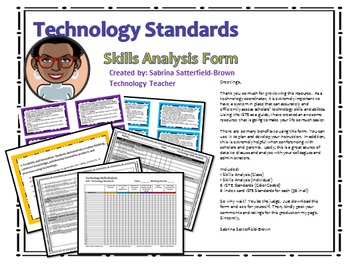
Technology Skills Analysis Form- Customizable
Greetings,
Thank you so much for previewing this resource. As a technology coordinator, it is extremely important to have a system in place that can accurately and efficiently assess scholars’ technology skills and abilities. Using the ISTE as a guide, I have created an awesome resource that is going to make your life so much easier.
There are so many benefits to using this form. You can use it to plan and develop your instruction. In addition, this is extremely helpful when conferencing w
Grades:
K - 12th
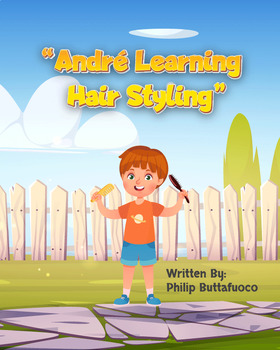
André Learning Hair Styling
This is a children’s picture book based on facts-mixed-with-fiction of a little boy who had a passion and desire to learn hair styling. It tells a story of how he overcomes resistance from family and through his determination finds creative ways to practice working with hair. The little boy rose from styling horses' hair to as an adult styling the locks of celebrities like Farrah Fawcett and Lori Loughlin. It has fun and educational illustrations, inspirational for children to be themselves, to
Grades:
K - 3rd
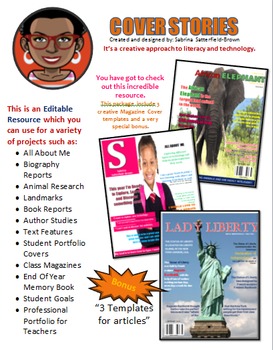
Technology/ Literacy: Cover Stories
Thank you for previewing this resource.
I absolutely love this project and so will you.
Have you ever dreamed of seeing your face on the cover of the latest magazine? Well now you can.
I have created this multimedia resource which allows scholars to do just that. This "Cover Story" project allows scholars to be creative and use their desktop publishing skills to produce their very own magazine cover page.
To kick off this project, I usually stage a fabulous photo shoot, where scholars take
Grades:
2nd - 12th, Higher Education, Adult Education, Staff
Types:

Blue Squiggle Resume
Take the hassle out of creating a resume.
A creative Teaching Resume for you to complete and hand in to a an employer.
Includes 2 page resume and cover letter layouts/templates, ready for you to edit. Lots of information is already in the document to save you time and help you get started.
Get noticed and get that new job!
Includes information on what to write in section, the sections and titles can also be deleted or changed if needed.
An eye catching design that ensures you stand out from the
Grades:
PreK - 12th, Higher Education, Adult Education, Staff

iPad Training Tutorials
This is a guide for getting iPads setup for student use. It is based on the management system and common apps my district uses, so there may be small changes based upon your system. It has a guide for the background setup, steps for orienting students to the iPad, as well as training concepts for some of the apps commonly used in special education.It is recommended to print out the needed tutorials and use them as skills checklists to document student progression in learning how to use the iPad
Grades:
1st - 12th, Higher Education, Adult Education

Parent Meeting Standard Agenda (editable)
Families who participate in school meetings are provided agendas as an accountable record of such events to maintain program governance.
Grades:
PreK - 12th, Higher Education, Adult Education, Staff

Smart Goals, New Year Resolutions, and Vision Boards
Get your students thinking about and setting goals for their future! Have fun! This lesson plan includes videos, discussion, a sunglasses craft, and an easy vision board. **Be sure to leave a rating and earn TPT credits!** Copyright © A Counselor’s Dream. All rights reserved by author. This product is to be used by the original downloader only. Do NOT share, reproduce, or distribute print or digital copies in any form. Please refer interested teachers to my TPT store at www.teacherspayteacher
Grades:
K - 8th
Types:

Common Core Career Activities Booklet
This is a booklet that encourages students to engage in discussions about their future career possibilities. Based on the common core standards with regards to college and career readiness, the students record their future career aspirations, respond in writing to nine career day presentations, and analyze whether their career aspirations change by the end of the presentations. Presentations can take place in one day, or over a school year (i.e. once a month).
Grades:
2nd - 5th
Types:

Drawing Tools Final Project
Goes along with the Stop Light Activity resource I have for sale. It is a protected document so that students can only type in the text boxes. The entire project is done electronically.
If you need to adjust this part of the directions, the passcode to unprotect and edit the document is: 12345
Subjects:
Grades:
1st - 12th
Types:

No David: Beginning coding/ screen free coding
This is a lesson plan that I developed for grades k-2 using the book No David. This is a beginning coding activity. This is for screen free coding.
Subjects:
Grades:
PreK - 2nd
Types:
Showing 1-14 of 14 results