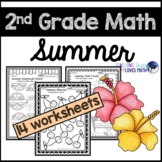40 results
2nd grade End of Year computer science resources for SMART Notebook

SMART Bee Attendance File
Welcome your busy bees to school with this Smartboard attendance page. Your students can fly their bee into the hive and watch it disappear inside. Then you can easily take attendance by glancing at the board and noticing which bees haven't entered the hive.
Grades:
PreK - 5th

Sorting for Summer Smart Board™ Activity
Ah, Summer! This is a Summer sorting activity for the Smart Board™. It is suitable for primary grades (Pre-K, Kindergarten and First Grade, mostly). Sorting items into categories is a basic math skill. Students use the interactive whiteboard to sort summer items into two labeled sand castles. A gentle “ping” sounds if they are correct. It could also be useful for children with autism, as it does not have any distracting bells and whistles.There are 12 pages, covering 8 sorting activities.Among t
Subjects:
Grades:
PreK - 2nd
Types:
CCSS:
Also included in: Seasons Sorting Bundle for Smart Board™
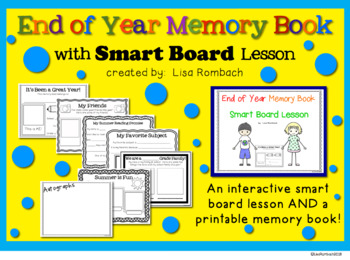
End of Year Memory Book and Smart Board Lesson
Those final days of school can sometimes be challenging. Keep your students engaged with my end of the year SmartBoard Lesson (this is .notebook file and requires Notebook software to open). Each page of the 7 page memory book has a corresponding smart board page. The Memory Book pdf is included in the attachment tab. The notebook pages include links to stories and videos, interactive pages (click and reveal, fill in a graph etc.) and a screen captured image of each memory book page to use f
Subjects:
Grades:
K - 2nd
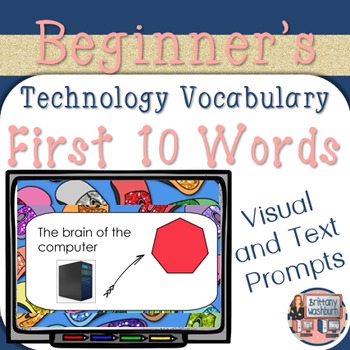
Technology Vocabulary Flash Cards
Technology Vocabulary Flash Cards using SMART Notebook- first 10 words. Perfect for your beginning readers or ELL students with visual graphics and text.
I recommend using these as a "word of the week" with your students and work on each word until the students master it. The activity is easy to use. Set it up as a center after your students have learned all 10 words and they can go through it independently.
I use these as a warm up when we first start class. I assign one student the respons
Grades:
PreK - 2nd

Technology Vocabulary Flash Cards List 2
Technology Vocabulary Flash Cards using SMART Notebook- List 2. Perfect for your beginning readers or ELL students with visual graphics and text.
I recommend using these as a "word of the week" with your students and work on each word until the students master it. The activity is easy to use. Set it up as a center after your students have learned all 10 words and they can go through it independently.
I use these as a warm up when we first start class. I assign one student the responsibility
Grades:
PreK - 2nd
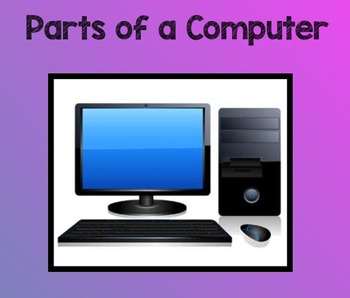
Part of a Computer, Hardware vs Software
After viewing either a BrainPOP or BrainPOP, Jr video (depending on grade level), we used this SmartBoard activity to review what we'd learned about how we use computers, the parts of a computer, and sorting things as either hardware or software.
Grades:
K - 6th
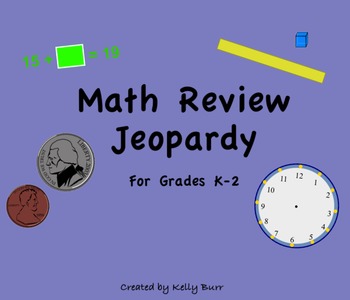
Math Review Jeopardy
This interactive math game will help you review a variety of concepts like place value, fact families, number patterns, money, and time. Students can play in teams or use it for a whole class review. Students pick their category and can click directly on the point value to get to the review question. Clicking on "practice" gives the teacher an opportunity to go over the concept before the students answer. This game encourages group collaboration and active engagement for all students. Skip
Subjects:
Grades:
K - 2nd
Types:

Teaching Digital Citizenship
This file is 31 slides that teach elementary students about Digital Citizenship. It includes a quiz, kid's pledge, a seperate power point on cyberbullying, and links to videos and games. This is great for classroom use or school wide use.
Grades:
K - 6th
Types:


End of the Year Awards: Oh So Sweet SMART Board
End your schoolyear in a SMART way with these SMARTBoard candy awards! Have a fun classroom presentation and print them to attach to the candy if you wish. There are 20 awards--2 slides each. One slide introduces the award . . drum roll . . the second slide you can edit with the student's name and print if desired! Check out the SMART Notebook Preview for a list of the awards.
Subjects:
Grades:
1st - 6th
Types:
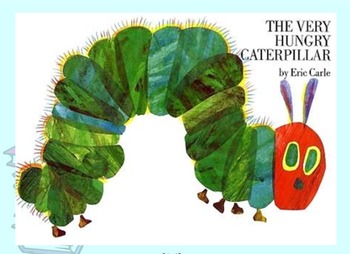
The Hungry Caterpillar Smartboard Notebook Activity
Students read 'The Hungry Caterpillar' and use the cloning tool to give the correct number of food items to the caterpillar.
Use with my Hungry Caterpillar Comprehension Booklet activity!
Grades:
PreK - 3rd
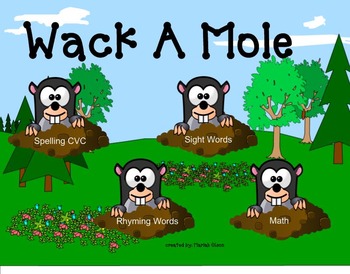
Whack A Mole
This is a great learning game that involves laughter and excitement. It involves sight words, math, CVC words, and much more! Please get the free answer guide! It is called Whack A Mole Answer Guide
Subjects:
Grades:
PreK - 2nd
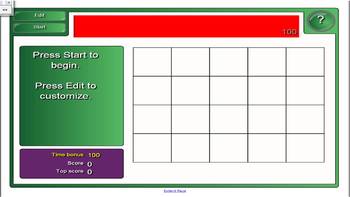
Computer Lab introductory activities SMARTBoard file
This file consists of three activities to use over a variety of grade levels. One is a page for students to sort things that do and do not belong in the computer lab (emphasizing no food or drink). The second page is for students to label the parts of a computer. These two pages were made with Notebook version 11 using Activity Builder. If you have an older version of Notebook the file will still work but will not have the "bounce back" feature when students make a mistake or vanishing featu
Grades:
PreK - 6th

Brain Teasers SMARTBoard
What a great resource for what ever you need! If you have a free moment with students, here is the resource for you. Brain teasers to keep the students minds active and in the spirit. 25 brain teasers for students to solve (you can even make them for extra credit)
My students LOVE doing activities like this!! Perfect bell-ringer, warm up, or even when you have an extra five minutes in class. This is the resource for you.
I hope you enjoy :)
~Please leave feedback~
Subjects:
Grades:
K - 12th, Staff
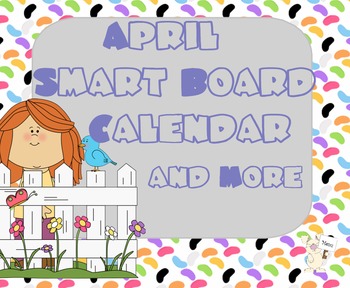
SmartBoard Calendar: April
Interactive Smartboard Calendar for April
Calendar
Weather Graph
Attendance board
Clock
Interactive Hundreds Chart
Grades:
PreK - 5th
Types:

It's a Firefly Night with Time Signatures!
Students will delight in "catching" fireflies and putting them into the collection jars - but watch out as the number of firefly beats must match the collection jar time signature!
Be sure to let them go after collecting them as you reset the page for the next firefly collector to begin.
Subjects:
Grades:
K - 4th

States of Matter SB Activity
This is an interactive sorting activity perfect for grades 1-3. Have students come up to the SmartBoard and sort the liquids, solids and gases into the correct areas. Great way to get the kids out of their seats!
Grades:
1st - 3rd

Elementary School Jeopardy Game
Great review game for second through fourth grade! This has a variety of questions including: homophones, basic math skills, spelling scrambles, and riddles.
Subjects:
Grades:
2nd - 4th

Monsters Think Tank
This is the review activity for you!! Here in this game, students enjoy review a topic while in a race to fill up their "Think Tanks". The teacher would make two teams, the teams choose a monster, which will link to a slide with a problem. Both teams attempt the problem, whom ever gets it right will fill up their "Think Tanks"!
Everything is set up for you, all you need is practice problems :) What I love about this activity is how involved the students get and it can be used for multiple su
Grades:
PreK - 12th
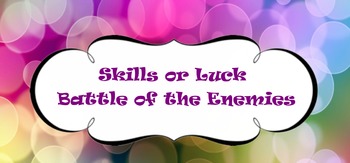
Battle of the Enemies Game
This is the review activity for you!! Here in this game, students enjoy review a topic while collecting as many points as possible! I refer to this game as the Battle of the Enemies, however, my students refer to it as Skills or Luck.
Everything is set up for you, all you need is practice problems :)
Bell Ringer and Exit Ticket included!
What I love about this activity is how involved the students get and it can be used for multiple subjects and reviews!
Get this resource today to make revi
Grades:
PreK - 12th, Staff
Types:

SMART Western Attendance File
Welcome your little partners to school with this Smartboard attendance page. Your students can move their sheriff's badge into the round up when they arrive. Then you can easily take attendance by glancing at the board and noticing who hasn't arrived.
Grades:
PreK - 5th

SmartNotebook Magic Words Template w/ How to Create Instructions
This "teacher how to template" is designed to provide teachers how to "create magic" using their SmartBoards.
Easy to use and applicable to any subject areas. This template provides instructions on how to create and modify. Include are also 2 examples on how to use or present for Soc Std and Math. Which can easily be transformed to work for Language Arts and Science too.
Check some of our other popular SmartNotebook Games & Templates:
POP a Balloon Template
KooshBall Question & Answer
Grades:
1st - 12th, Staff
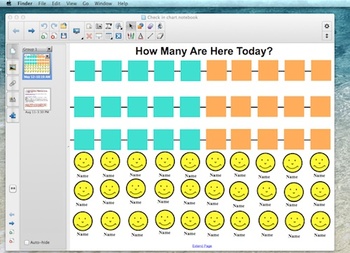
Morning Routine Check in chart
Have a smart board? Looking to incorporate technology into your morning routines at any grade level? You need the check in chart!
A grid of thirty smiley faces with student names allows students to locate their name and drag and drop their smiley face onto a color grid.
During morning meeting, ask students what they notice about the chart! Can be used to elicit vocabulary and strengthen math recognition skills.
Promotes use of technology, fine motor skills, name recognition, reinforcement o
Grades:
K - 5th
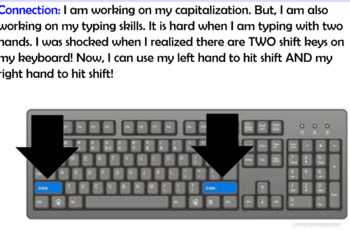
Typing Lessons- Shift Key
In this SMART notebook, you will find a mini lesson that models and allows for practice with using the shift key for typing. The skills included are vital for students to learn how to become accurate and more efficient on a computer/chromebook. Check out the other lessons, too!
Grades:
1st - 5th
Showing 1-24 of 40 results