9 results
8th grade specialty clip art videos

ZING Banners! Animated TpT Banner: Sweeping Sales! {Animated Quote Box}
ZING Banners: Professionally Animated Banners
Want the look of a professional banner, but don't know where to start? Look no further, we've done the technical stuff, so you can get back to what you do best!
Veteran or new TpT seller...this banner is for you!
Steps:
1. Purchase and download the banner.
2. Open the zip folder containing a PDF with your URL Code.
3. Copy the URL code directly into you TpT quote box and zing! You have a professionally animated banner!
What's Included:
-URL
Grades:
PreK - 12th, Higher Education, Adult Education, Staff
1:33
BITMOJI Virtual Classroom Template Designer- SNEAK PEAK VIDEO!
Free sneak-peak of my BEST SELLING virtual classroom designer! Over 2,000 items to copy/past to create your perfect classroom AND HOLIDAY/SEASONAL ROOMS to decorate! Buy it today! CLICK HERE FOR THE ULTIMATE DESIGNER!https://www.teacherspayteachers.com/Product/BITMOJI-Classroom-Template-ULTIMATE-DESIGNER-Virtual-Classroom-6357856>>176 slides with 2,000+ items, plus 11 fully created rooms, or create your own room form scratch. Endless possibilities!<<FULLY CREATED HOLIDAY ROOMS: Wint
Subjects:
Grades:
PreK - 12th, Higher Education, Adult Education, Staff
Types:
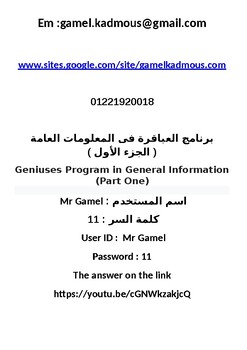
( برنامج العباقرة فى المعلومات العامة ( الجزء الأول
برنامج العباقرة فى المعلومات العامة ( الجزء الأول )Geniuses Program in General Information (Part One)
Grades:
4th - 12th, Higher Education, Adult Education, Staff
Types:
5:03
Using Movable Images in Digital Paperless Resources
There have been a lot of questions regarding the terms of use for clip art in digital resources and how to protect both yours and clip artists' work. This video is to show you what images are allowed to be used as movable images in interactive digital resources.
There is a short tutorial at the end to guide you through making them if you don't already know how. :)
Even though many artists have similar terms of use, please make sure to check each artist's terms prior to using their art. Thank yo
Grades:
PreK - 12th
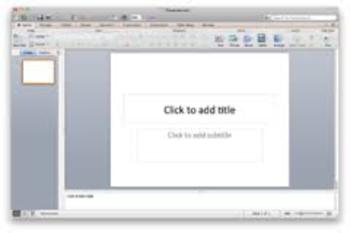
HowToInsertClipArtPPT
Short tutorial on how to insert clip art in Microsoft Powerpoint.
Subjects:
Grades:
3rd - 12th, Higher Education, Adult Education, Staff
Types:
0:47
How to Insert Multiple Images at Once (PowerPoint- PC)
Did you always insert one picture at a time in your PowerPoint? This mini tutorial will show you how to insert multiple images at once using a keyboard shortcut. Remember, this tutorial is only for PC users with PowerPoint program. :)
Thanks for watching!
My Terms of Use:
Click here to read Tiny Graphic Shack's terms of use.
Grades:
PreK - 12th
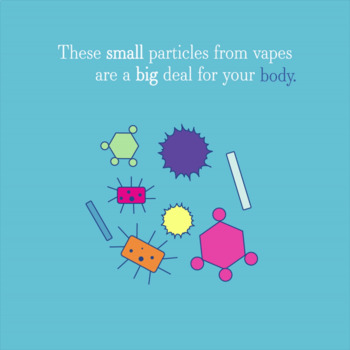
Vaping: Small Particles
This short but visually vibrant 15 second GIF loop is a good snippet of information about small particles from vapes that are affecting bodies of teens and adults. Goes along great as a small standalone factoid, but also on a page with other vaping resources! It's not scare tactic-y, but still cautionary (and cute!)
Subjects:
Grades:
5th - 12th
Types:
1:20
How to Make a Compressed .ZIP File - TpT Tutorials
How to Make a Compressed .ZIP File - TpT TutorialsFollow me for more clipart tutorials!! I have started a Youtube channel, so go follow me to learn how to make your own clipart or digital art!I started a Youtube channel to help other artists learn how to create clipart, create digital art, and work the programs. I hope I can help!Youtube:https://www.youtube.com/channel/UCeHjGzCJUyWmcJj4T5lds9wInstagram:https://www.instagram.com/miss.clipart/</a>Terms of Use: All MissClipArt graphics are pr
Grades:
PreK - 12th, Higher Education, Adult Education, Staff
1:33
HOW TO MAKE A TRANSPARENT PNG FAST- Photoshop Tutorials
HOW TO MAKE A TRANSPARENT PNG FAST- Photoshop TutorialsFollow me for more clipart tutorials!! I have started a Youtube channel, so go follow me to learn how to make your own clipart or digital art!I started a Youtube channel to help other artists learn how to create clipart, create digital art, and work the programs. I hope I can help!Youtube:https://www.youtube.com/channel/UCeHjGzCJUyWmcJj4T5lds9wInstagram:https://www.instagram.com/miss.clipart/</a>Terms of Use: All MissClipArt graphics a
Subjects:
Grades:
PreK - 12th, Higher Education, Adult Education, Staff
Showing 1-9 of 9 results





