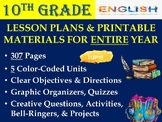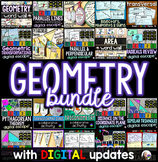33 results
10th grade service learning clip art videos
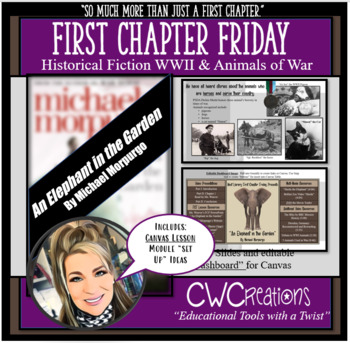
First Chapter Friday: "An Elephant in the Garden" by Michael Morpurgo (HF)
"An Elephant in the Garden" by Michael Morpurgo, author of "War Horse", is a wonderful story about the little elephant that survived WWII bombings. It is an inspirational historical fiction tale. This Zip File includes the followingLesson “Set Up” Ideas/Instructions Canvas Module Set Up Instructions PowerPoint Presentation (44 Slide Total)25 Fully Animated & placeholders must be edited8 Works Cited & Image CreditsBonus Slides2 Modifiable “Dashboard” Image Slides5 Bonus Content2 Video In
Subjects:
Grades:
7th - 12th
16:11
Computational Thinking in Video Class
Computational Thinking in Video ClassMotivated by a passion for teaching and a belief in the transformative potential of Computational Thinking, I decided to embark on this journey to share valuable knowledge. My goal with this ebook is to provide readers with a comprehensive understanding of Computational Thinking and how it can be applied in the real world.Through this Video, I aim to show how people can use Computational Thinking to create intelligent solutions to everyday problems. I want to
Grades:
1st - 12th, Higher Education, Adult Education, Staff
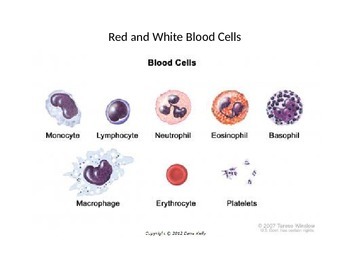
Blood Cells PPT
This PPT is used as a supportive presentation after the blood cells open notes have been completed. However, it can be used at any time, even as a review after the unit on blood cells has been completed. There are many opportunities for questioning and student participation throughout the PPT. There are two video links embedded into the last slide on how snake venom affects blood (ewwww). Lots of full-color pictures, actual blood smears, electron micrographs (colored) and clip art to enhance
Grades:
9th - 12th

ZING Banners! Animated TpT Banner: Sweeping Sales! {Animated Quote Box}
ZING Banners: Professionally Animated Banners
Want the look of a professional banner, but don't know where to start? Look no further, we've done the technical stuff, so you can get back to what you do best!
Veteran or new TpT seller...this banner is for you!
Steps:
1. Purchase and download the banner.
2. Open the zip folder containing a PDF with your URL Code.
3. Copy the URL code directly into you TpT quote box and zing! You have a professionally animated banner!
What's Included:
-URL
Grades:
PreK - 12th, Higher Education, Adult Education, Staff
1:04
Illusion of Depth Techniques Process Video
This is a time lapse video of the Illusion of Depth Tips & Tricks chart I created with music. You can download the video to add to any presentation or file for your students.Copy and paste the included PowerPoint slides to easily add a video into any presentation. Upload the file to your Google Drive to share with your students in Google Classroom. The supporting document also includes an unlisted YouTube link to this video file. If you have a specific request for another art process or te
Subjects:
Grades:
1st - 10th
Also included in: Art Process & Techniques Bundle | Virtual Instruction Friendly!
0:30
Main Aonga Paisa Lay Ke Jaonga #ytshorts #Kidsland #GhulamRasool #cartoon #Poem
Main Aonga Paisa Lay Ke Jaonga #ytshorts #Kidsland #GhulamRasool #cartoon #Poem #bona #kids
Subjects:
Grades:
PreK - 10th
1:33
BITMOJI Virtual Classroom Template Designer- SNEAK PEAK VIDEO!
Free sneak-peak of my BEST SELLING virtual classroom designer! Over 2,000 items to copy/past to create your perfect classroom AND HOLIDAY/SEASONAL ROOMS to decorate! Buy it today! CLICK HERE FOR THE ULTIMATE DESIGNER!https://www.teacherspayteachers.com/Product/BITMOJI-Classroom-Template-ULTIMATE-DESIGNER-Virtual-Classroom-6357856>>176 slides with 2,000+ items, plus 11 fully created rooms, or create your own room form scratch. Endless possibilities!<<FULLY CREATED HOLIDAY ROOMS: Wint
Subjects:
Grades:
PreK - 12th, Higher Education, Adult Education, Staff
Types:

High School and Middle School Math Teacher Zoom Backgrounds
Are you a High School or Middle School Math Teacher? Will you be using Zoom to virtually teach this coming school year? Spice up your background in Zoom with one of these Math backgrounds. This background pack includes 3 static scenes in png and jpg format and 2 video backgrounds in mp4 format.If you want the backgrounds personalized, then let us know the name or subject or school information you want added. Personalization will cost you an additional fee which depends on how much text you w
Subjects:
Grades:
6th - 12th, Higher Education, Adult Education
Types:
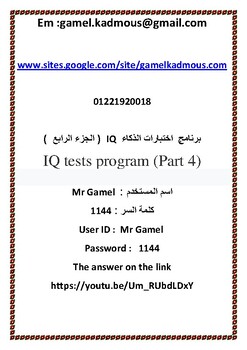
برنامج اختبارات الذكاء IQ ( الجزء الرابع )
IQ tests program (Part 4)
Subjects:
Grades:
5th - 12th, Higher Education, Adult Education, Staff
Types:
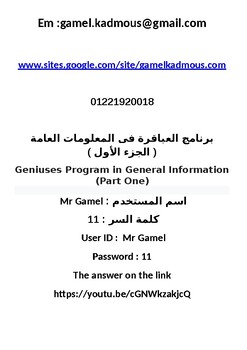
( برنامج العباقرة فى المعلومات العامة ( الجزء الأول
برنامج العباقرة فى المعلومات العامة ( الجزء الأول )Geniuses Program in General Information (Part One)
Grades:
4th - 12th, Higher Education, Adult Education, Staff
Types:
11:48
A Beginner's Guide to Microsoft Teams Part 1: Overview of the Toolbar
A Beginner's Guide to Microsoft Teams Part 1: Overview of the ToolbarOverview of the ToolbarHow to Create a MeetingThese step by step video tutorials shows you how to use Microsoft Teams. I go over the navigation toolbar, creating a team, sharing files, hosting meetings and much more!*****************************************************************************Related ProductsThe Complete Guide to Microsoft TeamsTeacher-Parent Video CallsResource Guide to PDF Bookmarking for Adobe Acrobat DC*****
Grades:
9th - 12th, Higher Education, Adult Education, Staff
Also included in: Beginner's Guide to Microsoft Teams Bundle

Cat Nostalgia
Fun cat photograph that can be used for videos, clip art, computer wallpaper, inspirational posters etc.
Grades:
PreK - 12th, Adult Education, Staff
Types:
0:15
Happy Halloween
The Video is designed with Stop motion TechniqueVideo theme: HalloweenStop motion is an animated-film making technique in which objects are physically manipulated in small increments between individually photographed frames so that they will appear to exhibit independent motion when the series of frames is played back as a fast sequence. Dolls with movable joints or clay figures are often used in stop motion for their ease of repositioning. Stop-motion animation using plasticine figures is calle
Subjects:
Grades:
6th - 12th, Higher Education, Adult Education, Staff
5:03
Using Movable Images in Digital Paperless Resources
There have been a lot of questions regarding the terms of use for clip art in digital resources and how to protect both yours and clip artists' work. This video is to show you what images are allowed to be used as movable images in interactive digital resources.
There is a short tutorial at the end to guide you through making them if you don't already know how. :)
Even though many artists have similar terms of use, please make sure to check each artist's terms prior to using their art. Thank yo
Grades:
PreK - 12th
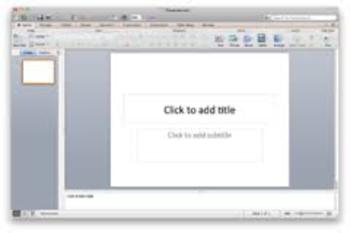
HowToInsertClipArtPPT
Short tutorial on how to insert clip art in Microsoft Powerpoint.
Subjects:
Grades:
3rd - 12th, Higher Education, Adult Education, Staff
Types:

Anti-Bullying Program (30 minutes) (pt. 6 of 6)
Anti-Bullying Program (pt. 6 of 6)
Subjects:
Grades:
5th - 12th, Higher Education, Adult Education, Staff
Types:

Anti-Bullying Program (30 minutes) (pt. 5 of 6)
Anti-Bullying Program (pt. 5 of 6)
Subjects:
Grades:
5th - 12th, Higher Education, Adult Education, Staff
Types:

Anti-Bullying Program (30 minutes) (pt. 4 of 6)
Anti-Bullying Program (pt. 4 of 6)
Subjects:
Grades:
5th - 12th, Higher Education, Adult Education, Staff
Types:

Anti-Bullying Program (30 minutes) (pt. 3 of 6)
Anti-Bullying Program (pt. 3 of 6)
Subjects:
Grades:
5th - 12th, Higher Education, Adult Education, Staff
Types:

Anti-Bullying Program (30 minutes) (pt. 2 of 6)
Anti-Bullying Program (pt. 2 of 6)
Subjects:
Grades:
5th - 12th, Higher Education, Adult Education, Staff
Types:

Anti-Bullying Program (30 minutes) (pt. 1 of 6)
Anti-Bullying Video (pt. 1 of 6)
Subjects:
Grades:
5th - 12th, Higher Education, Adult Education, Staff
Types:
15:00
How to Secure Your Google Account & How to Spot a Google Doc Fake
In this video you will learn how to spot a Google Doc Fake AND How to Secure Your Google Account in your privacy settings.
Many users are unaware that they are being tracked via GPS and browsing history within their Google Accounts. What if I told you that if you were logged into your Google account with the default settings on, that you are being tracked where you go? Seriously. For example, say you go for a walk in the park. You log into your Google account settings and take a look at your pr
Grades:
PreK - 12th, Higher Education, Adult Education, Staff
Types:

No Ads -Fall ScreenSaver
Fireplace background with no ads!!
Subjects:
Grades:
PreK - 12th, Higher Education, Adult Education, Staff
Types:
0:47
How to Insert Multiple Images at Once (PowerPoint- PC)
Did you always insert one picture at a time in your PowerPoint? This mini tutorial will show you how to insert multiple images at once using a keyboard shortcut. Remember, this tutorial is only for PC users with PowerPoint program. :)
Thanks for watching!
My Terms of Use:
Click here to read Tiny Graphic Shack's terms of use.
Grades:
PreK - 12th
Showing 1-24 of 33 results