177 results
Kindergarten computer science word wall activboard activities
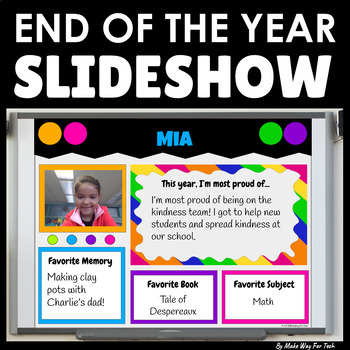
End of the Year Slideshow Template Google Slides | PowerPoint | Bulletin Board
Celebrate with this STUDENT-CREATED end of the year slideshow template in Google Slides (or easily convert to PowerPoint)! Perfect for your end of the year party or celebration. Each student customizes a slide to showcase what they're most proud of and their favorite memories from the year. The teacher can customize the cover of the slideshow and add class photos from the year as well. It's one less thing YOU have to create end of the year! Let your students! They love it.How can this slideshow
Grades:
PreK - 8th
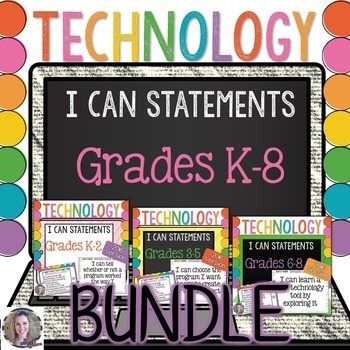
Technology I Can Statements K-8 BUNDLE
Technology I Can Statements for the Computer Lab: K-8 Bundled Set.
Who is this for?
Technology Teachers who teach grades K-8 and use the ISTE Standards
What is included?This amazing resource includes full-sheet I Can Statements posters for the ISTE Standards for students. These are perfect to put up in a computer or technology lab. *As of 9/3/16 this now includes half-page I Can Statements, too! Thanks for your patience with this update. All Seven Standards are on colorful posters to help you or
Grades:
K - 8th
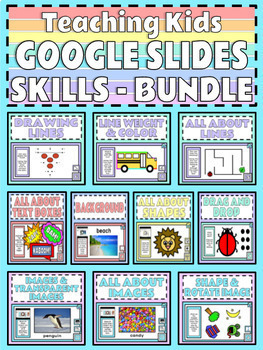
BUNDLE Teaching Kids Google Slides Skills Distance Learning Choice Board Format
This bundle has a variety of activities in a choice board format on Google Slides to help teach students basic skills in Google Slides. These skills are great to know if you are doing assignments, choice boards or any kind of classroom work in Google Slides. I have included a Choice Board which has all of the skills and activities in one document (except All About Lines and Images) that is easy for students to navigate through with linked icons within the slides. I have also included a copy of e
Grades:
PreK - 5th
Types:
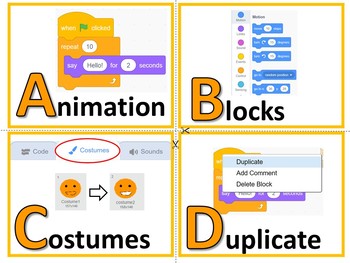
Scratch Coding Keywords (A-Z) | Computer Lab Classroom Decor
This classroom decor set is perfect for any computer lab. Introduce Scratch coding keywords associated with the alphabet, by displaying them on your bulletin boards. This will liven up any computer lab!Scratch 3.0 is accessible from here:https://scratch.mit.edu/projects/editor/?tip_bar=home#editor❁❁ Click Here to Follow MeYou may also be interested in:Giant Computer Lab Decor for Google Sheets™ Keywords (Lift & Learn Flaps)Giant Computer Lab Decor for Google Sheets™ KeywordsComputer Lab Deco
Grades:
PreK - 12th, Staff
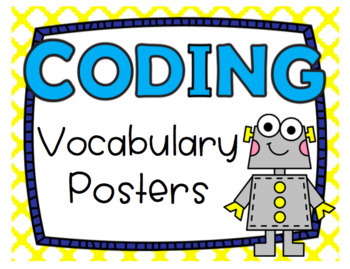
Coding Vocabulary Posters-- Over 65 Computer Science Terms!
These colorful posters incorporate computer science vocabulary words and definitions from all courses in code.org’s K-5 curriculum! You can choose bright full-color posters, or more ink-friendly posters, both with adorable clip art.Print the pages full size to create bulletin boards or room displays, or print at reduced size for vocabulary notebooks or notecards.Includes the terms:abstraction accessibility algorithm binary binary alphabet bit block-based programming language Blockly bug byte cal
Grades:
PreK - 6th

Computer Science Vocabulary
These 27 Computer Science vocabulary cards include the following words and definitions:HardwareMonitorMouseKeyboardPrinterSoftwareComputer ScienceDigital FootprintCyberbullyDigital CitizenCodeAlgorithmComputer ProgramBugDebugSequencingLoopsEventsAnimationSpriteDialogueGifTransparentUploadDownloadConverterDuplicate
Subjects:
Grades:
PreK - 12th
Types:
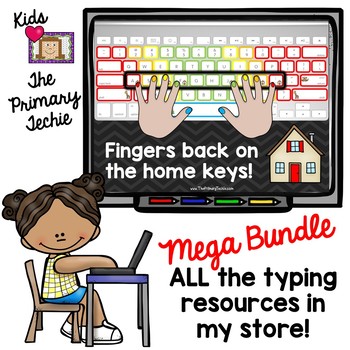
Typing Skills - Mega Bundle
Click here to see a video about this resource!
This set includes PDFs to print and create fake laptops for your students.
This MEGA Bundle set will include every skill I add to the typing skills line of resources. The price will increase as additional resources are added.
Resources included in this bundle are:
EDITABLE Spelling
Finger Placement- Letter Recognition
Dolch Words
CvC Words
CvCe Words
Blends
Digraphs
Vowel Teams
R-Controlled Vowels
Grades:
PreK - 2nd
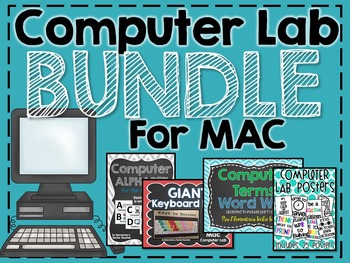
Computer Lab Bundle Pack for Mac
Bundle of computer lab files. Everything you need to decorate your lab. Each file can be downloaded separately from my store, but this bundle will save you money!
Please Note that this is a zip file!
This zip file includes:
1. computer alphabet- A-Z alphabet cards with computer related words for the computer lab. It looks great hanging in the front of a computer lab.
2. Computer Terms- 82 computer terms to be displayed on a bulletin board or on the wall. Each word contains a definition and c
Grades:
PreK - 12th
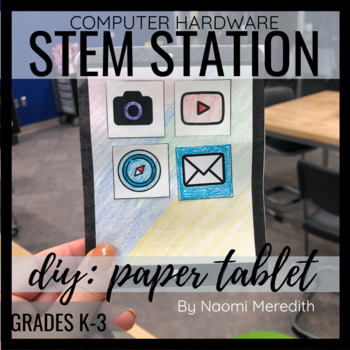
How to Make a Paper iPad | Computer Hardware | Printable & Digital
Learn how to make a paper iPad with this hands-on lesson. Visually supportive printable paper tablet/iPad that students can color, cut and build. Helps them learn the difference between computer hardware and software. Printable & digital options included. ===========================================You and your students will get to enjoy: Paper tablet template Black and white for low-ink printing & Color version 3 days of mini lessons to teach the difference between software and hardware=
Grades:
K - 3rd
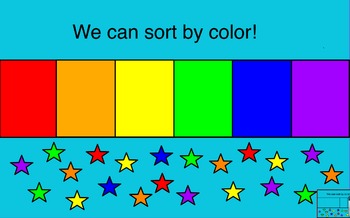
Sorting by Color, Shape, and Size
This Promethean board flipchart allows students to interact with various sorting activities. If your board is equipped for Dual Users, this is a great time for students to collaborate on their sorting abilities.
Simply click on the type of sorting you want to do, then move forward though scaffolded activities to gain practice and experience sorting by color, shape, and size. After students complete each sorting assignment, they can click on the bottom right hand corner to move forward independ
Subjects:
Grades:
PreK - 1st
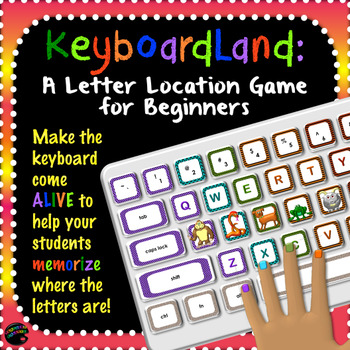
Keyboarding Practice Game: KeyboardLand—The Trick to Finding Those Letters!
••• Keyboarding
Mnemonic Game •••
There are so many exciting ways to meet the Common Core technology standards through multi-media projects, but, if you’re like me, you might have found that projects that should take a week wind up taking longer than expected because many students can’t type their ideas as quickly as we would like. Even though typing tutorials can be useful for intermediate students, none of them seem to address how students should tackle the beginning step of memorizing where t
Subjects:
Grades:
K - 5th
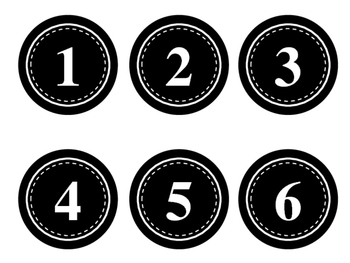
Numbers Labels/Tags (Computer Monitors, Desks, Calendars...Black & White)
These are black and white circle design numbers labels/tags. Included are numbers 1-35. Perfect for computers, desks, calendars, bins and more. Just print on cardstock, cut, laminate and display!
***************************************************************************
Earn TPT credit to use on future purchases! Just go to "My Purchases" on your account. Next to each purchase you will see a "Provide Feedback" button. Click the button to give a quick rating and leave a comment for the prod
Grades:
PreK - 12th

Computer | Technology Bulletin Board BUNDLE
Great for computer/technology classrooms, regular classrooms, word walls, labeling clipart and more!Set includes:Welcome to Techknowledgey {aqua/lime}Welcome to Techknowledgey {bright rainbow}Techie Era {pastel}Techie Era {bright}Our Skills are Blooming {spring}Gnomebody Loves Tech More Than UsTechnology is Golden
Grades:
PreK - 12th
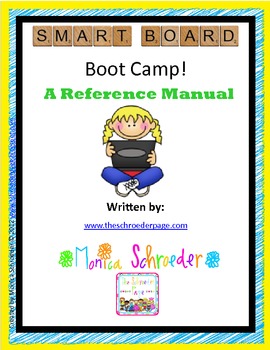
Smartboard Bootcamp: A Resouce Manual
This file is a 35 page download that includes over an hours worth of 13 Smartboard tutorials that will show you the basics in Smart Notebook and get you started building lessons for your classroom. This file is for individual use and is not to be shared in a group.
You will find tips for setting up your classroom and organizing your routine around your Smartboard. You will find suggestions as to how to introduce the board to your class.
The tutorials walk you through inserting images, v
Grades:
PreK - 5th

Computer Science Vocabulary - Scratch Coding - Computer Lab Classroom Decor
Do your students know key Scratch coding keywords, such as iteration and selection? Use this simple set of 5 posters and display them in the computer lab to allow students to learn keywords. This will liven up any computer lab. Keywords Covered: Iteration Forever LoopRepeat Until LoopSelection Statements - IFSelection Statements - IF/ELSE❁❁ Click Here to Follow MeYou may also be interested in:Giant Computer Lab Decor for Google Sheets™ Keywords (Lift & Learn Flaps)Giant Computer Lab Decor f
Grades:
PreK - 12th, Staff
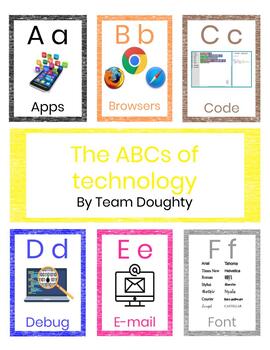
Technology Word Wall (The ABCs of Technology)
Spice up your makerspace, library, or lab with the ABCs of technology! This Google Slide download includes all 26 letters with an accompanying picture. As a Google Slides template, each letter is editable. Enjoy!
Grades:
K - 12th
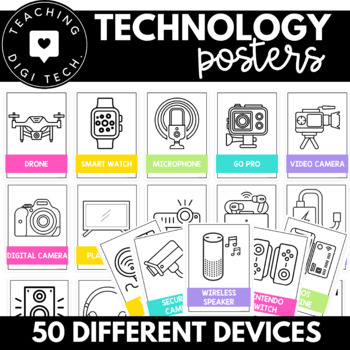
TECHNOLOGY POSTERS | 50 Digital Devices | Tech Poster Set | Poster ICT DISPLAY
This set of technology posters is the perfect addition to your ICT room or computer lab! 50 tech posters featuring a wide range of modern devices and digital systems, from gopros to drones to a desktop computer! This information technology poster set comes in both black and white and rainbow, making it perfect for any classroom or computer lab!Devices include drone, smart watch, microphone, gopro, video camera, digital camera, plasma tv, projector, airpods, powerbank, elecrtic car, robotics, pla
Subjects:
Grades:
PreK - 7th
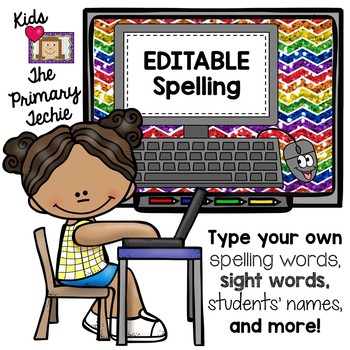
Typing Skills - Editable Spelling
Click here to see how to set up this resource!
Click here to see a video about other products in this line of resources!
This set includes PDFs to print and create fake laptops for your students.
With this resource, your students will use their own pretend laptops to type spelling words. This includes templates for 10, 15, and 20 words. Use the template again and again - just save each week's words under a different file name. Students will read the word, then spell it as each letter appea
Grades:
PreK - 5th
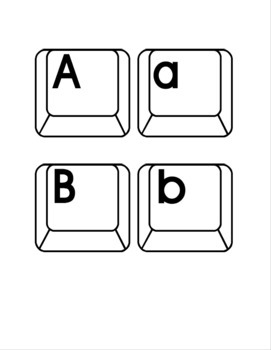
Large Keyboard Letter Keys - Capital AND Lowercase - Computer Lab Tech Decor
Use these LARGE KEYBOARD LETTER KEYS to decorate your computer lab or classroom. These add a fun technology-theme to any bulletin board or display! Every letter comes in both CAPITAL and LOWERCASE.Every letter also comes in the following color options: black, blue, green, orange, pink, purple, red, yellow.All you need to do is print these and cut them out!***Please leave a review if you download this product!***
Grades:
PreK - 12th
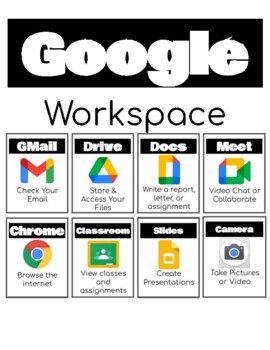
**New Google Workspace Posters - Computer Technology Class Display
Shows the New Google Workspace! Posters are given as full sheets to print one on each page and in a large group display of all the new icons of Google. Great to use in schools where students are using Chromebooks or Google Classroom as their virtual operating classroom.
Grades:
K - 12th, Higher Education, Adult Education, Staff
Types:
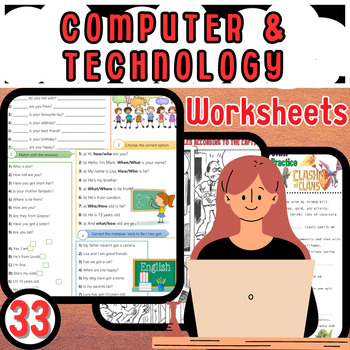
Exploring the World of Computer and Technology Games: Interactive Worksheets
Welcome to an exciting journey through the realm of computer and technology games! Our collection of interactive worksheets is designed to engage students with the fascinating world of digital gaming. These worksheets are packed with activities that cover various aspects of computer science and technology, including game design, coding, and the impact of technology on gaming. Students will learn about the history of video games, explore the basics of programming, and even get a chance to design
Grades:
K - 6th
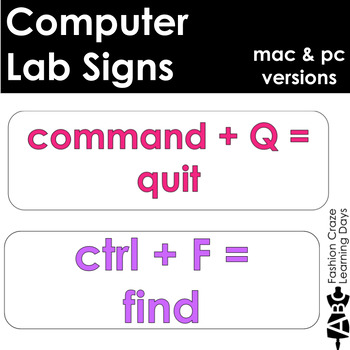
Computer Lab Keyboard Shortcut Signs for Mac and PCs White Version
Are you always answering questions about keyboard shortcuts? This set will help your students to memorize those quick ways to work more efficiently on the computer!This set includes:• Signs with shortcut commands for a Computer Lab or Word Wall.• 10 shortcut signs Ex: command + q = quit / ctrl + x = cut, command + r = refresh• Shortcuts are included for both Mac and PC users Ex: command + and ctrl +• 30 computer terms for bulletin board displays or Word Walls. Ex: control
Grades:
K - 5th
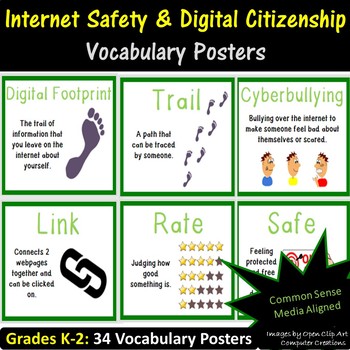
Internet Safety Common Sense Media Aligned | Computer Lab Classroom Decor
Internet Safety & Digital Citizen Vocabulary Posters for the Computer Lab. These 34 Posters contain Internet Safety & Digital Citizenship keywords and are aligned with the K-2 Common Sense Media Curriculum. Perfect for any Computer Lab.Why Use This: The wording of each keyword has been simplified so it is understandable by young learners. These are perfect to display in the computer lab to make reference to whilst teaching the curriculum. With this resource you will receive the posters i
Grades:
K - 2nd, Staff
Also included in: Coding, Internet Safety and Technology - Computer Lab Classroom Decor
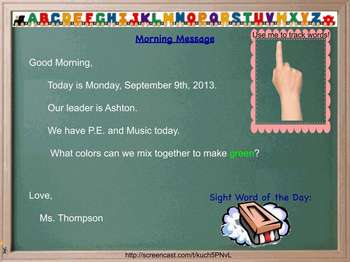
Interactive Board- Daily Flipchart (calendar, jobs, 100 chart, etc.)
Is your classroom tiny? Or do you need more wall space? Do you have a separate space/pocket chart for your calendar, classroom jobs, 100s chart, lunch count, and more? Want better classroom management/daily routines?
CHECK THIS OUT IMMEDIATELY THEN!
This flip chart has the following interactive pages on it:
1) Morning Message
-watch a video of how to use this page here: http://screencast.com/t/kuch5PNvL
-can double click and change the message
-has a hidden sight word of the day yo
Grades:
PreK - 3rd
Showing 1-24 of 177 results









