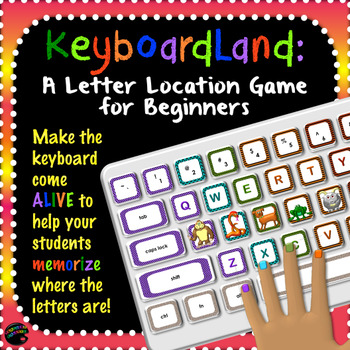Keyboarding Practice Game: KeyboardLand—The Trick to Finding Those Letters!
Teacher's Palette
486 Followers
Grade Levels
K - 5th
Subjects
Resource Type
Standards
CCSSW.K.6
CCSSW.1.6
CCSSW.2.6
CCSSW.3.6
CCSSW.4.6
Formats Included
- Zip
Pages
14 pages
Teacher's Palette
486 Followers
What educators are saying
I used this as one of 3 choices to start using school wide for beginning touch typing. The students were very engaged with the lesson. I will likely be getting the rest of the lessons in order to reinforce.
Description
••• Keyboarding
Mnemonic Game •••
There are so many exciting ways to meet the Common Core technology standards through multi-media projects, but, if you’re like me, you might have found that projects that should take a week wind up taking longer than expected because many students can’t type their ideas as quickly as we would like. Even though typing tutorials can be useful for intermediate students, none of them seem to address how students should tackle the beginning step of memorizing where the letters are in the first place. I created this system to help my students develop a mental image of the letters. The home row keys are each represented by an animal (ape, snake, dog, and so on). Each animal has a favorite toy, which he keeps in the upstairs room of his house (the top row keys), and a favorite musical instrument, which he keeps downstairs (the bottom row keys). For example, once students see the image of Mrs. Snake with her toy Wagon above her, and her favorite Xylophone below her, they start to remember that all of these letters can be typed with the left ring finger. To create multiple pathways toward memorization, there is also a sound effect associated with each animal, toy, and instrument. This system has worked wonders for my K-5 students, and I hope it will for yours too!
Note: I initially designed these visuals with younger students in mind (K-3), but most of my older students—and even some adult colleagues—have told me that it’s helping them to speed up their typing as well. :D
Total Pages
14 pages
Answer Key
N/A
Teaching Duration
N/A
Report this resource to TPT
Reported resources will be reviewed by our team. Report this resource to let us know if this resource violates TPT’s content guidelines.
Standards
to see state-specific standards (only available in the US).
CCSSW.K.6
With guidance and support from adults, explore a variety of digital tools to produce and publish writing, including in collaboration with peers.
CCSSW.1.6
With guidance and support from adults, use a variety of digital tools to produce and publish writing, including in collaboration with peers.
CCSSW.2.6
With guidance and support from adults, use a variety of digital tools to produce and publish writing, including in collaboration with peers.
CCSSW.3.6
With guidance and support from adults, use technology to produce and publish writing (using keyboarding skills) as well as to interact and collaborate with others.
CCSSW.4.6
With some guidance and support from adults, use technology, including the Internet, to produce and publish writing as well as to interact and collaborate with others; demonstrate sufficient command of keyboarding skills to type a minimum of one page in a single sitting.