140 results
Free Martin Luther King Day graphic arts videos
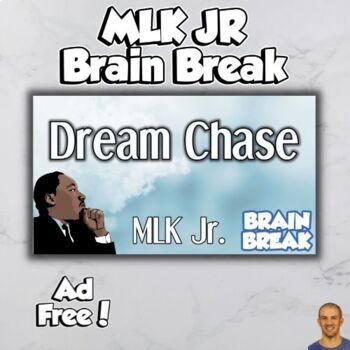
Martin Luther King Jr Brain Break Activity - Free!
Coach Corey Martin here! I am a Youtube creator of over 100 brain break activities that are guaranteed to get students active and engaged. Youtube can sometimes cause headaches with advertisements, non related videos, etc... and I am here to help! This Google Slide includes the ad free version of my Martin Luther King Jr themed brain break, "Dream Chase"All of my videos are kid friendly and teacher approved as I am a teacher myself :). Each video is around 5 minutes long, and some videos hav
Grades:
PreK - 6th
3:45
Martin Luther King Jr. Freebie: Black History Month Activities in Description
Links to the extended version of this video with grade level specific activities are below. Help us keep these holiday videos free by purchasing a fun activity set that goes along with the video.
Click to Explore Extended Video & 2nd Grade Activities
Click to Explore Extended Video & 3rd Grade Activities
Click to Explore Extended Video & 4th Grade Activities
Click to Explore Extended Video & 5th Grade Activities
Activities include simple worksheets and song guides for lower el
Grades:
2nd - 5th
Types:

Elements of Art Lessons Unit - Line, Shape, Value, Form, Texture and Color
This bundle is a lesson unit covering the Elements of Art: Line, Shape, Value, Form, Texture and Color. In this bundle you will gain access to video lessons for each element, slide show presentations, reference images, detailed instructions, student examples, and recorded tutorials for each project (texture being the exception for examples). I personally teach these lessons every year to my incoming 6th graders. This is a great introduction to Art and covers the first two weeks very nicely. Pre
Subjects:
Grades:
6th - 9th
2:49
Martin Luther King Jr Music Video
Dr. Martin Luther King Jr.'s message will linger with your students through this memorable song. The lyrics teach that Dr. King used the power of speech to change the world. The greater message is that our children can also dream to make a difference--and follow through using the power of words.In addition to the video on TpT, you will get:1. A private link to the Vimeo version of the video. You're welcome to download it (for use in your classroom only).2. The mp3 song file--Great for student pe
Grades:
K - 3rd, Staff
Types:
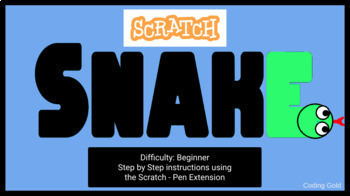
Scratch Coding Project - Make Your Own Snake Game
Want to teach coding but are overwhelmed by where to start? These videos have become the go to for teaching coding at my school.No Scratch experience needed.My students hated coding. They only knew coding as websites where you guided characters through a maze. They loved video games, but didn't see the connection between coding and games.Teaching a year remote I committed to learning Scratch and making it easy and enjoyable. This takes care of all of your coding expectations.This resource gives
Grades:
4th - 8th
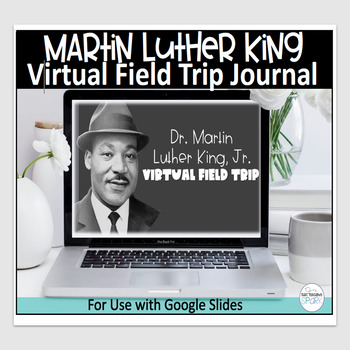
Martin Luther King Virtual Field Trip
Use this free Martin Luther King Virtual Field Trip to teach your students the importance of this great man.Perfect for a introduction to MLK or do use as reinforcement.What's Included?1. KWL2. What Do You Wonder3. Video from Kid President on Youtube4. MLK as a young man with Read Aloud video5. MLK as an adult with Youtube video6. Timeline of MLK's Life7. Most Important Facts8. I Have a Dream Speech video9. Analyse the Quote10. Analyse the Quote11. Compilation of videos and read alouds**********
Grades:
2nd - 4th
Types:
6:53
Tutorial: How to Create Cutting Lines Around Clip Art in PowerPoint
Ever wished that your clip art came with dashed lines for cutting or tracing? Don't want to mess with Photoshop or Illustrator? Here's a 7-minute tutorial that shows you how to create complex shapes with dotted lines in PowerPoint. Clip art used: 2D ApplesBack of HeadsIf you have suggestions for more tutorials, feel free to leave a comment, or email me at SillyODesign@gmail.com. Related Products• Adding a Simple Shadow to Clip Art in PowerPoint
Grades:
Not Grade Specific

FREE ZING Banner! Animated TpT Banner: Welcome {Animated Quote Box}
ZING Banners: Professionally Animated Banners
Want the look of a professional banner, but don't know where to start? Look no further, we've done the technical stuff, so you can get back to what you do best!
Veteran or new TpT seller...this banner is for you!
Steps:
1. Download the free banner.
2. Open the zip folder containing a PDF with your URL Code.
3. Copy the URL code directly into you TpT quote box and zing! You have a professionally animated banner!
What's Included:
-FREE ZING Banne
Grades:
PreK - 12th, Higher Education, Adult Education, Staff

Getting Started with TurtleStitch!
This handout was created for my Middle School classes grades 6-8. It givese an overview of creating embroidery patterns in TurtleStitch.org which can later be exported to an embroidery machine. It includes a link to the video tutorial I created as well as some code samples to get started. It does not include a tutorial for exporting to an embroidery machine, but the code written in the tutorial is ready to export if you choose.
Grades:
5th - 12th
Types:
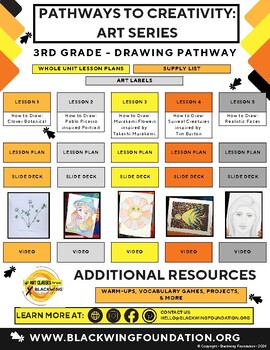
Pathways to Creativity: 3rd Grade Art Series - Drawing Focus
Welcome to the Pathways to Creativity: Art Series for 3rd Grade! This engaging program focuses on drawing skills, offering a series of free video lessons designed to inspire young artists. Join host Kim as she guides students through a variety of drawing projects inspired by nature, famous artists, and imaginative creatures. All videos and content are free, requiring only basic art supplies to complete the entire pathway.Lesson 1: Clover BotanicalsDiscover the beauty of botanical illustration as
Subjects:
Grades:
3rd
Types:
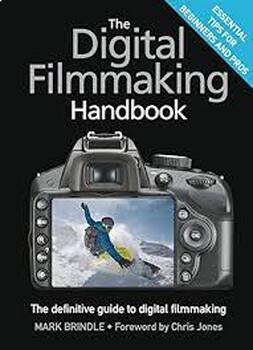
The Digital Filmmaking Handbook: The definitive guide to digital filmmaking
The Digital Filmmaking Handbook: The Definitive Guide to Digital Filmmaking" is an indispensable resource for both aspiring and experienced filmmakers. This comprehensive guide covers every aspect of digital filmmaking, from pre-production to post-production, providing practical advice, expert tips, and step-by-step tutorials.With insights from industry professionals, this handbook demystifies the digital filmmaking process, offering guidance on choosing the right equipment, mastering shooting t
Subjects:
Grades:
Not Grade Specific
Types:

Digital Art using Sketchpad
Do you want a new way for your students to demonstrate their artistic skills? This Google resource gives you an introduction to the tools and a step-by-step lesson to create a piece of art on the free site Sketchpad. You can- follow the videos (three short video steps that total 10 minutes) to learn the steps yourself, then guide your students through each step. - post the slides on your online classroom and students can move through at their own pace.- get one of the students to lead the proces
Subjects:
Grades:
4th - 8th
Types:
9:10
FREE Monochromatic Degas Dancer Teaching Video (templates included)
If you are looking for a completely unique and fun way to teach your students about Edgar Degas – this video (and templates provided) will do the trick! In this video, I will teach you exactly how to do this lesson, along with a few variations that might be helpful to you as students create gorgeous monochromatic Degas Dancers! ----> Be sure to DOWNLOAD the supporting document to get the templates for this project. You can do this project in several ways. In the video, I demonstrate how you c
Subjects:
Grades:
4th - 12th
Types:
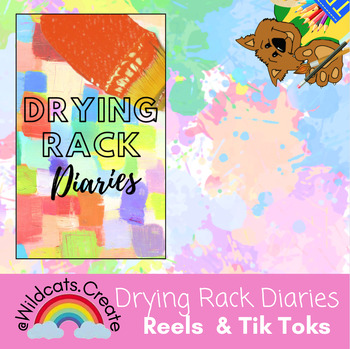
Reel: Drying Rack Diaries Intro
We celebrate the fun findings on the drying rack in a highlight titled, "Drying Rack Diaries." Each episode is by date and it's all the artwork that I collect and put in the bins. Start a tradition celebrating what you find on the drying rack. Sharing is caring, inspire one another!
Grades:
PreK - 8th
9:51
TpT logo design and your brand - how-to video
A logo is what identifies your brand. It's a symbol made up of text and images that identifies your business. It's a springboard into your brand and it is the starting point for people to recognize and identify your product or service. The most effective logos are unique and reflect your brand's voice.This short video is an insight into how to design your logo strategically. Hi, I'm Stef, a graphic designer with over 20 years of experience working within marketing agencies, strategic brand imple
Subjects:
Grades:
Not Grade Specific
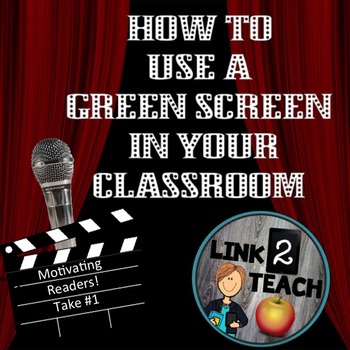
How to Use a Green Screen In Your Classroom
This product shows you the many options available for implementing a green screen in your classroom. Each page is set up as a lesson plan. Further information on how to use apps and more examples of green screen projects can be found on my blog at the link below.
Link2Teach Blog
Thank you so much for stopping by! Be sure to leave feedback to earn yourself some TpT shopping credits. If you like these FREE products and would like to be notified when more are added click the "Follow Me" butto
Grades:
PreK - 12th

FREE VIDEO: featuring BUTTERFLY Diorama & Bulletin Board Kit
This ORIGINAL & STYLISH product features HAND-DRAWN ORIGINAL ARTWORK!!
This video describes the BUTTERFLY Diorama & Bulletin Board Kit for Writing, Math, & Science Centers! Enjoy!
Here is the link to the product described in this video:
BUTTERFLY Diorama & Bulletin Board Kit for Writing, Math & Science Centers
These original drawings, materials and images are copyrighted by Jessica Mormann.
Subjects:
Grades:
Not Grade Specific
Types:
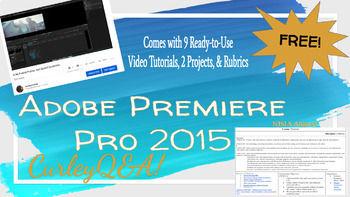
Video Editing - Adobe Premiere Pro CC 2015
Students love to use film resources to visually display their learning and understanding! This resource provides teacher created videos and tutorials on Adobe Premiere Pro CC 2015. This FREE resource includes:*Lesson Plans (NJSLS Aligned with differentiated suggestions)*PowerPoint*Digital Notebook with Answer Key*Links to all tutorials*2 Assignment or Project Ideas*RubricsHey!! Check Out Some Of My Other Products...Thesis StatementsStudent Council FundraiserMaking InferencesLesson Plan Reflectio
Grades:
7th - 12th
Types:
17:47
TpT Animated Banner Tutorial
TpT animated banner tutorial. Create cute and animatedteachers pay teacher banners in minutes after completing this 15 minute steb-by-step tutorial! Attract more business to your site with this eye-catching banners!
Follow me at theelementelephant.wordpress.com for all my teacher tutorials!
** NOTE: I posted an update to the end of the video about formatting the correct "transparent" background color. Scroll to the black and red slide of the video to view this mini tutorial. Apologies that it
Grades:
Not Grade Specific
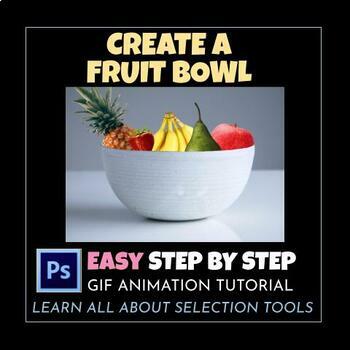
Adobe Photoshop Tutorial for Beginners: Fruit Bowl Easy Mini Lesson
Are you looking for an EASY Photoshop tutorial for your students? This is great for students who are just learning Adobe Photoshop. This is a very clear and easy step by step tutorial that provides a GIF animation to each slide. Each slide is visually appealing and scaffolded to simple steps. This is for a teacher-led or student-led tutorial. I love to use little mini tutorials like these, to build student's skill sets in order to introduce the actual lesson.Students will learn about layers, lay
Subjects:
Grades:
7th - 12th
Types:
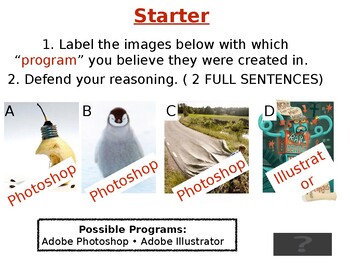
Photoshop Vs. Illustrator
Lesson covering the differences between Photoshop and Illustrator. Learners will be exposed to the difference between raster and vector based images.Short activity where learner access links to articles displaying both raster and vector images, as well as opening both programs and creating type to see how raster and vector images behave. Zip File includes:- Powerpoint of lesson (editable)- Video reviewing vector and raster images (sourced through youtube)- Microsoft word file lesson with 5 quest
Subjects:
Grades:
6th - 12th, Higher Education, Adult Education
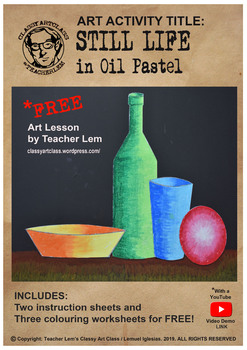
STILL LIFE IN OIL PASTEL: 5-Page Worksheet with YouTube Video Demo
Have you ever experienced the need to have a quick Art lesson that’s easy and fun for you and your students? Don’t worry; we’ve all been there before :)To help you out, here’s my 2nd FREE Art Lesson -- another gift for teachers who happen to surf by my TpT Store. This sure-fire activity has always been popular with my students. Let's call it: STILL LIFE IN OIL PASTEL, an activity that teaches students how to easily blend Oil Pastel colours through two, 45-minute Art lessons.Part 1: PRACTICE (app
Subjects:
Grades:
3rd - 6th
Types:
2:17
Martin Luther King Song in Spanish
Download this FREE copy of the Martin Luther King song - Spanish version, 'Martin Lutero King'. Or visit: https://www.children-song.com/ and on the menu go to 'Single Songs' and it will take you right to the two FREE language versions in English and Spanish of this wonderful tribute to MLK by Linda Quiroz. ENJOY & SHARE! And please let me know how your students like it.
Grades:
Not Grade Specific
22:14
Graphic Design For Beginners: Create 4 Bookmarks Using Canva Complete Lesson
Graphic Design For Beginners Create 4 Bookmarks Using Canva Complete Follow Along Lesson is an essential asset for you classroom. Digital Literacy is an important skill that our students need to learn. In this class you will learn how to create 4 Bookmarks using the free version of Canva! At the end of class you students will be able to Make a Harry Potter Inspired BookmarkMake A Personalized BookmarkHow To Make A Minecraft BookmarkHow To Make A Princess BookmarkHow To Export You DesignsCanva of
Subjects:
Grades:
4th - 12th, Adult Education, Staff
Showing 1-24 of 140 results





