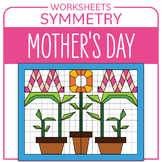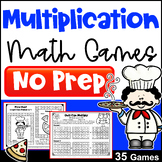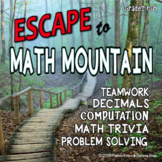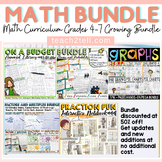46 results
High school geometry simulations
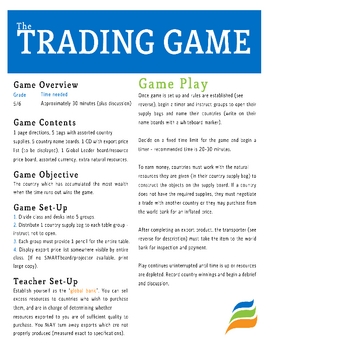
The Trading Game (Social Studies Simulation)
This trading simulation game was developed during my practicum as part of a unit on Canada's trading partners but can be easily adapted for History and Social Studies lessons in other countries, as well as exploring ancient civilizations. The focus of the game is to instill an understanding of the uneven distribution of global resources, and is intended to be played with lots of time for a (guaranteed passionate!) discussion period afterwards. This game was modeled for the Ontario Curriculum (gr
Subjects:
Grades:
4th - 10th
Types:

Geometry:Concurrent Points GeoGebra Activity - Circumcenter & Incenter -w/ Key
Tired of teaching the same boring lessons on Circumcenter and Incenter? After years of using the standard book resources, I decided to create this activity that demonstrates some real-life applications of these concurrent points. This product includes 9 tasks (with complete answer key and screen shots of graphics). Each task will ask students to find a real life circumcenter or incenter. (While this product did not include any centroid or orthocenter problems, I left those options on the top
Subjects:
Grades:
7th - 12th, Higher Education
Types:
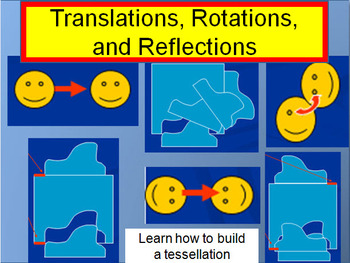
Translations, Rotations, and Reflections (Transformations in Geometry)
This PowerPoint presentation uses animations to demontrate 3 types of tranformations: translations, rotations, and reflections. Students can actively create their own transformational shape that can then be translated, rotated, or reflected to build a tessellation. Turn Geometry into a fun art project where students can add color to their tessellation to create an image out of te transformed shape.
Common Core, Geometry, transformations, translations, rotations, reflections
Subjects:
Grades:
3rd - 12th, Higher Education, Staff
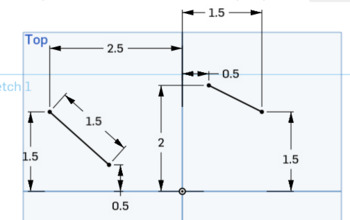
Computer-Aided Design - Basic Sketch Tools
This mini-unit teaches students how to get started with CAD using Onshape. Onshape is a free, browser-based CAD software that is a great alternative to Autodesk or Tinkercad. It offers the professional, parametric approach to CAD that Autodesk offers while allowing students to create 3D models from any device (Windows, Mac, ChromeOS, smart phone) connected to the internet.This introductory section is great for absolute beginners to CAD as well as those who have used other software in the past. I
Grades:
9th - 12th
Types:
NGSS:
MS-ETS1-4
, HS-ETS1-4
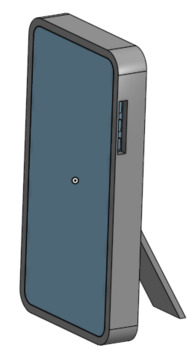
Computer-Aided Design - Advanced Sketch Tools
This mini-unit teaches students how to get started with CAD using Onshape. Onshape is a free, browser-based CAD software that is a great alternative to Autodesk or Tinkercad. It offers the professional, parametric approach to CAD that Autodesk offers while allowing students to create 3D models from any device (Windows, Mac, ChromeOS, smart phone) connected to the internet.This introductory section is great for students who have spent some time with the software and are ready to begin learning sl
Grades:
9th - 12th
Types:
NGSS:
MS-ETS1-4
, HS-ETS1-4
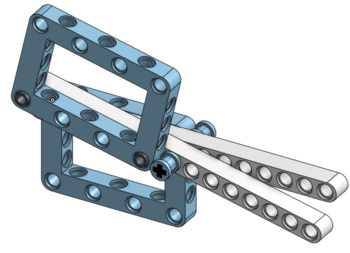
Computer-Aided Design - Simple Moving Parts
This mini-unit teaches students how to get started with CAD using Onshape. Onshape is a free, browser-based CAD software that is a great alternative to Autodesk or Tinkercad. It offers the professional, parametric approach to CAD that Autodesk offers while allowing students to create 3D models from any device (Windows, Mac, ChromeOS, smart phone) connected to the internet.This introductory section is great for students who have spent some time with the software and are ready to begin learning sl
Grades:
9th - 12th
Types:
NGSS:
MS-ETS1-4
, HS-ETS1-4
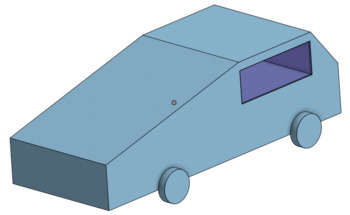
Computer-Aided Design - Basic 3D Tools
This mini-unit teaches students how to get started with CAD using Onshape. Onshape is a free, browser-based CAD software that is a great alternative to Autodesk or Tinkercad. It offers the professional, parametric approach to CAD that Autodesk offers while allowing students to create 3D models from any device (Windows, Mac, ChromeOS, smart phone) connected to the internet.This introductory section is great for students who have learned the basic sketch tools in the software. It contains step by
Grades:
9th - 12th
Types:
NGSS:
MS-ETS1-4
, HS-ETS1-4

Computer-Aided Design - Pattern Tools
This mini-unit teaches students how to get started with CAD using Onshape. Onshape is a free, browser-based CAD software that is a great alternative to Autodesk or Tinkercad. It offers the professional, parametric approach to CAD that Autodesk offers while allowing students to create 3D models from any device (Windows, Mac, ChromeOS, smart phone) connected to the internet.This introductory section is great for students who have learned the basic sketch and 3D tools in the software. It contains s
Grades:
9th - 12th
Types:
NGSS:
MS-ETS1-4
, HS-ETS1-4
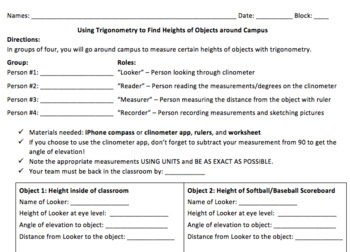
Measure Objects Using Trig - Clinometer Activity
This guided worksheet is the perfect lesson for students to experience trigonometry around their schools! Students can use the compass app on their iphones to measure the angles of elevation to calculate heights of different objects around campus.
Subjects:
Grades:
9th - 12th
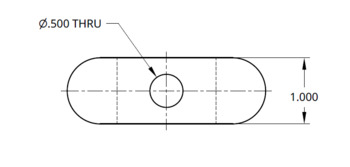
Computer-Aided Design - Introduction to Engineering Drawings
This mini-unit teaches students how to get started with CAD using Onshape. Onshape is a free, browser-based CAD software that is a great alternative to Autodesk or Tinkercad. It offers the professional, parametric approach to CAD that Autodesk offers while allowing students to create 3D models from any device (Windows, Mac, ChromeOS, smart phone) connected to the internet.This introductory section is great for students who have spent some time with the software and are ready to begin learning sl
Grades:
9th - 12th
Types:
NGSS:
MS-ETS1-4
, HS-ETS1-4
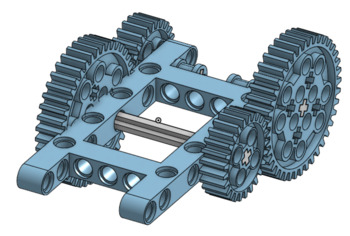
Computer-Aided Design - Gears
This mini-unit teaches students how to get started with CAD using Onshape. Onshape is a free, browser-based CAD software that is a great alternative to Autodesk or Tinkercad. It offers the professional, parametric approach to CAD that Autodesk offers while allowing students to create 3D models from any device (Windows, Mac, ChromeOS, smart phone) connected to the internet.This introductory section is great for students who have spent some time with the software and are ready to begin learning sl
Grades:
9th - 12th
Types:
NGSS:
MS-ETS1-4
, HS-ETS1-4

Computer-Aided Design - Basic Assembly Tools
This mini-unit teaches students how to get started with CAD using Onshape. Onshape is a free, browser-based CAD software that is a great alternative to Autodesk or Tinkercad. It offers the professional, parametric approach to CAD that Autodesk offers while allowing students to create 3D models from any device (Windows, Mac, ChromeOS, smart phone) connected to the internet.This introductory section is great for absolute beginners to CAD as well as those who have used other software in the past. I
Grades:
9th - 12th
Types:
NGSS:
MS-ETS1-4
, HS-ETS1-4
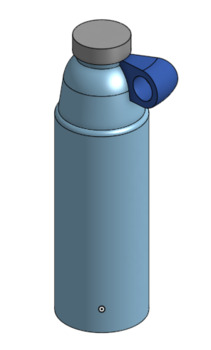
Computer-Aided Design - 3D Shortcut Tools
This mini-unit teaches students how to get started with CAD using Onshape. Onshape is a free, browser-based CAD software that is a great alternative to Autodesk or Tinkercad. It offers the professional, parametric approach to CAD that Autodesk offers while allowing students to create 3D models from any device (Windows, Mac, ChromeOS, smart phone) connected to the internet.This introductory section is great for students who have spent some time with the software and are ready to begin learning sl
Grades:
9th - 12th
Types:
NGSS:
MS-ETS1-4
, HS-ETS1-4

Interactive 3D Shape Templates (from video)
Follow the directions to make these amazing interactive learning tools for your geometry class.When a student can see how each face comes together to form a shape, the learning and understanding goes farther!
Subjects:
Grades:
PreK - 12th, Higher Education, Adult Education

Computer-Aided Design - Loft Tool
This mini-unit teaches students how to get started with CAD using Onshape. Onshape is a free, browser-based CAD software that is a great alternative to Autodesk or Tinkercad. It offers the professional, parametric approach to CAD that Autodesk offers while allowing students to create 3D models from any device (Windows, Mac, ChromeOS, smart phone) connected to the internet.This introductory section is great for students who have spent some time with the software and are ready to begin learning sl
Grades:
9th - 12th
Types:
NGSS:
MS-ETS1-4
, HS-ETS1-4
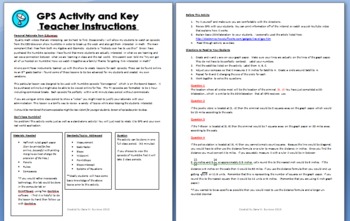
GPS Simulation - Applications of Algebra and Geometry - Aligned with Numb3rs
Are you tired of hearing your students say "When would you ever use this!?" This lesson is a perfect way to silence their complaints!
I originally designed this lesson to be used after watching the episode "Convergence"of the CBS television series Numb3rs. I think every middle/HS teacher should own copies of this series. If you aren't familiar with the show, it is basically a crime show where the characters solve crimes with math. (Similar to CSI) You might be able to download free episodes
Grades:
8th - 12th
Types:
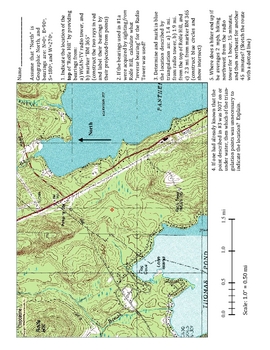
Topographical Navigation / Triangulation Worksheet Activity
This document has a teacher concepts/directions cover page, a two-page student activity (answer sheet and map with questions), and a two-page answer key including color visuals. It can be copied in black-and-white if needed and the activity will still work. The purposes of this are to have student practice their measuring, circle, and line construction skills while learning the basics of topographical features, navigating points by straight lines with bearings, navigating points by triangulation
Subjects:
Grades:
9th - 12th
Types:

Chewey Bubble Gum Company - Intro To Probability
Want to introduce your students to the probability of something happening? Want to peak their interest before you start a probability unit? This experiment based activity allows students to find the probability of something happening while having fun and popping bubble gum bubbles!
Subjects:
Grades:
6th - 12th
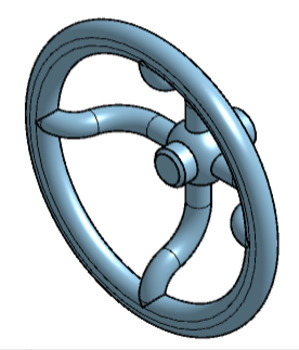
Computer-Aided Design - Sweep Tool
This mini-unit teaches students how to get started with CAD using Onshape. Onshape is a free, browser-based CAD software that is a great alternative to Autodesk or Tinkercad. It offers the professional, parametric approach to CAD that Autodesk offers while allowing students to create 3D models from any device (Windows, Mac, ChromeOS, smart phone) connected to the internet.This introductory section is great for students who have spent some time with the software and are ready to begin learning sl
Grades:
9th - 12th
Types:
NGSS:
MS-ETS1-4
, HS-ETS1-4
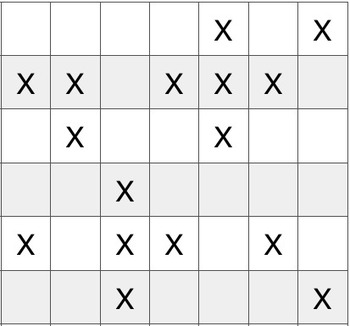
Vector Game - Mine Maze
The Mine Maze game combines movement with Vectors (magnitude & direction) with the Unit Circle directions. Students will navigate themselves through a maze of hidden mines while using vectors. The first to traverse the entire board wins! WORKS BEST IF YOU MAKE A BOARD OUT OF TAPE ON THE FLOOR! Directions to the game are included, as well as an audio clip that explains the instructions and gameplay. Feeling creative? This game is very flexible, and allows for use at many different grade level
Subjects:
Grades:
7th - 11th
Types:
CCSS:

Madthworld Halloween Haunted House Experience - Ratios Dilations Order Operation
Madthworld is a Halloween themed math review for ratio, dilations, and order of operation. You move from the line, then room to room, solving problems in a variety of ways. Check out the preview to see a room! Also, has a small story line to keep things interesting!
Subjects:
Grades:
6th - 12th
Types:
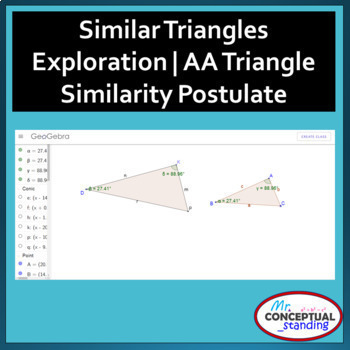
Similar Triangles Digital Exploration | Triangles Task | Distance Learning
If you are doing distance learning, this geometry investigation is perfect for exploring the "Angle Angle Triangle Similarity Postulate (AA)." Students ultimately come to understand that when two angles of one triangle are congruent to two corresponding angles of another triangle, then the corresponding side lengths are proportional. Thus, the triangles are similar. If you want to stick with the "Angle Angle Angle Triangle Similarity Postulate (AAA)" then you can emphasize to students that when
Subjects:
Grades:
8th - 10th
Types:
Also included in: 8th Grade Math Geometry Digital Escape Room Review Activity Bundle
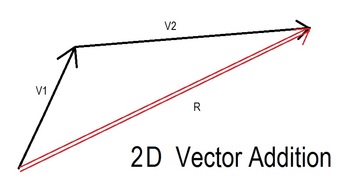
Microsoft Excel Vector Solver
Solve 2 dimensional, non perpendicular vector addition problems on a spreadsheet students create from scratch. Outstanding concept review for adding vectors of all types.
Students construct the spreadsheet in a computer lab or at home and then answer questions about how they programmed the spreadsheet and then solve problems using the spreadsheet. The answer key provides full descriptions of any/all necessary spreadsheet manipulations so it is perfect for a teacher needing to brush up on Ex
Grades:
11th - 12th, Higher Education
Types:

Parallel Lines Cut by a Transversal Practice
This worksheet consists of free response and multiplice choice problems assessing students knowledge on parallel lines cut by a transversal. It is aligned with the G.2 Virginia SOL and Common Core. It covers finding missing angles, proving two lines are parallel, and using algebraic expressions to find missing angles. The questions are very similar to what students should see on the EOC Geometry test.
Grades:
8th - 11th
Showing 1-24 of 46 results