177 results
Elementary instructional technology simulation activboard activities
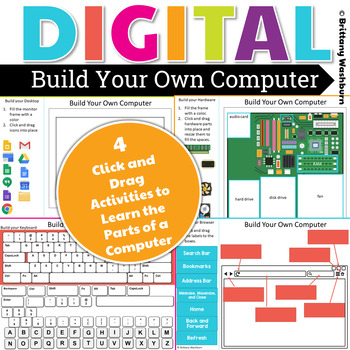
DIGITAL Build Your Own Computer Activity
Students put together a digital computer in 4 click and drag activities. They learn how to put icons on a desktop, where the hardware components go inside of a computer, they label the browser icons, and they put a keyboard together. There are differentiated options to meet the needs of your students. This activity is provided in PowerPoint. You can upload it into your Google Drive and it will open with Slides. ISTE Standards Addressed:Strand: Empowered LearnerStandard: 1.c. use technology to se
Grades:
2nd - 4th
Types:
Also included in: Build Your Own Computer Paper Activity and Digital Version Bundle
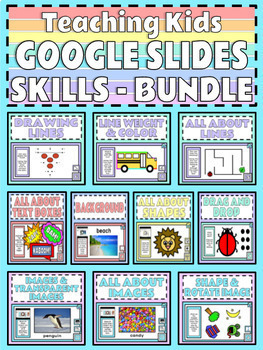
BUNDLE Teaching Kids Google Slides Skills Distance Learning Choice Board Format
This bundle has a variety of activities in a choice board format on Google Slides to help teach students basic skills in Google Slides. These skills are great to know if you are doing assignments, choice boards or any kind of classroom work in Google Slides. I have included a Choice Board which has all of the skills and activities in one document (except All About Lines and Images) that is easy for students to navigate through with linked icons within the slides. I have also included a copy of e
Grades:
PreK - 5th
Types:
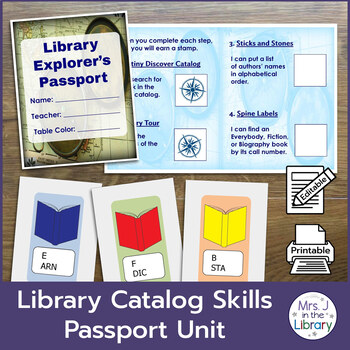
2nd or 3rd Grade Library Catalog Skills Passport Unit
This unit will teach students how to navigate the library and use an online catalog (or OPAC) in an engaging, fun way! It is designed for librarians or library media specialists, though other educators may find it useful to teach about U.S. public or school library and how they are organized.This library skills unit includes many EDITABLE components, including:Library Explorer's Passport printable in 2 versions, with or without Dewey numbers Editable Microsoft PowerPoint .pptx file, andEasy-to-
Grades:
2nd - 4th
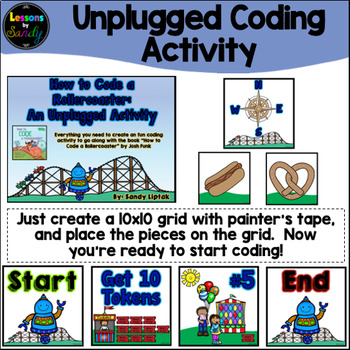
How to Code a Rollercoaster: An Unplugged Coding Activity
Want another super fun way to teach coding to students without a computer? Check out this unplugged activity that goes perfectly with the book “How to Code a Rollercoaster” by Josh Funk. This activity has everything you need, even if you don’t have the book! Just create a grid, print out the signs, and you’re good to go! Here’s what’s included:1) 12 Action signs (Compass rose, North, South, East, West, Move Forward, Turn Left, Turn Right, Jump Over, Get 10 Tokens, Get 1 Token, Leave Tokens)2) 18
Grades:
K - 5th
Types:

Virtual Field Trip to American National Landmarks (Distance Learning)
This is a PowerPoint that you can use to take your class on a virtual field trip to six important American landmarks! It is also a great resource for distance learning and e-learning. It is an editable PowerPoint that can also be uploaded to Google Slides for easier online sharing.Each slide contains the name of the monument, a photo, and a few basic facts. Then, take the link to a site that will provide a 360 degree view of the landmark!These websites all provide panoramic images, and some al
Grades:
PreK - 5th
Types:
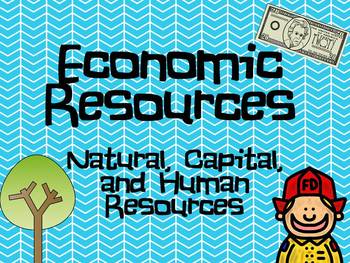
Economic Resources PPT- Natural, Capital, Human Resources Intro
This is a short, but sweet powerpoint to use when you introduce the economics terms of Natural, Capital, and Human resources. There are two slides per type of resource, one slide providing information and examples, and another where you can use the pen tool in ppt. to have students generate examples of each type of resource. If you are looking for something quick and easy, this is just what you need!
Grades:
2nd - 4th
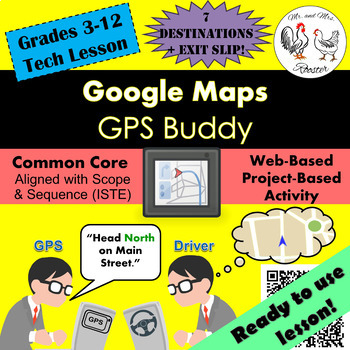
Tech Lesson - Google Maps - GPS Buddy {Technology Lesson Plan}
Map reading seems like a lost art. An ancient skill that people used long before the smartphone. Students rely so much on their smart phones and tablets to help get them where they need or what they want. Break up the routine by having your students be the smart phone!
Made for use with:
PC
Mac
Chromebook
All resources are organized for assigning through Google Classroom!
Get this lesson cheaper when bundled in our
Google Maps Unit Lesson Plan Bundle
Google Maps GPS Buddy will have your stud
Grades:
3rd - 12th, Higher Education, Adult Education, Staff
Types:
Also included in: Middle and High School STEM and Technology Curriculum
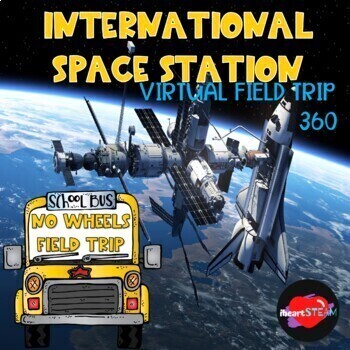
International Space Station Virtual Field Trip - Space activities
Let's take a Virtual Field Trip to the International Space Station and learn all about what it's like to live in SPACE!!! This No Wheels Field Trip is just what you need to have some fun when studying about Space!Do it up! When else can you load up to go into outer space? Decorate! Have a fun space activities filled day! The International Space Station 360 view is the COOLEST way to visit the International Space Station when you can't really suit up and go in a rocket!!! Students will believe yo
Subjects:
Grades:
2nd - 4th
Types:
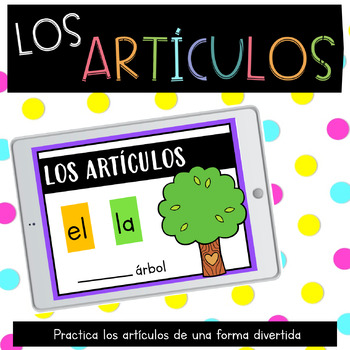
Juego interactivo: los artículos - Distance Learning in Spanish -
Se trata de un juego interactivo y divertido para aprender los artículos. El propio estudiante podrá tener un feedback instantáneo sobre el progreso de su aprendizaje.Mire la "Preview" para más información.¡Qué lo disfrute!Más actividades con Google Classroom:Mi diario de lecturaSílabas trabadasMi diario de escrituraLos antónimosLos elementos del cuentoPalabras con mb y mpSígueme en Mi tienda TPTSígueme en Mi instagramSi tienes alguna pregunta o sugerencia, no dudes en mandarme un mail a ms.more
Subjects:
Grades:
K - 2nd
Types:
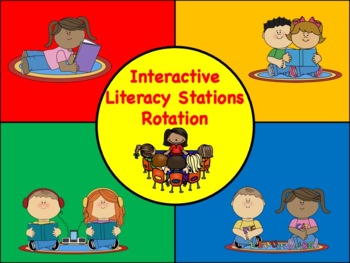
Interactive Literacy Stations Rotation
This is a PowerPoint slideshow with timers that will automatically rotate students through their Literacy Station rotation.The PowerPoint includes four 15 minute station slides, and four 1 minute clean up timer slides that play the jeopardy song. Included are 17 different literacy station icons for you to copy and paste in your rotation schedule.Icons included:Small GroupGuided ReadingRead To Self Read With A BuddyWork On WritingListen To ReadWord WorkIPadComputersABC StationWrite The RoomRead T
Grades:
PreK - 5th
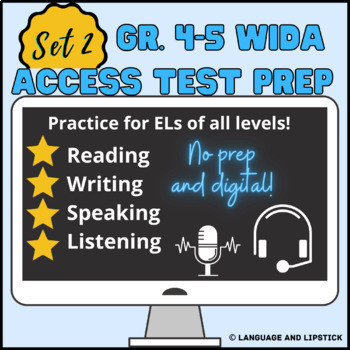
Gr. 4-5 WIDA ACCESS 2.0 ESL Test Prep: Set 2
This *EDITABLE* test preparation package is designed for English Learners in Gr. 4-5 who take an annual language proficiency test to determine their English Language Proficiency level across the four domains. This package includes 4 comprehensive practice assessments that test the language of math, social studies/science, reading, and social language. The tests progress from simpler to more challenging tasks. The format, writing, videos, and images are setup to mirror the overall format of the m
Grades:
4th - 5th
Also included in: Gr. 1-5 WIDA ACCESS 2.0 Elementary ESL Test Prep Bundle: Set 2
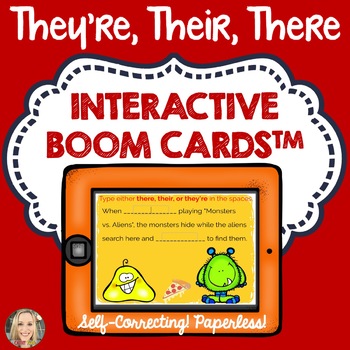
They're, Their, There, Boom Cards™, Homophones, Spelling, Grammar in Context
This fun, interactive flashcards Boom Cards™ deck will have students mastering the difference between their, they're and there, all in context! The slides tell the story of silly monsters who love pizza! Students will love reading about their adventures while typing in the correct spellings of their, there and they're. Self correcting and playable on tablets, computers, Smartboards, and smartphones, this is the perfect fun way to review these pesky homophones! Boom Cards are compatible with
Grades:
1st - 4th
Also included in: Figurative Language, Idioms, Homophones, MEGA BUNDLE, games, task cards
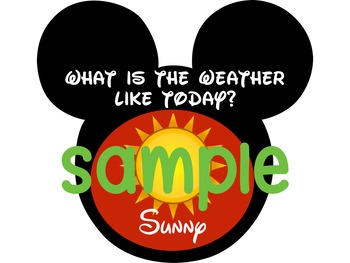
Mouse de Mickey Weather Graphics
Use these graphics for PowerPoint, Keynote, Smartboard files, etc. The ideas are limitless!
Grades:
PreK - 5th
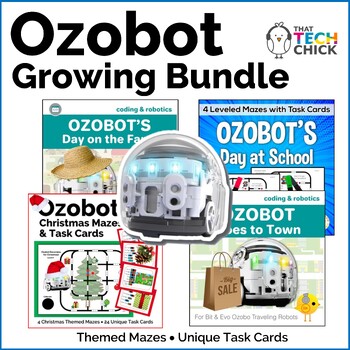
Ozobot Growing Bundle
Your students will have fun and learn about coding by guiding their Ozobot through themed mazes to specific destinations! Each resource has leveled mazes for easy differentiation and task cards with destinations and color codes.This is a "growing" resource bundle, meaning additional activities will be added over time! Buy now at this low price, and you'll receive all additions to the bundle for free! Save 20% by buying the bundle over purchasing these resources individually.,Have a question?
Grades:
2nd - 5th
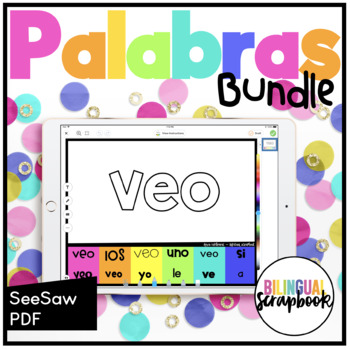
Centros y Actividades de Palabras de Uso Frecuente BUNDLE Spanish Sight Words
Este recurso es perfecto para usar de diferentes maneras. Puedes usarlo en Seesaw o imprimirlo, laminarlo/enmicarlo y trazar y encerrar las palabras con marcador para pizarrón. Volumen 1: a, la, le, si, ve, y, lo, es, ir, ya, me, se, el, en, los, de, tú, su, al, las, yo, un, no, va, una, voy, uno, mía, veo, con Volumen 2: que, les, ese, esa, ahí, muy, del, día, así, hoy, ver, mío, hay, dar, esta, ven, dos, por, era, aquí, dijo, diez, tres, hizo, este, mamá, azul, cada, pero, paraVolumen 3: mira,
Subjects:
Grades:
PreK - 2nd
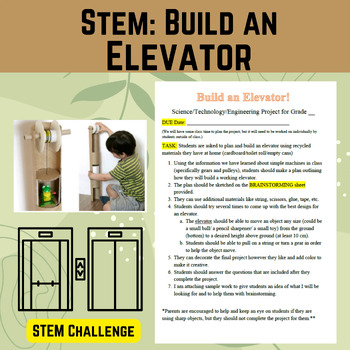
STEM-Build an Elevator Project (Gears and Pulleys)
An outline for a STEM project that applies gears and pulleys lessons from science curriculum. Includes instructions, examples, and a worksheet to fill out and submit along with the project. Ideal for both individual and group work. Can be assigned in class or at home.
Subjects:
Grades:
3rd - 6th
Types:
NGSS:
3-5-ETS1-3
, 3-5-ETS1-2
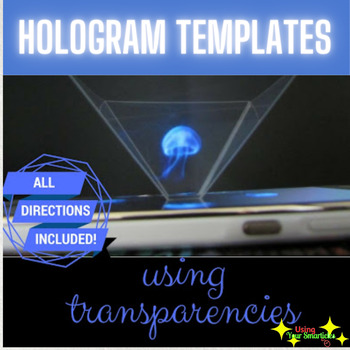
3D Hologram Projector Template
Well here it is!! Printable template so you can create your own hologram! A template is provided to make this 3D Hologram projector for your iPhone OR iPad!! This downloadable resource also includes a link to my YouTube playlist where I've curated a plethora of 3D Hologram videos for you. I hope you all have a great time making and using it! Please follow my store for updates. Here's a video tutorial showing the 3D Hologram in action!https://www.youtube.com/watch?v=lTH68q0NRlgAs always, kee
Grades:
PreK - 12th, Higher Education, Adult Education, Staff
Types:

Did The Jetsons Predict Our Future?
Lesson Plan 1: "Exploring 'The Jetsons': A Futuristic Perspective"Description:Take your students on a journey to the future with this engaging lesson plan inspired by the beloved TV show, "The Jetsons." In just two class periods, middle school students will delve into the concept of futuristic design and technological predictions. They'll analyze how "The Jetsons" envisioned the future and explore how our world today measures up to those predictions. This interactive lesson includes discussions,
Grades:
4th - 12th

Virtual & Augmented Reality Reflection Sheets & Anchor Chart
Differentiated reflection sheets to support work with Augmented Reality and Virtual Reality ===========================================Hey friend!Aren’t you amazed by all of the engaging ways students can access information? I thought eBooks were awesome, but there is SO much more!AR (Augmented Reality) and VR (Virtual Reality) are unique ways for students to learn and access information. As this technology is becoming increasingly popular, students need to learn how to use these types of output
Grades:
K - 6th
Also included in: STEM Starter Kit | Makerspace Starter Kit | Bundle

Reflexive Pronouns PowerPoint Game (Fall/Autumn Owls Design)
This interactive PowerPoint can be used as a review game for whole group, small group, centers, or any other way you may choose to use it. Display it on your SmartBoard or ActivBoard and allow students to click on their answer. The last slide offers the options to continue the game (back to the first question), end the game, or go back to the starting point so that another student/team/group may start a new game.
**The cute fonts in this PowerPoint will not work unless you have downloaded them!
Grades:
1st - 3rd
Types:

Pixel Art Integrated Tech project - Code your own mystery reveal winter 20 pack!
Easily teach students to code their own pixel art with this streamlined and kid-friendly digital project! It comes with twenty adorable winter pixel arts for your kids to learn to code! Each one has two versions: a pre-coded and a not-coded version. You as a teacher can use the pre-coded Cocoa and write your own questions for any content, or use the included videos to teach students to do the coding! They will feel empowered and love having the ownership of their education. The best part is that
Grades:
3rd - 12th
Types:
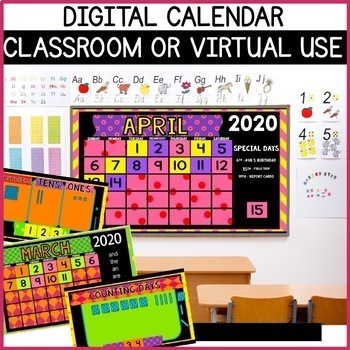
Digital Calendar
A digital calendar can be used in virtual, distance or classroom learning. Perfect for the daily morning calendar routine. Included is a calendar for January, February, March, April, May, June, July, August, September, October, November and December. I also included a count the day to show the days they have been in school. This can be used in Google or you can download to Google and then open as a PowerPoint to work. See my other digital products that are perfect for preschool and kindergarten
Subjects:
Grades:
K - 3rd
Types:
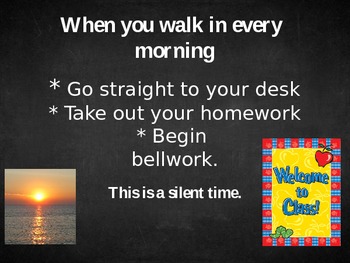
First Day of School Procedure Powerpoint
Feel free to download this powerpoint for free and modify it to fit your needs! I use this at the beginning of every year and show it to the students every single morning for 3 weeks, since that is the average amount of time it takes to form a habit. Eventually your students will say "Not this AGAIN!" They won't like it, but they will definitely remember your procedures. It is very important that they know them, because procedure problems are half of classroom management problems.
Grades:
K - 12th
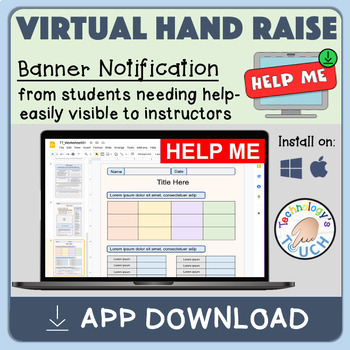
"Help Me" App - On Screen Banner Notification for Teacher Assistance
Help Me: A Smart App for Classroom CommunicationAs a teacher, it can be challenging to keep track of student’s progress and needs during a computer-based lesson. Sometimes, students have questions or problems that require attention, but they don’t want to interrupt the class or wait for the teacher to notice their raised hands. That’s why I developed the Help Me App, a simple and effective app that allows students to “virtually” raise their hands and continue working.How does it work?Help Me is
Grades:
PreK - 12th, Higher Education, Adult Education
Types:
Showing 1-24 of 177 results

