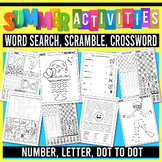14 results
Preschool specialty simulations for Google Apps
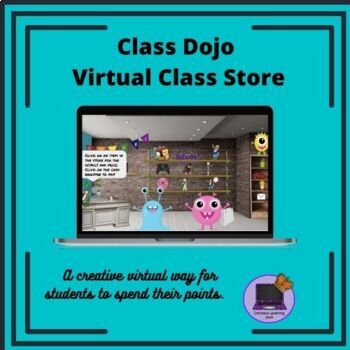
Virtual Class Store (Perfect for Distance or In-person learning)
A virtual classroom store that can be used with ClassDojo points or any reward system you use in your classroom. Students can shop in the store by clicking on the items on the shelf that they are interested in. Once they have decided what they would like to purchase, they can fill out a Google Form to let you know their purchase. They have to do the math themselves to tell you how many Dojo points they have left.
Subjects:
Grades:
PreK - 8th
Types:
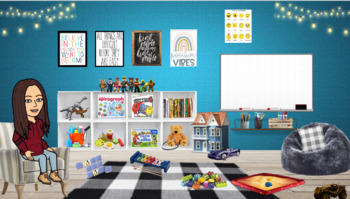
Editable Virtual Playroom
Editable virtual playroom for telehealth that can be adapted for school use as well! Add in your own bitmoji and personalize to your liking! Full of games for rapport building, memory and concentration, exploring family dynamics, and much more, books about emotions, and other resources great for play therapy such as a virtual sand tray!
Grades:
PreK - 5th
Types:
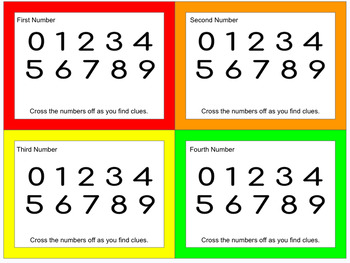
Outdoor Scavenger Hunt Break-in Box
These clues lead students on an outdoor scavenger hunt to figure out the code to a lockbox. Any lockbox or lock will work as long as it is a 4 digit code that can be changed. The code ends up being 3708.
Grades:
PreK - 12th
Types:
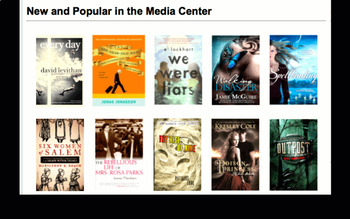
Animated Books Display (Slideshow) for School Libraries / Classrooms
Feature your library’s brand new books or a specific genre collection with this Animated Book Covers display. The display is made on Google Slides – yes, Google Slides. It is a slideshow with preset animations on each book cover.This animated books display can be featured on your classroom or school library website to feature new books that you school has purchased or to showcase a specific set / genre or books. After you download the Google Slides file, make sure you have a folder of your book
Grades:
PreK - 12th, Higher Education, Adult Education, Staff

Among Us in Real Life
This is the printing material for a real life among us game. It is completely editable!
Grades:
PreK - 12th
Types:
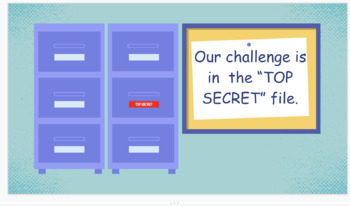
Germs Problem and Solution Experiment Google Slides
This presentation teaches children about germs and problem and solution. Students will become scientists for the day a receive a top secret problem to solve- there are germs all over their hands! The students will watch a video about germs that is linked in the presentation with a graphic organizer. When you click the drawer of the filing cabinet, it takes you straight to the secret message slide to make the presentation engaging for students. The experiment requires students to put glitter on
Grades:
PreK - 2nd
Types:

Virtual Field Trip Hyperdoc
A virtual field trip hyperdoc is a digital learning resource that provides students with the opportunity to explore different places and cultures without ever leaving the classroom. Hyperdocs are typically organized into a series of pages, each of which contains a link to a virtual field trip, an activity, or a resource related to the topic of the field trip.Virtual field trips can be a great way to engage students and help them learn about different cultures, historical events, and scientific p
Subjects:
Grades:
PreK - 8th
Types:

St. Patrick's Day Mock CBI Trip to Party City
Going shopping for a St. Patrick's Day party at Party City! Help me find items on my list that are in my budget. Practice using the dollar up method to make a purchase. Great for functional math, adaptive skills, and daily living. Perfect for students with disabilities! Age-appropriate for middle and high school students! Great to use for virtual community-based instruction during distance learning.
Subjects:
Grades:
PreK - 12th
Types:
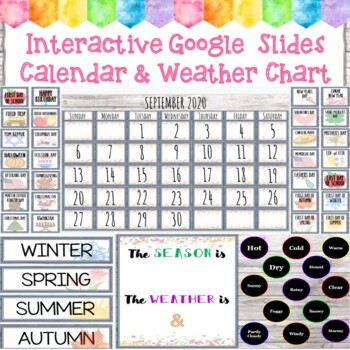
Interactive Calendar for Google Classroom
This interactive calendar created on Google Slides allows you to continuously edit the month, dates, and year so that you can go day by day to teach students about time. In addition, it includes 28 holiday/ special event drag and drop cards that can be moved onto the calendar each month. On the next slide, there is a "The season is..." and "The weather is..." prompt that includes the four seasons as drag and drop tools and 13 types of weather as drag and drop tools. This product is especially be
Grades:
PreK - 8th

Grocery Shopping Visual Aid
The "Grocery Life Skills and Vocational Training Visual Aid," is a helpful tool for educators focusing on special education and lower grade levels. This visual aid is designed to support teachers in creating practical and engaging learning experiences for students. It contains over 100 pictures of real grocery items.Key Features:Life Skills Integration: Easily incorporate essential life skills into your lessons, allowing students to practice tasks like shopping, making lists, and following instr
Grades:
PreK - K

SEL - Self Care Choice Board
Students can participate in a variety of activities to help promote self care.
Subjects:
Grades:
PreK - 12th, Higher Education, Adult Education, Staff

Kind Coin App | US Currency Education | PBIS System - Free Demo Version 1.2.1
Welcome to Kind Coin! This app was built to help students gain an understanding of US currencies as well as help teachers with positive behavior incentives. Features: - Keep track of virtual/pretend currency on Kind Coin for each student and group- Learn about the values of each US currency - Learn to convert smaller denominations into higher, and vice versa - Use the app as a positive behavior incentive which can translate to prizes or anything else positive in the classroom- Multiple profiles
Grades:
PreK - 6th

Digital Slides Classroom 1
I'm REALLY into creating digital slides classrooms! I was so upset I discovered them after the first wave of covid ended, because I could have been using them last school year. This is a super fun way to pass time during quarantine and have a visual tool that works well with remote learning. This digital slides classroom has a few things in the room, feel free to add/take away/link whatever you like! You can modify it to suit your grade level and the learning needs in your classroom. I usually
Grades:
PreK - 12th, Higher Education, Adult Education

How To Tech Videos
This Google Slides presentation includes linked videos to show students how to complete basic technology skills on a Chromebook such as how to scroll up and down, right click, copy and paste, zoom in and out, shift, escape, refresh, minimize, show all windows, and split screen.
Grades:
PreK - 5th
Types:
Showing 1-14 of 14 results