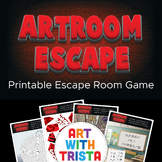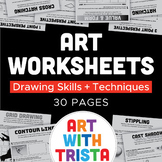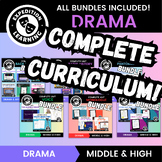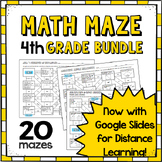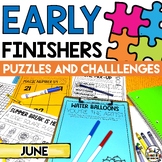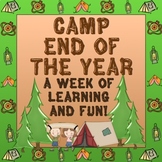11 results
4th grade study skills other (art) simulations

Encouragement Stickers // Cute, Fun, Colorful
This page can be printed on sticker paper to create a fun spreadsheet of encouragement stickers! These encouragement notes can also be used on worksheets as a digital item. It includes 14 encouragement notes to add some fun in the classroom. Document includes one high-quality PDF document.
Subjects:
Grades:
PreK - 5th
Types:
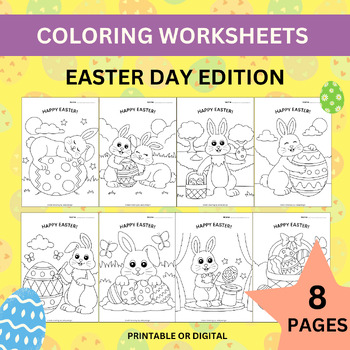
Color sheets - Easter day edition
Enjoy this Easter season with our cute coloring worksheets!Included in this product;- 8x coloring Easter-themed worksheets Hope our product made your day. Explore our other products, including music learning resources and more. Check them out!Don’t forget to check this FREE resource from us > Music notes with lettersWe also have note learning worksheets here > Music notes (Handwriting and exercises)* Feel free to feedback and rate our products. ** Stay tuned and follow us for more creative
Subjects:
Grades:
K - 6th

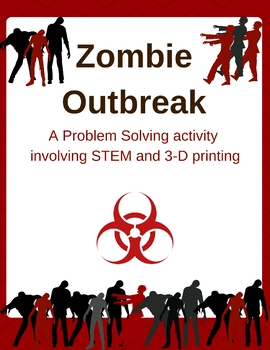
Zombie Outbreak- STEM with 3-D Printing
This 3-D Printing activity involves problem solving and design, as well as technology. Students will enjoy the premise of a Zombie Outbreak as they problem solve using this deck of 20 cards.
TA TEKs: 3-5.1.A, 3-5.4.A, 6-12.1.A, 6-12.4.A, 6-12.6.D
Grades:
4th - 12th

Marvel vs DC Review Game
An exciting and immersive review game for students who enjoy Marvel and DC characters. Rules are below:OBJECTIVE: Answer a question to move a character from your team (2 heroes & 1 villain). The team that has collected the most items wins the game.1) Each team selects two heroes and one villain and are placed at a green start tab on their side of the board.2) After a team answers the review question you ask correctly, they may move one character on the board. If they are incorrect, they do n
Grades:
3rd - 12th, Higher Education, Adult Education, Staff
Types:
NGSS:
MS-ESS1-4
, MS-ETS1-2
, 3-ESS3-1
, 3-LS4-1
, 3-5-ETS1-3
...
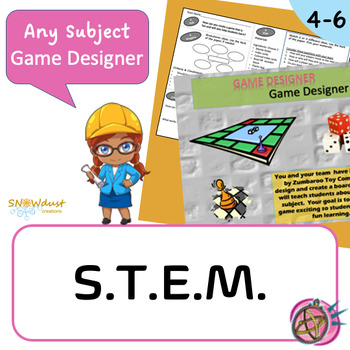
STEM • Engineering: Game Designer (review game)
Your students have been hired by a toy company to design an academic review game. In this STEM project students will make a boardgame that reviews something you have been studying, such as comparing fractions. This project contains criteria and constraints, allowing for open-ended design while exploring specific academic material of your choosing. Teacher Materials:Provide questions for students to use. These can come from their textbook or copy test prep questions for them to use for their ga
Subjects:
Grades:
4th - 6th
Types:
NGSS:
3-5-ETS1-1
, 3-5-ETS1-2

Family Vacation! Time Management / Organization
This time management exercise assists students with study / organization skills as well as time related math and critical thinking. Prepare your kiddos to manage their time well and set them up for a successful school (and career!) future. For my students who qualify for special education under study / org, this exercise is great for demonstrating the importance of sequencing their use of time.
Subjects:
Grades:
3rd - 10th, Adult Education, Not Grade Specific
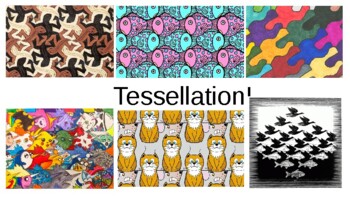
Tessellation for Distance Learning
A brief introduction to simple "slide tessellation" and 8 slides worth of interactive tessellation practice for use on Google Slides to collaborate between partners and complete a tessellation with a shape.Upload the presentation into Google Slides and check your sharing settings to enable your students to practice tessellation digitally either on their own or with a partner.Share settings should enable your students to access and edit the document.
Subjects:
Grades:
4th - 8th
Types:

Coping with different abilities
Everybody has their own strength and weaknesses. Examples of people who overcame their personal weaknesses, Includes video and class discussion,
Grades:
4th - 9th
6:48
Virtual Art Museum: Tutorial
This video is a free resource that provides a "walk-through" of our Virtual Museum resource.. It explains/shows how to:
- Navigate the museum using navigational arrows and or the museum map feature.
- Customize features of the art museum including frames, signage, colors, shadows and text.
- How to easily import/insert student artwork (pictures and video)
We hope you find this supplemental, free download useful in helping you get the most out of our Virtual Museum resource.
Enjoy!
Be the fi
Subjects:
Grades:
PreK - 12th, Higher Education, Adult Education
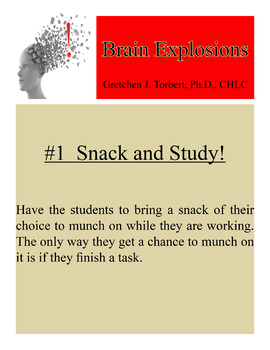
Showing 1-11 of 11 results