84 results
11th grade instructional technology research under $5
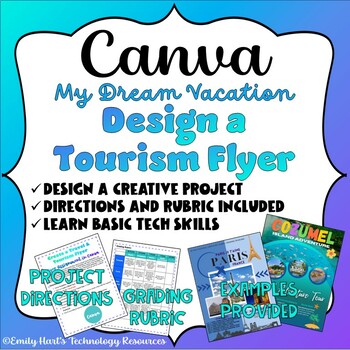
CANVA: Design a Travel & Tourism Flyer - Plan a Dream Vacation in Canva
Practice Canva With Your Students With A Fun AssignmentIn This Step-by-Step Assignment Students Will Be Required To:Brainstorm a 7 day/6 night travel itinerary for a dream vacation destination (editable questions in .DOCX and .PDF included)Create a travel and tourism promotion flyer using researched information with a templateAdd elements (decorative graphics and photos)Modify text boxes and add required textDesign a flyer and download as a .PNG imageFile type will be a zipped folder with step-b
Grades:
5th - 12th
Types:

Technology Essential Questions Posters
28 Essential Questions- one for each sub-standard of the International Society for Technology Education Standards for Students. Ideal for helping to inspire technology-infused project based learning in your classroom. As of 7/16/16 these have been fully updated for the 2016 ISTE Standards for Students.
(Read this blog post for how I use these in my classroom). The best part about these essential questions is that they can be used with any subject area and any age level (you might have to defin
Grades:
K - 12th
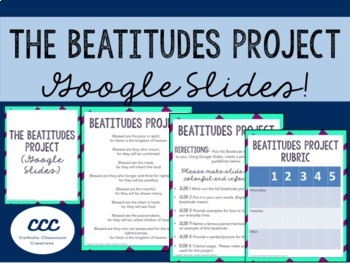
Beatitudes Project (Using Google Slides)
This is a great way for students to learn how to live the beatitudes while incorporating technology in your classroom. (***A computer/laptop/Chrome book is required so that the students can create a Google Slides presentation.) Students will be asked to pick the beatitude that means the most to them. They will then follow the guidelines to create a presentation about the beatitude he/she picked. I have personally used this in my 8th grade classroom. I gave the students the option to work in p
Grades:
6th - 12th
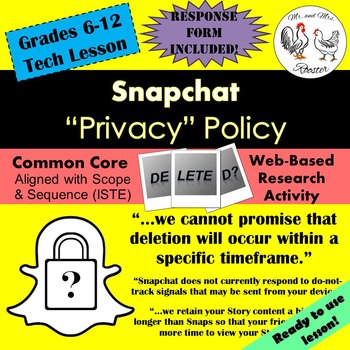
Tech Lesson - Snapchat "Privacy" Policy {Technology Lesson Plan}
Snapchat boasts about its confidentiality..."Don't worry, the message is deleted. You don't have to worry about anyone seeing that again."
Ever hear those lines?
The world-wide app has offered a 'free' service to its users to share photos, videos, texts, and stories to one another. However, many students and users use this application without knowing the legally-binding agreement they made when they signed-up for Snapchat.
Made for use with:
PC
Mac
Chromebook
All resources are organized for a
Grades:
6th - 12th, Higher Education, Adult Education, Staff
Types:
Also included in: Middle and High School STEM and Technology Curriculum
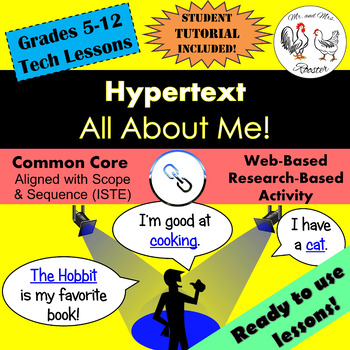
Tech Lesson - Hypertext - All About Me! | Back to School Technology Lesson Plan
Back to school technology lesson! Beginning of the semester or year? Want to build a strong relationship with your students and get to know them better? Hypertext - All About Me! will have your students excited to work on this research assignment because it's all about them! Perfect for using something familiar, (in this case, Google Docs) and doing something NEW with it!Follow us to see future lessons! Get the rest of this UNIT's Lessons here:Tech Lesson - Hypertext - All About Me! (Lesson 1)Te
Grades:
5th - 12th, Higher Education, Adult Education, Staff
CCSS:
Also included in: Tech Lessons - Hypertext Hyperlink UNIT BUNDLE
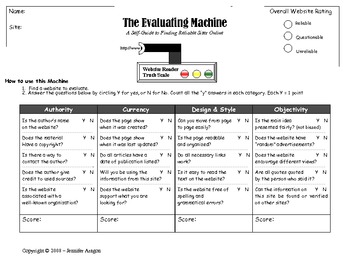
Website Evaluation Machine
The Website Evaluation Machine allows students to self evaluate the credibility of a website. By answering simple yes or no questions, students will be able to assess a site's authority, currency, design/style and objectivity. In a matter of minutes, your students will know if a site is a reliable, questionable or unreliable source.
Grades:
3rd - 12th

March- Women's History Month- Internet Scavenger Hunt
This handout includes 30 different hints for famous women in history. Students may work independently or in groups to search for these women online. I use this handout to start the month of March and my Women's History/ Literature unit. It may also be used to have your students practice their search/research skills online. Enjoy!
Grades:
5th - 12th

Biography Research Checklist & Glogster Design Checklist
Two files to give to students while working on biographies. Students use the first checklist to guide their research. The checklist contains the following category requirements: family and childhood, fame, contributions, obstacles, and a fun fact.
The second checklist can be used as a rubric to create a glogster poster presentation or a similar end product using the information gathered from the first checklist. The rubric contains empty point values for you to assign and a final project sc
Grades:
3rd - 12th
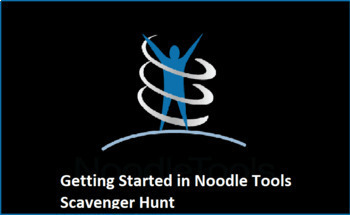
Noodle Tools Intro for Students (grades 7-12)
If your school/students has a Noodle Tools subscription, this introductory assignment is designed to help students get started on how to use some of its most useful features. This Scavenger Hunt style assignment can be done independently or with guided instruction depending on the age of your students. This is helpful to go through with students so they are prepared to use Noodle Tools on their own for future research based assignments.This scavenger hunt helps students create a Works Cited page
Grades:
7th - 12th
Types:
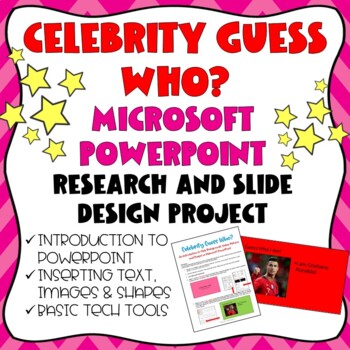
MICROSOFT POWERPOINT: Celebrity Guess Who Research Project // Basic PowerPoint
Introduce Microsoft PowerPoint with this fun and engaging research project.Students will:Research short facts about a famous celebrity or athlete.Use Microsoft PowerPoint to create a presentation that slowly reveals their celebrity's identify.Work with Online Pictures, Shapes, Background Colors, Fonts, and more to create a fun PowerPoint they can show to the class.File type will be a PDF with specific slide-by-slide directions and illustrations AND example presentation is included!
Grades:
3rd - 12th
Types:
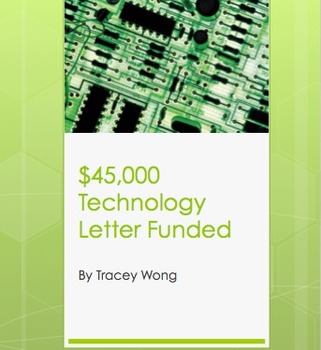
$45,000 Technology Grant
I have had over 50 funded grants. This three paragraph succinct letter to a politician is funding the school library with more desktops, a Smartboard and other technology. Components of the proposal include statistical information in a structured and formatted manner.
Purchase of this proposal will allow continued email contact and support from me in order to see your proposal to fruition. The larger the grant, the more structured the proposal needs to be. This must have resource will serve as
Grades:
PreK - 12th, Higher Education
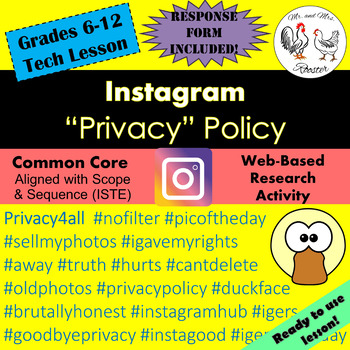
Tech Lesson - Instagram Privacy Policy {Technology Lesson Plan}
Instagram! Instagram! Read all about it! You give your photos away for free when you post!You give Instagram a "...non-exclusive, fully paid and royalty-free, transferable, sub-licensable, worldwide license to use the Content that you post on or through the Service, subject to the Service's Privacy Policy..."Made for use with:PCMacChromebookAll resources are organized for assigning through Google Classroom!The world-wide app has offered a "free" service to its users to share photos, videos, text
Grades:
6th - 12th
Also included in: Middle and High School STEM and Technology Curriculum

WeVideo Animal Research End of the Year Project
This WeVideo Animal Research Project digital resource, is designed for elementary, secondary, and even high school grades 3-12. It would make a wonderful end of the year activity! This comprehensive and engaging tool transforms the traditional research project into an interactive multimedia experience, perfect for fostering creativity, critical thinking, and digital literacy. Great end of the year activity to complete with your class and even show off at open house!Product Highlights:Comprehensi
Grades:
3rd - 12th
Types:
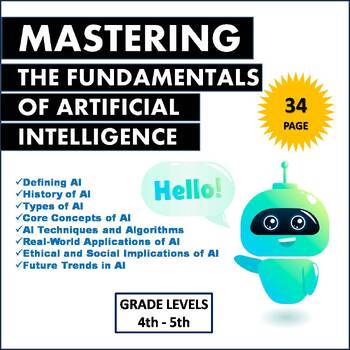
Mastering the Fundamentals of Artificial Intelligence: Defining AI History of AI
Mastering the Fundamentals of Artificial Intelligence: Unlocking the Future, One Step at a TimeDemystify the world of artificial intelligence (AI) with this comprehensive guide designed for beginners! Whether you're a student, professional, or simply curious about the buzz surrounding AI, this book is your roadmap to understanding its core concepts and applications.Our Best Seller: Crossword Puzzle Bundle : Printable Crossword Puzzles for KidsDive deep into:The core pillars of AI: Gain a solid f
Grades:
4th - 12th
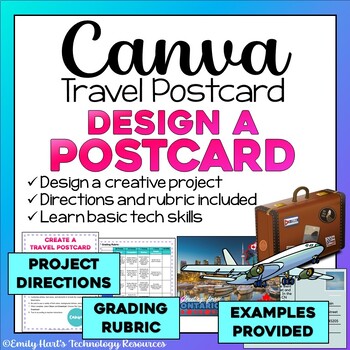
CANVA: Design a Travel Postcard - Create a Vacation Picture Postcard in Canva
Practice Canva With Your Students With A Fun AssignmentIn This Step-by-Step Assignment Students Will Be Required To:Research tourist attractions and natural wonders at a travel destinationCreate a travel picture postcard using researched information with a templateAdd elements (decorative graphics and photos)Modify text boxes and add required textDesign a postcard and download as a .PDF fileFile type will be a zipped folder with step-by-step project requirements, examples, and grading rubric inc
Grades:
5th - 12th
Types:

20% Project Explanation AND Rubrics Project Based Learning
Here is the explanation I am handing out to parents and students. of course, every document in this file will need to be edited to adhere to your classroom, school and district policies. Also, feel free to check out my free preview file which includes this explanation plus the first of the four rubrics for the assignment.
What is the 20% Project?
Simply stated, the 20% Project is an assignment that is modeled after Google’s 20% Time. Google encourages its engineers to spend 20% of their time
Grades:
7th - 12th, Higher Education
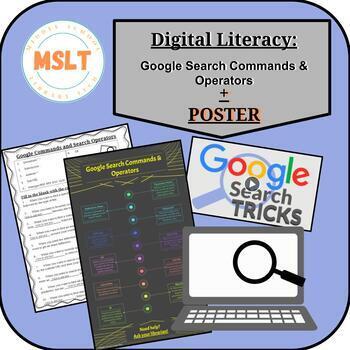
Google Search Commands & Operators Lesson + Classroom Poster
Help your students become competent and efficient Google researchers! In this bundle, you will find a low-prep/no-prep activity that introduces 10 different types of Google commands students can perform to help narrow down their search results so they can find information with precision and reliability. In addition, you will also have a poster you can print for students to view while in class as well as a reference guide for their binders.
Grades:
6th - 12th
Types:

Career and College Research Activity
This two-page worksheet is designed for students who may be need guidance with decisions about secondary education opportunities and subsequent job choices. It is a concise activity that may be used to expose students to various career types and make them aware of the requirements and education necessary to obtain certain goals.
Grades:
9th - 12th
Types:
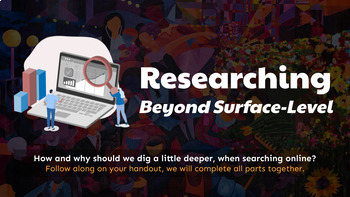
Researching Beyond Surface Level
I made this lesson as a preface to assigning student research. I want my students to dig deeper than the first auto-generated search result that pops up. This lesson aims to show students how instant-gratification research can end in misunderstanding.The lesson discusses:the difference between surface-level information vs. deep informationthe problems when an auto-generated response lacks contexta non-exhaustive set of 3 "guidelines for deeper searching," and a prompt for students to create addi
Grades:
6th - 12th

Google Scholar Instructions
This is an introductory handout of instructions for conducting academic research on Google Scholar. I utilized it with a freshman class when we started researching mythological figures for a research-based presentation.
Grades:
7th - 11th
Types:

Artificial Intelligence in Education - Complications or Transformation?
Artificial Intelligence in Education - Complications or Transformation?Discover the possibilities of artificial intelligence (AI) in education, along with the limitations and complications. How can AI be used to support students and teachers? Can artificial intelligence truly teach children to read and write? How consistent are chatbots at mirroring human output? If AI chatbots are so great, why are they being proposed to close the achievement gap to serve low-income and underserved students pri
Grades:
4th - 12th, Higher Education, Adult Education, Staff
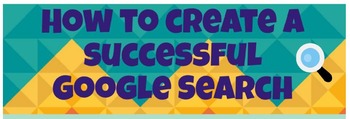
How to Create a Successful Google Search – Infographic
Library Information Skills
Google Search Tips
Infographic
A 6-step, easy to follow guide, on creating a successful search on Google or other search engines. Also includes 5 Additional tips from Google for writing a well-formed search inquiry.
Great for teaching Research Skills!
Grades:
4th - 12th, Staff
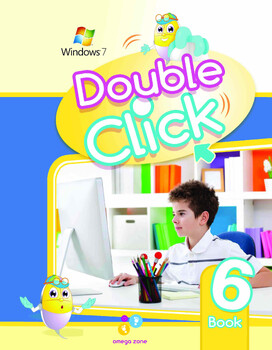
Primary Computer : Double Click 6
Computer is considered the ideal tool for expressing creative ideas in our modern time. It is the most recognized and most effective means of communication worldwide. This series is introduced in a very smooth and simplified way to meet the students’ requirements by getting them acquainted with the ways of utilizing the computer properly and safely. The series also tackles the important software programs needed by students in the primary stages with regard to the Internet and its essential role
Grades:
1st - 12th
Types:

Primary Computer : Double Click 5
Computer is considered the ideal tool for expressing creative ideas in our modern time. It is the most recognized and most effective means of communication worldwide. This series is introduced in a very smooth and simplified way to meet the students’ requirements by getting them acquainted with the ways of utilizing the computer properly and safely. The series also tackles the important software programs needed by students in the primary stages with regard to the Internet and its essential role
Grades:
1st - 12th
Types:
Showing 1-24 of 84 results

