339 results
Graphic arts projects for Google Apps under $5

GOOGLE SHEETS: Create Your Name Using PIXEL ART in Google Sheets
Introduce your students to Google Sheets with this fun and creative pixel art project! Students will learn how to format a spreadsheet with column width and row height and apply fill techniques to create their name in a very creative way. Step-by-step directions will guide students on how to complete each task. File format is a Google Drive folder with directions with examples!
Grades:
3rd - 12th
Types:
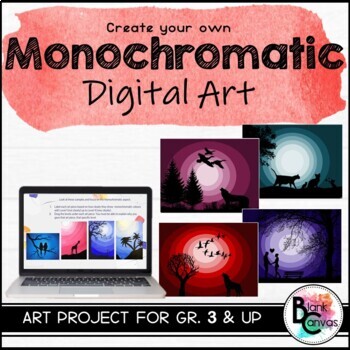
Digital Monochromatic Art Project
Who says digital art can’t be fun and creative!? This is a digital art activity suitable for grades 3+, which allows students the opportunity for their creativity to shine. This product contains teacher notes and a Google Slides student copy which guides them through the definition of monochromatic colours, samples of art to analyse, as well as detailed instructions (with visuals) on how to create their own. See your student’s artistic values come to life with this project.This package contains:
Subjects:
Grades:
3rd - 12th
Types:
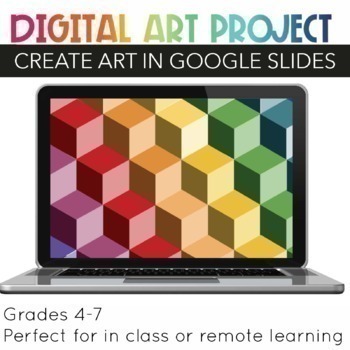
Digital optical Illusion Art Project
Looking for a fun and engaging digital art project that's perfect for elementary and middle school students? Check out this amazing optical illusion project! Not only is it mess-free and requires no prep work, but students will love creating their own unique optical illusions using Google Slides.With step-by-step instructions that are easy to follow, students can color shapes, move them around, and add them to frames to create their own stunning works of art. Plus, with 53 pages included in Goog
Subjects:
Grades:
4th - 7th
Types:
Also included in: Principles and elements of art Lessons, Google Slides Art Lessons

Create a Custom Logo (Graphic Design/Digital Media)
This lesson provides students an opportunity to practice creating vector-based graphics in the design of a custom logo. The provided student handout discusses principles of effective logo design, logo criteria/constraints, and activity instructions. Though a vector editing software like Illustrator is preferred, it is possible to generate simple vector graphics using Microsoft products like Publisher. A rubric is provided.
Grades:
7th - 12th, Higher Education
Types:
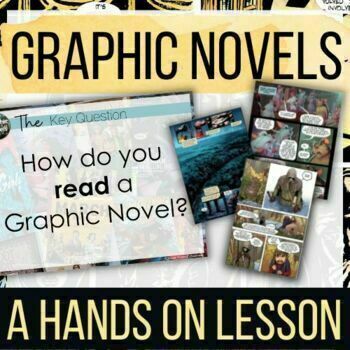
How to read graphic novels a student focused lesson and activity for terminology
Want to teach your students how to read a graphic novel? This is a minimal prep inquiry approach to introducing graphic novel terms. An alternative way to front-load terminology without having students take boring notes from a slide show presentation! This mini-project approach is for you if you want to spend one class letting students explore and play with graphic novel terminology so they have a basic understanding. On the other hand, if you want students to have a strong understanding of the
Grades:
8th - 11th
Types:
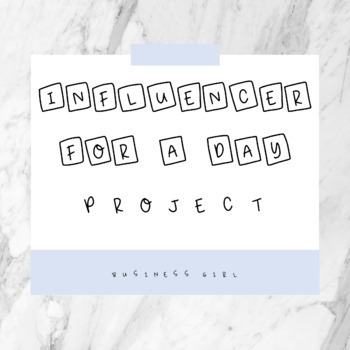
Influencer for a Day Project
Influencer marketing is a common tool for brands to share products. This project will put students in the driving seat as an influencer for a day. Students will select a product and craft a sponsored video and social media post, along with 2 other lifestyle social media posts as an influencer sharing content. This project is sure to be an engaging, interactive learning experience!To get students started, they will complete the Influencer Brainstorming Worksheet (provided as print and digital). I
Grades:
9th - 12th
Types:
Also included in: Social Media Marketing Project Bundle
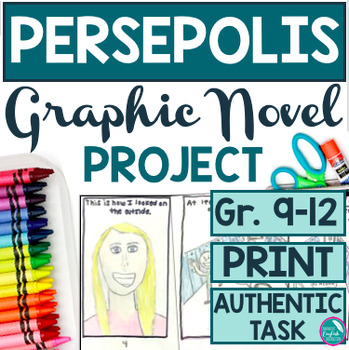
Persepolis Graphic Novel Final Project with Rubric Gallery Walk Paper Editable
Challenge students to engage in the same practice that Marjane Satrapi relied on to craft her graphic novel, Persepolis: reflecting on an event in their lives which has impacted their coming of age and sharing it in a mini graphic novel relying on Satrapi's techniques. Students and teachers love this 3-day long project!You’ll get:the editable assignment sheet and detailed rubrica 2x5 page of practice panels for a rough draftsamples and explanations of each type of panela matching exercise iden
Grades:
9th - 12th
Types:
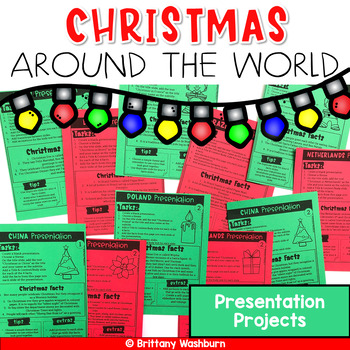
Christmas Around the World Presentation Projects
10 projects for Christmas Around the World for students to practice creating presentations in either Google Slides or PowerPoint. There are 2 levels included for differentiation. The facts are the same, but the requirements for the presentation change between the levels. THESE PROJECTS WORK ON SO MANY SKILLS!1. Navigating to a blank presentation2. Adding specific slide types3. Duplicating slides4. Choosing a theme5. Typing6. Adding Pictures (optional)7. Adding transitions8. Adding animations9. A
Grades:
2nd - 5th
Also included in: Christmas Tech Skills Activities for the Computer Lab Bundle

Magazine Cover Template and Graphic Design Guide
This graphic design lesson combines a photo of student art with article titles that describe the amazing reasons why the image appears on the cover of a Newsweek Magazine. Your purchase will give you a Powerpoint template and guide. Upload this to google slides and allow students to make their own graphic design from the template on page 7. They can download just that page and crop it look like a magazine cover.I use this lesson as a digital extension after students make a meaningful image that
Subjects:
Grades:
3rd - 12th, Staff
Types:
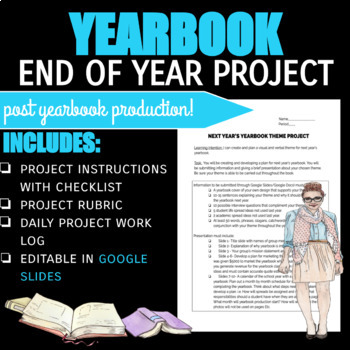
END OF YEAR YEARBOOK PROJECT
END OF YEAR YEARBOOK PROJECTThis project is perfect for that period of time after yearbook production is finished. I find there is always an awkward few weeks just after yearbook production and before distribution. This project is flexible and can be adjusted to last anywhere between 5 to 18 class periods. Student's tasked with creating a possible visual and verbal plan for next year's yearbook. Reflection on the year is built in to the project. This INDIVIDUAL resource includes:- Project instru
Grades:
7th - 12th
Types:
Also included in: YEARBOOK BUNDLE
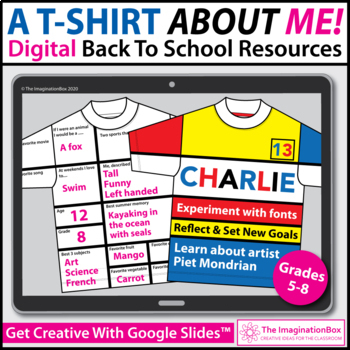
All About Me T Shirt Digital Art Activity | Google Classroom™
Get to know your new students with this cool 'T-Shirt All About Me' creative Piet Mondrian themed interactive digital activity. Click here for the printable pdf versionThis is a unique way for teachers and students to learn more about each other. Both boys and girls can explore their uniqueness and encapsulate their hopes, worries and goals for the year ahead.A 'Reflections on Covid 19' slide is included for students to reflect on how they have been personally impacted by this particularly chall
Grades:
5th - 7th
Types:
Also included in: All About Me T-Shirt Art and Writing | Digital and Printable Bundle

Miniature Golf Course Challenge: using the Design Process & TinkerCAD!
The overall goal is to have students design a miniature golf hole using the steps of the design process. It should have a theme and uses some knowledge of simple machines. This can be as simple or complicated as you need!This is a great project for long term or short term project using TinkerCAD. Students can use the steps of the design process to understand how engineers work through a problem. There is a 7 min video included on the first slide that covers some basic features of how to use T
Subjects:
Grades:
6th - 12th
Types:
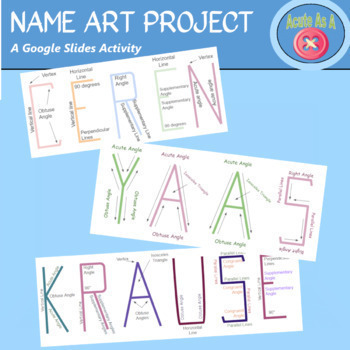
Name Art Project
Finding ways for students to get creative in math class can be tough. This project gives your students a chance to play with color, fonts, and to look at their names in a different way. The Name Art Project is set up to be used with Google Slides BUT you can modify the activity and have students do their names on paper! Just print out the alphabet for them to reference - or trace - give them a sheet or two of paper, and let them get creative.This project is a fun way to review angle and geomet
Subjects:
Grades:
7th - 10th
Types:

Digital Photography: Kaleidoscope Images in Photopea
This art lesson demonstrates how to create a digital kaleidoscope image on the free, web-based photo editor Photopea.com. The handout includes project description, inspiring artist link, example image, link to a video tutorial (YouTube), key vocabulary, project goals, differentiated production levels, and ideas for writing about and sharing your work.
Subjects:
Grades:
8th - 12th
Also included in: Digital Art Lessons for High School
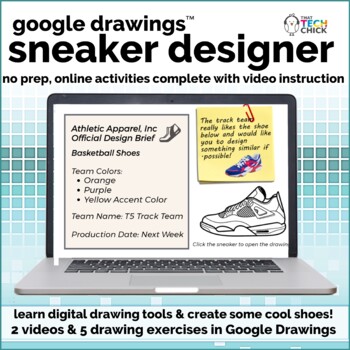
Google Drawings™ Be a Sneaker Designer
Increase your upper elementary and middle school students' digital skills with Google Drawings™ Be a Sneaker Designer! Students love sneakers and this online resource allows them to design them in this fun and no prep activity. All your students need is a Google™ account and off they go! They will develop and fine-tune their skills that they can apply to future projects, both in the lab and academic classroom. With high-interest content, students will learn new skills while being engaged and
Grades:
4th - 7th
Types:
Also included in: Custom Bundle for Kari J.
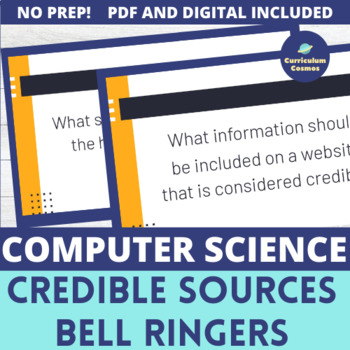
Computer Science Bell Ringers for Credible and Reliable Sources
Looking for a no prep and simple way to open computer class? There are 27 bell ringers to choose from that review credible and reliable sources with simple questions that can serve as a springboard for discussion. These questions are designed with the middle school student in mind, can be used in a home, hybrid, 1:1 classroom, or traditional school setting and it comes in both a PDF and an editable digital Google Docs ™ format. What's included?Teacher DirectionsStudent DirectionsGoogle Form ™Go
Grades:
6th - 7th
Types:

Google Drawings™ Be a Car Designer
Increase your upper elementary and middle school students' digital skills with Google Drawings™ Be a Car Designer! Students love cars and this online resource allows them to design the exteriors of five different cars in this fun and no-prep activity. All your students need is a Google™ account and off they go! They will develop and fine-tune their skills that they can apply to future projects, both in the lab and academic classroom. With high-interest content, students will learn new skills
Grades:
4th - 7th
Types:
Also included in: Custom Bundle for Kari J.

Principles and Elements of Art using Google Slides
Teach Principles and elements of art with this fun art lesson using Google Classroom. Use this art lesson for middle school or elementary school because it is differentiated to meet the needs of your diverse learners. Students love learning about the Principles and elements of art by drawing in Google slides teachers love this no prep lesson and can be completed anywhere. What do students do?Students create art to illustrate the principles and elements of art coloring and drawing on google
Subjects:
Grades:
4th - 7th
Also included in: Principles and elements of art Lessons, Google Slides Art Lessons
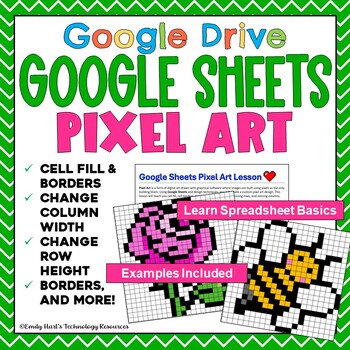
GOOGLE SHEETS: Pixel Art Lesson - Create Your Own Art Design Using Pixel Art
GOOGLE SHEETS: Pixel Art Lesson - Create Your Own Art Design Using Pixel ArtPixel Art is a form of digital art drawn with graphical software where images are built using pixels as the only building block. Using Google Sheets and design techniques, you will create a custom pixel art design. This lesson will help you practice cell fill, cell borders, paint format, merging cells, resizing rows, and resizing columns.File format is a Google Drive folder with directions with examples!For more Google S
Grades:
4th - 12th
Types:

Andy Goldsworthy Land/Earth Art Project Remote or In-Person Learning
Slides presentation (10 slides) can be used as an in-person or virtual learning 2-3 day art project. I used this with my 4th grade students during remote learning. Videos and practice activities included. Students explore the art of Andy Goldsworthy, as well as balance and unity in art. Standards: I can create art that can be displayed in more than one way.I can create a sculpture using natural objects I find outside. Lesson Parts: Part 1Slide 3: ExplorationSlide 4-6: AnalysisSlide 7: PracticePa
Subjects:
Grades:
2nd - 8th
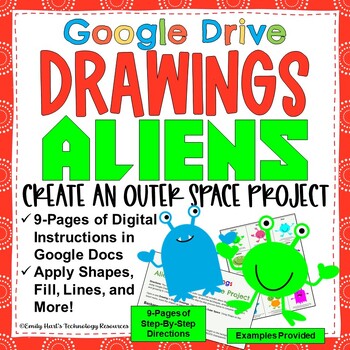
GOOGLE DRAWINGS: Create an ALIENS in OUTER SPACE PROJECT using Google Drawings
Use shapes, fill techniques, borders, arrange, grouping, and resizing features to create an outer space scene with aliens in Google Drawings. The instructions will teach students how to draw the background and how to draw 12 different kinds of aliens.Includes:9-page editable Google Docs instructions file with Shapes TutorialStep-by-step instructions on how to create each item in the sceneExamples of each item providedThis lesson can be taught along with students or students can read and follow i
Grades:
5th - 12th
Types:
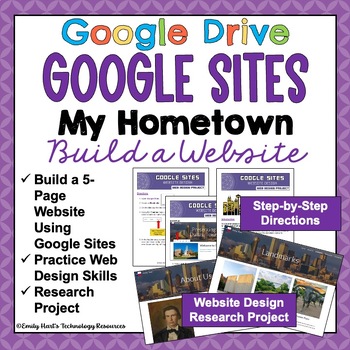
GOOGLE SITES: BUILD A WEBSITE - My Hometown - Web Design Research Project
GOOGLE SITES: BUILD A WEBSITE - My Hometown - Web Design Research ProjectIt is tourist season in your hometown, and you are building a website in GOOGLE SITES to share information about the town with potential visitors. You will need to showcase happenings and provide information about popular destinations, attractions, monuments, parks, and more. You will be creating a 5-page website that includes several features such as headers, content placeholders, uploading photos, creating linked pages, a
Grades:
6th - 12th
Types:

Computer Science Credible and Reliable Sources Breakout and Infographic
Looking for a way to teach and review credible sources in a creative way? Your students will love completing the breakout to independently learn about credible and reliable sources. Upon completion of the breakout, they will then use their knowledge to evaluate different websites and create an infographic. This is a no prep activity designed with the middle school student in mind, can be used in a home, hybrid, 1:1 classroom, or traditional school setting and it comes in both a PDF and an edit
Grades:
7th - 8th
Types:
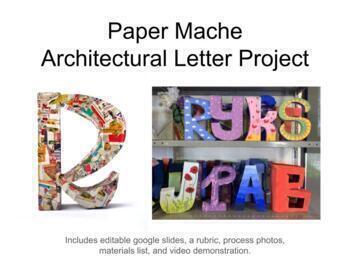
Paper Mache Architectural Letter Sculpture Project
High School kids love this project. I used 16 school days for this project, including the extra day when they played 'words with friends' in which they made words with the sculptures and took photos. Included are 4 different editable google slide presentations (one for each stage of the project), a rubric which is included in the presentation deck for transparency to students, process photos, completed project sample photos, materials list, and a video demonstration for editing a sculpture photo
Subjects:
Grades:
7th - 12th, Higher Education, Adult Education
Showing 1-24 of 339 results





