360 results
End of Year instructional technology literature circles for Microsoft OneDrive
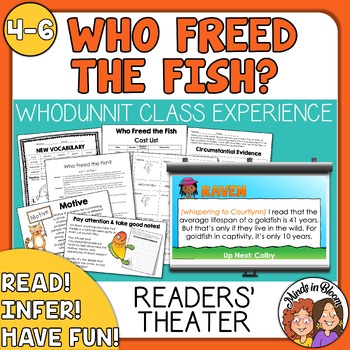
Mystery Readers Theater End of Year Reading Activities Holiday Theatre Scripts
Who Freed the Fish??? This fun and engaging end of the year readers' theater activity is a perfect reading mystery activity for your students! Who Freed the Fish is a super fun reader's theater script! In this whodunnit mystery reader's theater activity, students will learn to become detectives and then use their sleuthing skills to figure out what happened to the Field Day goldfish! With lots of suspects and circumstantial evidence, the students will have to take good notes, make lots of infer
Grades:
4th - 6th
Types:
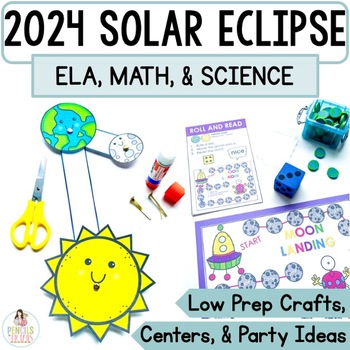
Solar Eclipse 2024 Kindergarten Activities, Craft Headbands Worksheets & Writing
Celebrate the 2024 Solar Eclipse with this updated, easy-to-use, and high-interest unit! This engaging unit includes exciting activities, writing prompts, adorable crafts, viewer instructions, party ideas, and so much more! You will even receive a bonus file with directed drawing and a foldable!This resource is jam-packed with everything you need to celebrate a solar eclipse near you or conduct an in-depth study about them. Due to the scientific nature of this product, the activities will work f
Subjects:
Grades:
PreK - 1st
NGSS:
1-ESS1-1
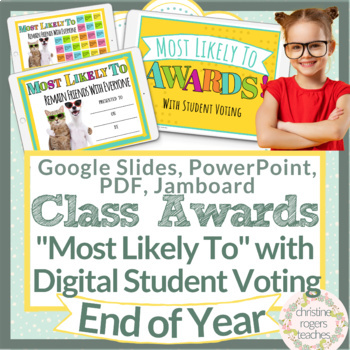
End of Year Awards Digital Class Superlatives and Voting Most Likely To Google
The end of the year is the perfect time to highlight students' strengths using "Most Likely To" kids' choice awards. The awards are amazing with or without student voting; student voting is optional. If you decide to go the route of student voting, students first vote on who is Most Likely To using Google Slides, PowerPoint, or Jamboards. Each comes ready with a title, directions, a page to add a class list, and Most Likely To slides with preloaded stickies. There are a total of 35 Most Likely
Grades:
K - 5th
Types:
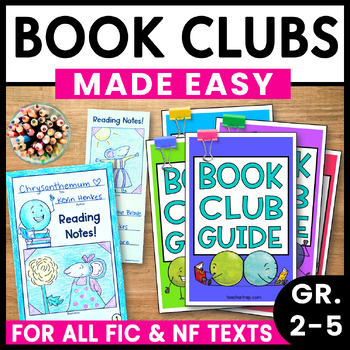
Book Clubs Discussion Cards Literature Circles 2nd 3rd 4th Grade Activities F/NF
Enjoy Book Clubs MADE EASY with Book Club discussion cards for any text, fiction or nonfiction, and Book Club activities that kids love! Like Literature Circles, your 2nd, 3rd, and 4th grade students (5th grade, too!) engage in powerful reading conversations around articles, passages, picture books, chapter books, and more!❤️❤️❤️ What are Book Clubs?Like Literature Circles, Book Clubs are simply small groups of students meeting to discuss a shared text. Perfect for building reading comprehension
Subjects:
Grades:
2nd - 5th
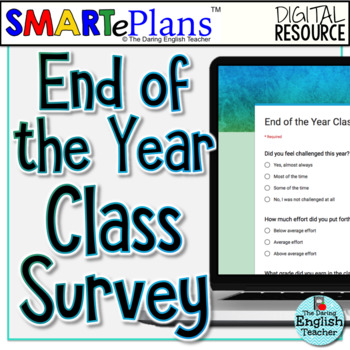
Digital End of the Year Class Survey for secondary students
The End of the Year Google Forms Class Survey is the perfect way to survey your secondary students about their thoughts about the course. This survey includes 22 survey questions (multiple choice and short response) that ask students about their experience, effort, comfort level, and work in the classroom.
Using Google Forms as an assessment and information-gathering tool provides teachers with two distinct bonuses: first, Google Forms are completely editable. You can tailor this Form to your
Subjects:
Grades:
6th - 12th, Higher Education, Adult Education
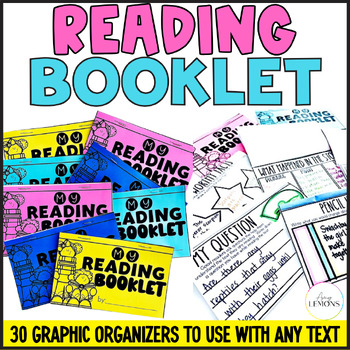
Reading Comprehension Response Printables & Graphic Organizers for Any Book
This unit contains 30 reading response activities that your students can use during guided reading, whole class activities, or for independent work. Each reading response sheet is 1/2 page to save paper AND so your students can make a little "My Reading Booklet"Here's the reading response activities/graphic organizers included:1. Title Page for student booklet2. Describe a Character3. Cause and Effect4. Compare Two Characters (Venn Diagram)5. Letter to the Author6. What's the Main Idea7.
Subjects:
Grades:
1st - 3rd
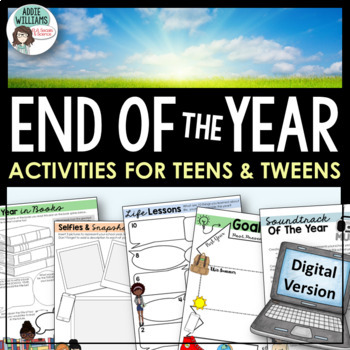
End of The Year Activities - Last Week of the Year DIGITAL Resource
End of The Year Activities - Digital Version - Looking for something different to do at the end of the school year? This package includes 18 different activities for you and your students to complete as you near the last few days of school. Includes 33 Google Slides™ for the students to work directly on their laptops, tablets, or phones! Activities can be easily differentiated for varying grades and abilities! Great for those challenging days at the end of the year!INCLUDES:My Year in a Nuts
Subjects:
Grades:
6th - 9th

Coding Digital Interactive Activities in Google Slides - All Seasons Bundle
These Coding Activities are perfect for your grades 2-5 students. These are fully digital and can be used through Google Slides or PowerPoint. Let your students learn about computer languages in a fun and engaging way. These activities are independent click and go lessons on binary, coding, and problem solving. Perfect for the ISTE standard Computational Thinking. They would even be great for your STEM time in class or your Maker Space during the Hour of Code!BUNDLE of All 4 Seasons of Coding Di
Grades:
2nd - 5th
Types:

Computers Course
I have been teaching this dynamic Computers Course for over 18 years. Topics include Google Drive or Microsoft, design software, website development, creating videos, computer crime, e-waste, staying safe online, artificial intelligence and many more! The resources are regularly updated with new videos, images, student exemplars and instructions. Note: This course explores a variety of Educational Technology Websites. The Website Names are not listed in this description due to trademark guidelin
Grades:
6th - 11th

How to Identify Bias Online Activities Digital Literacy
Just what you need to teach bias! This print and digital resource has everything you need to teach this valuable critical thinking skill in our online world. Ready to use -- includes websites, questions, student notes, practice, and more!Here's what teachers are saying about my digital literacy resources:"Big packet full of so many options. Really gets kids thinking. Thanks for creating exactly what I was looking for.""Great resource to teach students about possible bias when they are rese
Grades:
5th - 10th
Types:
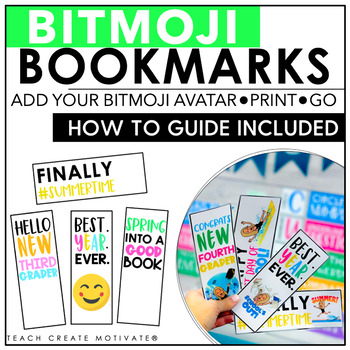
Bitmoji Bookmarks
These adorable and relatable bookmarks are sure to make your kids smile! Use them as gifts, prizes in your class store, or classroom behavior incentives! A How To Use Guide is included in the resource to help you with making and inserting your Bitmoji Avatar into the editable bookmark template! *NO Bitmojis ARE INCLUDED IN THIS RESOURCE. This is meant to be personalized with any image of your choice!FIle is an editable PowerPont File_______________________________________________________________
Subjects:
Grades:
2nd - 7th
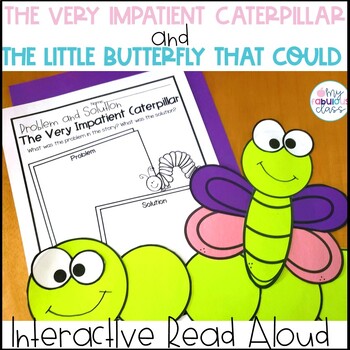
The Very Impatient Caterpillar and The Little Butterfly That Could Read Aloud
This Interactive Read Aloud is perfect for spring or the end of the year. The Very Impatient Caterpillar is a great story about a caterpillar who doesn't want to wait to become a butterfly. In addition to being perfect for any caterpillar and butterfly unit, it is also great for end of the year social emotional learning. Students learn what it means to be patient. The Little Butterfly That Could is perfect for improving a student's growth mindset, while learning about how butterfly's migrate.You
Subjects:
Grades:
K - 1st
Types:
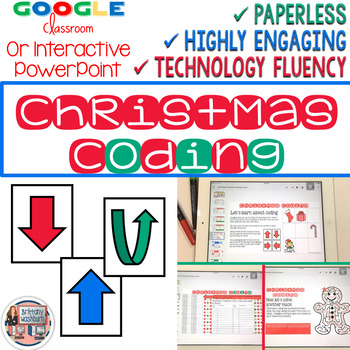
Christmas Coding Digital Interactive Activities (Hour of Code)
Digital Christmas Themed Coding Activities for your grades 2-5 students. These are fully digital and can be used through Google Slides or PowerPoint. Let your students learn about computer languages in a fun and engaging way. These activities are independent click and go lessons on binary, coding, and problem solving. Perfect for the ISTE standard Computational Thinking. They would even be great for your STEM time in class or your Maker Space during the Hour of Code!What activities are included?
Grades:
2nd - 5th
Types:
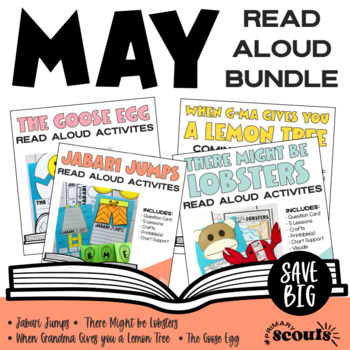
May Read Aloud Activities | End of Year Activities | Story Retelling
Looking for a fun and interactive read aloud, matching lessons and engaging activities that meet various core standards within your week of learning? This bundle will have you covered for up to 4 weeks of learning fun during the month of MAY! By grabbing this kit, you're saving BIG!! Each of these 4 read aloud kits will offer targeted lessons that accompany a text, story crafts, and varied literacy activities to last a week using a single mentor text in a kindergarten or first grade classroom.**
Subjects:
Grades:
K - 1st

Digital Typing Skills with Keyboard Basics Learn & Practice the Keyboard Layout
Digital Keyboard basics for the beginner keyboarder. In 12 activity slides, students will learn where the letters and numbers are on the keyboard and which fingers to use for which letters on the keyboard. All color coded to help memorization and visualization. The best part is that these activities are paperless. They are made for Google Drive and can also be use with Microsoft OneDrive (directions in file). Any device that can access Google Slides can be used to complete these digital interact
Grades:
PreK - 1st
Types:
Also included in: Tech Skills Back to School Bundle 30% off

Microsoft 365 Bundle Lessons & Activities
TEACH WITH TECH INC. has been teaching students computer applications including Microsoft for over 18 years! This bundle has lessons and activities for teaching students about the programs in Microsoft 365.TOPICS1. WORD (Word Processing)2. POWERPOINT (Presentations)3. EXCEL (Spreadsheets and Charts)4. PUBLISHER (Desktop Publishing)5. FORMS (Surveys and Quizzes)6. SWAY (Presentations)7. ONENOTE (Digital Notebook and Annotating PDFs)UPDATE: This bundle now includes lessons for the ONLINE VERSIONS
Grades:
5th - 11th
Types:

Microsoft 365 Word Lesson & Activities
• Microsoft Word in Office 365 is a software application that allows the user to perform word processing and create beautiful and engaging documents.• This lesson includes instructions along with screenshots and text bubbles to demonstrate how easy it is to create high-quality documents using Microsoft Word. • It reveals and explains the main features located under the menu bar.• Activities, student exemplars and marking schemes are includedTOPICS1. Font (Style, Size, Color)2. Bulleted and Numbe
Grades:
6th - 12th
Types:
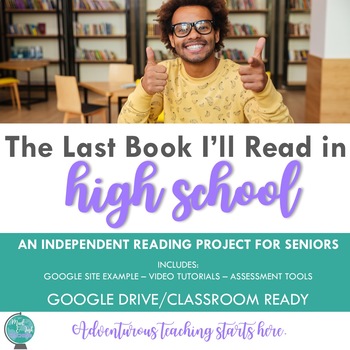
Independent Reading Project Unit Plans {for Secondary ELA}
Need something to fill in time between units or at the end of the year? Try this independent reading project unit to keep kids engaged and interacting with books they care about. This unit should keep your kids busy (in a GOOD way) for at least four weeks!This project saved me with second semester seniors. Any of your students complaining of "senioritis", the world's most made-up and incurable illness? Maybe you don’t teach seniors, but need an independent reading project to round up some sq
Subjects:
Grades:
7th - 12th

Vocabulary Activities Digital Notebook, Google Drive
Great FOR MIDDLE SCHOOL AND HIGH SCHOOL VOCABULARY LESSONSGet ready for your technology infused 21st century classroom! Your common core lessons will be alive with enthusiasm when you bring digital notebooks to your students. #tptdigitalEducational Technology. Mobile Learning. Google Resource. Digital Classroom. You don't need to be a teacher in a 1:1 classroom to deliver digital content for your lesson plans and curriculum. Using a teaching text, or instructional web tool - like an online textb
Grades:
4th - 12th, Staff
Types:
Also included in: ELA Bundle for Google Drive and Digital Notebooks
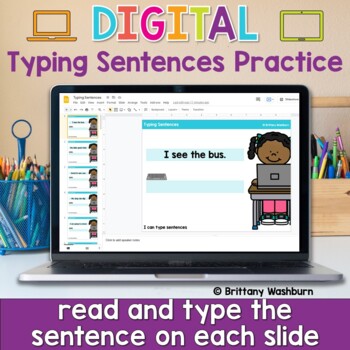
Typing Sentences ⌨️ Keyboarding Practice Activity in Google Slides
Typing simple sentences makes great keyboarding practice for primary students. This is a set of 40 slides, each containing a short sentence for students to type. Any device that can access Google Slides or PowerPoint can be used to complete these digital interactive activities. Teacher Prep:1. With the file in edit mode, students type the sentence they see on the screen. There are 40 slides for them to go through.2. You may want to separate this into multiple sessions. To do this, make a copy of
Grades:
K - 2nd
Types:
Also included in: Keyboarding Unit Kit ⌨️ Bundle with 17 Typing Resources for Grades K-5

Beach Party - Activities for the Last Days of School
Let's be honest - the last few days of school are HECTIC! At that point in the year, it's crowd control. I had a lot of things I needed to get finished but I also needed to keep my friends busy! So I created this end of the year pack for us to have FUN on the last few days of school! This Beach Party pack contains 10 stations for your friends to visit. It includes:
*a newsletter for parents to know the date of the event and asking for trail mix donations
*a "have you ever been to the beach"
Subjects:
Grades:
1st - 3rd

Label Computer Parts Digital Interactive Activities
Help your students learn the parts of a desktop and laptop computer with guided instruction and independent click and drag activities. By the end of the lesson students will be able to label the screen, keyboard, processor, trackpad or mouse, headphones, and speakers. They will also be able to compare and contrast a laptop and desktop computer. The best part is that these activities are paperless. They are made for Google Drive and can also be use with Microsoft OneDrive (directions in file). An
Grades:
PreK - 1st
Types:
Also included in: Tech Skills Back to School Bundle 30% off
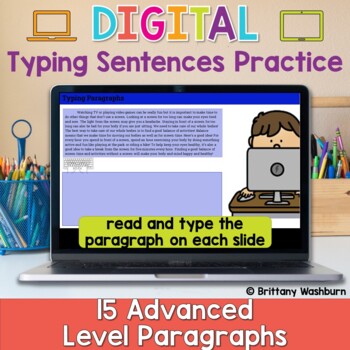
Typing Paragraphs ⌨️ Advanced Keyboarding Practice Activity
Typing paragraphs makes great keyboarding practice for upper elementary and middle school students. This is a set of 15 slides, each containing a digital citizenship themed paragraph for students to type. Any device that can access Google Slides or PowerPoint can be used to complete these digital interactive activities. Teacher Prep:1. With the file in edit mode, students type the paragraph they see on the screen. There are 15 slides for them to go through.2. You may want to separate this into m
Grades:
4th - 7th
Types:
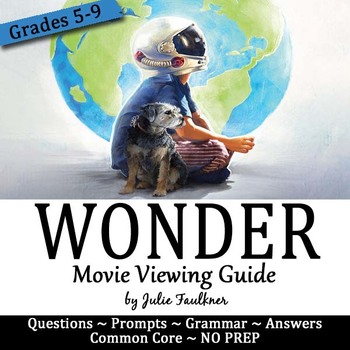
Wonder Movie Viewing Unit, Questions/Activities, Lesson Plan
This pack of activities is an excellent way to add some rigor to your viewing of 2017 Wonder movie. It is not a book to film comparison guide. These activities are tailored specifically for this movie! You may use one or all of the enclosed NO PREP activities to focus your studies, and they would work with the novel as well. Add rigor to your movie-viewing experience with this low-prep, highly-engaging Wonder Movie Viewing Guide!Student Experience: Your students will have a WONDERful selectio
Subjects:
Grades:
5th - 9th
Showing 1-24 of 360 results

