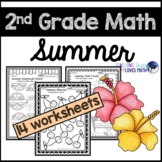15 results
2nd grade visual arts game interactive whiteboards
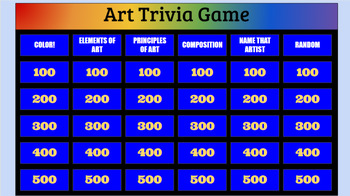
End of the Year Art Trivia Game
This jeopardy style trivia game is great for reviewing art terms and concepts at the end of the year. It is created for 1-5 grade but would work well for middle schoolers as well. Have your students review art skills like color, elements and principles of art, artists, and maybe learn something new too! Six different categories are used to ask specific art questions that support the visual art standards. This is designed to keep kids engaged for 1 art class period.This is created in google slide
Subjects:
Grades:
K - 8th

K-4 Art Vocab Jeopardy Game ppt
Whether you play this game on the "big screen" or at individual computers your K-4 art students are sure to love the fun Jeopardy Game format! Use this at the beginning and/or end of instruction to introduce or review art vocabulary and concepts and then sit back and listen as your students engage in meaningful conversations about the knowledge they've acquired. Game is presented in a PowerPoint format and is editable so that you may adapt it for your own personal use. It comes with a set of
Subjects:
Grades:
K - 5th
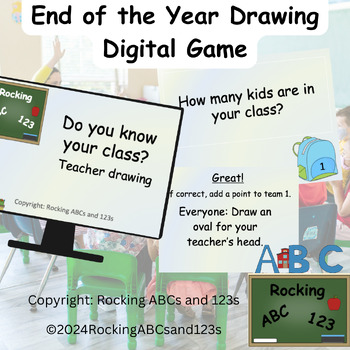
End of the Year Classroom Review Digital Teacher Drawing Game
Your students will enjoy reliving the school year, classmates, and peers in the engaging end of the year review digital drawing game. Teams are answering questions about their school year to earn points and directions to a guided drawing of their teacher. This makes a great keep-sake for teachers! This could be used at any grade level and for any class.You may also be interested in:Humpty Dumpty's Cause and Effect Mystery GameMain Idea Snowball Fight Digital GameSnowman's Compare and Contrast My
Subjects:
Grades:
K - 3rd
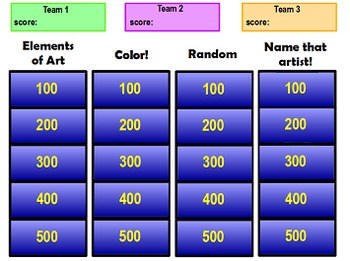
End of Year Art Trivia Game Flipchart
This flipchart contains an end of year art trivia game appropriate for elementary age students 1-5th grade. There are buttons to reveal questions as the game progresses and a place to keep score for each team. Four different categories have specific art questions that support the elementary art standards, ask about specific artists and color theory. This flipchart is intended for an interactive whiteboard or could be run from a computer and projector with a teacher revealing the questions.Be awa
Subjects:
Grades:
1st - 5th
Types:

Winter Themed Art Review Trivia Game
This jeopardy style trivia game is great for the weeks before winter break. Have your students review art skills like color mixing, artists, clay, art supplies, and maybe learn something new too! This is designed to keep kids engaged for 1 art class period. This is created in google slides and would work best with a touch screen board, but could also be used with projection and a mouse click to navigate the game. After each question, the correct answer is revealed to self check, and then student
Subjects:
Grades:
1st - 8th
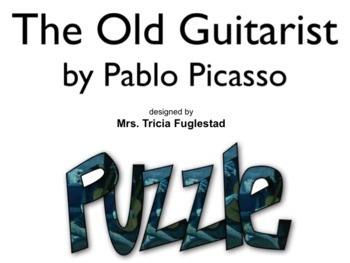
Pablo Picasso's Old Guitarist ~Interactive Whiteboard Art Puzzle and Tutorial
This download is for an interactive whiteboard puzzle of the painting The Old Guitarist by Pablo Picasso. There are three levels of difficulty so you can play this game with everyone from Kindergarten through adults. I have a tutorial showing how to use the puzzle here: https://vimeo.com/48556168This game is a great introduction for THIS OLD GUITARIST COLLAGE LESSON.The lesson was created using Mimio Studio which can be downloaded for free from their site. Mimio Studio Notebook is available for
Subjects:
Grades:
PreK - 12th, Higher Education, Adult Education, Staff
Types:
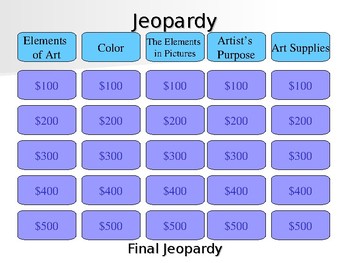
Elements of Art and Artist's Purpose Jeopardy
Interactive Jeopardy game that is super easy to navigate, with categories about the elements, color, artist's purpose, and different media. Editable! Includes "final jeopardy" question with music. Perfect for study and review.
Subjects:
Grades:
2nd - 5th
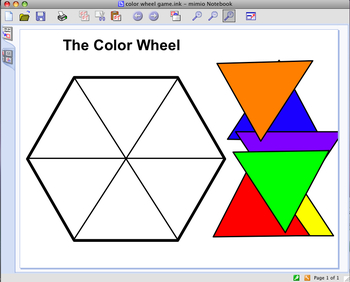
Interactive Whiteboard Art Game ~ The Color Wheel
This interactive game was designed in Mimio Studio which you can download for free on both PC and Macs. Watch the movie below to see how students can manipulate the objects to assemble the color wheel.
video tutorial
Subjects:
Grades:
PreK - 3rd

Pictionary | Distance Learning Game | Interactive Whiteboard
Looking for a fun distance learning game to play with your students? Look no further! Distance Learning Pictionary was the most highly requested game from my students throughout virtual instruction this past Spring!This resource was created to use in tandem with Blackboard Collaborate Ultra. However, you can use this presentation with any digital teaching tool that allows students to draw on the screen using a “Whiteboard.” Upload a PDF version of your presentation to your platform and take adva
Grades:
1st - 12th, Higher Education, Staff
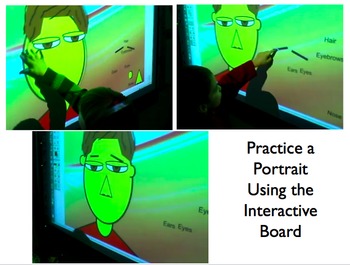
Interactive Whiteboard Build a Face Game ~ Kindergarten
This download is for an interactive whiteboard build a face game to help introduce to kindergarteners the placement of the features of the face in preparation for creating a portrait. I have a tutorial showing how to use the game here: http://www.screencast.com/t/fGbLZYRgqRThe lesson was created using Mimio Studio which can be downloaded for free from their site: https://mimio.boxlight.com/software-downloads/ Mimio Studio Notebook is available for both PCs and MACs. Download this software to pla
Grades:
PreK - 2nd

Painter's Palette | Google Apps Art Game | Distance Learning | Brain Break
Check out this new game inspired by Hangman! Use your screen-share function during your virtual learning classes to play this fun distance learning game. When you return to the classroom, use your interactive whiteboard to play again and again. Simply switch out the blank letters and text boxes to replay the game. Use the presenter's notes section to fill in student guesses while you play. Move the paint blobs off the paint palette if students get an incorrect letter. Once all paints have disapp
Subjects:
Grades:
1st - 12th
Types:
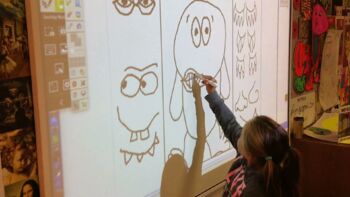
Build a Wild Thing Interactive Game for the Interactive Whiteboard
This interactive whiteboard game is a drag and drop game to help young students get ideas for how to draw their own Wild Thing inspired by the book, Where the Wild Things Are by Maurice Sendak.You will need to download MimioStudio, the free interactive software for mac, Linux, or windows. Click here go to site.You might be interested in the Wild Thing Bundle which includesA handout to help students practice drawing visual textureMy instructional video leading students through creative choices f
Subjects:
Grades:
PreK - 3rd
Also included in: Create a Wild Thing Bundle

The Little Orange House - Halloween Story Activity
This is a Halloween story activity for the SMART board. As you read through the story, fold and cut a piece of orange paper, just like the witch in the story does. At the end of the story, open up the paper to look inside the witch's house. The paper ends up being cut to look like a jack-o-lantern. Very cute! For children a little bit older, the children can each fold and cut their own piece of paper while reading the story.
Subjects:
Grades:
PreK - 3rd
Types:
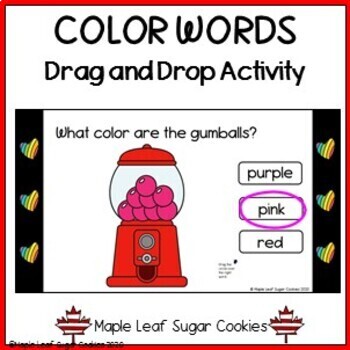
Color Words - Drag and Drop Activity - Distance Learning - Google Slides
Color and Color Words Google Slides Activity. Teach color and color names with this gumball drag and drop activity. Have fun teaching your students how to read their color words. Includes pre-teaching slide of color coded words. Then, children can circle the correct spelling of each color on the slides by matching the word to the color of gumballs inside the machine. Perfect for use as a whole class lesson on the interactive whiteboard or as an individual assessment. Google Classroom and Distanc
Subjects:
Grades:
PreK - 2nd
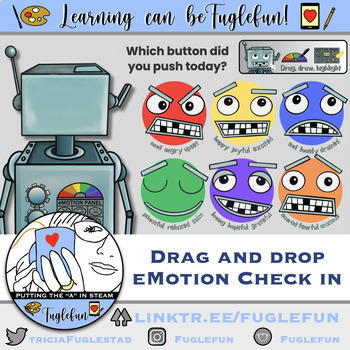
eMotion Check in with PETER O'METER (English and Spanish)
Use this drag and drop game to quickly check in with your students to find out "which button is pushed."Students can drag a face (facial features expressing an emotion) to PETER's head to indicate how they are feeling. They can also use the pen to draw an arrow to the corresponding color and use the highlighter to color in the corresponding eMotion button on his panel. This social emotional learning activity helps students express their feelings, identify emotions, while connecting with color an
Grades:
K - 3rd
Showing 1-15 of 15 results