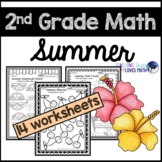101 results
2nd grade visual arts games for Google Apps
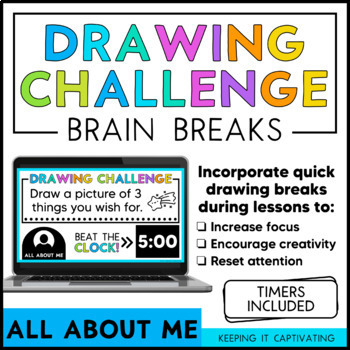
Drawing Challenge Brain Breaks {All About Me}
Students love to draw! This Drawing Challenge resource allows for students to take a brain break from learning and draw. If your students need a little boost, play upbeat music in the background, or if they need to calm down, play relaxing music. Timers are included for you to choose how long students have to draw. If there is time at the end, give students a chance to quickly share with classmates what they drew!Socially DistancedStudents can do this brain break from their desk space.Hybrid Cl
Subjects:
Grades:
1st - 4th
Types:
Also included in: Brain Breaks for an Entire Year Bundle
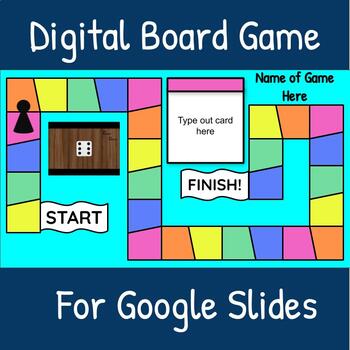
Interactive Digital Game Board for Any Subject
This is an interactive digital game board made for google slides that can be used for any subject. The game includes: 30 slides 1 game piece 1 virtual roll a dice timer from youtube embedded onto each slide Cards linked to each color shape 28 shapes on the game board A place for you to name your game How to Play Present the slide show Play the dice video and pause Count the number of shapes and move that many by clicking on the shape you're suppose to move to The game piece moves with you! Each
Subjects:
Grades:
PreK - 12th, Higher Education, Adult Education
Types:
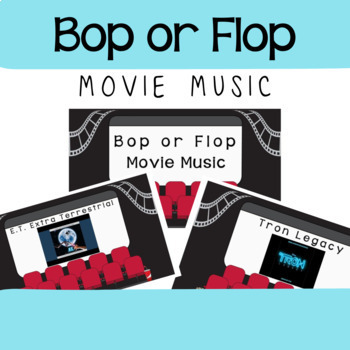
Bop or Flop Movie Music Game
Take your students to the theaters using this movie music game! Have the class vote to decide which movie scores are bops or flops. This is the perfect game for an end of year activity, brain break, or sub resource.What's included...10 slides (11 total with intro slide)Movies included: Tron, ET, Jurassic Park, Titanic, Batman, Star Wars, Superman, Back to the Future, Lord of the Rings, JawsGrade levels...KindergartenFirst gradeSecond gradeThird gradeFourth gradeFifth gradeSixth gradeSeventh grad
Subjects:
Grades:
K - 8th
Types:
Also included in: Bop or Flop Music Game: BUNDLE ONE

Design a Gingerbread House for Google Slides
Use this drag and drop activity made for Google Slides to have students create a gingerbread house. Three slides are included:Directions Slide Template Slide Example Slide The directions, gingerbread house, and one copy of the objects that can be dragged over are on the Master Slide so students can't accidentally delete anything. To get to the master slide to make any changes, go to View from the tool bar - MasterThe objects are copied 10 times and pasted on top of each other so students shouldn
Subjects:
Grades:
K - 5th
Types:
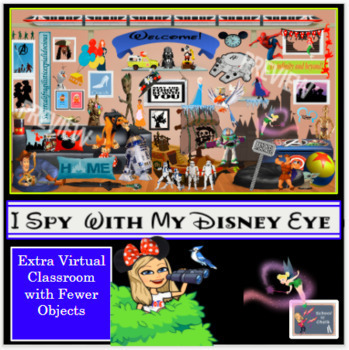
Bitmoji Virtual Classroom- 'I Spy With My Disney Eye' Game
Take your creativity and student engagement to new heights with an 'I Spy' Disney Bitmoji Classroom Game! It is fully editable and there are two versions to assist with differentiation. There are many ways to utilize Bitmoji within your classroom, whether remotely or in-person. Please make sure to create a copy!⭐ Examples/IdeasFun way to provide feedback to online student work.Enhance documents, forms, digital communications.Print them out on sticky address labels for use on student work.Use the
Subjects:
Grades:
PreK - 5th
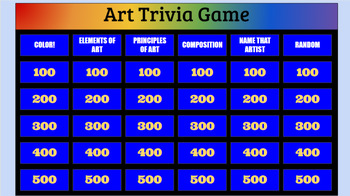
End of the Year Art Trivia Game
This jeopardy style trivia game is great for reviewing art terms and concepts at the end of the year. It is created for 1-5 grade but would work well for middle schoolers as well. Have your students review art skills like color, elements and principles of art, artists, and maybe learn something new too! Six different categories are used to ask specific art questions that support the visual art standards. This is designed to keep kids engaged for 1 art class period.This is created in google slide
Subjects:
Grades:
K - 8th
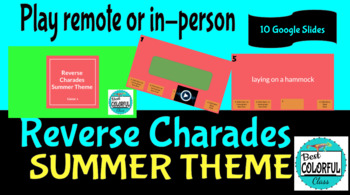
Reverse Charades Summer theme Game 1
Looking for an a game to play remotely or in-person? This is the game that is so much fun! Try Reverse Charades. Using this Google Slide, you will choose one person(s) to leave the room, click on the slide and the word is revealed to the audience. The audience will act out the word when the person returns to play the game. The "it" person is given 1 minute to watch the audience act out the word(s) and try to guess. After the timer goes off, the next person(s) or the person that won the game leav
Subjects:
Grades:
K - 12th
Types:

Roll-A-Leprechaun Trap
Roll-A-Leprechaun Trap is a great game to play in order to draw or make your own trap! Have your students roll the dice (physical or digital) and see where it takes them. They can also just use it as inpiration and choose the parts of the trap they like best or find most inspiring! Once they draw out and color their design have them write about it! Students should write how the trap works and defend why it will work!
Subjects:
Grades:
1st - 9th
Types:
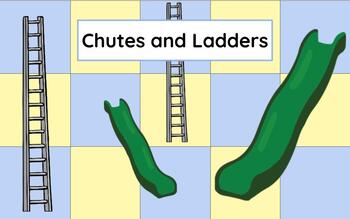
Interactive Digital Game Board: Chutes and Ladders for any Subject
Have your students play the classic board game Chutes and Ladders. This game board includes: 42 squares 1 game piece 3 Chutes 3 Ladders 1 Task Card on each slide 1 Virtual Dice video from youtube How to Play The student starts by playing the Dice video and pausing it. Whatever number the dice says is the number the student moves. To move the game piece, click on the square your game piece is supposed to land on. Your game piece will move with you! Complete the task card listed on the slide. The
Subjects:
Grades:
PreK - 12th, Higher Education, Adult Education
Types:
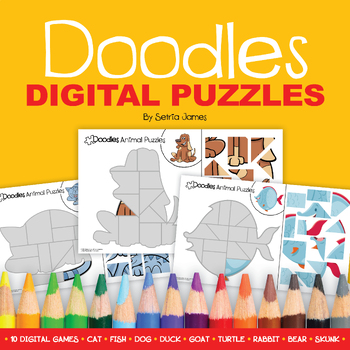
Animal Digital Puzzles – Digital Games Activity Resource – Google Slides®
Ignite your students, creativity, imagination, persistence, and cognitive development with this Animal Digital Puzzles | Digital Games | Digital Game Activity Resource. This digital game focuses on your student’s ability to memorize both major and minor details from a picture. They then reconstruct the image based on their memory of it.Rather you are looking for a morning assignment or an afternoon activity, the Animal Digital Puzzles | Digital Games | Digital Game Activity Resource will be a pe
Subjects:
Grades:
K - 2nd
Types:

Interactive Art Games: Color Focus
This bundle includes 3 interactive games created with Google Slides. This is a great way to review primary colors, secondary colors, warm colors, cool colors, and the order of the rainbow. This bundle includes: Art Color Mixing Game Have your students quickly review primary and secondary colors with this game made on Google Slides.This document contains 11 slides. Three slides have a color equation with primary colors and students must choose what secondary color it makes by clicking on the colo
Subjects:
Grades:
PreK - 5th
Types:
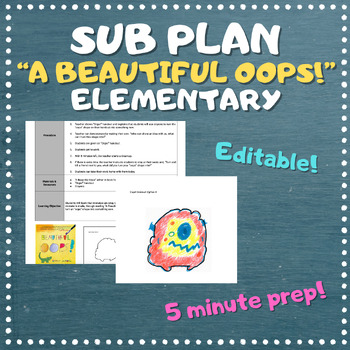
Art Sub Plan - ELEMENTARY - EDITABLE - A Beautiful Oops - Barney Saltzberg
Hey Art Teachers!Here you'll find a fun, simple, SUPER EASY PREP sub plan and activity! Based on Barney Saltzberg's "A Beautiful Oops!", students will enjoy an art class full of drawing, creativity, imagination, and laughter! This is a sub plan to please both students and teachers. FUN, NO HASSLE, and the results are always BEAUTIFULLY IMAGINATIVE! All in Google Docs, this sub plan is fully editable. However, it is already set to print and go! Prep only takes 5 minutes or LESS! Simply print as m
Subjects:
Grades:
PreK - 5th
Types:
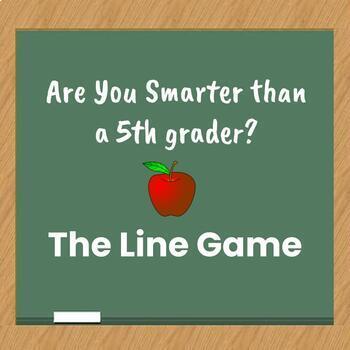
Interactive Line Game: Are You Smarter than a 5th Grader for Google Slides
Use this game as a way to review the art element LINE. Based on the game Are You Smarter than a 5th Grader - Students can be divided into teams to answer 10 questions as well as a $1,000,000 bonus question. This game includes 11 questions for 11 different line types: Vertical, Horizontal, Diagonal, Wavy, Zig Zag, Swirl, Castle, Loop, Cloud, Dashed, Thick and ThinEach question is in multiple choice format. Students need to choose the correct answer. The Answer slide includes the answer as well as
Subjects:
Grades:
PreK - 5th
Types:
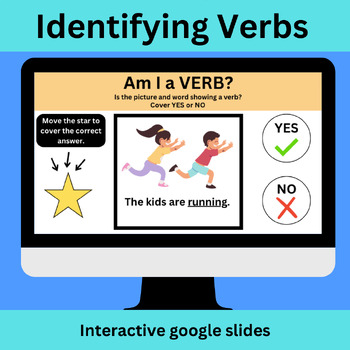
Boost Language Skills with this Fun Identifying Verbs Drag and Drop Activity!
Looking to boost language skills in a fun and interactive way? Look no further than this engaging identifying verbs drag and drop activity! Students will read sentences, determine if the underlined word is a verb, and then drag the star to either yes or no. This hands-on approach to learning not only reinforces grammar concepts but also helps students improve their language comprehension and vocabulary. Perfect for both classroom and at-home learning, this activity is sure to keep students engag
Grades:
K - 3rd
Types:
Also included in: Master Grammar with Our Complete Parts of Speech Bundle!
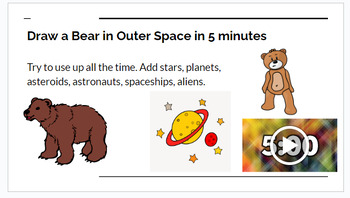
Quick Class Activity: Quick Draw Challenge
This slideshow has easy doodle ideas for students to draw. The quick draw challenge has students draw the subject in 5 minutes, 1 minute, 30 seconds, and then 10 seconds. Timers are also included in each slide. This challenge is a fun activity for a quick art class or an activity to help students practice adding detail and focusing on the shape of the subject when short on time.
Subjects:
Grades:
K - 12th

Can You Guess the Image? Celebrate St. Patrick's Day with a Fun Challenge!
St. Patrick's Day Shenanigans: Missing Picture Guessing Game!Make learning a pot of gold with this fun and interactive St. Patrick's Day guessing game!Teachers, this game is your lucky charm for:Engaging Activities: Liven up your classroom with a festive twist on the classic guessing game. It's perfect for icebreakers, morning meetings, or even a quick brain break!Sharpshooter Skills: Boost your students' observation skills as they decipher clues and piece together the missing parts of the pic
Grades:
PreK - 5th
Types:
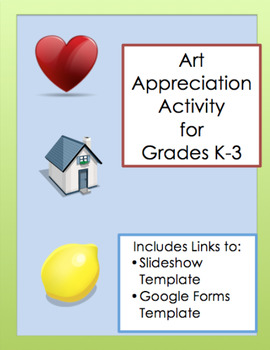
Art Appreciation Activities-Google Version
This product includes 2 activities.Art Appreciation - Students can play a game, watch a slideshow, or take a survey that helps them observe and appreciate different types of art. Museum or Art Tour - Older students can record responses to an art tour.Students will: describe and analyze artwork using art vocabulary; recognize and value artwork; understand that everyone has their own opinion about art; use the National Core Art Standards - to check the Responding and Connecting Anchor Standards fo
Grades:
K - 3rd
Types:
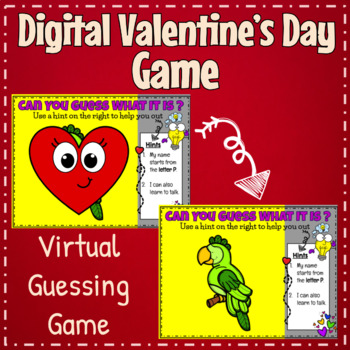
Valentines Day Party Games and Digital Activities | Can you guess it
This digital and interactive game makes for a perfect Valentines' Day activity. It contains 40 slides of Guess What It Is? game, a fun way to celebrate this day. A movable heart is used on each slide to hide the picture each you can easily remove it in order to reveal the picture to your student. Two hints are included on each slide to help your student with the guessing. Please view the video preview for a detailed understanding of this game. You will download a PDF file which contains link an
Subjects:
Grades:
PreK - 2nd
Types:
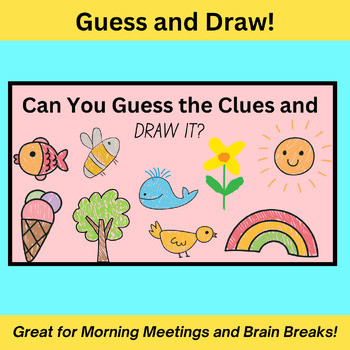
Guess and Draw: The Ultimate Creative Game for Endless Fun!
Looking for a fun and engaging way to kickstart morning meetings or provide brain breaks for students? Try our Guess the Clues and Draw It game! Keep students entertained while stimulating their minds with this interactive and educational activity. Perfect for fostering creativity and teamwork in the classroom. Get ready to guess, draw, and have a blast with Guess the Clues!☺ Earn TpT credits for future purchases by providing feedback for paid products. (Feedback on free products is also greatly
Subjects:
Grades:
K - 5th
Types:

The Emoji Game (Morning Meeting Resource)
This was inspired by The Emoji Game by Mrs. Kidd's Creators. My students love playing it and we completed her version of the game. I decided to make another version so my class can play it during our morning meeting.I hope you enjoy it!
Subjects:
Grades:
PreK - 5th
Types:
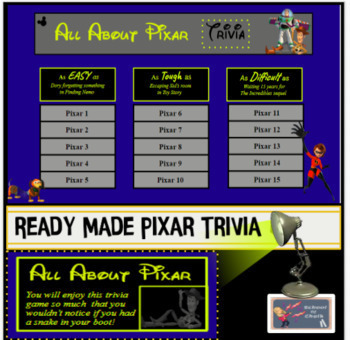
Ready Made Virtual 'All About Pixar' Trivia: Absolutely NO Prep Needed!
Free up your time and increase student engagement with this ready made interactive game! Students will enjoy playing All About Pixar Trivia, an interactive game using a Google Slides design and based on the beloved Pixar movies. This game requires NO prep work, unless you want to change any of the content! The Answer Key is included!use this as a fun end to the day activity,embed the game into social emotional/speech groupspractice cooperation, reading, context clues, digital literacy, executiv
Subjects:
Grades:
PreK - 8th
Types:

Fun and Engagement: Four Corners Game!
Boost student engagement with the Four Corners Game! This interactive activity involves presenting students with four intriguing pictures to spark lively discussions and decision-making. Teachers can guide conversations by asking students about their preferences or dislikes among the images, fostering critical thinking and communication skills. Ideal for classrooms, this game encourages participation and enhances visual literacy. Discover how this simple yet effective game can transform learning
Grades:
PreK - 3rd
Types:

Get Creative: Can You Caption this Photo? Challenge Accepted!
Struggling to engage students in sentence building? Look no further than Caption the Photo, the interactive activity that ignites creativity and confidence through hilarious pictures!Here's why Caption the Photo is a game-changer for your classroom:Supercharge Learning: Students craft funny and grammatically correct sentences based on wacky photos, making language practice a blast!Boosts Brainpower: Target specific areas like grammar, vocabulary, or sentence structure with a fun twist.Perfect
Grades:
K - 8th
Types:

Winter Themed Art Review Trivia Game
This jeopardy style trivia game is great for the weeks before winter break. Have your students review art skills like color mixing, artists, clay, art supplies, and maybe learn something new too! This is designed to keep kids engaged for 1 art class period. This is created in google slides and would work best with a touch screen board, but could also be used with projection and a mouse click to navigate the game. After each question, the correct answer is revealed to self check, and then student
Subjects:
Grades:
1st - 8th
Showing 1-24 of 101 results