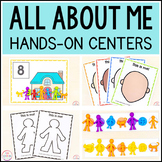27 results
Preschool computer science centers for Microsoft PowerPoint
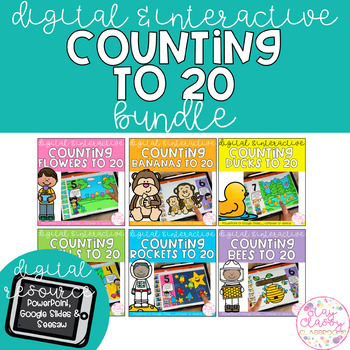
Digital Counting to 20 BUNDLE - SeeSaw, Google Slides & PowerPoint
A BUNDLE of bright, engaging and interactive digital resources to practice counting to 20!These are a click and drag resource designed to be used in PowerPoint (computer or device) but can also be used in Google Slides. Keep it as is… or mix up the numbers for an extra challenge by saving a copy then moving the slide order!The pieces are moveable by clicking and dragging… I have included more than the number they are counting so they have to count and not just drag all across. The pages alt
Subjects:
Grades:
PreK - K
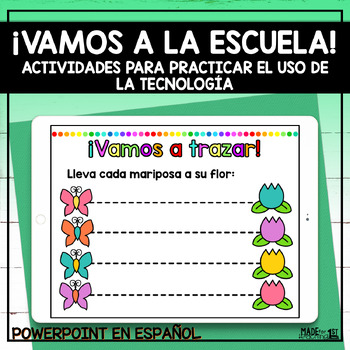
Aprendo a usar la tecnología/ PowerPoint Interactivo
Aprende a usar la tecnología / PowerPoint Interactivo¿Tus estudiantes necesitan aprender o reforzar sus habilidades al trabajar con aparatos tecnológicos?Este recurso contiene un PowerPoint Interactivo ideal para practicar destrezas para el uso de aparatos tecnológicos como: iPads, tabletas, laptops o computadoras de escritorio. ¿Qué incluye? mover objetos en derecha a izquierda y viceversamover objetos en diferentes direcciones: línea recta, curva, zigzag, etccolocar objetos en recuadros o reci
Grades:
PreK - 6th
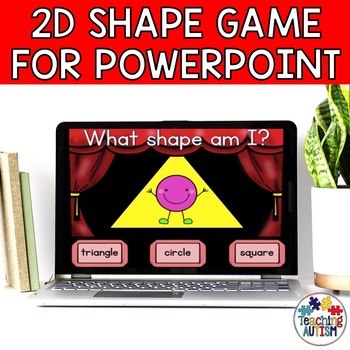
2D Shapes Matching Game
Are you looking for a fun and engaging game for your students to work on their 2D shape recognition skills? This PowerPoint game is the perfect addition to your math activities to use with your students.The PowerPoint will have your students working on 3 different games/skills;#1 - Shape Names. What shape am I? 'Circle' 'Square' etc.#2 - Shape Col. & Names. What am I? 'Green circle' 'Red triangle' etc#3 Count the Sides - How many sides do I have? '4' '2' '1' etc.You can choose at the start o
Subjects:
Grades:
PreK - 1st
CCSS:
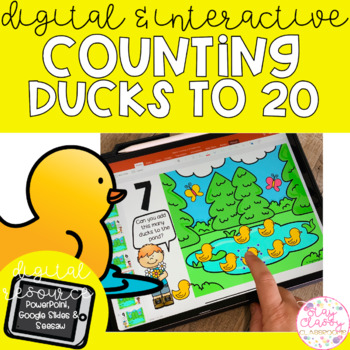
Digital Counting to 20 Ducks - SeeSaw, Google Slides & PowerPoint
A bright, engaging and interactive digital resource to practice counting to 20! PowerPoint, Google Slides and a pre-loaded SeeSaw activity included!This is a click and drag resource designed to be used in PowerPoint (computer or device) but can also be used in Google Slides. Also includes a pre-loaded SeeSaw activity. Keep it as is… or mix up the numbers for an extra challenge by saving a copy then moving the slide order!The ducks are moveable by clicking and dragging… I have included more t
Subjects:
Grades:
PreK - K
Also included in: Digital Counting to 20 BUNDLE - SeeSaw, Google Slides & PowerPoint
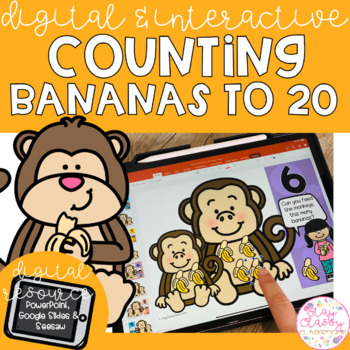
Digital Counting to 20 Bananas - SeeSaw, Google Slides & PowerPoint
A bright, engaging and interactive digital resource to practice counting to 20! PowerPoint, Google Slides and a pre-loaded SeeSaw activity included!This is a click and drag resource designed to be used in PowerPoint (computer or device) but can also be used in Google Slides. Also includes a pre-loaded SeeSaw activity. Keep it as is… or mix up the numbers for an extra challenge by saving a copy then moving the slide order!The bananas are moveable by clicking and dragging… I have included more
Subjects:
Grades:
PreK - K
Also included in: Digital Counting to 20 BUNDLE - SeeSaw, Google Slides & PowerPoint
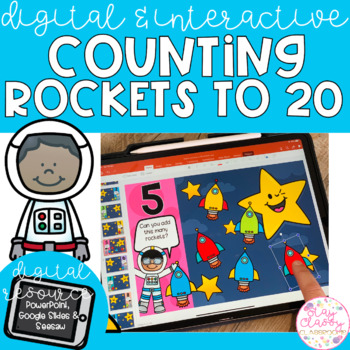
Digital Counting to 20 Rockets - SeeSaw, Google Slides & PowerPoint
A bright, engaging and interactive digital resource to practice counting to 20! PowerPoing, Google Slides and a pre-loaded SeeSaw activity included!This is a click and drag resource designed to be used in PowerPoint (computer or device) but can also be used in Google Slides. Also includes a pre-loaded SeeSaw activity. Keep it as is… or mix up the numbers for an extra challenge by saving a copy then moving the slide order!The rockets are moveable by clicking and dragging… I have included more
Subjects:
Grades:
PreK - K
Also included in: Digital Counting to 20 BUNDLE - SeeSaw, Google Slides & PowerPoint
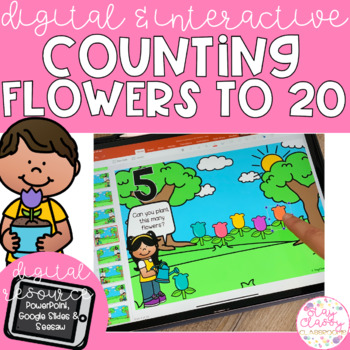
Digital Counting to 20 Flowers - SeeSaw, Google Slides & PowerPoint
A bright, engaging and interactive digital resource to practice counting to 20! PowerPoint, Google Slides and a pre-loaded SeeSaw activity included!!This is a click and drag resource designed to be used in PowerPoint (computer or device) but can also be used in Google Slides. Also includes a pre-loaded SeeSaw activity! Keep it as is… or mix up the numbers for an extra challenge by saving a copy then moving the slide order!The flowers are moveable by clicking and dragging… I have included mor
Subjects:
Grades:
PreK - K
Also included in: Digital Counting to 20 BUNDLE - SeeSaw, Google Slides & PowerPoint
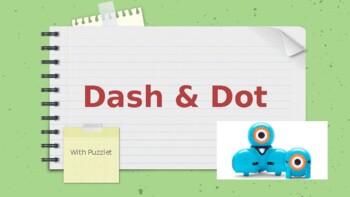
Intro to Dash & Dot with Puzzlet
In this lesson, students are introduced to the robots, Dash and Dot, and learn how to program them using a puzzlet Playmat. First, students review vocabulary and directions. Then, students partner up to begin sorting and exploring the puzzlet tiles. Students are given programs to try together as a class, then are challenged to code their robot to reach a target.
Grades:
PreK - 1st
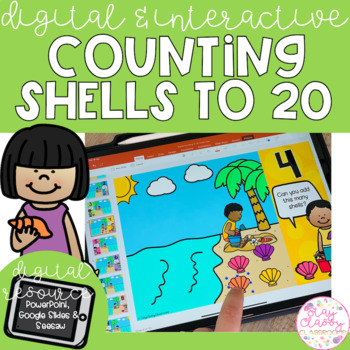
Digital Counting to 20 Shells at the Beach - SeeSaw, Google Slides & PowerPoint
A bright, engaging and interactive digital resource to practice counting to 20! PowerPoint, Google Slides and a pre-loaded SeeSaw activity included!This is a click and drag resource designed to be used in PowerPoint (computer or device) but can also be used in Google Slides. There is also a pre-loaded SeeSaw activity included. Keep it as is… or mix up the numbers for an extra challenge by saving a copy then moving the slide order! The shells are moveable by clicking and dragging… I have includ
Subjects:
Grades:
PreK - K
Also included in: Digital Counting to 20 BUNDLE - SeeSaw, Google Slides & PowerPoint
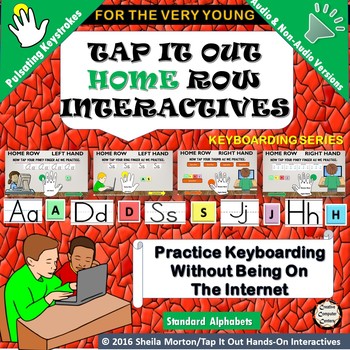
Tap It Out Keyboarding Home Row For The Very Young
This interactive PowerPoint document is designed to help all students understand that they can use the keyboard properly, and that they can learn technology, even in its simplest form. It teaches the very young hands on, engaging and interactive keyboarding activities. Even the very young can sit at their desks and learn keystrokes, and finger placements to develop keyboarding skills, without ever touching the keys on the keyboard. No Internet needed. Studies show that great keyboarding skills c
Grades:
PreK - 4th
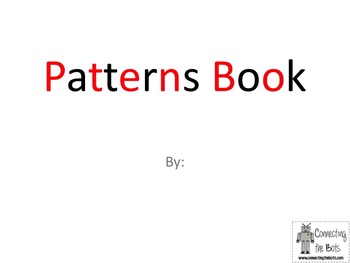
Computer-Based Pattern Book
This is a pattern book for primary students that will challenge them to complete a pattern that is already set as well as create their own. Patterns include in the book are shape, color, letter and numbers. This is a great way for young students to practice their click and dragging skills and exposes younger students to the layout out PowerPoint.
Grades:
PreK - 1st
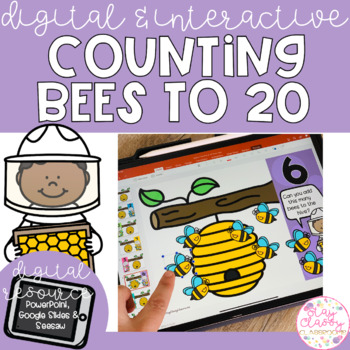
Digital Counting to 20 Bees - SeeSaw, Google Slides & PowerPoint
A bright, engaging and interactive digital resource to practice counting to 20! PowerPoint, Google Slides and pre-loaded SeeSaw activity included!This is a click and drag resource designed to be used in PowerPoint (computer or device) but can also be used in Google Slides. Also includes a pre-loaded SeeSaw activity. Keep it as is… or mix up the numbers for an extra challenge by saving a copy then moving the slide order!The bees are moveable by clicking and dragging… I have included more than
Subjects:
Grades:
PreK - K
Also included in: Digital Counting to 20 BUNDLE - SeeSaw, Google Slides & PowerPoint
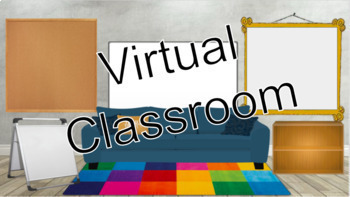
Customize your own - Virtual Classroom
Interested in making your own Virtual Classroom, but would like to have cute individual rooms for the learning areas/centers? Using Google Slide, this presentation plays like a computer game. I have 11 ready to go rooms for you to add your own images/links, and an unlabeled 12th room to create your own. Preset rooms include a classroom setting, library center, literacy center, math center, block center, dramatic play center, science center, art center, quiet center, yoga center, and music center
Grades:
PreK - 2nd
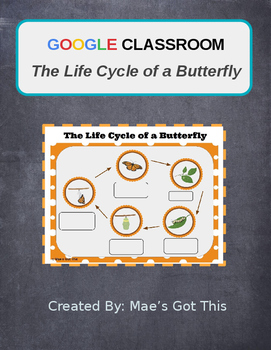
Google Classroom/Slides Life Cycle of a Butterfly
A great way to integrate technology! Add this to your Google Classroom and have an instant activity!
Grades:
PreK - 2nd
Types:
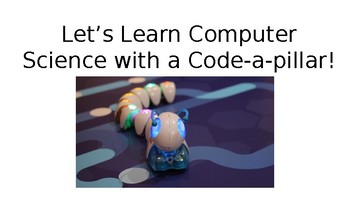
Editable Aligned Computer Science Code-a-pillar Coding Algorithms PowerPoint
Computer Science Code-a-pillar PowerPoint IntroductionThis EDITABLE Google slideshow is to help introduce teacher and students to why the Code-a-pillar is a computer, how it works, how to program it and why it is called a CODE-a-pillar. It connects the PLAY with the learning! The slideshow includes notes you can print out as a PDF or read as you are presenting. Great for Google Classroom as reference for students to go back to OR use as an example project for kids to make their own!Vocabulary
Grades:
PreK - 5th
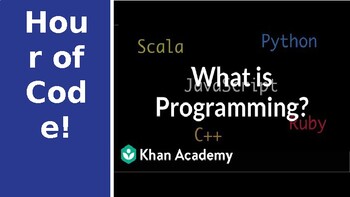
Elementary Hour of Code
Station Ideas (disclaimer: would require free apple app download, coding mouse, dash robot, and technology to implement) and free online resources which can be used at both elementary and middle school grade levels. Great use during Hour of Code initiatives.
Grades:
PreK - 6th

2D Shape Sort
When using this activity, simply open the file and have students complete the activity without actually playing the slideshow.
Students will click and drag the shapes to the appropriate space on the PowerPoint slide. Once complete, the slide can be printed.
This activity will promote mouse skills while assessing your students' knowledge of 2D shapes.
This activity can be projected and used with a whole group or you can save it and make several copies for individual students to use. Stude
Subjects:
Grades:
PreK - K
Types:
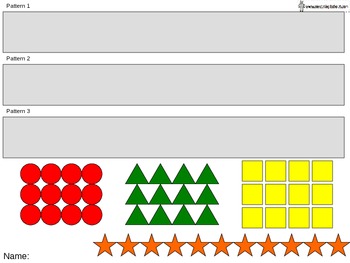
Making Patterns Computer Activity
Using PowerPoint, students will create 3 patterns using geometric shapes. Students will get exposure to PowerPoint and practice with clicking and dragging.
Grades:
PreK - 1st
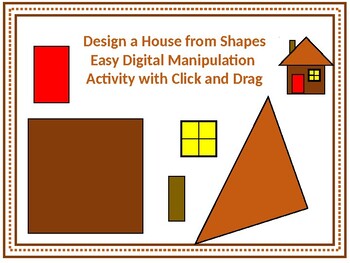
K Math - Click and Drag to Create a House of Shapes During Distance Learning
Students:This simple activity can be shared through Google Classroom (or any way electronically) and allows your students practice with 2Dshapes and manipulating objects with a mouse and/or touchpad. More advanced students could practice changing fill/patterns and adding borders to the shapes.Educators:It is completely editable for you to add/take away shapes and/or alter the design.
Grades:
PreK - 2nd
Types:
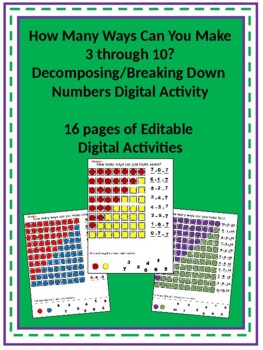
How Many Ways Can You Make 3 through 10? Composing/Decomposing Numbers in NTI
How Many Ways Can You Make 3 through 10?Decomposing/Breaking Down Numbers Digital Activity16 pages of Editable Digital Activities for numbers 3-10.These activities can be printed as worksheets/handouts, or assigned through Google Classroom.Can be assigned one-by-one, or utilized as a unit assessment.Good mouse/touchpad skills practice for click and drag.
Subjects:
Grades:
PreK - 2nd
Types:
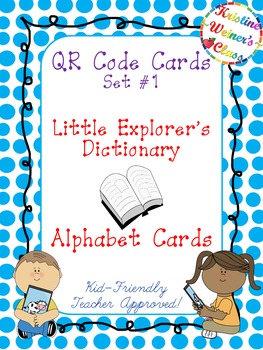
QR Code Cards--Little Explorer's Dictionary
I absolutely love QR Codes, and my students are highly engaged in their learning whenever we use this fun, new technology. QR codes make even the most ordinary task seem extraordinary. This is the first set of QR Code Cards that I am making available.
Use these QR Codes to integrate your word study program and technology. Students will get excited learning each letter of the alphabet by using the QR code As you work on each letter of the alphabet, students are able to enrich their letter stu
Grades:
PreK - 3rd
Types:

Smartboard Winter Size Game
Great game for winter! I use this on the Smartboard to have the children identify the size of the objects and then use the snowballs on the side to measure them and count how many snowballs tall the object is!
Subjects:
Grades:
PreK - K
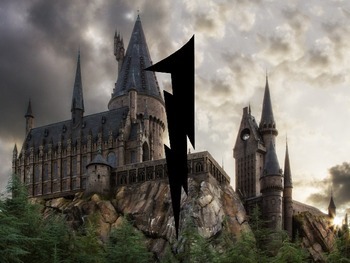
Harry Potter Themed iPad Numbers
Use these photos as backgrounds for your iPads to keep them in order.
Grades:
PreK - 12th
Types:

Design a Jack o'Lantern
A computer based activity that engages students in using geometric shapes to design their own Jack o'Lantern. Students will get exposure to PowerPoint and work on their click and drag skills.
Grades:
PreK - K
Showing 1-24 of 27 results