808 results
Earth Day videos for products for TpT sellers

Product Preview Videos BUNDLE | Canva Templates
*THE BUNDLE PRICE WILL ALWAYS BE 20% OFF THE TOTAL PRICE - BUY IT NOW AND SAVE!*Video is becoming increasingly important when marketing your products, and these tempates are the perfect way to do that - whilst saving you time!Completely editable with a free Canva account, you can customise these templates in any way you wish.Simply drag and drop your product images and replace your text and your video is good to go!I have included a few how-to tutorials to help with the main elements of the temp
Grades:
Not Grade Specific

TPT Product Photography Video Series BUNDLE
Use this instructional video series to learn more about the ins and outs of product photography!WHY DO I NEED THIS VIDEO SERIES?Do you ever get stuck trying to take photos of your TPT products? Do your backgrounds come out dull, or are your photos never quite what you want them to be? This video series is for you! These videos walk you through the full process of understanding photography, through graphic design of your product marketing!Suggested viewing order (but not mandatory! ;) )1.) Lighti
Subjects:
Grades:
Not Grade Specific
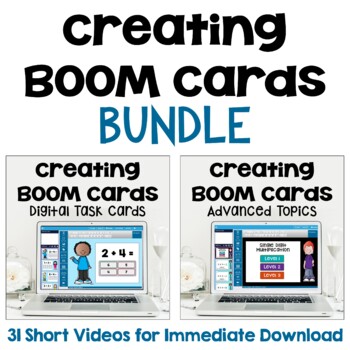
Creating Boom Cards Digital Task Cards BUNDLE
If you want to know how to make Boom cards, then this is the bundle for you. It includes both the intro and advanced classes featuring a total of 31 short videos to help you start creating your own Boom cards in no time at all. Videos are available for immediate download and the courses also include supporting files and documents to make the process easy. Please note - this course is not grade specific and would work for creating Boom cards for all grade levels. I welcome all teachers and teache
Grades:
Not Grade Specific
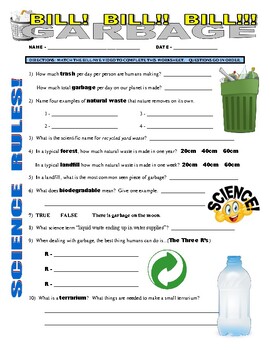
Bill Nye the Science Guy : GARBAGE (Earth Day / environment video worksheet)
*Video is needed for completion of this product*Please make sure you have access to the video prior to making your purchaseWant more BILL! BILL!! BILL!!! – CLICK HERE!This worksheet can be used to accompany the Bill Nye video GARBAGE (Season 1, Episode 13).The worksheet has 15 questions that help students stay focused on various science facts about garbage (causes and effects, recycling, biodegradable, etc...). There are follow-up questions as well that students can complete on their own or thro
Subjects:
Grades:
5th - 8th
Types:

Chihuly Recycled Art Water Bottle Sculpture NOW WITH VIDEO INSTRUCTIONS!
**UPDATE MARCH 2024! I made a video demonstration which is now included in the file you purchase so that you can download easily, and there is also a link to the unlisted video on Youtube. You can use this video for clarification OR just play this video for your students to follow along with as I do! This Chihuly Project is not only beautiful (every visitor to our school comments on the sculptures, our local gardens and parents have offered to purchase sculptures and the lesson plan has been req
Subjects:
Grades:
K - 12th
Types:
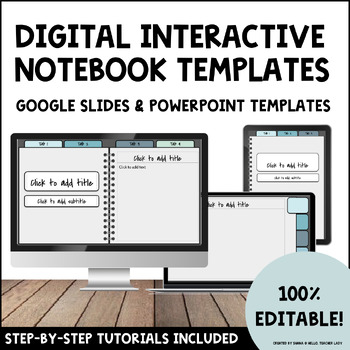
Digital Interactive Notebook Templates - Google Slides & PowerPoint - Editable
Have an idea for an interactive resource but don’t want to spend hours on tedious design work? Looking to create digital interactive notebooks but don’t know where to start? With this comprehensive, editable Digital Interactive Notebook Template Toolkit, you'll get 7 done-for-you templates you can start using right away. With all the formatting and tech already taken care, you're free to focus on what really matters: the content! Simply add your own material and your digital resources will be in
Grades:
Not Grade Specific

Creating Color by Code BOOM Cards Mini Course
Are you interested in learning more about Creating Color by Code Boom cards? Then this is the perfect course for you! You will learn how to create these super fun and interactive Boom cards for your students or to sell on TpT and Boom Learning. With 13 videos and 2 supporting documents that are available for immediate download, you’ll be able to start creating your new Boom Cards in no time at all. The videos cover a little over 2.5 hours of training with topics broken down into small segments.
Grades:
Not Grade Specific
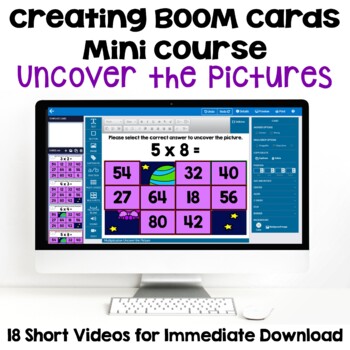
Creating BOOM Cards Mini Course for Uncover the Pictures
Are you an experienced Boom Card Creator interested in learning more about Uncover the Picture Boom cards? Then this is the perfect course for you! You will learn how to create these super fun and interactive Boom cards for your students or to sell on TpT and Boom Learning. With 18 videos and 3 supporting documents that are available for immediate download, you’ll be able to start creating your new Boom Cards in no time at all. The videos cover almost 3 hours of training with topics broken down
Grades:
Not Grade Specific
Also included in: Creating Boom Card Mega BUNDLE
2:35:50
TpT Seller Course - 101 Ways to Grow - Tips and Tricks for TpT Sellers
Is your TpT store stagnating? Sliding backwards? Do you need some fresh ideas to increase earnings? This 2.5-hour video for TpT sellers offers 101 tips in six modules.◈The Thinking◈The Time◈The Store◈The Data◈The Customers◈The MarketingCHECK OUT THE PREVIEW!Suggestions for Review⭐️Use this video as a sit-through course.⭐️Treat it as a fix-one-thing-at-a-time project.⭐️Listen to the course as a podcast while you're driving to school. This is YOUR business, so make it work for you!Included as a su
Grades:
Not Grade Specific
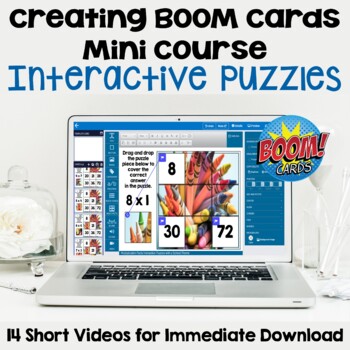
Creating Boom Card Puzzles Mini Course
Are you interested in learning more about Creating Interactive Puzzles for Boom Learning? Then this is the perfect course for you! You will learn how to create these fun and interactive Boom cards for your students or to sell on TpT and Boom Learning. With 14 videos and 3 supporting documents that are available for immediate download, you’ll be able to start creating your new Boom Cards in no time at all. The videos cover a little over 2 hours of training with topics broken down into small segme
Grades:
Not Grade Specific
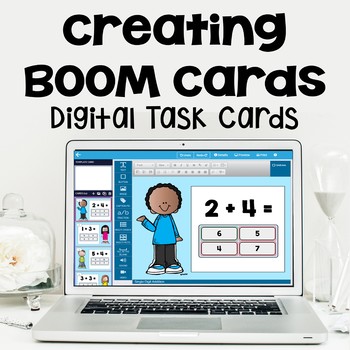
Making BOOM Cards for Your Students and to Sell on Teachers Pay Teachers
Are you interested in making or creating Boom Cards (digital task cards) either for your classroom or to sell online? Then this is the perfect class for you! This Boom Card Tutorial has everything you need to know on How to Make Boom Cards. You will learn how to create task cards in PowerPoint, upload & make them interactive on the BOOM Learning website, and list them for sale on BOOM Learning and Teachers Pay Teachers. With 16 videos and 6 supporting documents that are available for immedi
Grades:
Not Grade Specific
Also included in: Creating Boom Cards Digital Task Cards BUNDLE

Email Marketing Content Calendar
The email marketing monthly content calendar is perfect for busy teacherpreneurs. It is the simple step-by-step, a guide to conquer the task of weekly email planning, create an email marketing plan you will love, and take back your evenings with an email plan that actually works. I’ve been SO excited to share this with you because teachers tell time and time again how much they struggle with planning emails to their audience. What's included each month? An email tip to learn more about email
Subjects:
Grades:
Not Grade Specific
Types:
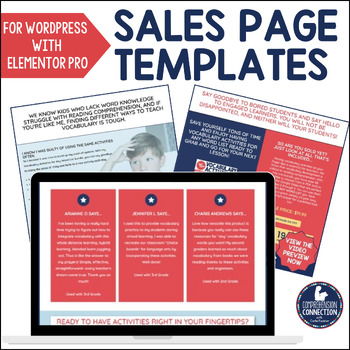
Sales Page Templates for Wordpress using Elementor Pro for Teacherpreneurs
Create sales pages that convert with these easy to use sales page templates using ELEMENTOR PRO (license must be purchased separately). Get your products seen and promote time sensitive sales with these easy to customize sales page templates. Note that these are for Wordpress only and are for websites built with Elementor Pro.WHAT'S INCLUDED IN THIS RESOURCE:You'll receive:THREE template options (Elementor Pro and Wordpress required)Video tutorials showing you exactly step by step how to add the
Subjects:
Grades:
Not Grade Specific
![Preview of [VIDEO] Learn Canva Skills to Make TpT Products BUNDLE + FREE Canva Templates](https://ecdn.teacherspayteachers.com/thumbitem/-VIDEO-Learn-Canva-Skills-to-Make-TpT-Products-BUNDLE-FREE-Canva-Templates-1367876-1710936357/original-1367876-1.jpg)
[VIDEO] Learn Canva Skills to Make TpT Products BUNDLE + FREE Canva Templates
Ready. Set. Canva! is the BEST online course for teachers looking for step-by-step video training on how to use Canva for making TpT products, Canva Templates, lesson plans, curriculum, instruction, classroom decor, and teacher communication.Learn to create in Canva so you can:✏️ Make Canva Templates to Sell on TpT✏️ Make TpT Products Better, Faster, and Easier✏️ Create Graphics to Market Your TpT Products✏️ Update Older TpT products, Cover Photos, and Thumbnails with a Fresh New Look❌ Waste tim
Grades:
Not Grade Specific
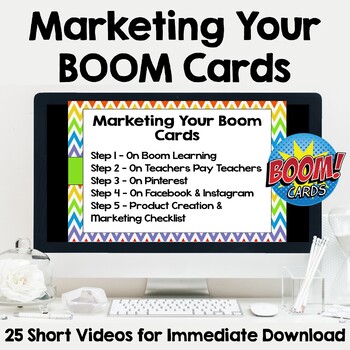
Marketing and Advertising Your Boom Cards
Are you interested in learning more about Marketing your Boom cards? Then this is the perfect course for you! You will learn marketing tips and tricks for promoting your Boom cards using Pinterest, Tailwind, Facebook, and Instagram. With 25 videos and 6 supporting documents that are available for immediate download, you’ll be able to start marketing your amazing Boom cards in no time at all. Please note - this course is not grade specific and would work for marketing your Boom cards for all grad
Grades:
Not Grade Specific
Also included in: Creating Boom Card Mega BUNDLE
43:27
REPLAY: 2022 TPT Conference Session - Getting Stuff Done! for TPT Sellers
TpT Forward 2022 Conference Session - Getting Stuff Done... It's About Time (2020)Hey there, friend! Are you just starting out on your Teachers Pay Teachers journey, or maybe you're a seasoned pro looking for fresh ideas to streamline your work? Either way, you can learn something from this session. I'm Cassi Noack, one half of the team behind "Minds in Bloom". I've put together this video replay of my session "Getting Stuff Done", where I share all my favorite tips and tricks for making your Tp
Grades:
Not Grade Specific

Product Preview Video | Canva Template | Colorful
GET THE BUNDLE HERE!Video is becoming increasingly important when marketing your products, and these tempates are the perfect way to do that - whilst saving you time! Completely editable with a free Canva account, you can customise these templates in any way you wish.Simply drag and drop your product images and replace your text and your video is good to go!I have included a few how-to tutorials to help with the main elements of the template.Some notes:1. The video preview shows you exactly what
Grades:
Not Grade Specific
Also included in: Product Preview Videos BUNDLE | Canva Templates
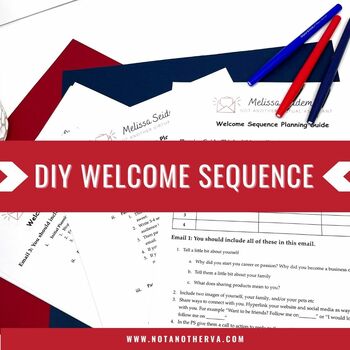
DIY Welcome sequence
Stop wasting hours trying to come up with the perfect welcome email sequence. It’s time to start making email work for you. Welcome to 4 email welcome sequence so you can write engaging, nurturing emails! It will sell your products and direct traffic to your business, but it saves you hours. You can maximize your earning potential with email marketing with this welcome sequence DIY product designed exclusively for teacher-authors. Stop pulling your hair out every time you log into your email pr
Subjects:
Grades:
Not Grade Specific
Types:
Also included in: Email Templates Growing Super Bundle
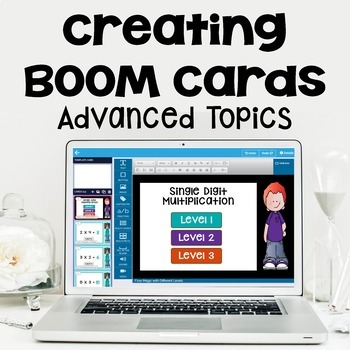
Creating BOOM Cards Advanced Topics
If you are an experienced Boom Card creator but want to learn some advanced topics for your digital task cards then this is the class for you! You will learn how to upload fonts and colors, use sound and video, create fractions on the Boom Learning website and in PowerPoint, create Boom cards using flow magic, and create and list Boom card bundles on Teachers Pay Teachers and Boom Learning. With 15 videos that are available for immediate download, you’ll be able to create professional looking Bo
Grades:
Not Grade Specific
Also included in: Creating Boom Cards Digital Task Cards BUNDLE
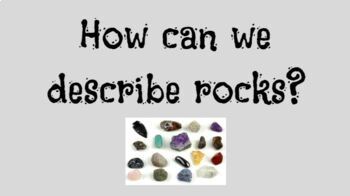
How can we describe rocks? Rock Properties (Google Slides)
Use this product to help your students understand rock properties.They will learn how we can describe rocks. They will also learn about how we use the properties or rocks to sort them!This product also includes a link to a video presentation of this material!
Subjects:
Grades:
K - 3rd

How to write weekly emails?
As a busy teacherprenur you have a lot on your plate: products, social media, and emails! Are you unsure what to write in weekly emails? Are you not sure how to write a weekly email? Then the answer is this email marketing how to write weekly emails. It has an email marketing checklist and a 20-minute video! Perfect for teacher-authors who want to DIY emails!The weekly email marketing checklist and video is a quick 20-minute simple step-by-step guide and lesson that takes you through all the st
Subjects:
Grades:
Not Grade Specific
Types:

4 Emails Templates
Stop wasting hours trying to come up with the perfect email. It’s time to start making email work for you. Welcome to 4 plug-and email - templates so you can write engaging, nurturing emails in minutes! It will sell your products and direct traffic to your business, but it saves you hours. You can maximize your earning potential with email marketing with these 4 templates designed exclusively for teacher-authors. Stop pulling your hair out every time you log into your email provider. Hi – have
Subjects:
Grades:
Not Grade Specific
Types:
Also included in: Email Templates Growing Super Bundle
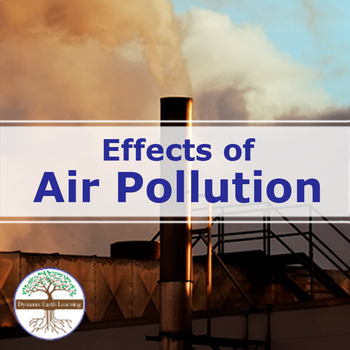
Effects of Air Pollution | Video Lesson, Handout, Worksheets | Environment
This lesson explains how air pollution affects human health. It discusses the composition of air pollution, including particulate matter, and how it can cause respiratory problems, heart disease, stroke, cancer, and lung damage. The lesson also explains how indoor and outdoor pollution can affect health, and the sources of outdoor air pollutants. Additionally, it highlights the severity of the air pollution problem globally, especially in developing countries, and emphasizes the need to reduce a
Subjects:
Grades:
6th - 12th
Types:
NGSS:
HS-ESS3-4
Also included in: Air Pollution - Lesson Plan BUNDLE - Printable or Google Ready
29:51
Easy Video Ads: How to Create Product Advertisements & Previews Using PowerPoint
Teacher-Authors, this easy to follow, step by step, how to video will teach you how you can use PowerPoint to create an attractive video preview or ad to showcase your product, idea, or blog post on social media, or right here on TpT once video previews are live!
Using PowerPoint, a program you are most likely already comfortable with, I will walk you through the steps to making a video advertisement! No need for fancy programs, equipment, or to hire someone to do it for you!
Here are some
Subjects:
Grades:
Not Grade Specific
Showing 1-24 of 808 results

