152 results
1st grade computer science videos for products for TpT sellers
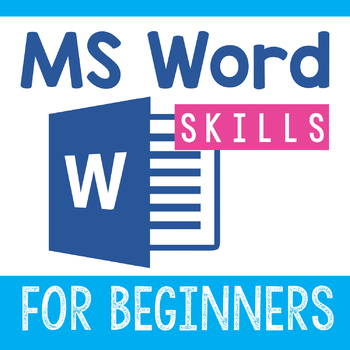
Microsoft Word Lessons for Beginners
Word Skills for Beginners. Do you need your students to master the basics of Microsoft Word so that they can use it independently? This set of lessons will get them there.5 lessons to teach the skills of:changing fontsadding pictureslayeringspell checkmaking bulleted listsEach lesson includes an instructional video for the students and a template to practice each skill.This version of Word Skills for Beginners requires no prior knowledge. Each lesson can be done separately or during consecutive
Grades:
1st - 2nd
Types:
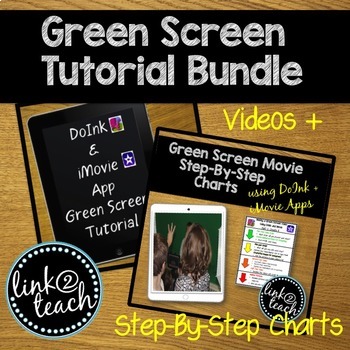
Green Screen Tutorial Bundle
Learn how to create green screen movies using DoInk and iMovie Apps! Show them to your students so they can independently make their own green screen presentations! Also included are easy to follow charts with step-by-step directions!
This product combine two great products:
Green Screen Video Tutorials
Green Screen Step by Step Charts
Visit my blog for more green screen ideas, examples, and tips:Link2Teach Blog
{With all of my digital products, I will continually update them as updates or
Grades:
1st - 12th
Types:

Microsoft Excel Lessons for Beginners
Excel Skills for Beginners. Do you need your students to master the basics of Microsoft Excel so that they can use it independently? This set of lessons will get them there.5 lessons to teach the skills of:filling in a chartmaking graphsworking with cellsformulascreating charts and graphs independentlyEach lesson includes an instructional video for the students and a template to practice each skill.This version of Excel Skills for Beginners requires no prior knowledge. Each lesson can be done se
Grades:
1st - 3rd
Types:
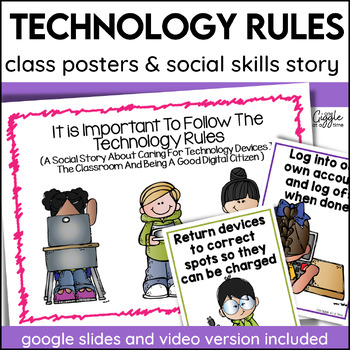
Technology Computer Rules Social Story Classroom Rules & Expectations Posters
Proper handling and usage of technology devices is more important than ever right now, and these technology rules posters and matching social skills story will help your students understand all the hows and whys. You Tube video and Google slides version with comprehension check page is included, along with a printable version and a project-able Power Point version!***CLICK HERE TO DOWNLOAD AN ORGANIZED LIST OF ALL 80+ SOCIAL SKILLS STORIES WRITTEN BY ONE GIGGLE AT A TIME!Click HERE TO SAVE 50% b
Grades:
K - 3rd
Types:
Also included in: Social Stories Social Skills Activities Expected vs Unexpected Behaviors
9:56
Programming with the Ozobot: Mazes and Printable Sticker Codes
Ozobots are a small line following robot that let kids learn the basics of programming in a variety of ways, including through color codes that can be laid down with markers or as stickers. This allows you to integrate hands-on programming into your classroom without the need for tablets, phones, or computers. Ozobots can also be programmed using Blocky via tablets and (in the case of Evo) Bluetooth which allows you to scale the programming difficulty to individual students, or to multiple grade
Grades:
1st - 8th
Types:
Also included in: Ozobot Circuit Model Bundle (with color code stickers!)
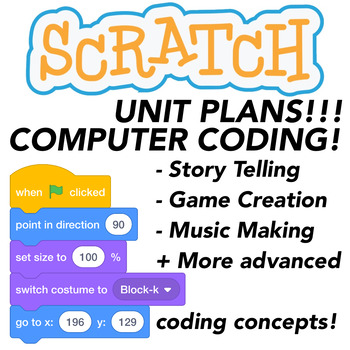
Computer Coding with Scratch 3.0 Computer Coding | Unit 1
THIS IS A LIVING BUNDLE! This bundle is starting at 5 products but will grow to be a total of 12 PRODUCTS + BONUS MATERIAL! Buy it for a discounted price now!Future items will be placed in the bundle and available for you to download FOR FREE once you purchase. This Scratch 3.0 Computer Coding bundle include my first unit of Scratch 3.0 coding lessons. In the future there will be more available units covering more advanced coding and programming concepts such as controlling the LEGO EV3 platfor
Grades:
1st - 8th
Types:

PowerPoint Lessons for Beginners Version 2
PowerPoint Skills for Beginners Version 2. Do your students need help with adding slides, changing their layouts, working with text boxes, adding pictures, and changing the slide designs? This resource will expose them to these features in PowerPoint and give them an opportunity to practice each skill in a fun and creative way.
This version of PowerPoint Skills for Beginners requires no prior knowledge. Each lesson can be done separately or during consecutive weeks in the computer lab. Simply lo
Grades:
1st - 2nd
Types:
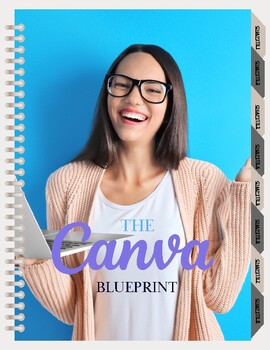
The Canva Blueprint w/MRR
Give yourself a raise with digital products!Are you ready to unlock a new realm of creativity AND boost your income? Dive into the Canva Blueprint designed with teachers and counselors who want to make money on TeachersPayTeachers in mind. With Master Resell Rights (MRR) included, this comprehensive guide is your ticket to mastering Canva—the ultimate tool for creating captivating visual resources with ease.This is perfect for beginners but also includes insider tips and tricks tailored to enhan
Grades:
PreK - 12th, Higher Education, Adult Education, Staff
Types:
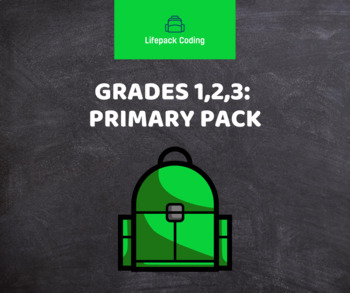
Primary Pack: Grade 1,2,3 Lifepack Coding in Ontario
Full lesson plans for the Ontario Coding Curriculum for Grade 1, 2 and 3 covering the concepts: Sequential EventsConcurrent EventsRepeating EventsIncludes cross-curricular opportunities of Procedural writing, number sense, geometry and more! You get practical lesson plans which include both plugged and unplugged options for the Ontario Coding Curriculum. You also get concept videos and software walkthroughs, allowing you to teach the material with confidence.We created this resource in response
Subjects:
Grades:
1st - 3rd
Types:
17:05
How to use TPT data to know what to fix on your TPT store | TPT Seller Tip 006!
Hey TPT Sellers, want to make more money, but you're not sure what to fix? Can't afford expensive TPT Seller store audits?There's lots of advice in TPT land. But not everything applies to your current situation. But where do you start? Should you work on improving: your cover?your description?your thumbnails? your preview?This Do It Yourself (DIY) video will explain: 1. How the TPT Sales Funnel works, and 2. How to use your TPT Product Stats CSV to make business decisions about what to fix next.
Subjects:
Grades:
PreK - 12th, Higher Education, Adult Education, Staff
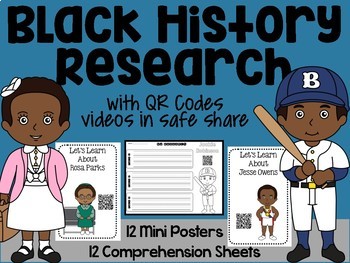
Black History QR Code Research and Comprehension Sheets
The Black History packet includes 12 mini posters of famous African Americans with QR Codes. The QR codes can be scanned on the iPad or Chromebook and lead to kid friendly videos in Safe Share about the famous African American. This packet also includes 12 comprehension recording sheets with QR code video in SafeShare about the famous person.
The posters include the following famous people:
Ruby Bridges
Harriet Tubman
Rosa Parks
Bessie Coleman
George Washington Carver
Jackie Robinson
Mart
Grades:
K - 2nd
Types:
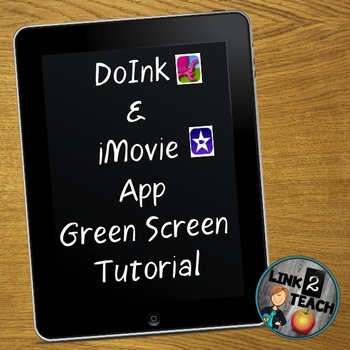
Green Screen Video Tutorials: Using DoInk/iMovie
A green screen will add such fun and interest to your classroom that you and your students will wonder what you did without them! Amazingly. it can be added for under $30!
Looking for a fun way to create your lessons, projects, and announcements, while covering most every ELA CCSS in an exciting way? Look no further!!
These 8 videos show you each and every step necessary to create your own green screen movies. The videos have been separated into 8 easy steps to make the learning process in
Grades:
PreK - 12th, Staff
Also included in: Green Screen Tutorial Bundle

Scratch Jr. Video Tutorials
Use these videos to teach your students basic coding with Scratch Jr! In these seven videos, your students will learn how to add backgrounds, add sprites, use move blocks, use trigger blocks, add speech bubbles, and more! You can display the videos to your class for whole group instruction, pausing as needed, or you can have your students watch the videos independently. It's up to you! Each mini-lesson is under three minutes. This product works best in "slideshow" mode.I didn't create Scratch!
Subjects:
Grades:
K - 5th
Types:
Also included in: Scratch Jr. Mega Bundle
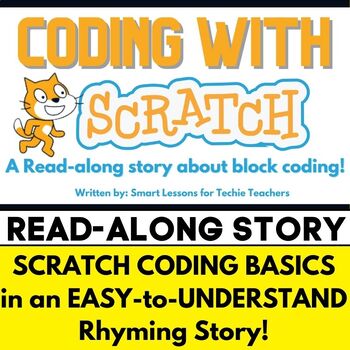
ALL ABOUT SCRATCH CODING! Read Along Story to Understand Coding Basics!
Anyone NEW to Block Coding can learn the basics of coding in a fun, engaging way! This read-along story is narrated in a child-friendly format!This story uses rhyming text to explain what coding is, how it works and introduces the variety of blocks used in SCRATCH for anyone new to block coding.Sample of text from Scratch Read Aloud Story:Sprites are characters or objectsthat you code in SCRATCH!Put blocks of code togetherto make sprites move or act!Each block contains an action,telling sprites
Subjects:
Grades:
1st - 5th
Types:
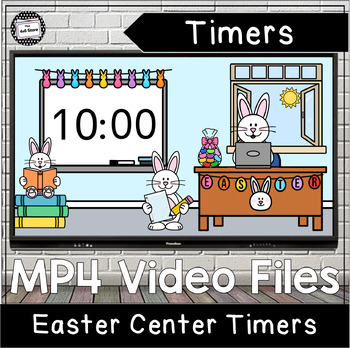
Easter Center Countdown Timers with Clean Up Digital Video Files
I love using timers during centers in my classroom as a classroom management tool. Easter Center Timer MP4 video files allow you to use these timers in your morning slides, center rotations, silent reading time, all with the convenience of being offline. (No YouTube ads!) Video files can be inserted into PowerPoint or Google Slides for a personalized experience, or used "as is" with traditional video playing software. Each video includes ONE thematic design in different time intervals that is
Grades:
PreK - 2nd
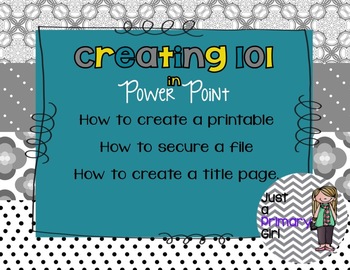
How to create printables in Power Point Movie
Hi
I created this to help those that would like to try making items on TPT.
It will show you how to make a printable in Power Point using a MAC computer.
It will also show you how to make a title page for one of your products.
It will also to show you how to secure a document so that it can not be taken.
You will need quick time in order to watch this video. I do not have the ability to walk you through the steps of watching, or the power point process. This is a 15 minute video to help y
Grades:
PreK - 12th
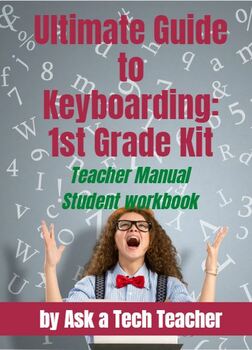
Student Keyboarding Workbook: 1st Grade
1st Grade Student Keyboarding Workbook–26 digital copies (enough for the entire class). Each has 78 pages with 35 illustrations and 12 aligned videos to support understanding. Aligned with free teacher handbook (Ultimate Guide to Keyboarding). Program enables students to self-pace, self-manage their year-long keyboarding journey from wherever they are. One of 7 grade-level student keyboarding workbooks (kindergarten through Middle School) to accompany teacher two-volume Ultimate Guide to Keyboar
Grades:
1st
Types:
3:47
Google Slides Intro Lesson for Kindergarten & First Grade Google Classrooms
Introduce how to use google docs to kids with this farm themed activity.
This is a great lesson to introduce HOW TO USE google slides. Some academic work is introduced but the point of this lesson is to introduce them to google slides and how to use it to manipulate objects, listen to audio, watch videos, type, drag, resize, and undo using control+z. This item works as intended on the computer -if you want to use it on an ipad audio and video will not work by double clicking so you will have to
Grades:
PreK - 1st
Types:
6:53
ALL ABOUT SCRATCH CODING! Read Along Story About Coding Basics-Streaming Version
Anyone NEW to Block Coding can learn the basics of coding in a fun, engaging way! This read-along story is narrated in a child-friendly format!**Please note: This is the streaming version: For the downloadable Mp4 version please click hereThis story uses rhyming text to explain what coding is, how it works and introduces the variety of blocks used in SCRATCH for anyone new to block coding.Sample of text from Scratch Read Aloud Story:Sprites are characters or objectsthat you code in SCRATCH!Put b
Subjects:
Grades:
1st - 4th
Types:

Green Screen Step-By-Step Charts
Help your students make green screen movies independently with these colorful easy to read and follow charts!
Students will use an iPad, DoInk App and iMovie App to create green screen videos for ANY purpose.
The ideas for using green screen videos are endless! Use it to create How To project videos, book trailers, reports, announcements, summaries, tutorials, fluency readings, holiday presents, LIVE story telling/writing, student team building, thank you's, build classroom community by havin
Grades:
1st - 12th
Types:
Also included in: Green Screen Tutorial Bundle
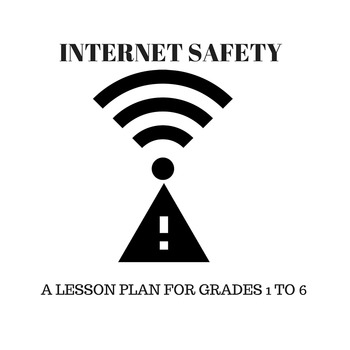
Internet Safety Lesson for Grades 1 to 6
This is a lesson about internet safety that utilizes Youtube videos for whole class engagement. Your students will love the engaging videos that make them dance, sing and think their way to internet safety smarts. Included are thought provoking questions to stimulate discussion, a Blooms' taxonomy analysis of the lesson and activities that utilize comprehension and composition skills. Response activities are scaled for grades 1-2, 3-4 and 5-6.
Subjects:
Grades:
1st - 6th
Types:
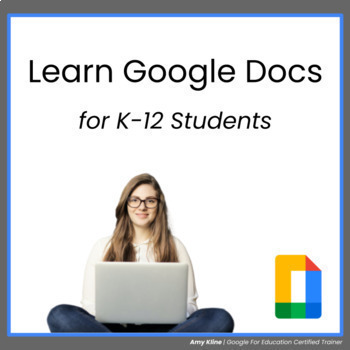
Learn Google Docs Full Unit for Students - Distance Learning
In this full unit on Google Docs, students will learn about 14 different topics by going through self-paced modules.In This Unit:Almost 1 hour of video content (both on YouTube and as downloadable mp4s)14 Click-through tutorials14 Practice AssignmentsInstructors ManualStudent SlidesDocument with all file linksExample Final Assignment DocumentEach module consists of a video for students to learn the content, a click-through tutorial to try it out with some assistance, and then a practice assignme
Grades:
1st - 12th, Higher Education, Staff
Types:
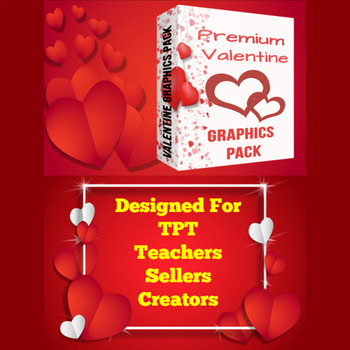
200+ Valentine Graphixs for TPT Sellers / Teachers / Creators
The TPT VIDEO future is today. Get on board early.
With TeachersPayTeachers emphasis on videos, these video backgrounds, cinemagraphs, Images, vectors, clip-art, and valentine templates will add “Pizazz” to your video creations.
YOU MUST SEE THE PREVIEW ABOVE. Click on Slideshow, Click on Start from Beginning, and enjoy the video.
CLICK HERE to watch a short video on how you can use this resource.
CLICK HERE to see 2nd short video on what is included in the Valentine Graphixs Pack.
This Awe
Grades:
PreK - 12th, Higher Education, Adult Education, Staff
4:46
Earth slow changes - Elementary Videos | Distance Learning | Homeschooling
Attention-Getting Question:How can water and wind create such big changes to the earth’s surface? You’ll need to know about weathering, erosion, and deposition in order to find out!Introduction:The surface of the earth is always changing. Some changes are fast and some are slow. Geologists are scientists who study the ever-changing crust of the earth in order to make predictions about what will happen or to determine what has happened. Landforms are a sure sign of Earth’s slow changes. Landf
Grades:
1st - 5th, Staff
Types:
NGSS:
4-ESS1-1
Also included in: Grade 4 TEKS "Earth Science" Bundle High quality videos
Showing 1-24 of 152 results





