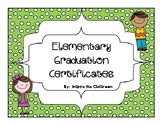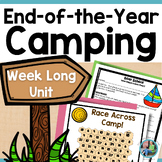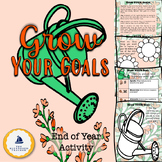14 results
High school for all subjects videos by TpT sellers for TpT sellers

Countdown Timer COMMERCIAL USE LICENSE
◆◆◆ I have multiple timer sets. CLICK HERE to see which style best fits your needs. ◆◆◆If you have purchased one of my timer sets, you must purchase this Commercial Use License if you wish to use the timers in a commercial project, including as part of a TPT product.This document gives you permission to use up to ten time increments in each product that you make, provided that the timers are embedded in your product, you do not alter the timers themselves, and you credit A Classical Classroom.
Grades:
K - 12th
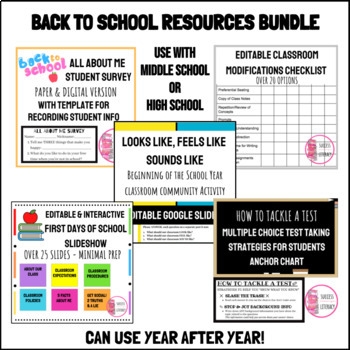
BUNDLE OF DIGITAL BACK TO SCHOOL RESOURCES FOR HIGH SCHOOL STUDENTS
Create classroom community and set up classroom management with this DIGITAL Back to School Resource Bundle. This set of resources works for high school or middle school and is perfect for distance learning, hybrid learning or in person learning. There are various resources that include google slides, google docs, as well as editable items that you can customize for your class' needs. This bundle, once bought, can be used year after year! Remember, building relationships is KEY to working with a
Grades:
6th - 10th
34:19
Branding Basics, Store Logos, Banner-Seller University
Seller University-Teachers Pay Teachers 102-Branding BasicsIn the 35-minute video, I discuss:1. Brand Identity2. The Components of Brand Identity3. The Use of Clipart & Fonts4. How to Create Your Store Logo (3 Different Templates)5. How to Create Your Store Banner☆How would you like 5 English Language Arts & Classroom Resources for ABSOLUTELY FREE???☆⭐⭐Grab these ABSOLUTELY FREE PRODUCTS RIGHT HERE: FREE PRODUCTS ⭐⭐Included with this video is the PowerPoint Templates for you to get s
Subjects:
Grades:
PreK - 12th, Higher Education, Adult Education, Staff
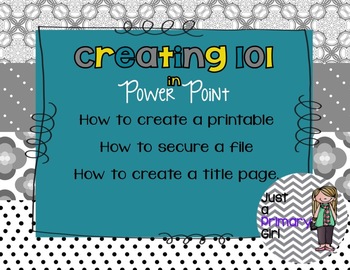
How to create printables in Power Point Movie
Hi
I created this to help those that would like to try making items on TPT.
It will show you how to make a printable in Power Point using a MAC computer.
It will also show you how to make a title page for one of your products.
It will also to show you how to secure a document so that it can not be taken.
You will need quick time in order to watch this video. I do not have the ability to walk you through the steps of watching, or the power point process. This is a 15 minute video to help y
Grades:
PreK - 12th

ZING Banners! Animated TpT Banner: Buzzing Bee! {Animated Quote Box}
ZING Banners: Professionally Animated Banners
Want the look of a professional banner, but don't know where to start? Look no further, we've done the technical stuff, so you can get back to what you do best!
Veteran or new TpT seller...this banner is for you!
Steps:
1. Purchase and download the banner.
2. Open the zip folder containing a PDF with your URL Code.
3. Copy the URL code directly into you TpT quote box and zing! You have a professionally animated banner!
What's Included:
-URL Cod
Grades:
PreK - 12th, Higher Education, Adult Education, Staff

FREE ZING Banner! Animated TpT Banner: Welcome {Animated Quote Box}
ZING Banners: Professionally Animated Banners
Want the look of a professional banner, but don't know where to start? Look no further, we've done the technical stuff, so you can get back to what you do best!
Veteran or new TpT seller...this banner is for you!
Steps:
1. Download the free banner.
2. Open the zip folder containing a PDF with your URL Code.
3. Copy the URL code directly into you TpT quote box and zing! You have a professionally animated banner!
What's Included:
-FREE ZING Banne
Grades:
PreK - 12th, Higher Education, Adult Education, Staff
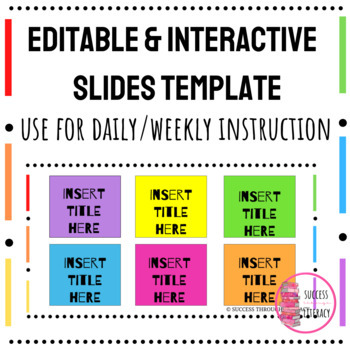
Rainbow Daily Interactive Slides Template for Distance Learning
Distance Learning Customizable Interactive Google Slides Slideshow to use with your students to post the weekly schedule, use as a choice board, or link to other assignments. These daily slides are interactive, FULLY editable and customizable with linked slides pre-made so all you have to do is add your assignments/instructions! Colorful rainbow theme that can be used for middle school, high school and any subject area. Video instructions on suggestions for use included!Click the PREVIEW to see
Grades:
6th - 11th

Pastel Daily Interactive Slides Template for Distance Learning
Distance Learning Customizable Interactive Google Slides Slideshow to use with your students to post the weekly schedule, use as a choice board, or link to other assignments. These daily slides are interactive, FULLY editable and customizable with linked slides pre-made so all you have to do is add your assignments/instructions! Pastel Border theme that can be used for middle school, high school and any subject area. Video instructions on suggestions for use included! Click the PREVIEW to see mo
Grades:
6th - 11th
5:03
Using Movable Images in Digital Paperless Resources
There have been a lot of questions regarding the terms of use for clip art in digital resources and how to protect both yours and clip artists' work. This video is to show you what images are allowed to be used as movable images in interactive digital resources.
There is a short tutorial at the end to guide you through making them if you don't already know how. :)
Even though many artists have similar terms of use, please make sure to check each artist's terms prior to using their art. Thank yo
Grades:
PreK - 12th

Classroom Film Disclosure
Simple and straightforward template for an educational film permission slip for your students and their parents.
Subjects:
Grades:
6th - 12th
14:06
Getting Started with Teachers Pay Teachers-Seller University
Are you a teacher who has been thinking about starting your own Teachers Pay Teachers store, but you really do not know where to start? Then you are definitely going to want to check out my Seller University Series. This free video is the first video in my Seller University videos which take you step-by-step through getting your store off the ground, as I talk about your store name, your grade level, and subject, as well as your creative genius. This video will inspire you to move forward with
Subjects:
Grades:
PreK - 12th, Higher Education, Adult Education, Staff
0:47
How to Insert Multiple Images at Once (PowerPoint- PC)
Did you always insert one picture at a time in your PowerPoint? This mini tutorial will show you how to insert multiple images at once using a keyboard shortcut. Remember, this tutorial is only for PC users with PowerPoint program. :)
Thanks for watching!
My Terms of Use:
Click here to read Tiny Graphic Shack's terms of use.
Grades:
PreK - 12th
1:20
How to Make a Compressed .ZIP File - TpT Tutorials
How to Make a Compressed .ZIP File - TpT TutorialsFollow me for more clipart tutorials!! I have started a Youtube channel, so go follow me to learn how to make your own clipart or digital art!I started a Youtube channel to help other artists learn how to create clipart, create digital art, and work the programs. I hope I can help!Youtube:https://www.youtube.com/channel/UCeHjGzCJUyWmcJj4T5lds9wInstagram:https://www.instagram.com/miss.clipart/</a>Terms of Use: All MissClipArt graphics are pr
Grades:
PreK - 12th, Higher Education, Adult Education, Staff
16:09
Interactive Notebooks for Social Studies: Tips, Tricks, and Strategies
Join me as we discuss some tips, tricks, and strategies I use to make interactive notebooks effective in my classroom. In this video you will learn: •How to set up interactive notebooks•Techniques to Use•5 secret hacks for using interactive notebooksIn the video is also aspecial offer of 20% of my Interactive notebook boot camp, where I teach you everything you need to learn in order to use interactive notebooks successfully in your classroom.In the course you will learn:How to plan for interact
Subjects:
Grades:
6th - 12th
Showing 1-14 of 14 results