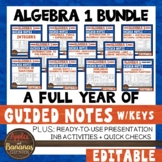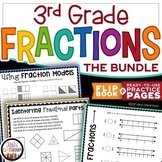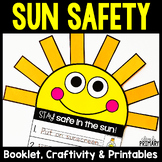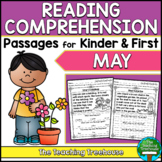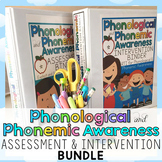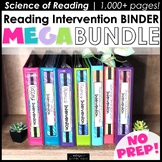1st grade math microsofts by TpT sellers for TpT sellers
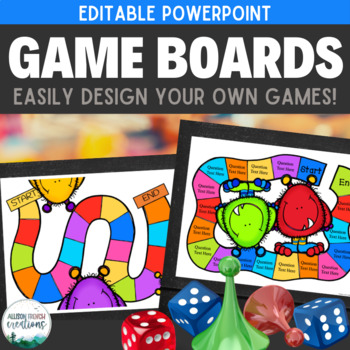
Editable Board Game Templates Colorful Monsters
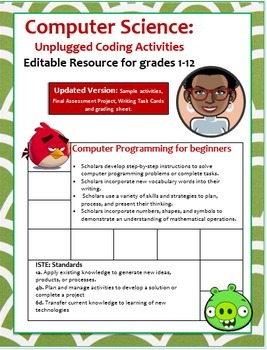
Computer Science: Computer Programming "Angry Birds Game" Editable Resource
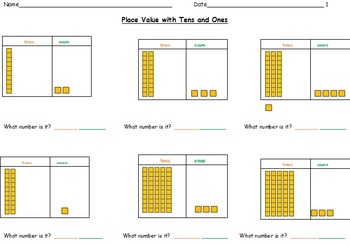
Place Value Worksheets-Using Tens and Ones Base Ten Blocks to Identify Numbers
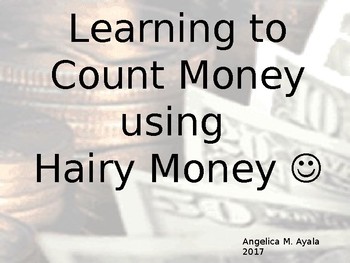
Hairy Money PowerPoint Show - Counting Money
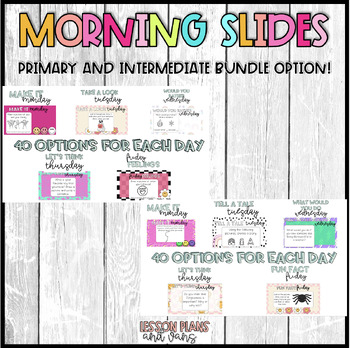
MORNING SLIDES FOR PRIMARY AND INTERMEDIATE BUNDLE! PAPERLESS!!

Exit Ticket EDITABLE TEMPLATE

Pi Day Math Borders and Frames for Commercial or Personal Use
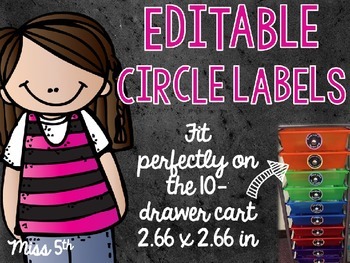
Editable Labels
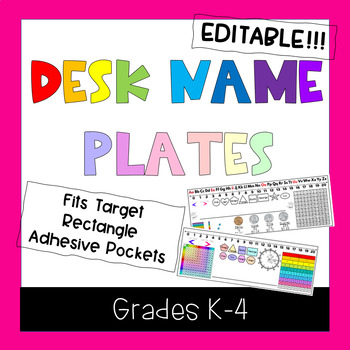
EDITABLE ll Desk Name Tags || Name Plates Grades K-4

Year1/2 or K/1st Grade Report Card Comments
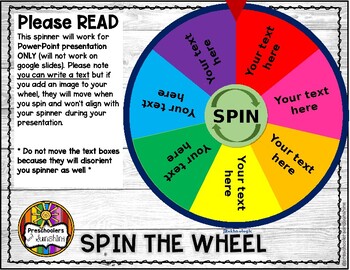
Wheel Spinner for Distance Learning (FULLY EDITABLE on PowerPoint)
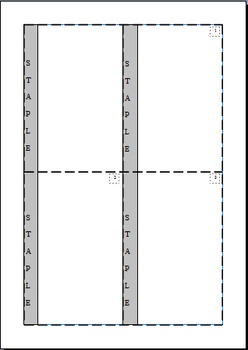
Mini Book Template - Editable
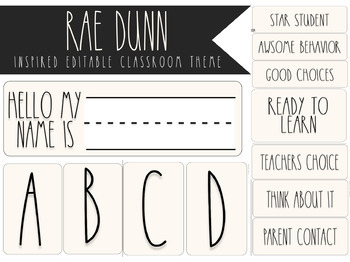
Rae Dunn Inspired Classroom Theme
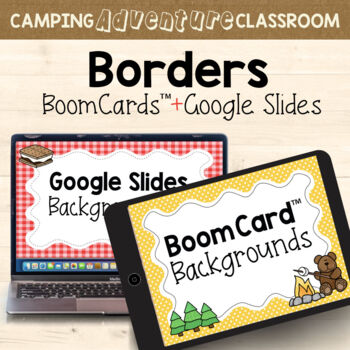
BoomCard™ and Google Slides Border Backgrounds {Camping Adventure Forest Decor}
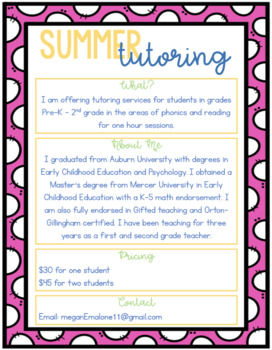
Summer Tutoring Flyer (editable)
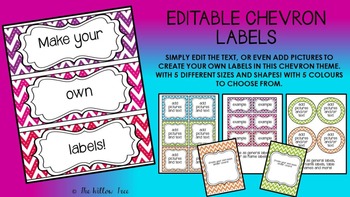
Editable Chevron Labels -- CREATE YOUR OWN
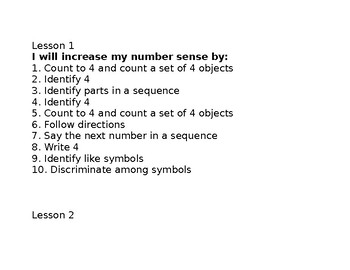
SRA connecting math concepts A objectives lessons 1-80
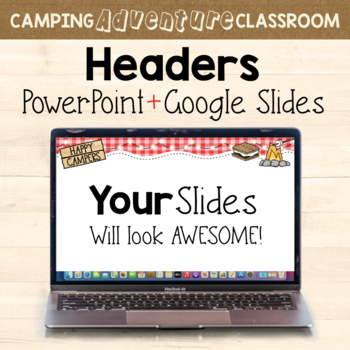
PowerPoint + Google Slides Headers {Camping Adventure Forest Classroom Clipart}
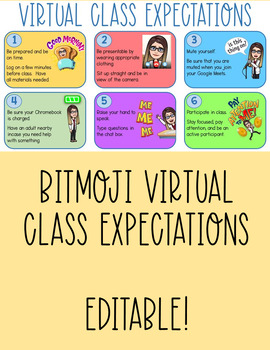
Virtual Bitmoji Classroom Rules and Expectations

Roll it, Draw it, Expand it, Write it!
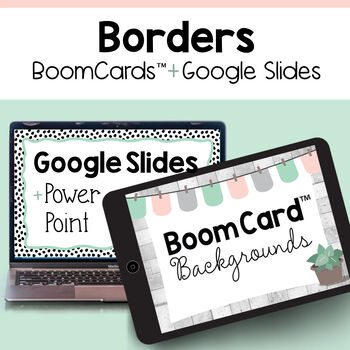
BoomCard™ & Google Slides / Power Point Digital Borders - Calming Dots & Plants
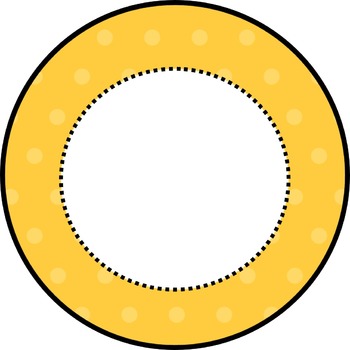
Editable Polka Dot Circle Cards
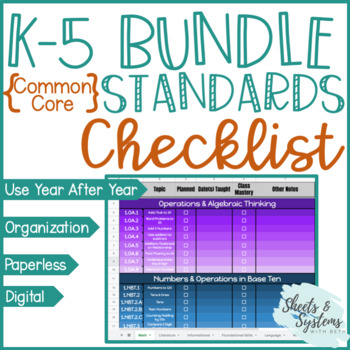
K-5 Common Core Standards Checklist Bundle | Google Sheets Checklist
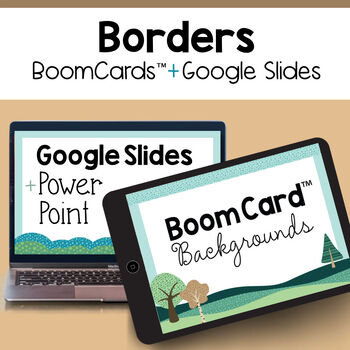
BoomCard™ & Google Slides / PowerPoint Borders - BOHO Nature & Forest
Find Lessons for 1st Grade Math | TPT
Importance of learning math in 1st grade
It's no secret that mathematics is a foundational subject for students to learn. Math forms the basis for so many other subjects — like science, engineering, and technology — and because of that, it's essential that students develop strong math skills from a young age.
Learning math in 1st grade is an exciting and crucial part of a child's education. First of all, it helps first graders begin to develop critical thinking, logical reasoning, and problem-solving skills, teaching them to think outside the box. It also helps develop their understanding of numbers and basic operations, which are important for everyday life. Lastly, it prepares them for more advanced math topics they will encounter in future.
The key concepts for 1st grade math
In 1st grade math, kids learn simple concepts such as counting, basic addition and subtraction, solving simple word problems, telling time, and money. These mathematical concepts are the building blocks that will help them succeed in the future grades when they tackle more complex topics like place value, and basic fractions.
Counting and Number Recognition
Counting and number recognition are the most fundamental concepts in 1st grade math. As a first grader, a student will learn how to count from 1 to 100 and recognize numbers up to 20. They also learn to identify odd and even numbers, count by twos, fives, and tens, and compare numbers.
Addition and Subtraction
Addition and subtraction are the next math skills that children learn in 1st grade. They'll primarily learn to add and subtract numbers up to 20 with the aid of manipulatives and number lines. Kids also learn to solve simple word problems this this point.
Time and Money
Telling time and counting money are also essential concepts that children learn in 1st grade math. They learn to tell time to the hour and half-hour using both analog and digital clocks. They also learn to count coins and bills and solve simple money word problems.
Strategies to help students learn math skills
Here are some strategies teachers can use to help kids learn math in 1st grade.
Make math fun
Children learn best when they're engaged! Sprinkle a little fun into your math lessons by using games, puzzles, and real-life scenarios. If your students seem to find math boring or uninteresting, you can also try connecting it to one of their interests or hobbies.
Practice makes perfect
Practice is essential in building a strong foundation in math. Encourage students to practice regularly, both at school and at home. Use worksheets, online resources, and math games from TPT to help children practice. And don't forget to acknowledge their achievements and efforts, a little positive encouragement is crucial to motivate students to continue learning.
Use visuals
Visual aids like charts, graphs, and manipulatives can help children understand abstract concepts better. The use of visuals can help explain math concepts to kids and better engage them in their learning.
How to find 1st grade math lessons
Educators can save time preparing 1st grade math lessons with resources created by experienced teachers. Simply search the TPT marketplace for "1st grade math," and filter by grade level, price, and/or resource type to find materials that've been proven to work in classrooms like yours. No matter what you’re teaching, there are plenty of lessons and activities sold by Sellers on TPT that are tailored to meet your students' skill levels.
Frequently asked questions
What math should first grader know?
By the end of 1st grade, a student should be able to count, sequence read, and write numbers up to 100. First graders should also be able to add and subtract small numbers. As part of math learning, students in first grade are also taught about telling time and counting money. Going into 2nd grade, they should know how to read an analog clock, and understand the value of money in addition to being able to count coins and bills. For example, they may learn that four quarters equal a dollar.
What types of math lessons are available on TPT?
There are many different types of math resources sold by Sellers on TPT. Some popular math lessons include: telling time, counting money, addition and subtraction, and word problems.