6 results
Robotics classroom decors for Google Apps and by TpT sellers for TpT sellers
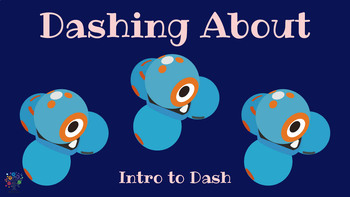
Dash Robot Intro and Challenge: Lesson AND Driving Mat
IMPORTANT: You need to have access to Dash Robots to use this lesson.About this activity: In this lesson, students are first introduced to the Dash Robot, including the parts of Dash, how to treat Dash, and how to drive Dash using the Go for Dash App. Then, they drive the robot through a roundabout (mat included).Included in this lesson, you'll find:~Google slides to guide your teaching~A driving matThe included driving mat can be printed on 8.5 x 11-inch paper and taped together or printed on
Subjects:
Grades:
Not Grade Specific
Types:
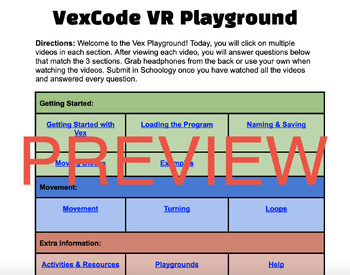
VEX Code VR Playground Questions
This product allows students to explore VEX coding VR website through tutorial videos and questions that go along with each video. Great for VEX, technology, PLTW and robotics classes.A great activity for students who have never used or need a refresher over VEX code and how the website is structured. Comes with activity, links and answer key.
Grades:
5th - 8th
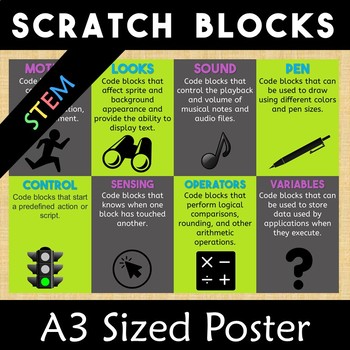
Scratch Vocabulary Blocks A3 Poster Hour of Code
This colorful A3 sized poster will look great on your wall and help your students remember the different types of blocks in Scratch. For each Scratch block type there is a definition and an image to help the students. Perfect for your Hour of Code.
Included are:
Motion, Looks, Sound, pen, control, Sensing, Operators and variables.
Enjoy and please remember to follow me by clicking the following link to easily find my latest resources and receive discounts.
Click to follow me
Grades:
2nd - 8th
Types:
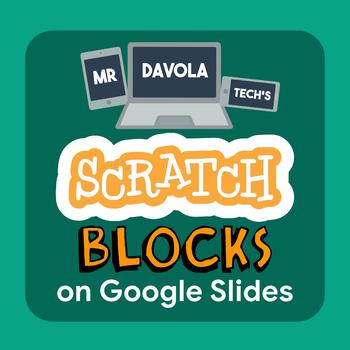
Scratch 3.0 Blocks on Google Slides
Scratch 3.0 blocks for Google Slides was created so that you can easily create visual Scratch lessons your students!
Grades:
PreK - 12th, Higher Education, Adult Education, Staff
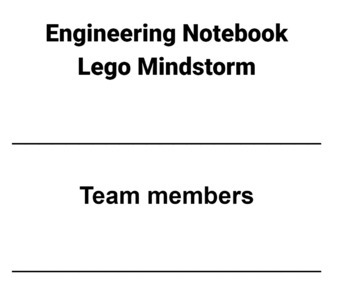
EV3 Work book
This workbook paces students through the robot trainer lessons in the EV3 app. Students will have to explain how they can use what they learned from each lesson to help them with different robot challenges. Spaces are left to add rules and challenges for different First league competitions.
Subjects:
Grades:
6th - 8th
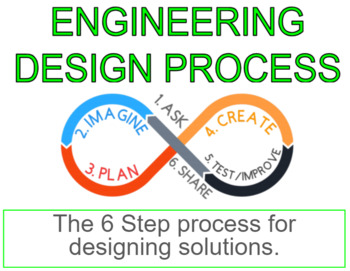
Engineering Design Process Classroom Decorations-Signs-Anchorchart
8 Printouts.These are made for easy printing so you can post the Engineering Design Process for all your students to see.
Subjects:
Grades:
K - 12th
Types:
NGSS:
MS-ETS1-2
, K-2-ETS1-1
, HS-ETS1-2
, HS-ETS1-3
, MS-ETS1-4
...
Showing 1-6 of 6 results

