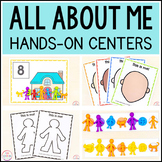688 results
Preschool computer science classroom decors by TpT sellers for TpT sellers
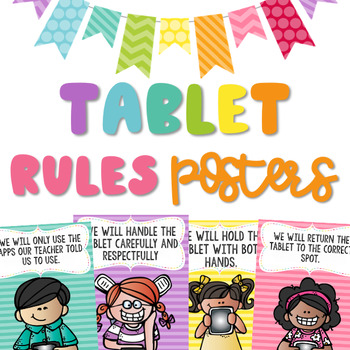
Technology Rules Posters | For: Tablet, Ipad, Chromebook, & iPod
Technology Rules Posters | For: Tablet, Ipad, Chromebook, & iPodRules include various options so you can use as many or as little as you want! To save ink, I recommend printing multiple pages per page (2 per page) to get the posters half a page! :) To see how I printed them 2 two a page and made a collage to fit the needs of my classroom….Click HEREColor & back/white options Rules Include (This is example with TABLET)We will hold the tablet with both handsWe will keep food and drinks awa
Grades:
PreK - 7th

Technology Theme Giant Keyboard
Giant PC Keyboard. Are you teaching a technology or keyboarding class? Do you have a computer lab you need to decorate? This giant printable keyboard would be great to print out, cut the keys apart, laminate and place on your wall. Keys come in two sizes:6"x5.8" & 4"x4"*Updated 9/1/15*Keyboard now includes the number pad, arrows and other keys.Large size prints 1 key per page.The size measures approximately 60"x20" (using spacing show in image) once you have cut out the letters / assembled t
Grades:
PreK - 12th, Adult Education, Staff

BRIGHT Chromebook Shortcut Posters {5 Sizes! Now includes TARGET pocket size)
Help students learn 20 Chromebook shortcuts with these posters. Display these posters around the room or on a bulletin board. This zipped folder includes20 full-size shortcut posters (in color and black & white20 half-size (two to a page) posters (in color and black & white)Half-page mini-posters for desks/personal items (in color and black & white)Mini posters (four to a page) for desks/personal items (in color and black & white)Smaller Mini posters (four to a page) for desks/pe
Grades:
PreK - 12th
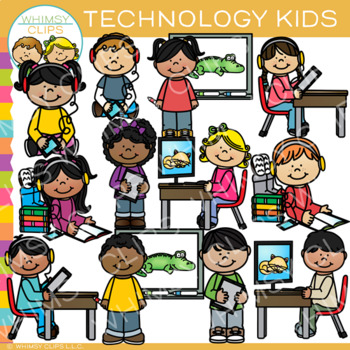
School Kids with Technology Clip Art
Technology kids clip art that includes kids using tablets, at computers and more. This set contains 24 image files, which includes 12 color images and 12 black & white images. All mages are 300dpi for better scaling and printing.The technology kids clip art set includes:Boy using a listening deviceGirl using a listening deviceBoy using a tablet at his deskGirl using tablet at a deskBoy standing at a Smart BoardGirl standing at a Smart BoardGirl lying on the floor listening to a book on a li
Grades:
PreK - 6th
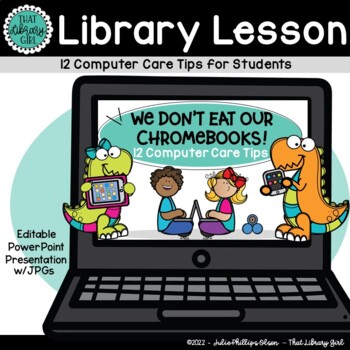
Computer Rules Lesson | Technology Computer Care | We Don't Eat our Classmates
Do your students take good care of computer equipment? This lesson on computer care tips will help! I use this presentation right after reading We Don’t Eat our Classmates by Ryan T. Higgins – hence the cute dinosaur theme! Just like Penelope had to get a few things straight about school and friendships, your students need to be clear on YOUR EXPECTATIONS regarding the care of your school’s expensive computer devices! (Mine sure did!) Each of my twelve tips can be customized to fit YOUR rules an
Grades:
PreK - 3rd

Technology Kids {Creative Clips Digital Clipart}
This 43-image set is full of technology tools and classroom kids! Included are 27 vibrant, colored images and 16 black and white versions.
The images will have high resolution, so you can enlarge them and they will still be crisp.
All images are in png formats so they can easily be layered in your projects and lesson materials.
Creative Clips Digital Clipart is created by Krista Wallden. Please read my Terms of Use regarding personal and commercial use of my graphics. You can download the f
Grades:
PreK - 12th, Staff

Online Meeting Virtual Distance Learning Zoom Classroom Rules Visual Posters
Have you had to to transform your teaching into distance learning using online meetings? Maintain your classroom expectations using this cute set of Online Meeting Rules Posters. This set includes 25 different posters along with visual cards, allowing you to consistently monitor and reference the etiquette of your students. Perfect for any distance learning platform!Included in this set:- Meeting Rules title poster- 24 different online rules posters- 24 different visual cue cards to be cut out (
Grades:
PreK - 5th
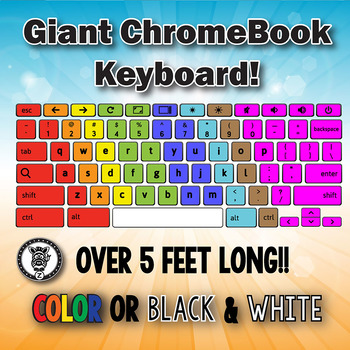
Giant Keyboard
Giant CHROMEBOOK Keyboard. Are you teaching a technology or keyboarding class? Do you have a computer lab you need to decorate? This giant printable Chromebook keyboard would be great to print out, cut the keys apart, laminate and place on your wall. Spaced out like the preview image it is 5.5 feet long!
Keys are each 4" and fit great on takeout boxes to make them pop off the walls.
This is based off a CHROMEBOOK Keyboard. I have included both a color and black/white version so if you wanted
Grades:
PreK - 12th, Adult Education, Staff
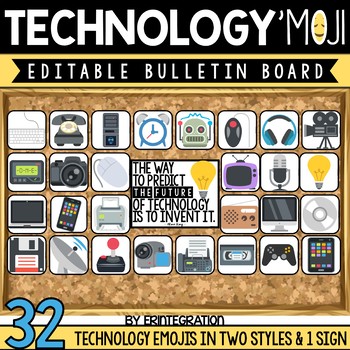
Bulletin Board: Editable Technology Decor
Technology classroom decor editable bulletin board accent pieces.
These 32 editable Technology decor bulletin board pieces make a great door decoration, technology bulletin board or display by device carts. Also includes a ready-made sign to display.
Technology decor for computer labs, library, or classrooms using technology.
Easily add student names right in the PDF file or use your own fonts in the included PowerPoint file.
.zip file includes:
★ 32 different Technology emoji accents to choo
Grades:
PreK - 5th

Computer Log Ins
Computer Log in and Lunch Log in Tags will help your students remember their PASSWORDS and STUDENT LOG IN INFORMATION!
These are editable and come in 3 templates. Computer Log in, Lunch Log in, or a combination of both. There are templates for grades K-3. They come with the rainbow bunting or without. They also come numbered up to 40 students. There is a blank template if you do not number students, or if you have more than 40 students (computer teacher or if you use something else for your stu
Grades:
PreK - 9th
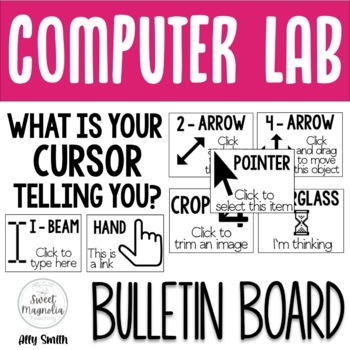
Computer Lab Bulletin Board- What Is Your Cursor Telling You?
What is your cursor telling you?This file includes 7 different cursors:pointer2-arrow4-arrowhourglasshandI-beamcropDifferent size options allow for you to customize your bulletin board. Each cursor icon includes a big icon page, title, and word bubble. Also included are small pages that include all information for each icon.
Grades:
PreK - 12th
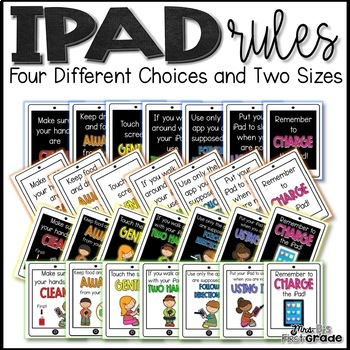
iPad Rules Posters
Use these colorful posters to display iPad rules in your classroom! I have found that have explicit expectations for the iPads in my classroom has helped them to be cared for properly. I am going on year six of having a class set, and these same rules still apply!
Includes seven iPad rules:
-Make sure your hands are clean.
-Keep drinks and food away from your iPad.
-Touch the screen gently.
-IF you walk around with your iPad use two hands.
-Use only the app you are supposed to. Follow directi
Grades:
PreK - 2nd
Types:
Also included in: Getting Started with iPads Bundle
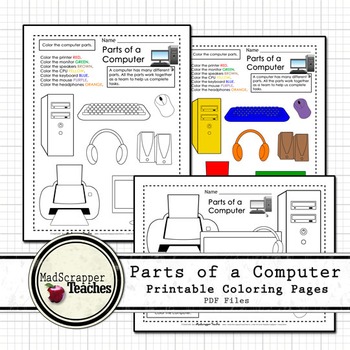
Parts of a Computer/Laptop Printables
A fun set of computer learning printables from Madscrapper Teaches. I made this for my young learners. Color and black and white versions.-Identify and color the parts of a computer-Identify and color the parts of a laptop -Color a complete desktop/laptop set-up-Individual full-page coloring of each component with labels-Clip art in color and black and white of all componenets-Answer keys included-1 PDF file, 18 pages-24 PNG clipart filesTerms of useFor classroom and personal use, no credit is r
Subjects:
Grades:
PreK - 2nd

Laptop Clipart: 13 Front View Computer Technology Clip Art Transparent PNG B&W
Laptop Clip Art: Color your technology classroom resources with this pack of laptop clip art. Post your classroom rules on separate devices. Design task cards for math and ELA lessons. Create digital interactive notebooks that have an authentic look and feel to them. These fun laptops have a marker texture that looks like they've been colored by young hands.WHAT IS CLIP ART?Clip art (or "clipart") are digital images that can be imported into graphic design or desktop publishing software to creat
Grades:
PreK - 12th

Circle Number Labels Set 1 - Computer Lab | Classroom | Desk | Organizer
Our circle number labels come in a variety of styles and colors – you are guaranteed to find a set that will fit your needs! This set of number labels contains 4 CUTE UNIQUE STYLES and each of those styles are in 10 DIFFERENT COLORS! That means this product contains 40 DIFFERENT SETS of number labels!
Each set contains #1-36 for those larger classes and to allow you to use the numbers for your classroom calendar! Each number label is 2 inches in diameter. We suggest laminating the labels befor
Grades:
PreK - 12th, Higher Education, Adult Education, Staff
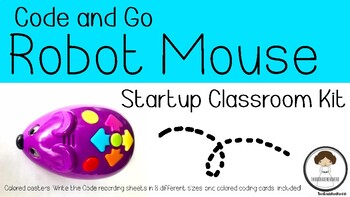
Code & Go Robot Mouse Classroom Kit
Using the Code & Go Robot Mouse in your classroom? Use this resource for a quick and easy way to introduce your new "classroom pet" to your students! The Code & Go Classroom Kit includes:Code & Go Robot Mouse direction posterClassroom Quick Tips posterClassroom user guide8 different Write the Code student response sheets5 in. Printable Coding CardsBe sure to like and follow ThirdGradeNerdHerd on TPT and Instagram for new Code and Go Robot resources that integrate with math, science,
Grades:
PreK - 12th
Types:
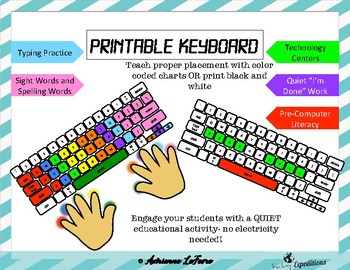
Printable Keyboard for Typing Practice
Printable keyboard to help teach typing without needing technology! Create a poster to display on a bulletin board. Send one home with every student to have them practice logging in. Keep a set in a literacy or technology center. Have a few extra on hand to keep kids busy when their computer dies and you don't have a backup!
Ideas for use:
Centers:
- Technology centers- perfect if your students are too young to use technology independently OR if you don’t have enough devices
- Spelling Centers-
Grades:
PreK - 4th
Types:
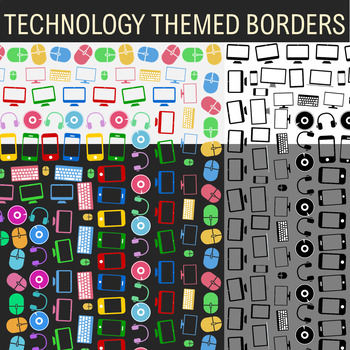
Technology Theme - 14 Borders, Frames, Clip Art
This download includes 14 different technology themed borders. 9 colored and 5 blacklines. All 14 are featured on the preview on top of light and dark backgrounds, so please download and take a look!They are all approximately 1200 X 1550 pixels (or 17 X 22 inches) in dimensions and made proportioned to regular-sized A4 paper or larger. These are all very large images that look great even on slightly larger paper.The themes are decorated with clip art graphics that relate to technology gadgets su
Grades:
PreK - 12th, Staff
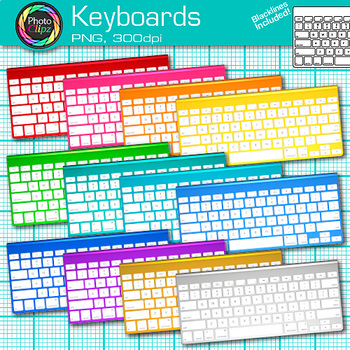
Computer Keyboard Clipart: Colorful Rainbow Classroom Clip Art Transparent PNG
Keyboard Clip Art: Color your technology classroom resources with this pack of keyboard clip art. Design a keyboarding curriculum with realistic photos of keyboards. Make signs for your computer lab to display the rules. Create digital interactive notebooks that have an authentic look and feel to them. Teach your students QWERTY in a fun way!WHAT IS CLIP ART?Clip art (or "clipart") are digital images that can be imported into graphic design or desktop publishing software to create documents such
Grades:
PreK - 12th

Facebook Photo Release Form
Do you want to use Facebook to create a class page for students and parents to utilize? If yes, this consent form will come in handy! It gives you permission to use photos of your students and there work. Have your students get parents to sign at the beginning of the year or during your conference. It can't hurt to have this extra protection in addition to your districts photo policy. Enjoy!
-Editable or write in information.
Please follow my store so that you will be notified when I post
Grades:
PreK - 12th
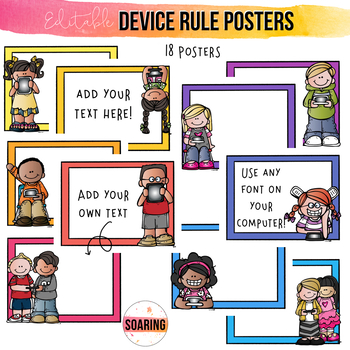
EDITABLE iPad Rule Posters for Younger Kids | To Teach Digital Citizenship
Do you have iPads or tablets in your classroom? Looking to customize your rules for posters to place in your classroom? These EDITABLE iPad posters allow you to do just that! You can choose from the 18 different poster options, add ANY text you want, with ANY font you want on your computer!
This PowerPoint file was updated in July, 2017 to include updated clipart! The resolution of the images in PowerPoint has also been adjusted to 300 DPI, so the images and posters will print super clear!
Y
Grades:
PreK - 12th
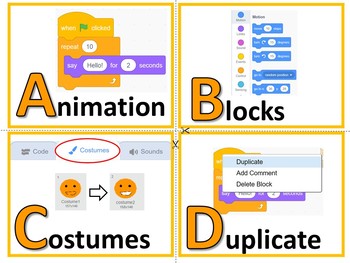
Scratch Coding Keywords (A-Z) | Computer Lab Classroom Decor
This classroom decor set is perfect for any computer lab. Introduce Scratch coding keywords associated with the alphabet, by displaying them on your bulletin boards. This will liven up any computer lab!Scratch 3.0 is accessible from here:https://scratch.mit.edu/projects/editor/?tip_bar=home#editor❁❁ Click Here to Follow MeYou may also be interested in:Giant Computer Lab Decor for Google Sheets™ Keywords (Lift & Learn Flaps)Giant Computer Lab Decor for Google Sheets™ KeywordsComputer Lab Deco
Grades:
PreK - 12th, Staff
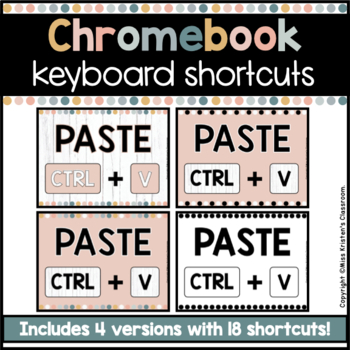
Chromebook™ Keyboard Shortcuts - Boho Neutral
These Chromebook Keyboard Shortcut Posters are a perfect way to support students in the 21st century classroom. The neutral colors will compliment any classroom decor and these posters will serve as a way to help students become more independent while using Chromebooks.This set includes 18 keyboard shortcuts in PDF format.4 Poster Color Options:1) Boho Shiplap 2) Black and White Boho 3) Boho Neutral 4) Black and White (this can be printed on any color paper)View preview to see all color variatio
Grades:
PreK - 8th
Types:
Also included in: Boho Neutral Classroom Decor BUNDLE
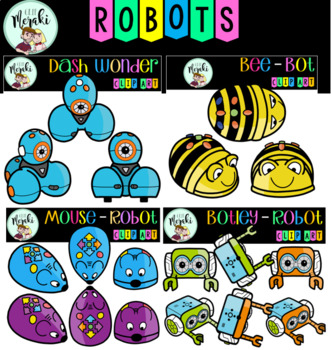
Robotics Clip Art BUNDLE. Robótica Clip Art.
This Bundle includes four different robots: Bee-Bot, Mouse Robot, Dash Wonder and Botley. This set contains 30 image files, which includes 18 color images and 12 black and white images in png. All clip art images are 300dpi for better scaling and printing. Each includes both color and black and white versions!Sets included:BEE-BOT: Frontal Bee-bot (2), one side perspective of Bee-bot (2) and up perspective of Bee-bot (2).MOUSE ROBOT: (Purple and Blue): Frontal Mouse Robot (3), one side perspec
Grades:
PreK - 12th
Showing 1-24 of 688 results