3 results
Professional development internet activities by TpT sellers for TpT sellers
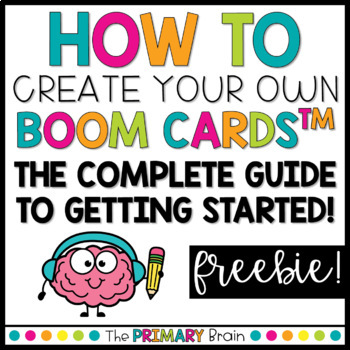
How To Create Boom Cards™ | The Complete Guide to Getting Started
Have you ever wondered how to make Boom Cards™? I have put together this FREE Boom Card Tutorial to walk you through the steps from start to finish! This Boom Card Guide will walk you through the following steps:Opening a new account on BoomLearning.comCreating a Boom deckCreating the activityAdding a background/imageClickable boxes to create interactive activitySelf-checking/self-grading boxesAdding audio into Boom CardsSpecial audio clip features - Sound properties and backgroundsPreviewing th
Grades:
K - 2nd
Also included in: Audio Clips The Complete Set by The Primary Brain
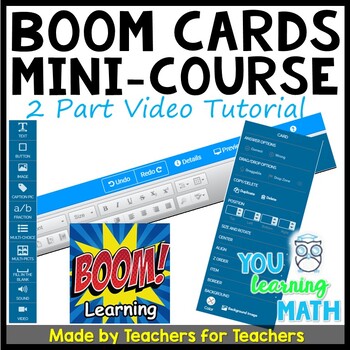
Digital BOOM Cards Mini-Course: Create, Assign and Sell - 2 videos #BOOMcards
Find out more about BOOM Cards HerePlayable Preview 1Playable Preview 2 Playable Preview 3Playable Preview 4Playable Preview 5BOOM Card Video Tutorial (2 Videos Included) - Topics CoveredDifferent Membership LevelsAssigning BOOM Cards by importing a GOOGLE Classroom or assigning by Fast PinCreating BOOM Card Decks for selling or for your own classroomAdding a background (finding free ones and adding an acknowledgment to your BOOM Card information)Different Problem Types - Multiple Choice (with a
Grades:
Staff
Also included in: Algebra 1 Topics: Digital BOOM Card BUNDLE - 59 and GROWING!!
3:49
Use Powerpoint Games with Google Slides and Seesaw
I have so many interactive learning games created in Powerpoint, and I wanted to see if there is a way to use them with Google Slides, and even Seesaw. I experimented a little bit and found a solution. I thought I would share it with you!
Grades:
Not Grade Specific
Showing 1-3 of 3 results

