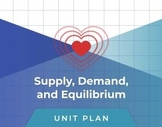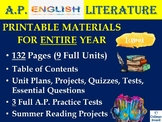62 results
12th grade specialty internet activities by TpT sellers for TpT sellers
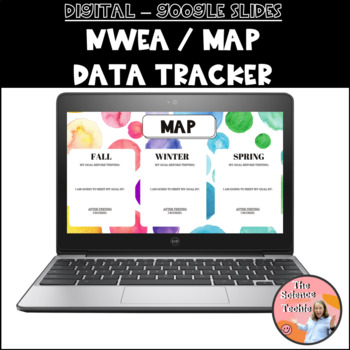
Digital NWEA - MAP Goal Setting Data Tracker for Google Slides
This is an editable NWEA MAP goal setting data tracker for Google Slides. This is a quick way for your students to keep track of their NWEA MAP test score. There are 4 different slides for you to choose from. Each slide includes a place for students to indicate their goal, how they will achieve their goal, and then a place for what score they earned after testing.Simply post this in Google Classroom as "make a copy for every student" in order for your students to edit and keep their tracker! Dup
Grades:
1st - 12th

Spring & Summer | Cute, Simple & Aesthetic Backgrounds for Google Slides™
Spice up your daily slides with spring colours and these simple, cute aesthetic slides! These slides are backgrounds for you to customize to your needs. There are 35 backgrounds included.Let's connect!Instagram: @primaryjuniorpassionsWebsite: primaryjuniorpassions.comREMINDERS:1. If you have any questions about this product or any of my products, feel free to send me a message.2. Your purchase of this product is for SINGLE USE ONLY. Please purchase additional licenses to share with other teacher
Subjects:
Grades:
PreK - 12th
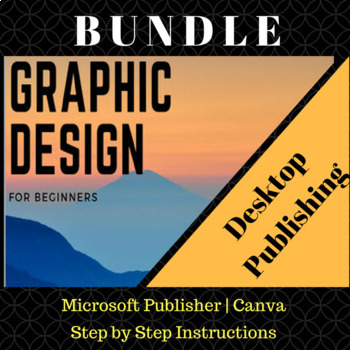
Desktop Publishing Bundle includes Canva and Microsoft Publisher
Work with easy software applications to create brochures, logos, and social media publications. Save yourself money on expensive designers and learn how to do your own marketing.This resource contains training manuals in word and PP format that take you through step by step instructions in the use of Microsoft Publisher and Canva. Canva is a free web tool that allows you to make great covers, brochures, social media ads, etc.Let your students get innovative with key subject areas and projects us
Grades:
11th - 12th, Higher Education, Adult Education, Staff
CCSS:
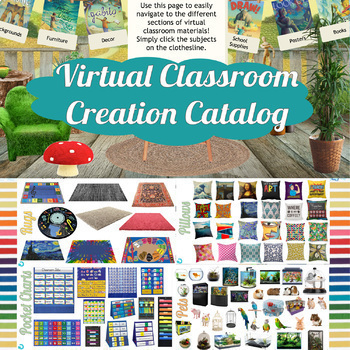
Virtual Classroom Creation Catalog (Over 1300 images)! Add your own avatar!
**Formerly Bitmoji Classroom Creation Catalogue —- The example Bitmoji has been removed from this file to respect copyright!** If you purchased the previous catalogue, email me with your transaction # and I will share the updated file with you directly through Google.This Google Slides Virtual Classroom Catalogue has everything you need to create your very own virtual classroom environment! Add your own picture or avatar to your classroom to create a welcoming environment for your students. This
Grades:
PreK - 12th, Higher Education, Adult Education, Staff
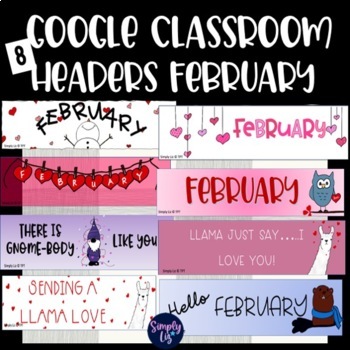
Google Classroom Headers February Valentine's Day Hearts Groundhog Llama Gnomes
Google Classroom Headers You'll be ready for February and Valentine's Day with these 8 Super Cute Google HeadersThis set includes:Llamas, Ground Hog, Gnome, Snowman and so many Valentine hearts!Easy to Use:Go to your Google ClassroomOpen the classroom and at the bottom of the banner click upload photos.Choose either drag a photo from your computer or upload image from file.Done!All items have been created by me –Liz Be sure to check out my other items at https://www.teacherspayteachers.com/Stor
Grades:
PreK - 12th, Staff
Also included in: Google Classroom Headers MEGA Bundle 34 Different Headers
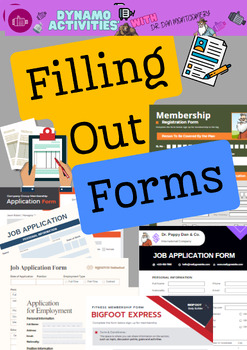
Filling Out Everyday Forms for Life Skills. Fillable Forms. Printable, Digital
This is a 12 form packet that can be broken down individually for your Life Skills Student. This set includes a PDF for printing, and a Google Slides Version for digital use. There are Job Applications, Membership Applications , Reservation Form, and Completing a Survey Form. The digital version can be used on Google Slides which will enable the learner to complete each form on their iPad or computer. If you have any difficulty or have questions please reach out to me.
Grades:
7th - 12th

Cutting out an image using Pixlr and Creating a Poster.
This lesson teaches students how to cut out out a specific image from a background and then use that image to create a poster. This is a great lesson for teachers who want to create great looking presentations!. The students will find an athlete, musician or celebrity and remove them from the background. Then they will create a poster from that image. The students can take what they learn and then use it to make better presentations. My students love the results of this lesson and you will too!
Grades:
5th - 12th, Staff

Dog Clip Art - Dogs Clipart Set - Pet Clip Art - Puppy Art set
26 Dog ANIMATED Action verb GIFs performing simple and advanced movements is compatible with Boomcards Powerpoint and Google app products. The GIFs would be ideal for teachers who want to create visual and engaging resources for the class.What do I receive?You will receive 26 Action verb GIFs showing a character doing very simple and advanced movements on transparent backgrounds. (Note Boom card gifs are smaller sizes than the ones for google app products.)13 movements included: color & Bl
Grades:
PreK - 12th
Also included in: TPT Seller Kit Mega Bundle
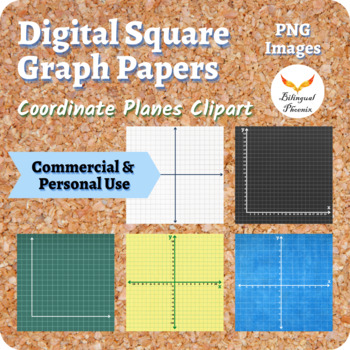
Square Graph Grid Papers Digital Templates PNG Clipart Images Commercial
Create digital graphing activities with these colored square graph papers. These are good for commercial or personal use. This listing includes:20 PNG images of graph templates for COMMERCIAL USE Image size: 1000 x 1000 pixels5 different graph papers (yellow, green black, white, blue)Each graph paper includes the following types:--> First Quadrant (with and w/o labels)--> 4 quadrants (with and w/o labels)The domain and range of each coordinate plane depend on the graph grid. Please view th
Subjects:
Grades:
5th - 12th
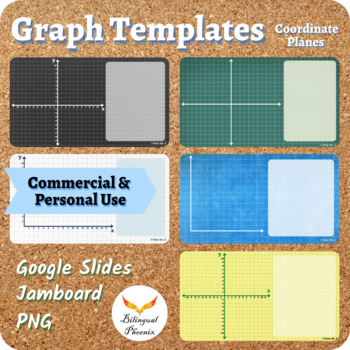
Editable Digital Graph Papers PNG Background Templates Google Slides Commercial
Use these graph templates to assess your students' understanding of plotting points AND identifying x-axis, y-axis, origin, quadrants, ordered pair, x-coordinate, y-coordinate. You can also create interactive drag-and-drop graphing activities in Jamboard or Google Slides! It is recommended to use the Jamboard version as students can easily draw points on the coordinate plane with the pen tools.This product includes:Graph Templates in Jamboard and in Google Slides for personal use20 PNG images of
Subjects:
Grades:
5th - 12th
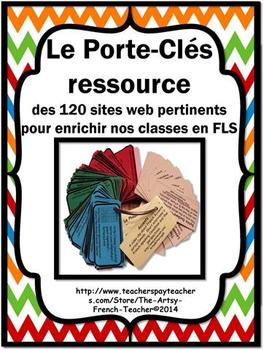
Le Porte-Clés Ressource des 120 sites web pour FLS - 120 Great sites for French
This 15 page Key Ring Resource EN FRANÇAIS & EN ANGLAIS (IN FRENCH & IN ENGLISH) ) includes 120 applicable web sites to enrich our French classes for students of the 21st century. A handy, low-tech tool, it is a “must have” for French teachers around the world, for “Core French” programmes, for Immersion programmes, for French teachers of elementary and high school alike. These helpful, versatile and fun sites will wow your students and give you a toolkit of fresh ideas.
These sites
Grades:
PreK - 12th, Higher Education, Adult Education, Staff
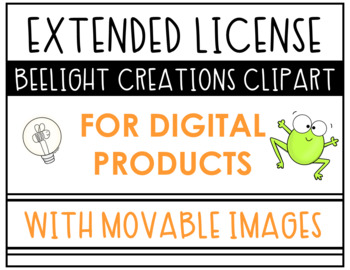
Extended License for Digital Products with Movable Images: BeeLight Creations
This license grants a single-user permission to use BeeLight Creations clipart in educational digital products with movable pieces. This license applies to all past and future clipart purchases. All images must be purchased separately from my store. No clipart is included in the purchase of this license. YOU MAY:*Include clipart as moveable pieces in educational products created for Google, Seesaw, PowerPoint, or Microsoft One-Drive; *Use clipart as supplemental elements to a resource as long a
Subjects:
Grades:
PreK - 12th, Staff

Life Skills - Laundry Sorting
This drag and drop resource focuses on sorting laundry between light and dark.It contains 3 levels, with 4 sorting activities per level. Level One has the most support - providing examples on the slide - and it gets harder from there. The only movable objects on the slides are the clothing items, so students should have no problem dragging and dropping.
Grades:
PreK - 12th, Adult Education
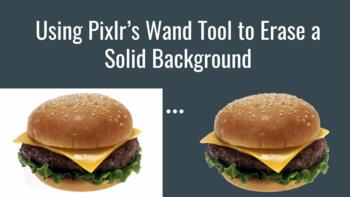
Using Pixlr's Wand Tool to Erase a Solid Background - Remove Backgrounds Easily
This tutorial teaches students how to use wand tool to remove a solid background with the free online photo editing program Pixlr. This is a great tutorial for TPT sellers as well. Have you ever found the perfect image, but can't get rid of the background? This tutorial will show you how. This is a step by step guide. Even a first time user should be able to follow along. This will definitely improve the look of student made presentations if they follow this tutorial. The tutorial is provided as
Grades:
4th - 12th
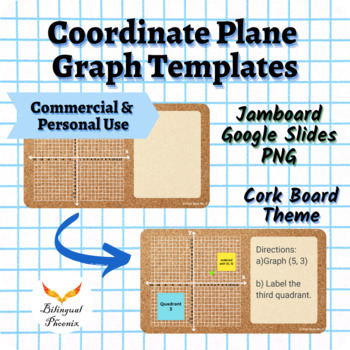
Editable Digital Graph Templates PNG Images Jamboard Google Slides Commercial
Assess your students' understanding of plotting points AND identifying x-axis, y-axis, origin, quadrants, ordered pair, x-coordinate, y-coordinate by creating interactive drag-and-drop graphing activities in Jamboard or Google Slides with these templates! The cork board theme complements the sticky notes feature on Jamboard. It is recommended to use the Jamboard version as students can easily draw points on the coordinate plane with the pen tools.Tutorials links of teaching with Jamboard are pro
Subjects:
Grades:
5th - 12th
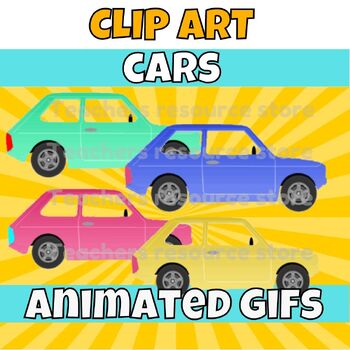
Cars clipart - Transport clip art set
This unique car clipart collection of animated GIFs can be uploaded to your Boomcards, Powerpoint, Google app & Seesaw products. These GIFs would be ideal for teachers who want to create visual and engaging resources for the class. Note to teachers you can make these Cars draggable items in Boom cards to enchance the activity for the learner.What do I receive?You will receive 8 animated GIF Cars on a transparent background.4 Cars with a character 4 Cars without a characterColors Blue
Grades:
PreK - 12th
Also included in: TPT Seller Kit Mega Bundle
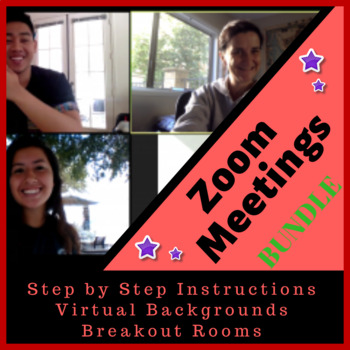
How to use Zoom Bundle Distance Learning
Zoom is a platform to interact online. Use it for video conferencing, online meetings, webinars, chat, teaching, training, distance learning, family meetings and general collaboration.Included in this bundle is a step by step guide with lots of graphics to make it easy to understand. This will give you the confidence to participate in and run (host) effective online classrooms and meetings.It also includes a detailed guide on virtual backgrounds. You will learn how to create them and work with t
Grades:
9th - 12th, Higher Education, Adult Education, Staff
CCSS:

Design and Technology Lesson: Unleashing Ingenuity
Design and Technology Lesson:Unleashing Ingenuity: Forging Exceptional Mars Explorers through Design, Programming, and Trials.About Lesson:In this lesson, we'll explore crafting unique Mars exploration robots through tailored programming. The tool enables diverse instructions for exceptional robots. You'll translate paper designs into digital models, refine the robot's response to challenges, test its performance in Mars-like conditions, and assess building skills. By lesson end, you'll excel in
Grades:
4th - 12th

Putting an image onto any shape with Pixlr - Perfect for TPT sellers!
I created this lesson because this was something that I always wanted to learn how to do. In this lesson students will be able to take any image and make it into any shape with the free online editing program Pixlr. This would be great for TPT sellers to spruce up their presentations. Once you learn this lesson it is very easy to repeat. No prior knowledge of Pixlr is required. This will improve student presentations as well! The tutorial is provided as a pdf and with a link to the Google Slides
Grades:
5th - 12th
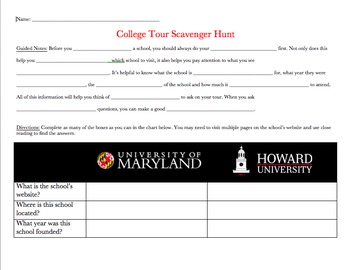
Online College Scavenger Hunt with Guided Notes
Online Scavenger Hunt
College Scavenger Hunt
Guided Notes
Get your students ready for college and promote research habits! Use this worksheet to prepare students for a college trip or general college readiness. The first section of the worksheet has a fill-in-the-blank paragraph for students to fill in along with teacher dictation (an answer key and completed paragraph is also included).
The second section is a chart where students can fill in answers to questions about colleges (costs, locat
Subjects:
Grades:
1st - 12th
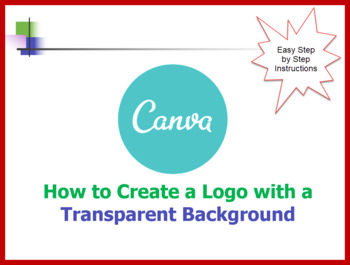
Canva - how to create a logo and make the background Transparent
Canva is an excellent, free, design tool that can save us time and money. It makes sense to use this instead of paying for expensive designers. This step by step guide addresses the problem of not being able to create a transparent background logo in Canva (without paying). When the background is white or doesn’t match your document, it ends up looking unprofessional. Solution: The logo is created in Canva. Once created and saved, we use a separate website to make the white background transp
Grades:
10th - 12th, Higher Education, Adult Education, Staff
CCSS:
Also included in: Desktop Publishing Bundle includes Canva and Microsoft Publisher

Paying with a Credit Card
This interactive slide helps student identify specific parts of a credit card. Students will learn to pay with a credit card. With their own information they will fill the credit card information themselves independently. On the third slide there is a section for information to be filled for the student. (You or student can either print it and then laminate that information for this resource).
Grades:
9th - 12th, Higher Education, Adult Education
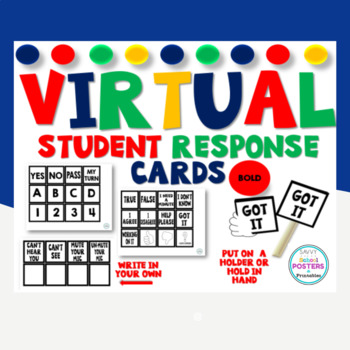
Virtual Student Signal Response Cards- Bold Print
These can be sent home for students to use when engaging in virtual meetings online. Or, they can be printed out on colorful paper. There are 28 images with writing for students to hold up during a virtual meeting to say things they may want to say or to answer questions. There are 4 blank cards for you to write in any extra words you would like to write.
Grades:
PreK - 12th
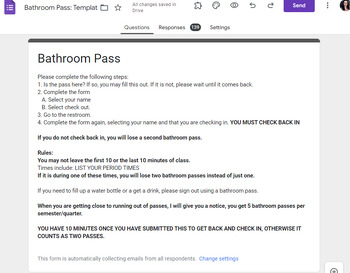
Virtual Bathroom Pass
The Virtual Bathroom Pass is a practical tool for efficient classroom management. It allows students to digitally check out and check in, with the condition that they confirm the availability of a physical pass. Here's what you need to know:Digital Convenience: This pass replaces traditional paper passes with a simple Google Form for quick and straightforward use.Automated Tracking: An associated Google Sheets document is automatically generated to keep a record of each student's bathroom visits
Grades:
6th - 12th
Showing 1-24 of 62 results