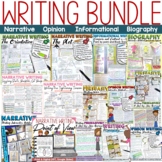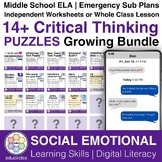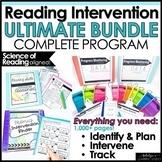Elementary reading internet activities by TpT sellers for TpT sellers
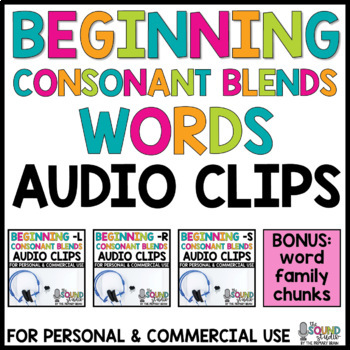
Beginning Consonant Blends Audio Clips - Sound Files for Digital Resources
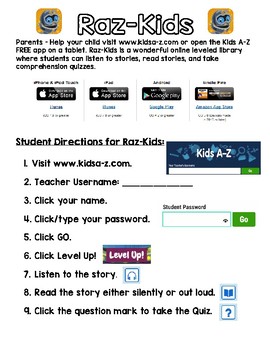
Raz-Kids Directions Parent Letter
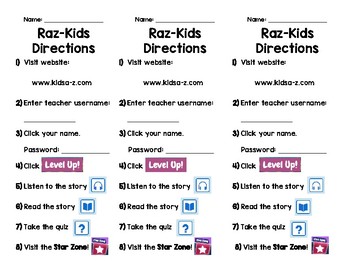
Raz-Kids Website and App Directions Bookmarks
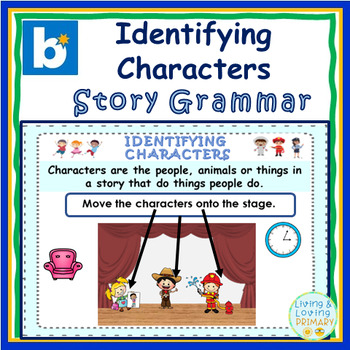
Identifying Characters Story Grammar (Boom Cards with Audio)

Asking & Answering Questions (Non-Fiction)
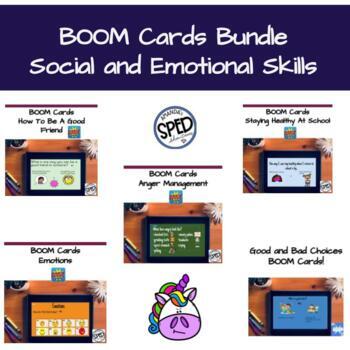
BOOM Cards for Social Emotional Learning
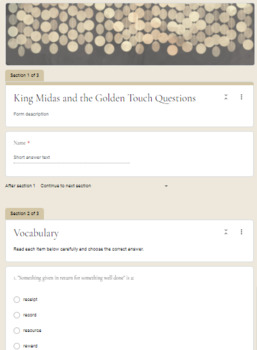
Wonders King Midas and the Golden Touch Google Forms Selection Test Questions

The Alphabet: Beginning Sounds (Google Slide, Remote Learning Resource)
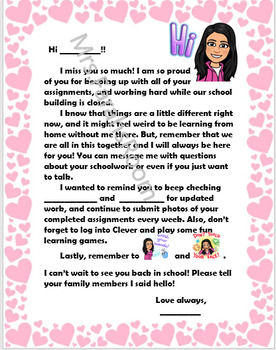
Student Letter / Miss you / Distance Learning / COVID 19 / Mail
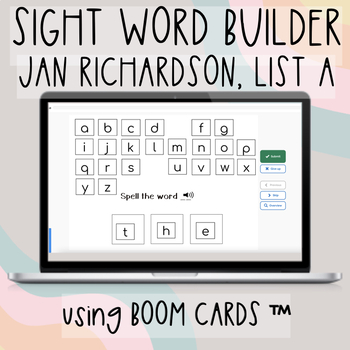
Sight Word Builder Jan Richardson List A with Boom Cards
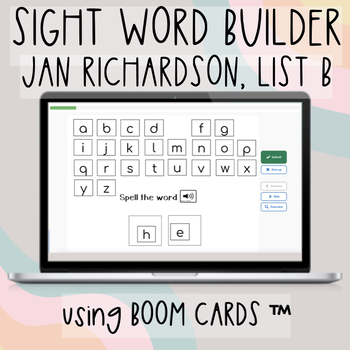
Sight Word Builder Jan Richardson List B with Boom Cards
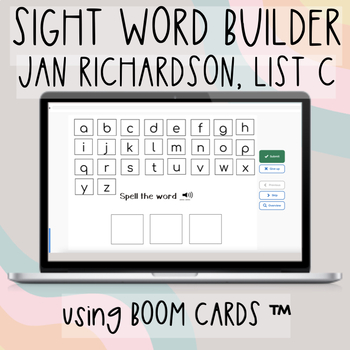
Sight Word Builder Jan Richardson List C with Boom Cards
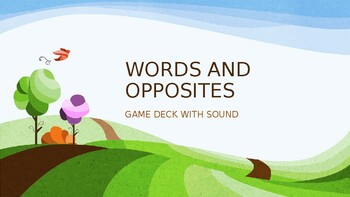
WORDS AND OPPOSITE INTERACTIVE GAME

The Gingerbread Man--A Boom™ Cards Adventure!
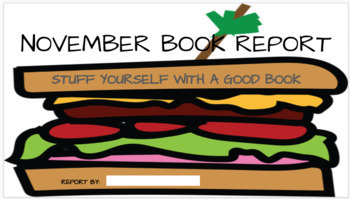
Sandwich Book Report
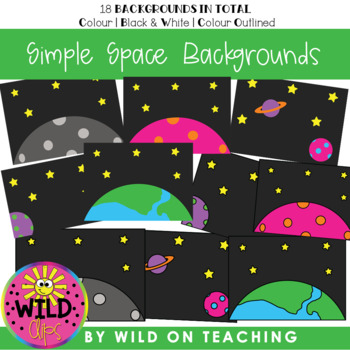
BOOM CARD Simple Backgrounds | Space Scenes

Christmas Bitmoji - Editable

Bitmoji Virtual Classroom for Kids - Editable
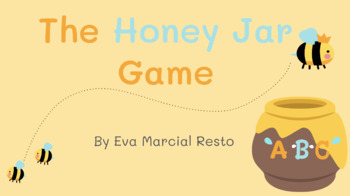
The Honey Jar Game: Beginning Sounds A to Z (Google Slide)

Word Families: -an (SEESAW)
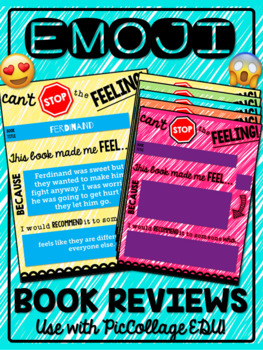
Emoji Book Review for iPads

New Year's Letter Match with Boom Cards
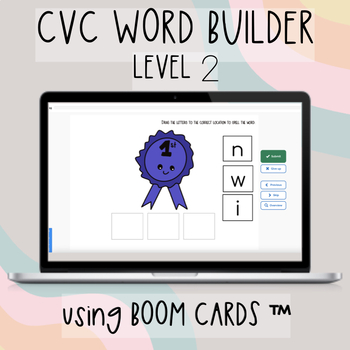
CVC Word Builder Level 2 with Boom Cards
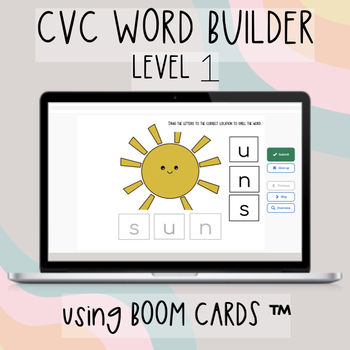
CVC Word Builder Level 1 with Boom Cards
Find Reading resources | TPT
Learn more about reading resources
Not only is reading a core concept in the study of English language arts, but it’s also a cornerstone skill for proficiency in many other subjects (for instance, without strong reading skills, students won’t be able to solve math word problems or read through primary sources for social studies class).
If you’re a teacher or parent looking for printable and digital reading resources to help your student learn a reading concept, look no further! TPT has an extensive collection of resources, created by other teachers, that are designed to help with any need across grade levels.
Elementary students just learning to read can practice the basics with some simple, fun phonics practice activities or small-group reading centers focused around sight words. Students in middle and high school can read novels and complete hands-on, interactive assignments that build their comprehension and critical thinking skills. With plenty of TPT resources at your fingertips, you can sharpen your student's reading skills in no time.
Fun and engaging reading activities to try
Engaging reading activities can energize your students and foster a love of reading. Here are a few ideas for reading activities from our teacher-created resources that you can find on TPT and try in your classroom:
Interactive Phonics Activities
Use hands-on activities such as sorting, matching, or building words with manipulatives to help students recognize phonics patterns and learn word families.
Word Hunts
Encourage students to find specific words either in a text or around the classroom to help reinforce sight word recognition.
Reader's Theater
Bring short stories, books, poems, or plays you’re reading in class to life by assigning roles to students and having them act out scenes. This can help enhance fluency and comprehension.
Interactive Read-Alouds
Engage the class by pausing during read-alouds to discuss the story’s theme, reflect on a character’s motivations or actions, or to ask students questions.
Comparative Analysis
Explore different adaptations of the same story (book versus movie, classic version versus a modern retelling) to encourage analysis of interpretation and presentation. You can also pair texts that are similar in theme, like poems and songs.
By incorporating these (and other!) reading activities into your lesson plans, you can nurture a love for reading while enhancing comprehension, critical thinking, and communication skills.
Frequently asked questions about teaching reading
What types of reading resources are available on TPT?
There are many different types of reading resources sold by Sellers on TPT. Some popular reading lessons include: phonics, vocabulary, spelling, and balanced literacy.
How do I find reading lessons on TPT?
Educators can save time preparing reading lessons with resources created by experienced teachers. Simply start a search for reading resources on the TPT marketplace, and filter by grade level, price, and/or resource type to find materials that've been proven to work in classrooms like yours. No matter what you’re teaching, there are plenty of reading lessons and activities sold by Sellers on TPT that are tailored to meet your students' skill levels.
How can I make my reading lessons fun and engaging?
Students learn best when they're engaged! Sprinkle a little fun into your reading lessons by using manipulatives, pairing unusual texts like poems and short films together, or doing an escape room activity.