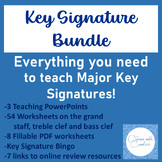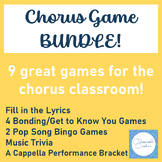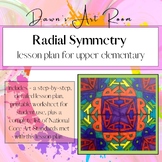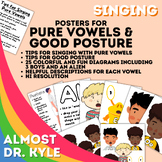15 results
Graphic arts unit plan videos
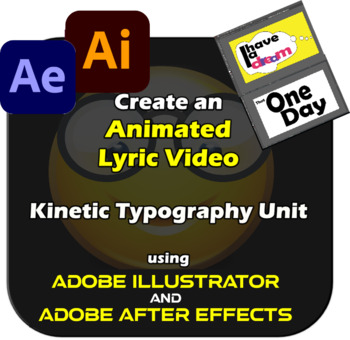
Animate a Lyric Video Unit - 9 + TECH Lessons - Adobe Illustrator After Effects
I have spent hours and hours, to save you hours and hours!!This resource is designed to help you through every step of creating and animating a kinetic typography video. Also, known as a Lyric Video.They are all the rage, Taylor Swift and Ed Sheeran are using them!The goal of this unit is for students to think about what inspires them and what inspiring message they would like to share with the world. They then plan and create a kinetic typography video, with the words synced to the audio.This i
Grades:
8th - 12th, Higher Education, Adult Education
Types:

Art. Art Unit Tutorial Lessons, Video and Support focused on Creative Careers
Supercharge Your Classroom with an Art Scheme of Work Packed with Career Inspiration! Are you ready to ignite a passion for art and open doors to a world of exciting creative careers? Look no further! Introducing an extraordinary scheme of work tailored for Middle School and younger High School students, designed to propel them into a future filled with endless possibilities in the art world. What's Inside: Thorough Seven-Lesson Scheme of Work: Unlock the secrets of a well-crafted art educatio
Grades:
5th - 10th
Types:
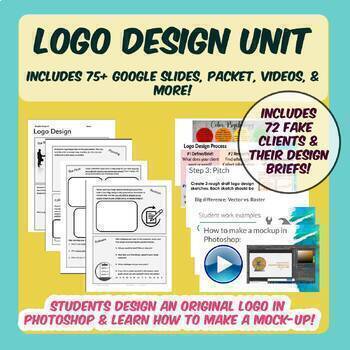
Logo Design Unit for Graphic Design Lesson Slides Project Photoshop Illustrator
This listing includes everything you need to teach a logo design unit for your graphic design, marketing, or business students. Want to teach your students how to design an original logo using Photoshop, Illustrator, or Photopea? This listing includes everything you need to teach a logo design project with step by step lessons and topics covered including: What is a logo? Examples of real life logos & student work examplesThe design process: brief, research, planning, the pitch, and the desi
Subjects:
Grades:
8th - 12th
Types:
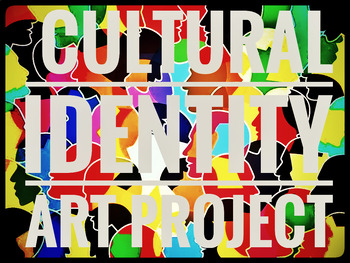
Kindergarten Art Project. Cultural Identity. Unit plan Video Tutorial
Providing outstanding teaching resources on TPT since 2015. An Art project to engage Kindergarten students in issues associated with cultural identity. This fun and informative resource provides four hour long lessons which challenge students to think about their own cultural identity and link it to imagery. They are then invited to explore elements of art through drawing, painting and collage. Fun activities that all students can access. This resource includes four lesson plans, materials lists
Subjects:
Grades:
2nd - 7th
Types:
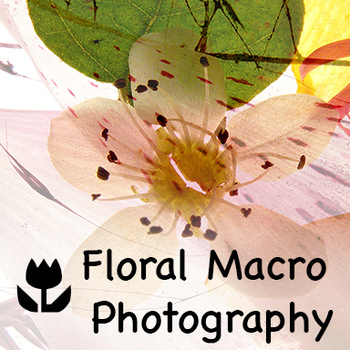
Floral Macro Photography and Composites using Adobe Photoshop
Students explore the world of closeup macro photography of flower petals, leaves or other translucent organic materials. The bundle includes an instructional video and detailed pdf instructions with screen shots of each step, 4 practice jpg images that were used in the demonstration and 2 .psd (photoshop) templates for assemble of the final collages. 1. Macro modes on cameras and smart phones2. Incident lighting on translucent subjects3. Corrective editing using the Camera Raw filter in Adobe P
Subjects:
Grades:
9th - 12th, Higher Education
Types:

Introduction to Filming Interviews
This is a 30 slide presentation meant for probably 2 weeks of lessons. Of course, you will adjust these slides for your own use, but there are many helpful videos and steps linked in the slides for students. There are lots of brain breaks, check for understanding questions and project-based learning activities. The goal of this unit is for students to learn about framing and conducting an interview with one of their peers, creating the questions and filming it. They also will be interviewed on f
Subjects:
Grades:
9th - 12th
Types:
12:24
Create a Poster of a Person Wrapped in Words - Photoshop Graphic Design Lesson
This lesson teaches students how to edit self-portraits with words or plain text wrapped around their bodies. This is a great lesson to require an ELA piece, such as a poem or a quote from a famous person's speech. This piece can have a political statement as well. Skills Learned in this Photoshop Lesson:LayersText EditingLayer MaskingImage EditingLayer Styles DinoRiese.com
Subjects:
Grades:
6th - 12th, Higher Education, Adult Education, Staff
Types:
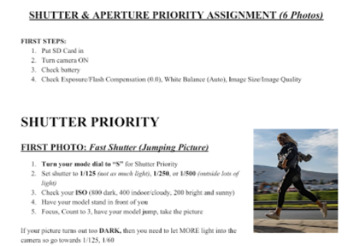
Shutter and Aperture Priority - PPTs, Teaching Videos, and Worksheets
Within this folder you will receive:1- Aperture Priority PPT1- Shutter Priority PPT3- Worksheets that go along with the PPTs1- Teaching Video for Aperture Priority1- Teaching Video for Shutter Priority1- Teaching Video for Shutter & Aperture Priority1- Online Shutter and Aperture Priority Activity
Subjects:
Grades:
9th - 12th
Types:
13:46
Black & White Text Portrait Lesson in Photoshop
Create a text portrait of a person using only words in Adobe Photoshop. Besides the aesthetic beauty of the images in Photoshop, students can use words or text related to literature, national anthems, or any subject matter for differentiation. Skill Learned in this Photoshop Lesson:· Layer Masking · Inverting Layer Masks · Text Tool & Character Box · Editing Text · Editing Photos DinoRiese.com
Subjects:
Grades:
6th - 12th, Higher Education, Adult Education, Staff
Types:
![Preview of Grid Drawing and Colouring Package [Classroom and Distance Learning - 4 videos]](https://ecdn.teacherspayteachers.com/thumbitem/Grid-Drawing-and-Colouring-Package-Classroom-and-Distanced-Learning-4-videos--5464456-1587112906/original-5464456-1.jpg)
Grid Drawing and Colouring Package [Classroom and Distance Learning - 4 videos]
This package includes 4 video instructions that will allow for both classroom and distanced learning use ( Please see flowchart of use - in thumbnails) I've found the use of grids really helpful for students who may struggle with drawing well. I hope this package helps you the way it does for me! For this package, I created A video on how to make a gridding device guide (which will help to save time on drawing grids!) 2 videos on how to do grid drawing - 2 versions for classroom and distanced le
Subjects:
Grades:
8th - 12th
Types:
9:49
Design Your Name using Adobe Photoshop | Graphic Design Tutorial
Learn how to design your name using the tools in Adobe Photoshop. Students can include graphics from their interests, cultures, and nations of origin. Photoshop Skills Learned:LayersLayer MaskingLayer OverlayImage Editing
Subjects:
Grades:
6th - 12th, Higher Education, Adult Education, Staff
Types:
14:29
Color Text Portrait Video Lesson - Photoshop
Students will create a color text portrait of a person using words in Adobe Photoshop along with a head shot of a person. Besides the aesthetic beauty of the images in Photoshop, students can use words or text related to literature, national anthems, or any subject matter for differentiation. Skill Learned in this Photoshop Lesson:Layer Masking Inverting Layer Masks Text Tool & Character Box Editing Text Editing PhotosCreating BrushesBrush ToolDinoRiese.com
Subjects:
Grades:
6th - 12th, Higher Education, Adult Education, Staff
Types:
6:51
Photoshop Car Design Unit | Adding Text Graphics to a Car - (Part 7)
This is the final tutorial of the 1st of my 13 project Adobe Photoshop Projects in my Graphic Design Curriculum. In this unit you will learned all you will ever need in Adobe Photoshop to start designing images for any medium.I am Adobe Certified, & I have been teaching this unit for over 17 years. I use cars as the medium to teach the layers, lasso tools, and all other lessons to follow for this 7-lesson unit.Cars are a common theme and fit into any gender or individual's interest. It easy
Subjects:
Grades:
6th - 12th, Higher Education, Adult Education, Staff
Types:
Also included in: Car Design with Photoshop | 7 Video Unit Plan - Lessons & Writing Piece
9:07
Create Hair with Water using Adobe Photoshop | Graphic Design
In this lesson students will change their hair into water. This project involves photography, and searching the Internet for images. It also revisits past lessons learned in the curriculum package. In this Lesson Students Learn the following in Photoshop:LayersColor Balance Menu (Control B)Eraser ToolImage Editing
Grades:
6th - 12th, Higher Education, Adult Education, Staff
Types:
4:47
Photoshop Car Design Unit | Editing Overlapping Layers (Part 3)
This is the third of my 13 project Adobe Photoshop Graphic Design Curriculum. In this unit you will learn all you will ever need in Adobe Photoshop to start designing images for any medium. I am Adobe Certified, & I have been teaching this unit for over 17 years. I use cars as the medium to teach the layers, lasso tool, and all other lessons to follow for this 7-lesson unit. Cars are a common theme and fit into any gender or individual's interest. It easy to differentiate your approach
Grades:
6th - 12th, Higher Education, Adult Education, Staff
Types:
Also included in: Car Design with Photoshop | 7 Video Unit Plan - Lessons & Writing Piece
Showing 1-15 of 15 results