23 results
High school ELA test prep tools for common cores for ActiveInspire Flipchart
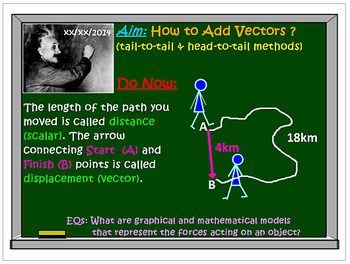
Vectors Operations: Addition: Tail-to-Tail Head-to-Tail Methods. Skills Builder!
Lesson Starter Series (LSS) © – is a perfect tool that I use in my Physics and Earth Science classes to ignite students’ curiosity and engage them in thinking process immediately. Each flipchart consists of: Aim, Do Now assignment, Essential Question(s) on a front page and then several pages of Lesson Development activities.
This product was made using ActivInspire software for Promethean board. If you don't have ActivInspire in your computer, you can download a basic version for free from ww
Subjects:
Grades:
6th - 12th
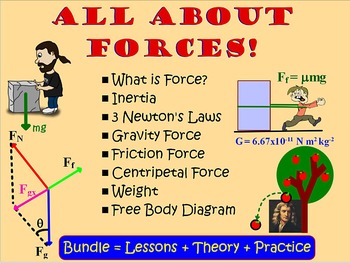
3 Newton Laws, Weight & Gravity Friction Centripetal Forces Test Prep Worksheets
ALL ABOUT FORCES – is the collection of lessons I use in my Physics classes. This bundle includes several lessons:
• What is Force?
• Three Newton’s Laws
• Universal Gravitational Law
• Gravity Force and Weight
• Force of Friction
• Centripetal Force
• Free Body Diagram
Each lesson consists of Lesson Starter, Lesson Development (Theory) and Practice (Questions and Problems).
Lesson Starter (Aim, Do Now assignment, Essential Question) is the perfect tool I use to ignite students’ curiosity and
Grades:
6th - 12th
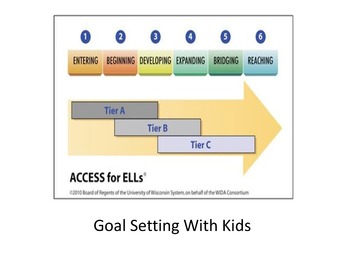
WIDA Goal Setting
This Flipchart is designed to understand the expectations of English language proficiency through WIDA ACCESS and goal set with students. It utilizes the expectations of SIOP.
Subjects:
Grades:
2nd - 12th
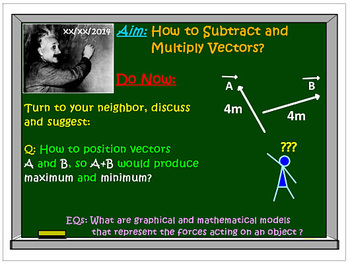
Vectors Operations: Subtraction and Multiplication. Fast Skills Builder!
Lesson Starter Series (LSS)© – is a perfect tool that I use in my Physics and Earth Science classes to ignite students’ curiosity and engage them in thinking process immediately. Each flipchart consists of: Aim, Do Now assignment, Essential Question(s) on a front page and then several pages of Lesson Development activities.
This product was made using ActivInspire software for Promethean board. If you don't have ActivInspire in your computer, you can download a basic version for free from ww
Subjects:
Grades:
6th - 12th
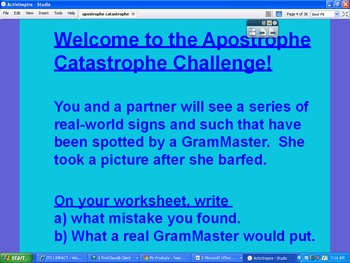
Apostrophe Catastrophe SMARTBoard Activity
This is a 30-slide flipchart "game" that takes pictures of misused apostrophes in the "real world" for students to find and fix the mistake. I used them in my high school English/Grammar classroom when I realized they were commonly confusing the possessive with the plural. After playing this "game" for one day, the majority of the students had mastered the skill. I teach an ACT English test prep class, and it was perfect. Some of the pictures are for high-interest for my often unengaged stud
Subjects:
Grades:
7th - 11th
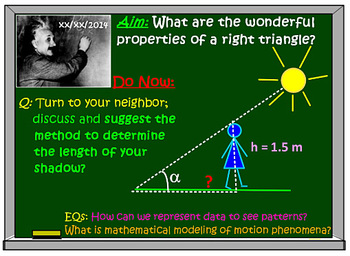
Trigonometry: Wonderful Properties of a Right Triangle and Vector Resolutions
Lesson Starter Series (LSS) © – is a perfect tool that I use in my Physics and Earth Science classes to ignite students’ curiosity and engage them in thinking process immediately. Each flipchart consists of: Aim, Do Now assignment, Essential Question on a front page and then several pages of Lesson Development activities.
This product was made using ActivInspire for Promethean board. If you don't have ActivInspire in your computer, you can download a basic version for free from www.promethea
Subjects:
Grades:
6th - 12th

US History Review Part 1
This Flipchart series (Parts 1 & 2) covers the first half of US History until Reconstruction and Jim Crow. The file was too large, so here it is split up though you may combine them in any way you see fit. The teachers can customize slides by adding the date and specific book page numbers that are referred to in the slides. Look for the {brackets} to find these areas. Instructors should flip through the charts first to find the customizable areas and edit them accordingly. These interactive
Grades:
9th - 12th
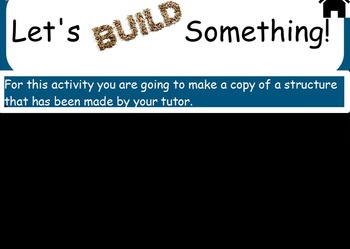
Role Reversal Group Project
This is a group project that encourages learners to lead their own learning and communicate effectively with one another. The presentation included an embedded lesson plan and the required role cards. The only items you will need to provide are building materials such as Popsicle sticks, bottle caps, tape etc as the students will be trying to replicate a structure that you have built prior to the lesson.
My students had a lot of fun with this and enjoyed doing something so different. I hope
Grades:
3rd - 12th, Adult Education, Staff
Types:
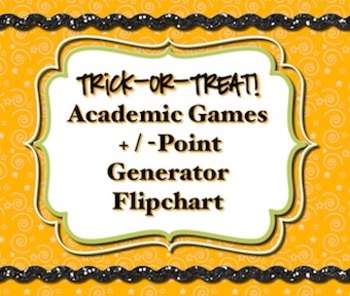
Halloween *Academic Games* Point Generator *Promethean Flipchart*
Great Halloween-themed point generator flipchart for your academic games this fall!
Each page has "tricks" and "treats" arranged in a random order, and each item is assigned a point value of either 2, 5, 7, 10, 12, or 15 for the "treats" and -2, -5, -7, -10, -12, and -15 for the "tricks". Clicking on a trick or treat reveals the secret point value assigned to it!
For games that use cards, you could add cards that say "Trick!" and cards that say "Treat!", then have the students choose a "tri
Grades:
4th - 10th
Types:
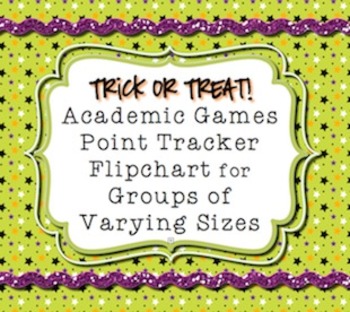
Halloween * Academic Games* Team Points Tracker *Promethean Flipchart*
Great Halloween-themed point trackers for your academic games this fall! Please note: This is for use on a Promethean board. You may also project this flipchart onto your board and control it from your computer if you have the ActivInspire software.
Modify your team/student names as needed, or keep the ones I added. There’s one page for 3 groups/students, one for 4, one for 5, and one for 6. If you needed 10 groups, duplicate the one for 5 groups and switch between the two pages!
If the te
Grades:
4th - 10th
Types:
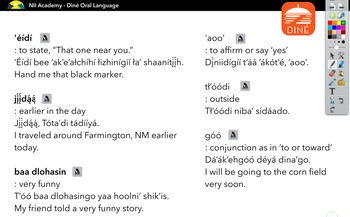
Diné Oral Language - Situational Phrases
Standard: Diné bizaad dóó bibee ’ó’ool’įįł choosh’į́įgo ’íísinísts’ą́ą́’ dóó bee yáshti’go saad bik’i’diishtįįh dooleeł. ’Íísínísts’ą́ą’go Diné bizaad bik’i’diishtįįh dooleeł. Utilizing the Navajo language and culture, listen, communicate, observe and understand what is being taught. Listen to and understand the basic Diné oral language.
This ActivInspire activity allows for oral language practice in context through situational phrases. It also allows you to have continuous review of Navajo Lan
Grades:
4th - 12th

Student Engagement with Technology
This is a flipchart showing how to use innovative, simple technology with technology and whiteboards. You will love how easy these ideas are to implement in your lessons and engage your students.
Grades:
PreK - 12th
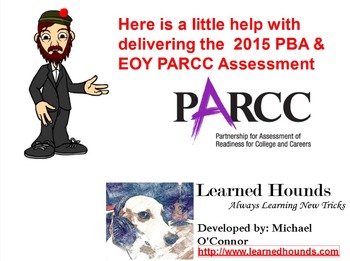
Delivering the PARCC Assessment (activinspire)
Enjoy this convenient and effective flipchart that you can use before and during the PARCC Assessment. Just open this flipchart up on the day of your test and everything you need to deliver the test is at your finger tips. Links to all testing manuals, technology set ups, and practice tests are also included. There is no substitute for preparation. Check out this product and more at MrOConnor's store. This product runs on the activinspire software.
Grades:
3rd - 12th
Types:
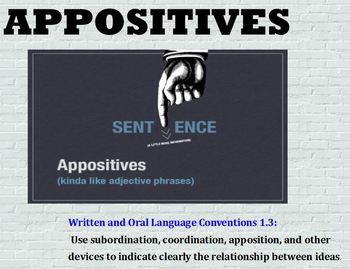
Appositives Grammar Practice
This flipchart defines appositives, gives examples, and offers some practice. A great opportunity to review grammatical structures before testing or any time throughout the year. Colorful, interactive, and informative. Also available for purchase is the student notes page where students can fill in the vocabulary and practice with 12 problems.
Subjects:
Grades:
6th - 11th
Types:
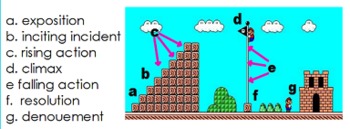
Narrative, Plot, and Conflict
This flipchart is designed to introduce the Narrative plot structure and provide definitions for 7 important plot points. In addition, we have provided definitions and examples for 4 types of conflict and main character descriptions. Easy to pair with student notes as key words, concepts, and ideas are already highlighted/underlined. Adds the extra academic rigor to the existing 5 point plot model.
Subjects:
Grades:
5th - 12th
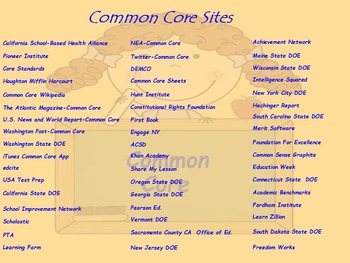
Common Core Links Promethean Flipchart
Here is a list of 51 websites which can take you directly to websites that will help you understand the intricacies of The Common Core.
Grades:
PreK - 12th, Staff

Technical Docs. CONTRACTS
This is an ActivInspire flipchart that reviews the structure and format of the typical contract as well as associated vocabulary. There is a student notes page (Microsoft Word) that accompanies this presentation.
Grades:
6th - 9th
Types:
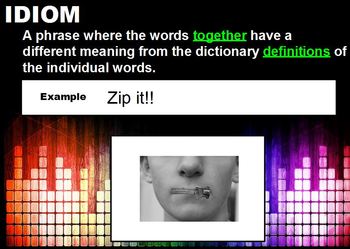
Exploring Figurative Language (9 types)
This flipchart examines 9 different types of figurative language with definitions, examples, pictures and imbedded practices for students. This flipchart presentation has accompanying notes for students that correspond with the underlined words (key concepts) as well as room to complete the practice activities. My students get quite a kick out of this activity and find it much more engaging than other, similar activities. Be sure to purchase the accompanying student notes.
Subjects:
Grades:
6th - 10th

Nouns Notes Presentation
This is an ActivInspire presentation to lead in the student creation of a Frayer diagram, (that graphic organizer that looks like a diamond with four boxes around it- just fold a sheet of paper in half both ways, then fold down the center corner,) that will help them organize notes on nouns. It includes definitions and examples for common and proper, singular and plural, and singular possessive and plural possessive.
Subjects:
Grades:
3rd - 12th
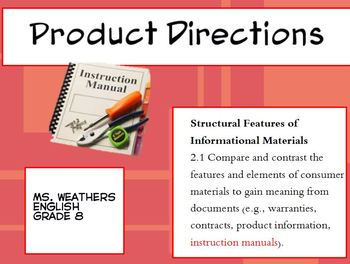
Technical Docs. PRODUCT DIRECTIONS AND WARRANTIES
This ActivInspire flipchart gives the definition, structure and vocabulary associated with product directions and warranties. This flipchart has student notes that accompany it for sale as well.
Grades:
6th - 9th
Types:

Elements of Fiction and Plot Map Notes and Organizers
This is an ActivInspire presentation of notes for the eight elements of fiction and the five parts of a story's plot, each using graphic organizers. Notes may be printed or copied by students as needed. Also given in the presentation, a blank organizer for elements of fiction and two versions of blank plot maps, both to be used by the whole class on the board or to be copied by the students to fill in actual examples from stories.
Grades:
3rd - 12th
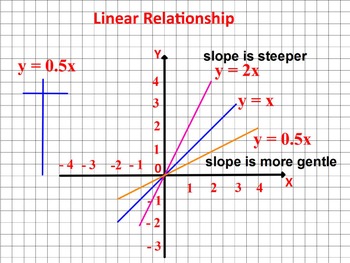
How to Build Graphs? 3 types of Math Relationships Fast Graphing Skills Builder!
Lesson Starter Series (LSS) © – is a perfect tool that I use in my Physics and Earth Science classes to ignite students’ curiosity and engage them in thinking process immediately. Each flipchart consists of: Aim, Do Now assignment, Essential Question on a front page and then several pages of Lesson Development.
This product was made using ActivInspire for Promethean board. If you don't have ActivInspire in your computer, you can download a basic version for free from www.prometheanworld.com.
Subjects:
Grades:
5th - 12th
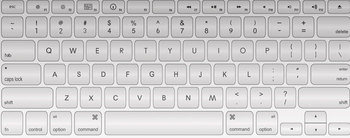
Key Placement
This is a Activstudio file. It has containers on the keys the keys are hidden under the blue box. The students pull letters and numbers from the box below and places them on the keyboard where they are supposed to go. If they are correct they will stick, if they are wrong they will disappear back to the bottom.
Grades:
K - 12th, Higher Education, Adult Education
Types:
Showing 1-23 of 23 results

