22 results
Teacher manuals for SMART Notebook under $5
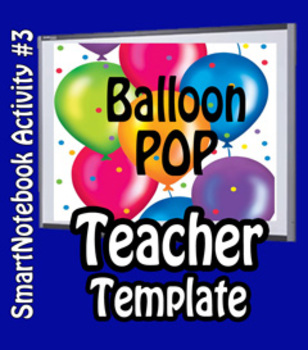
SmartNotebook Balloon POP Template w/ How to Create Instructions
This "teacher how to template" is designed to provide teachers how to "create magic" using their SmartBoards.
Easy to use and applicable to any subject areas. This template provides instructions on how to create and modify. Include are also 2 examples on how to use or present for Soc Std and Math. Which can easily be transformed to work for Language Arts and Science too.
Check out our other SmartNotebook Games & Templates:
Magic Words Teacher Template
SmartBoard Checkers Game
Connect 4 Gam
Grades:
1st - 12th, Staff
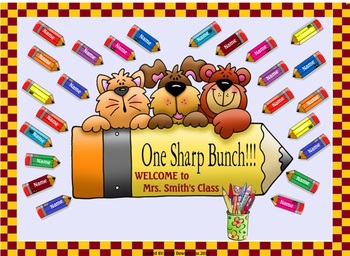
One Sharp Bunch Animated Smartboard Attendance K-5
One Sharp Bunch Animated Smartboard Attendance is a Smart Notebook file that can be used with your Smartboard. The students will tap their name and watch their pencils disappear! Don’t worry, they’ll be sure to remember their pencils. This file is a great motivator and reminder too. This file is a time saver when it comes to programming. Just click, type, and lock down! Enjoy your attendance file.
Subjects:
Grades:
K - 6th
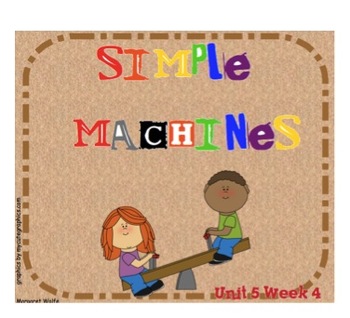
Reading Street "Simple Machines" SMARTboard 1st Grade Unit 5 Week 4
This is a Notebook file for your SMARTboard.
Simple Machines - Reading Street Story Introduction. This file contains:
1. Title Page
2. Question of the Week
3. I Can statements linked to the Common Core Standards
4. High Frequency Words
5. Amazing Words
6. Spelling Words
7. Vowel sound oi, oy sort
8. -er, -or endings matching game
9. Pronouns activity & video link
Also included are the Daily Fix It Sentences for this story.
Not sure if this is what you're looking for? Download Unit 3 Week
Subjects:
Grades:
1st
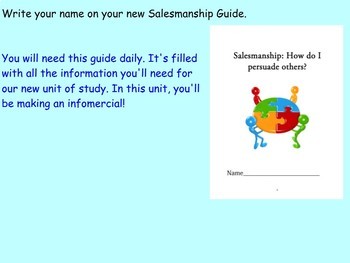
Teacher Guide: Informational Writing: Creating Infomercials
Our Smart Notebook slides are created to accompany our Infomercial Unit of Study, called, "Informational Structure, Persuasion and Domain Specific Words through Collaboration."The file begins with a "Day-by-Day Teacher Guide," followed by 49 slides that walk students through the infomercial guide step-by-step. The slides are split up by day (for us, that's a 55 minute period) to explicitly show teachers what they'll be teaching each day. The student guide is replicated in the slides for easy mod
Grades:
4th - 6th
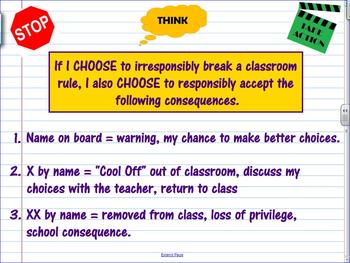
Classroom Management Plan (Baseball/Softball Theme) - Smart Notebook format
(This is a SmartNotebook file. This product is also available from my shop in Microsoft Word format.)
Mrs. G.'s Complete Classroom Management Plan has two major focuses: a warning and consequence system for individual students and a whole-class reward system.
The individual behavior management plan is called "Stop, Think, Take Action." It encourages students to take responsibility and control over their choices. It uses a traffic light color pattern to reinforce the slowing down to think befor
Grades:
3rd - 12th

Reading Rotation K-2
Created this reading rotation for my students. I have an airliner that I intend to use at my guided reading table to easily rotate the groups. (Just click and drag the group names) It also makes it easy to change members of each group. Unless my students are at guided reading, they are given a choice of what to do at the other centers OR I will tell them, today we will Read to Self or today we will Read to Partner depending on what I would like them to work on. Hope it helps someone else! :)
Subjects:
Grades:
PreK - 6th

1st Grade Theme 5 Houghton Mifflin Smartboard Notebook
This is the theme 5 in the Houghton Mifflin Reading Series for first grade on the SMARTboard. It is completely interactive and is identical to the teacher's manual. It is broken up into the entire week. Each day is separated by the "teacher's desk and chalkboard" with the morning message. The morning messages may contain mistakes for students to edit.
Subjects:
Grades:
1st

SmartNotebook Magic Words Template w/ How to Create Instructions
This "teacher how to template" is designed to provide teachers how to "create magic" using their SmartBoards.
Easy to use and applicable to any subject areas. This template provides instructions on how to create and modify. Include are also 2 examples on how to use or present for Soc Std and Math. Which can easily be transformed to work for Language Arts and Science too.
Check some of our other popular SmartNotebook Games & Templates:
POP a Balloon Template
KooshBall Question & Answer
Grades:
1st - 12th, Staff

1st Grade Theme 10 Houghton Mifflin Smartboard Notebook
This is the theme 10 in the Houghton Mifflin Reading Series for first grade on the SMARTboard. It is completely interactive and is identical to the teacher's manual. It is broken up into the entire week. Each day is separated by the "teacher's desk and chalkboard" with the morning message. The morning messages may contain mistakes for students to edit.
Subjects:
Grades:
1st

1st Grade Theme 9 Houghton Mifflin SMARTboard Notebook
This is the theme 9 in the Houghton Mifflin Reading Series for first grade on the SMARTboard. It is completely interactive and is identical to the teacher's manual. It is broken up into the entire week. Each day is separated by the "teacher's desk and chalkboard" with the morning message. The morning messages may contain mistakes for students to edit.
Subjects:
Grades:
1st

1st Grade Theme 6 Houghton Mifflin SMARTboard Notebook
This is the theme 6 in the Houghton Mifflin Reading Series for first grade on the SMARTboard. It is completely interactive and is identical to the teacher's manual. It is broken up into the entire week. Each day is separated by the "teacher's desk and chalkboard" with the morning message. The morning messages may contain mistakes for students to edit.
Subjects:
Grades:
1st

1st Grade Theme 4 Houghton Mifflin Smartboard Notebook
This is the theme 4 in the Houghton Mifflin Reading Series for first grade on the SMARTboard. It is completely interactive and is identical to the teacher's manual. It is broken up into the entire week. Each day is separated by the "teacher's desk and chalkboard" with the morning message. The morning messages may contain mistakes for students to edit.
Subjects:
Grades:
1st

1st Grade Theme 7 Houghton Mifflin Smartboard Notebook
This is the theme 7 in the Houghton Mifflin Reading Series for first grade on the SMARTboard. It is completely interactive and is identical to the teacher's manual. It is broken up into the entire week. Each day is separated by the "teacher's desk and chalkboard" with the morning message. The morning messages may contain mistakes for students to edit.
Subjects:
Grades:
1st

1st Grade Theme 8 Week 1 Houghton Mifflin SMARTboard Notebook
This is the theme 8 week 1 in the Houghton Mifflin Reading Series for first grade on the SMARTboard. It is completely interactive and is identical to the teacher's manual. It is broken up into the entire week. Each day is separated by the "teacher's desk and chalkboard" with the morning message. The morning messages may contain mistakes for students to edit.
Subjects:
Grades:
1st

1st Grade Theme 8 Week 2 Houghton Mifflin SMARTboard Notebook
This is the theme 8 week 2 in the Houghton Mifflin Reading Series for first grade on the SMARTboard. It is completely interactive and is identical to the teacher's manual. It is broken up into the entire week. Each day is separated by the "teacher's desk and chalkboard" with the morning message. The morning messages may contain mistakes for students to edit.
Subjects:
Grades:
1st

Independent Work Timer
This is a Smart Notebook file that can be used with a Smartboard.Replace with your favorite bitmoji, and edit the timer as you see fit!
Subjects:
Grades:
PreK - 5th
Types:

Attendance & the Lunch Count on Your Smartboard
FINALLY.... one less thing to set up in your classroom!
This is my Smartboard file that I use to take attendance AND my lunch count. This is a way for this ritual to not take up any room in your busy classroom. It is also easily edited for new students.
Directions: Change the name of my students for yours and save to your hard-drive. Open in the mornings and update the lunch choices and leave it up on your Smartboard during homeroom. Students will be able to move their names out of the bo
Subjects:
Grades:
PreK - 12th, Higher Education, Adult Education, Staff

1st Grade Theme 3 Houghton Mifflin Smartboard Notebook
This is the theme 3 in the Houghton Mifflin Reading Series for first grade on the SMARTboard. It is completely interactive and is identical to the teacher's manual. It is broken up into the entire week. Each day is separated by the "teacher's desk and chalkboard" with the morning message. The morning messages may contain mistakes for students to edit.
Subjects:
Grades:
1st

1st Grade Theme 2 Houghton Mifflin Smartboard Notebook
This is the theme 2 in the Houghton Mifflin Reading Series for first grade on the SMARTboard. It is completely interactive and is identical to the teacher's manual. It is broken up into the entire week. Each day is separated by the "teacher's desk and chalkboard" with the morning message. The morning messages may contain mistakes for students to edit.
Subjects:
Grades:
1st
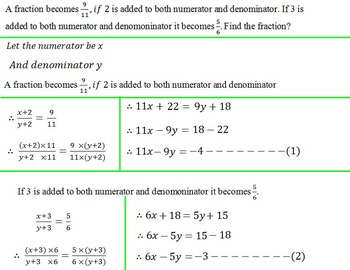
Linear Equations in Two variable (Word problems and substitution Method)
Hello Math Teachers,
I have come up with new Idea just click and Teach.
This 11 pages smart note book file.
Graph is also ready On each Page you just need to explain and draw the graph.
To teach from smart Notebook File follow the following steps
1. Explain first example in detail.
2. Next 2-3 Pages are with same pattern sums.
3. Instruct students to solve next same pattern sums by themselves if their answer does not match with my smart notebook lesson find mistake and explain it to them
Subjects:
Grades:
6th - 12th
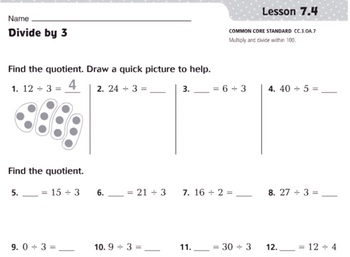
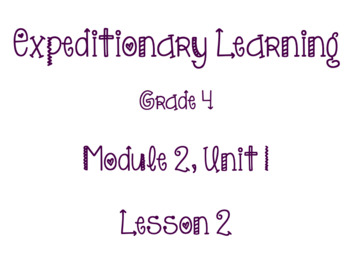
Grade 4 Expeditionary Learning Module 2 Lesson 2
Notebook files follow directly along with the teacher's manual for Expeditionary Learning Language Arts.
Subjects:
Grades:
4th
Types:
Showing 1-22 of 22 results

