70 results
Holidays instructional technology syllabi under $5
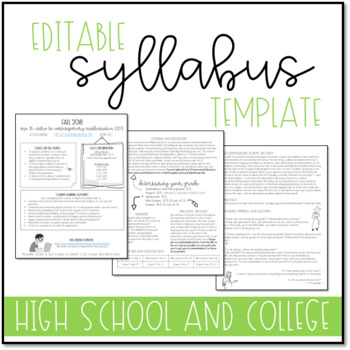
Syllabus Template for High School and College Courses
Are you looking for an editable, adorable syllabus template that still meets the standards of high school or college instructors? Want a syllabus that your students actually WANT to read (instead of a syllabus they just throw away or "lose" after day one)? This syllabus is adorable, will get your students talking, and has all of the needed sections for teaching at the high school or college level. This syllabus template is four pages, but is easily editable to add or take away information at you
Grades:
8th - 12th, Higher Education, Adult Education, Staff
Types:

Middle / High School Special Education Resource Syllabus - 2 versions Template
In this download, you will get 2 versions Special Education Resouce course. The following sections are included:Contact informationOverviewMaterialsCourse ExpectationsCourse Learning ObjectivesCreated in Google Docs for easy editing. Items like name, email address, and phone number have been colored red to cue you to personalize this information.Pairs well with my syllabus e-signature Google Form.Buy an individual license or add multiple licenses to use across your department, school or district
Grades:
6th - 12th
Also included in: Special Education Teacher Resource Bundle for Middle and High School
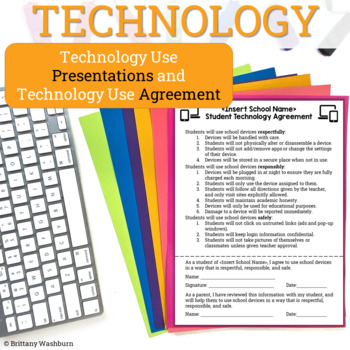
Technology Use Agreement and Presentations
Do you need students to understand how to care for their school-issued devices and need a signed agreement of the rules? Then these presentations and contract will save you a ton of time! The presentations go over the rules and procedures for taking care of a device. They also include discussion prompts for things that may go wrong for students. You can problem solve as a whole group so that students know what to do for things like forgetting their password, forgetting to charge the device, or a
Grades:
Staff
Types:
Also included in: Technology Teacher Organization Bundle
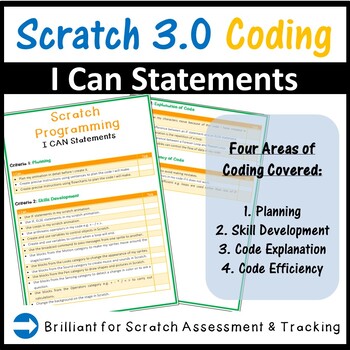
Scratch Rubrics I Can Statements - Computer Science
These set of Scratch Coding I Can statements are perfect to guide your students to develop the necessary skills in Scratch Coding software. The teacher or the student can tick off each "I Can statement" once they have demonstrated evidence for them. I Can statements fall under the following 4 categories: Criteria 1: PlanningCriteria 2: Skills DevelopmentCriteria 3: Explanation of CodeCriteria 4: Efficiency of Code❁❁ Click Here to Follow MeOther Scratch Resources Available on this Store:Scratch 3
Grades:
Not Grade Specific
Types:
Also included in: Middle School Curriculum - Custom Bundle for Alicia
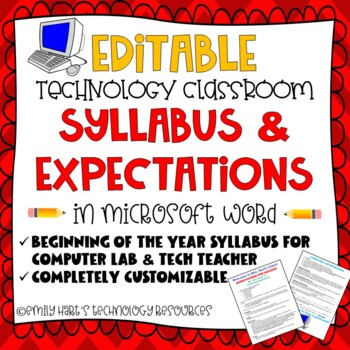
SYLLABUS or CLASS EXPECTATIONS SHEET for TECH TEACHER or COMPUTER LAB TEACHER
Start the year off right in the TECHNOLOGY CLASSROOM. Whether you are a computer lab teacher or a technology teacher, give students a clear outline of expectations in the computer lab. Specific information will be given to technology students about classroom supplies, rules and expectations, computer lab guidelines and procedures, discipline consequences, and grading! This 2-page editable syllabus allows you to customize to your needs and a place is included for parent and student signature on t
Grades:
2nd - 12th
Types:
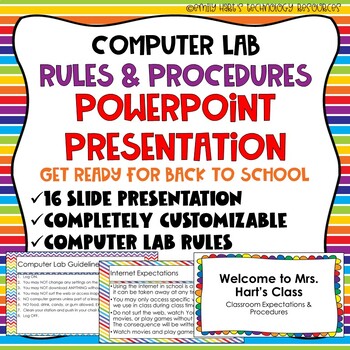
COMPUTER LAB RULES & PROCEDURES POWERPOINT - Technology or Computer Lab Teacher
Computer Lab Rules & Procedures PowerPoint PresentationDiscuss classroom procedures, computer lab rules, expectations, cell phone policies, emergency procedures etc. in this 16 slide informational PowerPoint. Designed for a technology teacher or a computer lab setting, but customizable for ANY teacher! All PowerPoint slides and text boxes are completely editable and you are able to customize it for your class! File type will be a zipped folder with editable .pptx file and .pdf.For a Google S
Grades:
4th - 12th
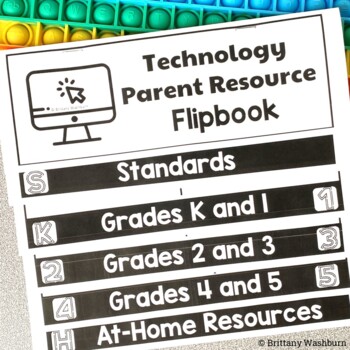
Technology Parent Resource Flipbook
Do your student's parents ever ask about what standards are used and what units are taught in technology class? Do they ask for a list of safe websites to use at home? If yes, then this resource is for you!This flipbook is editable so you can add your own standards, grade level overviews and units, and resources for students to use at home. I also included a filled-in example based on the ISTE Standards for Students and my Technology Curriculum units. Feel free to use and/or modify the example t
Grades:
Staff
Types:
Also included in: Technology Teacher Organization Bundle
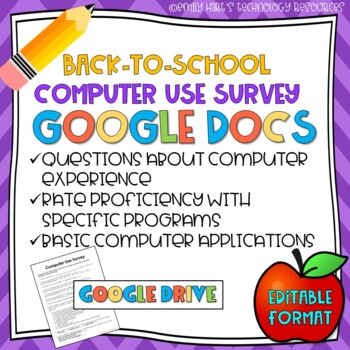
BACK TO SCHOOL: Computer Use Survey for Technology Classroom // GOOGLE APPS
A perfect activity for every technology classroom for each student on the first day of school! Have your students rate their proficiency with a variety of computer programs and Internet applications. Students can fill out questions as to whether of not they have access to a computer at home to whether or not they are familiar with video conferencing. Designed for technology students in grades 5-10. File type will be a Google Drive folder with editable survey in Google docs format!
Grades:
5th - 12th
Types:

20% Project Explanation AND Rubrics Project Based Learning
Here is the explanation I am handing out to parents and students. of course, every document in this file will need to be edited to adhere to your classroom, school and district policies. Also, feel free to check out my free preview file which includes this explanation plus the first of the four rubrics for the assignment.
What is the 20% Project?
Simply stated, the 20% Project is an assignment that is modeled after Google’s 20% Time. Google encourages its engineers to spend 20% of their time
Grades:
7th - 12th, Higher Education
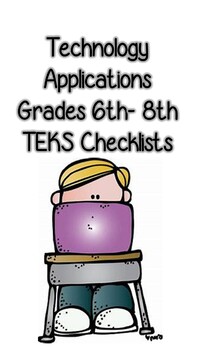
Technology Applications TEKS Checklists (6th- 8th Grade)
Every Texas teacher will love this TEKS checklist. The TEKS are presented in a shortened, user-friendly, printable checklist. The checklist format is designed to help teachers track what TEKS have been taught or as a tool in aligning curriculum. This includes Technology Applications TEKS for 6th-8th Grade.
Subjects:
Grades:
6th - 8th
Types:
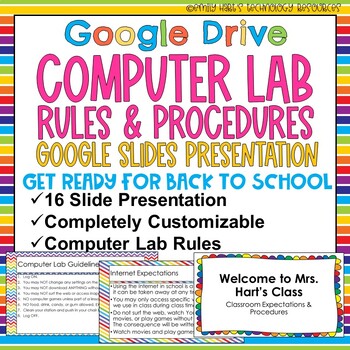
COMPUTER LAB RULES & PROCEDURES Google Slides - Technology COMPUTER LAB Teacher
Computer Lab Rules & Procedures Google Slides PresentationDiscuss classroom procedures, computer lab rules, expectations, cell phone policies, emergency procedures etc. in this 16 slide informational Google Slides presentation.Designed for a technology teacher or a computer lab setting, but customizable for ANY teacher! All presentation slides and text boxes are completely editable and you are able to customize it for your class!File type will be a Google Drive folder with necessary files in
Grades:
4th - 12th
Types:
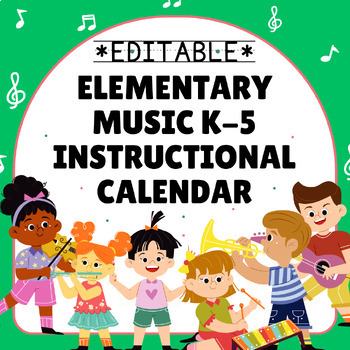
Elementary Music K-5 Instructional Calendar {Editable}
This Elementary Music K-5 instructional calendar is an invaluable tool for music teachers (especially if you're a first-year music teacher and aren't sure where to begin)! For each grade level there are week by week charts including Learning Intentions, Priority Standards (National Core Arts Standards), Concepts/Skills, Vocabulary, and Assessments to give students to meet those priority standards from the first week of school to the last! This a fully completed but editable word file so that you
Grades:
K - 5th, Staff

Quick & Customizable Canvas Homepage Template: Transform Your Class Site!
Tired of bland Canvas homepages? Our "Quick & Customizable Canvas Homepage Template" is designed just for you!What You Get:Instant Beauty: A ready-to-use HTML code that creates an aesthetically pleasing Canvas homepage with intuitive tabs for Home, Syllabus, Modules, Grades, and more.Easy Customization: Simply copy, paste, and fill in specific details like your name, office hours, syllabus, etc.Fully Editable: Feel the creative freedom to edit any part of the code to suit your unique studen
Grades:
Not Grade Specific

Elementary Computer Lab Curriculum(editable resource)
Includes the following for each grade level:-Goals, Rationale, Resources and Constraints-Strands, Sub strands and Competencies1. Computer Basics2. Application3.Information Gathering-Benchmarks/Competencies1-Benchmarks: Expectations for year-end ability2- Strands and Competencies
Grades:
K - 6th
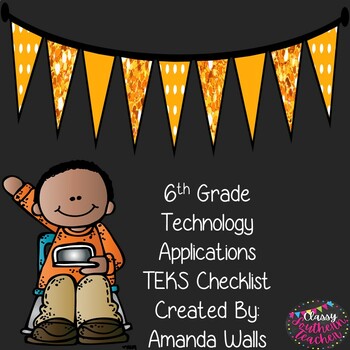
6th Grade Technology Applications TEKS Checklist
Every Texas teacher will love this TEKS checklist. The TEKS are presented in a shortened, user-friendly, printable checklist. The checklist format is designed to help teachers track what TEKS have been taught or as a tool in aligning curriculum. This includes the Technology Applications TEKS for 6th Grade.
Subjects:
Grades:
6th, Staff
Types:
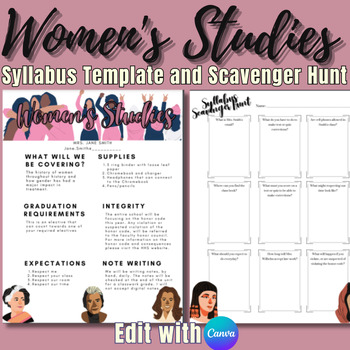
Women's Studies Syllabus Template and Scavenger Hunt | Edit on Canva
Do you have no idea what to include on your class syllabus? This resource is a great place to start! With eye-catching graphics and easy-to-read bullets, this syllabus is great for organizing your class expectations. Hand this out to parents at the open house and you will set your expectations for the year!Not to mention there is also an editable scavenger hunt to ensure your students have read your syllabus!How you will receive this resource:You will download a PDF with a link attached to the s
Grades:
9th - 12th
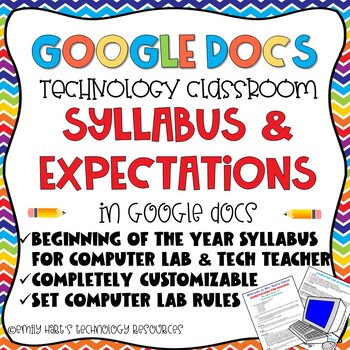
SYLLABUS or CLASS EXPECTATIONS SHEET for TECH TEACHER or COMPUTER LAB TEACHER
Start the year off right in the TECHNOLOGY CLASSROOM. Whether you are a computer lab teacher or a technology teacher, give students a clear outline of expectations in the computer lab. Specific information will be given to technology students about classroom supplies, rules and expectations, computer lab guidelines and procedures, discipline consequences, and grading! This 2-page editable syllabus allows you to customize to your needs and a place is included for parent and student signature on t
Grades:
2nd - 12th
Types:
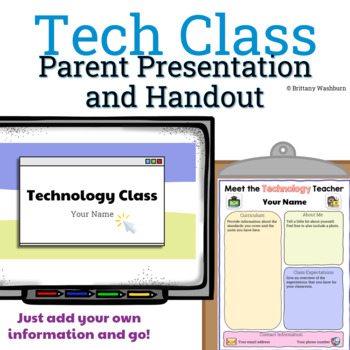
Technology Class Parent Presentation and Handout
Do your student's parents ever ask about what standards are used and what units are taught in technology class? Do they ask you about your education background and classroom management philosophy? If yes, then this resource is for you!This presentation text is editable so you can add your own educational background information, standards, grade level overviews and units, requests for volunteers, and contact information.You can use all of these files digitally or you can print them and fill them
Grades:
Staff
Types:
Also included in: Technology Teacher Organization Bundle

1st Grade Technology Applications TEKS Checklist
Every Texas teacher will love this TEKS checklist. The TEKS are presented in a shortened, user-friendly, printable checklist. The checklist format is designed to help teachers track what TEKS have been taught or as a tool in aligning curriculum. This includes the Technology Applications TEKS for 1st Grade.
Subjects:
Grades:
1st, Staff
Types:

African American History and Literature Syllabus
This syllabus discusses how this course connects the history, literature, and the arts of African Americans to survey the African-American experience. Through close readings of both canonical and non-canonical writers, analyzing political movements and discussing recurring themes, students engage with the rich culture of the African-American community. The authors read range from Douglass to Baldwin to Tupac. The movements include slave revolts, American Reconstruction, the Harlem Renaissance,
Grades:
7th - 12th, Higher Education, Adult Education
Types:
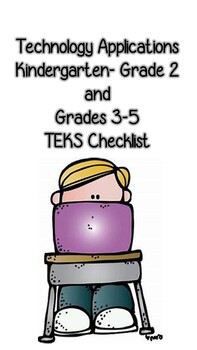
Technology Applications TEKS Checklist (Kindergarten- 5th Grade)
Every Texas teacher will love this TEKS checklist. The TEKS are presented in a shortened, user-friendly, printable checklist. The checklist format is designed to help teachers track what TEKS have been taught or as a tool in aligning curriculum. This includes Techology Applications TEKS for Kindergarten- 5th Grade.
Subjects:
Grades:
K - 5th
Types:
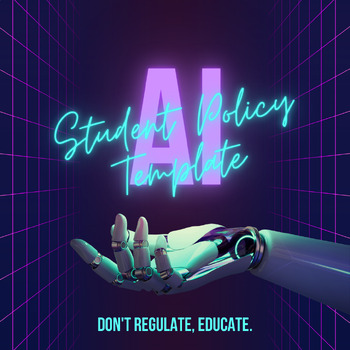
AI Student Policy Template
Artificial Intelligence is going to make its way into our schools whether we are ready for it or not. If you are not sure where or how to start, then this customizable template is perfect for you! Start the conversation with your administration or your students with the AI Student Policy Template. This template is completely customizable so that you can meet all needs and wants of your classroom/school. The policy is two pages long, outlines student expectations, requires both student and parent
Grades:
5th - 12th, Staff
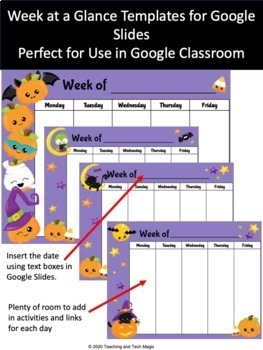
October, Halloween Customizable Week at a Glance Google Templates
Whether you are teaching remotely, face-to-face, or in a hybrid model, these adorable Week at a Glance templates will make it easy for students to keep up with and find assignments. You will receive a total of 8 templates (4 designs in each of the 2 formats) that are easy to customize in Google Slides. You can add your own text, links, and images to help organize yourself and your students. The Halloween Week at a Glance templates can easily be saved in your Google Classroom under the Stream
Subjects:
Grades:
Not Grade Specific
Types:
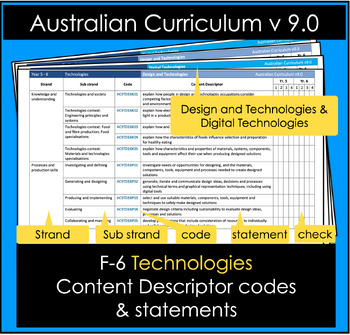
Technologies F-6 Content Descriptor statements Australian Curriculum v9.0
Why this document existsThe Technologies Content Descriptors are to be covered over two calendar school years (except in the Foundation year). This means there may be no ‘one teacher’ who is responsible for planning and teaching this content. When curriculum mapping over two years, it is useful to check that all Content Descriptors are being covered. This document makes this process quicker and easier. How to use this document (at least how I imagine it may be helpful)Using the final columns (t
Subjects:
Grades:
1st - 6th
Showing 1-24 of 70 results

