18 results
Library skills syllabi for Microsoft OneDrive
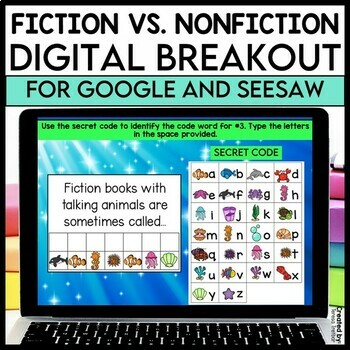
Fiction vs. Nonfiction DIGITAL BREAKOUT
Reviewing the elements of fiction and nonfiction with a digital breakout game will be a hit with your students! The five interactive games are a fun way for your students to practice this skill and they are ready to assign in Google and Seesaw.You will not need any physical locks or boxes for this breakout. As students complete each digital activity, they discover a code. They should write the codes as they go along. When they finish the games, they'll enter all the codes on a Google form. If al
Grades:
3rd - 5th
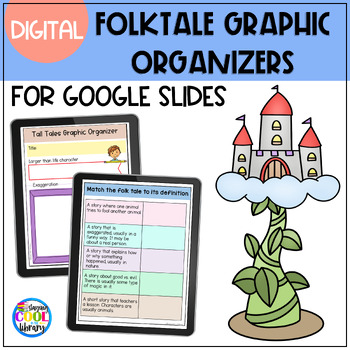
Folktales Digital Graphic Organizers for Google Slides
Teach your elementary students all about folktales with this digital, paperless resource! These digital graphic organizers provide a highly engaging way for students to respond to their reading. Folk tales reviewed: • Fairy tales • Trickster tales • Tall tales • Fables • Pourquoi talesThe graphic organizers review, characters and comparison of folk tales. They can be used with any folktale. Students will work directly in Google Slides or Microsoft OneDrive to comp;ete th
Subjects:
Grades:
2nd - 4th
Types:
Also included in: School Library Curriculum - YEARLONG MEGA BUNDLE
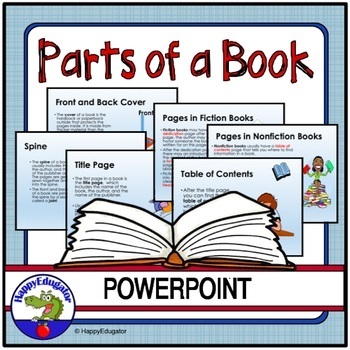
Parts of a Book PowerPoint and Worksheet
Teach the parts of a book in order from the cover, spine and pages to what is inside. These print concepts are essential for early readers. PowerPoint and worksheet. Lesson shows differences between fiction and nonfiction books, and explains how a book is organized, from the title page, table of contents, to the index and bibliography. Review at the end. The printable parts of a book worksheet is great for lower grades. Some slides are useful for enrichment but may be removed for lower-level lea
Subjects:
Grades:
K - 3rd
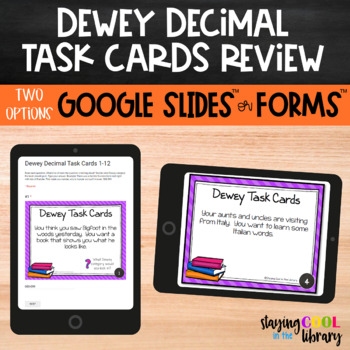
Dewey Decimal Task Cards for Google Drive - Forms and Slides
This Google Drive resource is a set of 28 digital task cards that students can use to practice their knowledge of the Dewey Decimal System. Updated to include both a Google Slides version and a Google Forms version. #tptdigitalGoogle Slides: Students will read each task card and think about what kind of book would be helpful to the person who wrote the statement. Optional - they can look at the poster of the Dewey categories to help them. Then they will decide what Dewey category that book wo
Subjects:
Grades:
3rd - 6th
Types:
Also included in: Library Skills for Google Drive - BUNDLE
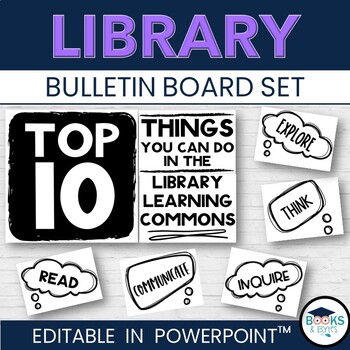
Library Bulletin Board Poster Display Kit - Top 10 - For PowerPoint™
Welcome students to the Library Learning Commons with this inspiring bulletin board set! Display kit includes TOP 10 bubbles, and many heading variations for your library. Customize your words in this PowerPoint™ file. Use colored paper to grab the attention of your visitors!What is included:10 thought bubbles with the top 10 things you can do in the Library (8.5" x 11")Create, Think, Read, Learn, Communicate, Share, Inquire, Research, Explore, Discover4 blank bubbles for your to add your own t
Subjects:
Grades:
Not Grade Specific
Also included in: Library Poster Set Bundle for Back-to-School
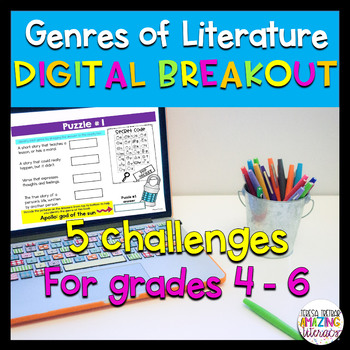
Digital Breakout ~ Genres of Literature
This digital breakout is an engaging no prep interactive tool that will provide students with practice determining genre. Students will complete 5 challenges then enter their answers on a Google Form. This is a great tool for elementary libraries as well as classrooms. The challenges include:2 slides where students identify the genre by dragging and dropping the answera link to a genre memory matching gamea link to a jigsaw puzzle1 slide with two text messages with questions Directions are inclu
Grades:
4th - 6th
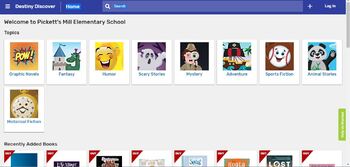
Step by Step Instructions for Using Destiny Discover from school or home
This is a Power Point for Step by Step Instructions for Using Destiny Discover from school or home. Once you download it, you can edit it to personalize the sideshow based on how your school Media Center/Library/Learning Commons is organized.
Subjects:
Grades:
3rd - 5th
Types:
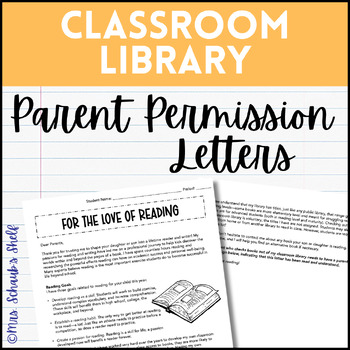
Classroom Library Parent Permission Letter - Book and Reading Parent Letter
Have you read every book in your classroom library? Probably not. Could there be content in a book that a parent finds objectionable? Maybe. If you have a classroom library, it's always a good idea to have parents sign a permission form before students are allowed to check out books. Use this letter to save time! Copy them on colored paper and keep them on file all year.Here's what you'll get:Four versions of the classroom library letter; use the one best suited to your situation (teacher as non
Subjects:
Grades:
6th - 12th
Types:
CCSS:
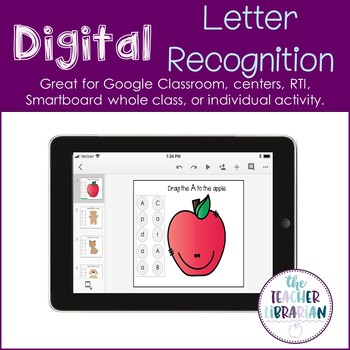
Digital Google Slide Letter Recognition
Are you trying to amp up your tech savvy classroom?
Here is a simple Google Slides Letter Recognition great for Word Work Center, Smartboard center, whole class instruction, or as RTI for Letter Recognition.
For my Library Friends, this is a great library center for the lower grades. Just have it ready on an iPad or Smartboard for the students to work with.
In this activity students drag the correct letter to the picture that begins with the same letter. Students will work on letter recog
Subjects:
Grades:
PreK - 1st
Types:

Blank Address Labels 30
You can download this Microsoft word document and create labels for classroom items. You must print the layout onto labels. These are the labels I use:Amazon Labels
Subjects:
Grades:
Staff
Types:

Middle School Computer Class Course Syllabus
Here's a sample of my course syllabus for middle school students in the Computer Classroom to assist you. Feel free to edit my Word file to customize it to your standards and curriculum. I hope this file helps you plan out your semester of school year of computer studies!!Visit our class website for more ideas and sample bulletin board projects!
Grades:
6th - 9th
Types:
Also included in: BACK TO SCHOOL BUNDLE! SYLLABUS, Posters, and Rules!

The Computer Classroom Elementary Course Syllabus
Here's a sample of my course syllabus for elementary students in the Computer Classroom to assist you. Feel free to edit my Word file to customize it to your standards and curriculum. I hope this file helps you plan out your semester of school year of computer studies!! Visit our class website for more ideas and sample bulletin board projects!
Grades:
PreK - 6th
Types:
Also included in: BACK TO SCHOOL BUNDLE! SYLLABUS, Posters, and Rules!
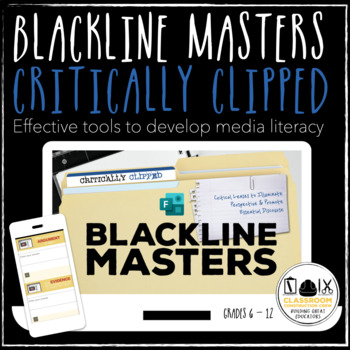
Video Notetaking Analysis and Reflection - Microsoft Forms and Printable
Are you having trouble getting students to pay attention while showing an educational video or movie in your class? Then check out “Critically CLIPPED: Critical Lenses to Illuminate Perspective & Promote Essential Discourse.” This resource includes 10 unique Microsoft Forms along with 10 printable versions of these forms to help your students analyze video and look at it from a variety of different perspectives. We know video is a vital component to engage students in today’s classrooms; how
Grades:
Not Grade Specific
Types:
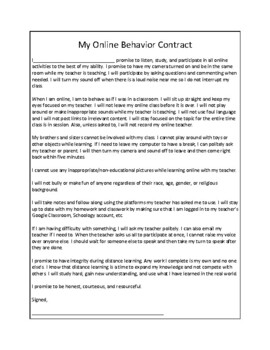
Distance Learning Behavior Contract (For ALL Students)
This behavior contract is for all students that are involved in distance learning. Your students can sign it electronically or upload a picture of the signed contract. Use this to remind your student about appropriate behaviors such as waiting to speak, being present, and not cheating. #distancelearning#remotelearning#coronavirus#covid19#onlinelearning#printables#independentworkpacket#boomcards
Subjects:
Grades:
3rd - 9th

Bookmark Syllabi for K-4
Use these bookmarks in place of a syllabus for elementary grades. Kindergarten will learn Fables, Choosing Books, Parts of a Book, and Fiction vs. Nonfiction. First grade will also cover Parts of a Book and Fiction vs. Nonfiction, in addition to Genres, Using the Online Catalog and Traditional Folktales. Second Grade also covers Parts of a Book and Using the Online Catalog, as well as Fiction Call Numbers, Using Dictionaries and Multicultural Folktales. Third Grade will learn Nonfiction Cal
Subjects:
Grades:
K - 4th
Types:

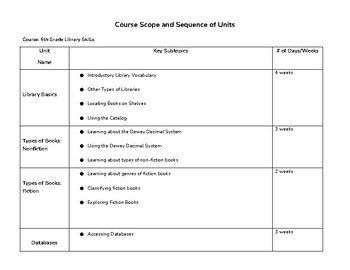
Library Skills Scope and Sequence
This outlines the curriculum for a middle school library skills class. Library Skills Scope and Sequence
Subjects:
Grades:
6th - 7th

Microsoft Technology Anchor Charts
Doing distance learning this year? Here are anchor charts that outline some of the basic tools and buttons students will use in:-Microsoft Teams-A Microsoft Teams call-Microsoft Word-Microsoft PPTThese come in a PDF format and can be printed or enlarged as needed! Please leave a review!
Grades:
Not Grade Specific
Types:
Showing 1-18 of 18 results

