42 results
Rubric videos under $5

Mother's Day Video Project Using iMovie
Video projects add so much more fun to lessons!
This project allows students to work in a group or alone to create a video message for Moms using iMovie. Use this great project in any subject and any grade level!
This package includes the following:
* Resource pages (Project handout for students, Project Rubric, Project Lesson, including variations and teacher tips
* Handout for script, brainstorming, etc.
Just print and go!
~Be sure to read my copyright and commercial use policy.
Follow me
Subjects:
Grades:
Not Grade Specific
Types:
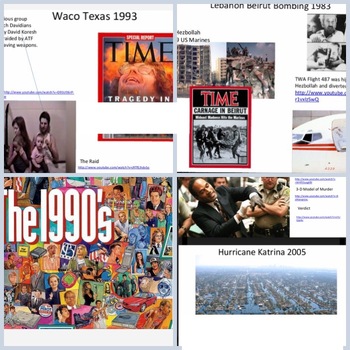
1970, 1980, and 1990 Presentation Topic Assessments
This file is designed to help teachers struggling with content at the end of the school year. To address time constraints, students have one item to research and present to the class (3-Minute Max) on a topic from the 70s, 80s, and 90s. Topics for the 1980s (which is available as a free download) include:Politics1. Failure of Carter Administration and the 1980 Election2. Conservative Movement vs. Liberal Movement3. Christian right and 80s Republicans4. Reganomics, supply side economics vs. The N
Subjects:
Grades:
9th - 12th
Types:
CCSS:
Also included in: 1970s to Present Day Research Topics and Presentations Bundle
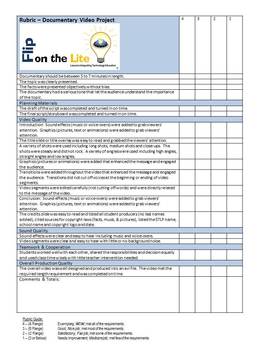
Rubric - Documentary Video Project
This is a rubric created by Flip on the Lite to help teachers score a documentary video project. All categories are taken into consideration and broken down clearly for teachers to easily grade a documentary video project.
Grades:
6th - 12th, Higher Education
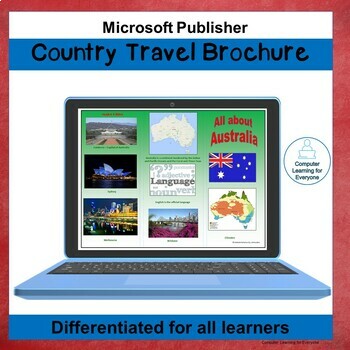
Microsoft Publisher Travel Brochure Project
The Publisher Travel Brochure Project is TRULY ready-to-use and differentiated for ALL students – mainstream, English Language Learners, Special Ed and low readers. With 3 different brochure examples, written directions, and step by step videos, all students are supported. Please note: Your students will need access to Microsoft Publisher software for this project.Students choose a foreign country, do Internet research to find the required information about the country, and create a brochure to
Grades:
4th - 11th, Adult Education

Make a Favorites Newsletter in Microsoft Word
With the Make a Favorites Newsletter in Word resource, students create a 3-column newsletter. Differentiated with written directions, 3 screencast videos, and example newsletters, this activity can be used for EVERY student in your class. My students enjoy making newsletters. I think it's because it's something new to them and they get to write about themselves.Your students should have some experience working with Word and inserting images. My classes typically do newsletters toward the end of
Grades:
6th - 12th, Adult Education
Types:
Also included in: Differentiated Basic Intro to Word with Word Processing Vocabulary
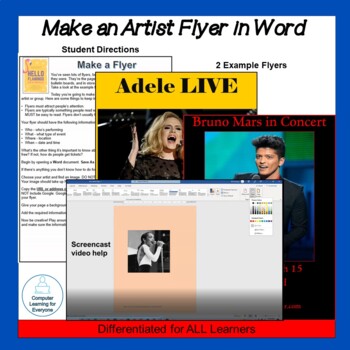
Make an Artist Flyer in Word
In Make an Artist Flyer in Word, students create a flyer advertising a concert for their favorite artist or group. I started making flyers with my classes when I discovered that some students didn’t know what a flyer was! This is a fun activity most students will complete in one class.Included with this resource are written directions, 2 example flyers, an editable rubric, and a help video. Use this activity for early finishers, when you unexpectedly have some extra time in class, or as a graded
Grades:
5th - 12th, Adult Education
Types:
Also included in: Make a Flyer in Word Bundle

Photography Basics 2nd Lesson: Composition, Quiz, Assignment and Grading Rubric
Teach your kids photography basics of Composition in just one lesson! This lesson plan is complete with a knowledge assessment quiz and the self grading assignment worksheet to hand out to your students as well as a grading rubric for the assignment!
Grades:
7th - 12th
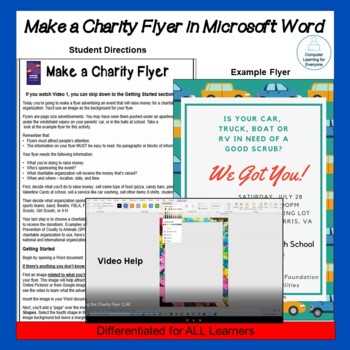
Make a Charity Flyer in Word
In Make a Charity Flyer in Word, students create a flyer advertising a fundraising event. I started making flyers with my classes when I discovered that some of my students didn’t know what a flyer was! This is a fun activity most students will complete in one class.Included with this resource are written directions, an example flyer, an editable rubric, and 2 videos. Use this activity as a graded assignment, when you unexpectedly have some extra time in class, or for early finishers.Skills used
Grades:
6th - 12th, Adult Education
Types:
Also included in: Make a Flyer in Word Bundle

Create a Commercial - Persuasive Techniques
Have your students of create a 30 second commercial that would be on TV advertising your seventh grade English/Language Arts class, persuading the upcoming sixth graders to take, or not take, the class!
The directions include step-by-step directions, an example script, and definitions of various persuasive techniques.
The zip file includes PDF and Word documents (Word can be edited). You need the font DJB Scruffy Angel in Word to see some of the words correctly, but it works without the font as
Grades:
6th - 8th

MARTIN LUTHER KING UNIT FOR MIDDLE SCHOOL
I have been teaching about MLK Jr. for over a decade. This unit I put together includes great links of his speeches, riots, his biography, etc.
I also included directions and a rubric for speeches I assign my kids to mirror his speech. This includes the kids having to show repetition, voice must be raised twice, they must use a metaphor....and they must have their own dream.
Very Effective!!
Grades:
5th - 8th
CCSS:

Windows Movie Maker Video Basics – Self Assessment Rubric
This is a self assessment rubrics for students to use after they have had time to practice using Windows Movie Maker. This will give you an idea if the students feel comfortable enough to move on and start creating videos on their own using Windows Movie Maker.
ISTE - Nets Standards:
6. Technology Operations & Concepts = Practice It
Grades:
5th - 12th, Higher Education, Adult Education
Types:
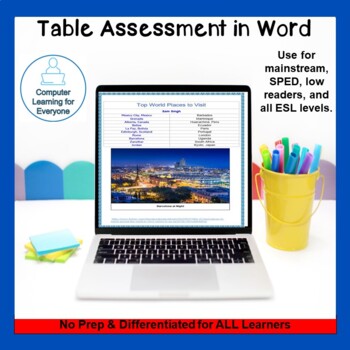
Table Assessment in Word
This Table Assessment in Word is differentiated for all students: mainstream, beginner ELLs, Special Ed, and low readers. Students should have experience creating tables and inserting images.In this assessment, students:determine the number of rows needed for the furnished data and create a tablemerge cells, insert Word Art, adjust row heightchange font style & colorchange the table lines coloradd a page borderinsert an image below the tableadd a caption for the imageadd an image source to t
Grades:
6th - 11th, Adult Education
Types:
Also included in: Tables in Word Bundle, including Assessment
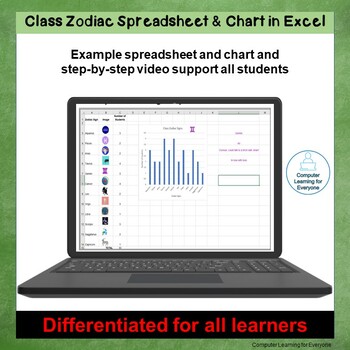
Class Zodiac Spreadsheet and Chart in Excel
In the Class Zodiac Spreadsheet and Chart in Excel, students create a spreadsheet and chart of the class zodiac signs, learn to insert images into spreadsheet cells, and do online research to learn more about the traits of their sign. I’m always amazed at the number of students who have never heard of zodiac signs. My students enjoy this activity and learning about their personal zodiac sign. Resources to support all learners include:step-by-step directionsstep-by-step videoexample spreadsheet
Grades:
6th - 11th, Adult Education
Types:
Also included in: Differentiated Intro to Excel Bundle
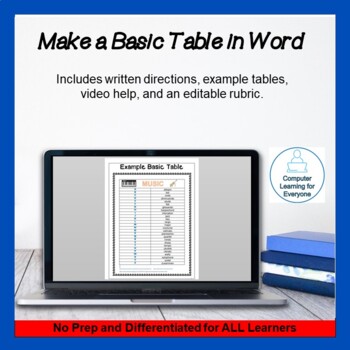
Make a Basic Table in Word
In Make a Basic Table in Word, students create a basic table, choose their own table topic, and insert related words and images. This differentiated resource includes step-by-step written directions, a step-by-step video, and two example tables to support all students.Skills used in this activity include:· Insert a table in Word.· Merge and center a row.· Insert WordArt into a table row.· Adjust row height. · Adjust width of multiple columns at one time.· Center alignment in the table.· Change f
Grades:
6th - 11th, Adult Education
Types:
Also included in: Tables in Word Bundle, including Assessment
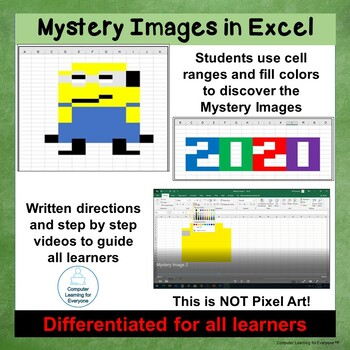
Mystery Images in Excel - Spreadsheet Resource 1
Few students come to my class with any spreadsheet experience. Mystery Images is a great introduction to Excel and working with cell ranges and Fill colors. It is differentiated to meet the needs of all students and includes written student directions, 2 student videos, and How to Use and example images for the teacher In these activities, students work with cell ranges and fill colors to create images. Students also learn to:copy and paste images in spreadsheets.add additional spreadsheets to
Grades:
4th - 11th, Adult Education
Types:
Also included in: Differentiated Intro to Excel Bundle

Remote Discussion Board Template for Any Topic
This resource is meant to facilitate meaningful discussion for any topic, whether that be in person or online. This assignment calls for the teacher to post at least one resource (Youtube video, article, etc.) and asks students to complete two of the three tasks: ask a question, answer a question, or provide an extension. This document includes necessary criteria, good examples, and poor examples for each of the three tasks. Ideally, this document would be copied and pasted into a discussion
Subjects:
Grades:
6th - 12th, Higher Education, Staff
Types:
NGSS:
HS-ESS3-2
, K-ESS3-2
, HS-ESS3-1
, K-ESS3-3
Also included in: AP Chemistry Back to School Bundle

Arument analysis and writing in the Common Core
A huge concern with teachers and states that have adopted the Common Core is the shift from persuasive writing to argumentation. This lesson ties the Common Core standards into an easy to follow design that includes reading and writing. Students will walk away with real world application as well as a sense of empowerment within their classroom, school, and community. Students will enjoy this lesson as well as learn higher order thinking. They will have a better sense of how to become college and
Grades:
11th - 12th
Types:
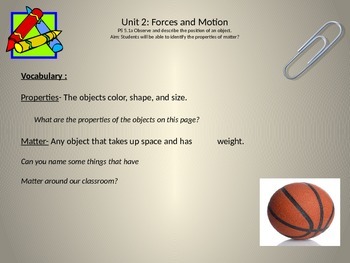
Properties of Matter
Here is a short and to the point, step by step guide that completely explains the properties of matter in a way students everywhere can understand. The power point contains a web link, to which is accessible even in schools that have the youtube block. At the end of the lesson the last slide has the quick quiz to check for understanding. As a bonus, I have included the scope and sequence code to which this lesson applies, on the cover slide.
Thank you for your support!
Subjects:
Grades:
2nd
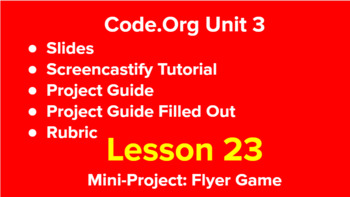
Code.Org - Unit 3 - Lesson 23
I am Code.Org certified teacher. I have edited and added to the slides that Code.Org provided for Unit 3.This bundle includes:· slides for Unit 3, lesson 23· a Screencastify of my voice teaching the lesson to students· Flyer project guide· Flyer project guide (filled out). This Doc helps students who need more guidance in organizing their Flyer Project.· 2 Flyer RubricsThe Screencastify is a great resource for online learning and absent students to refer to.I teach this class to 7th and 8th gra
Subjects:
Grades:
7th - 12th
Types:

Civil War Recruitment
This activities has students create a recuitment video for young men to join the Civil War for either the Union or Confederacy. I have included student examples and a rubric. This is one of my students favorites activities.
Subjects:
Grades:
7th - 12th
Types:
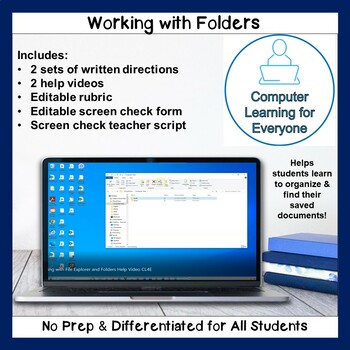
Working with Folders
Ever hear "I did it but I can't find it" ? Many students seem to have little knowledge of how to organize their work in computer folders and files. These simple activities will teach your students how to better organize and find their documents.Included are 2 sets of directions, each with a screencast video, to give you greater flexibility to meet all student needsEditable rubricEditable Screen Check FormScreen Check Teacher ScriptWith written directions and videos, students can complete this ac
Grades:
6th - 12th, Adult Education
Types:
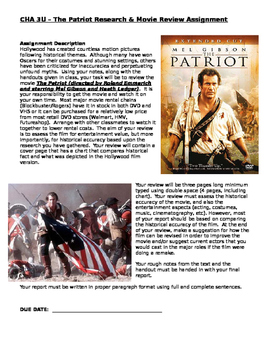
The Patriot Movie Review
An assignment for your class to complete after watching the movie The Patriot as part of your unit on the American Revolution. Rubric included.
Subjects:
Grades:
9th - 12th
16:18
Teaching Sound Waves in the Primary Grades with NGSS (Stand-Alone Version)
Are you looking for ideas on teaching sound waves in the primary grades? New to NGSS?Part of my Teaching with NGSS Video Series, I share with you the strategies I developed while studying the Next Generation Science Standards on sound waves for first grade.You'll learn about:♫ Sound Waves with NGSS Grade 1 (Timestamp 2:00)♫ My Strategies for Engaging Science (6:30)♫ Ideas for Teaching about Sound Waves (6:45) ♫♫♫ NGSS 1-PS4-1: vibrating materials make sound (7:20) ♫♫♫ NGSS 1-PS4-1: sound can ma
Subjects:
Grades:
K - 3rd
NGSS:
1-PS4-4
, 1-PS4-1

Dance: Music Made Visible
Students will apply knowledge of the choreographic principles, processes and structures in the creation, interpretation and performance of dance. This lesson plan consists of classroom activities, watching a video and discussion guided by a powerpoint presentation. The culminating student activity utilizes information gained in the classroom to choreograph a dance and produce a written explanation of their presentation. Students will be introduced to the following Life Skills in this lesson: Com
Subjects:
Grades:
8th - 12th
Showing 1-24 of 42 results

