690 results
Outlines for Microsoft OneDrive on sale

Computers Course
I have been teaching this dynamic Computers Course for over 18 years. Topics include Google Drive or Microsoft, design software, website development, creating videos, computer crime, e-waste, staying safe online, artificial intelligence and many more! The resources are regularly updated with new videos, images, student exemplars and instructions. Note: This course explores a variety of Educational Technology Websites. The Website Names are not listed in this description due to trademark guidelin
Grades:
6th - 11th

Microsoft 365 Bundle Lessons & Activities
TEACH WITH TECH INC. has been teaching students computer applications including Microsoft for over 18 years! This bundle has lessons and activities for teaching students about the programs in Microsoft 365.TOPICS1. WORD (Word Processing)2. POWERPOINT (Presentations)3. EXCEL (Spreadsheets and Charts)4. PUBLISHER (Desktop Publishing)5. FORMS (Surveys and Quizzes)6. SWAY (Presentations)7. ONENOTE (Digital Notebook and Annotating PDFs)UPDATE: This bundle now includes lessons for the ONLINE VERSIONS
Grades:
5th - 11th
Types:

Microsoft 365 Word Lesson & Activities
• Microsoft Word in Office 365 is a software application that allows the user to perform word processing and create beautiful and engaging documents.• This lesson includes instructions along with screenshots and text bubbles to demonstrate how easy it is to create high-quality documents using Microsoft Word. • It reveals and explains the main features located under the menu bar.• Activities, student exemplars and marking schemes are includedTOPICS1. Font (Style, Size, Color)2. Bulleted and Numbe
Grades:
6th - 12th
Types:

Excel Lesson Activities 365 2016 2013 2010
• These lessons contain information about spreadsheets, activities, tips, student exemplars and marking schemes. This product includes separate instructions and activities for using Microsoft Excel 2010, 2013, 2016 and Office 365. Microsoft Excel 2010, 2013, 2016 & Office 365• Microsoft Excel is software that lets you create tables, and calculate and analyze data. • This type of software is called spreadsheet software.• Excel lets you create tables that automatically calculate the totals of
Grades:
6th - 12th
Types:

Microsoft Office 2016 BUNDLE Lessons & Activities
Microsoft Office 2016 Lessons and Activities BUNDLETeachwithTech has been teaching students computer applications including Microsoft Office for over 18 Years!UPDATE: The 7 PowerPoint activities in this bundle were enhanced with new layouts, more student exemplars and a rubric. Also, 2 Microsoft Form activities were added. Whenever this bundle is updated, buyers will get free access to the updated versions by simply downloading the product files again under their "my purchases" tab.TOPICS1. WORD
Grades:
5th - 11th
Types:

Microsoft 365 PowerPoint Lesson & Activities
• PowerPoint is a presentation software program• Create screens that effectively incorporate colorful text, images, tables and graphs• Animate text and illustrations and set-up transitions between slidesThis lesson includes instructions along with screenshots and text bubbles to demonstrate how easy it is to create beautiful presentations using Microsoft PowerPoint. It also reveals and explains the main features located under the menu bar. This resource also contains activities that students wi
Grades:
6th - 12th

Microsoft PowerPoint 7 Fun Activities
This resource contains 7 PowerPoint presentation activities1. Snack Treat 2. Wacky Product 3. Tech Gadget4. Comparing 2 Smartphones5. Tech Sharing6. Performing a Task7. Tell Us About The First One Developed Students are encouraged to use their imaginations to sell a unique item, research technology devices and share new information. They are guided through the process of putting these shows together. These presentations include…• Topic information for each slide• Presentation Tips• Ma
Grades:
5th - 10th
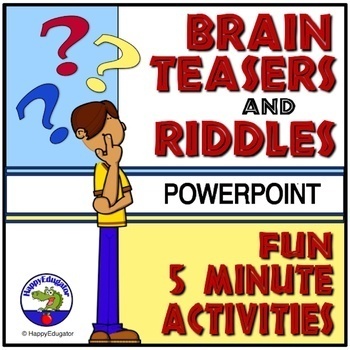
Brain Teasers and Riddles PowerPoint
Brain Teasers and Riddles PowerPoint promotes critical thinking skills. Fun five- minute activities. If you have five minutes, you can still get those brains working and have fun, too! Brain teasers on animated slides that are sure to make everyone smile. Fun, humorous riddles that will crack you up! Enjoy these when class is not quite over, but the lesson is! You can also use as a fun filler at the end of the year! Or use before or after spring break, or after state testing for comic relief. Or
Grades:
4th - 7th
Also included in: End of the Year Activities for Middle Grades Language Arts BUNDLE

Microsoft 365 Online Versions Bundle Lessons & Activities
TEACH WITH TECH INC. has been teaching students computer applications including Microsoft Office for over 18 Years! This bundle has lessons and activities for teaching students about the programs in Microsoft Office 365 (Online Versions). Note: We offer a separate bundle for the Desktop Versions of Office 365. This bundle includes additional resources for Publisher, Forms, Sway and OneNote.OFFICE 365 BUNDLE Lessons & ActivitiesTOPICS1. WORD (Word Processing)2. POWERPOINT (Presentations)3. EX
Grades:
5th - 11th
Types:
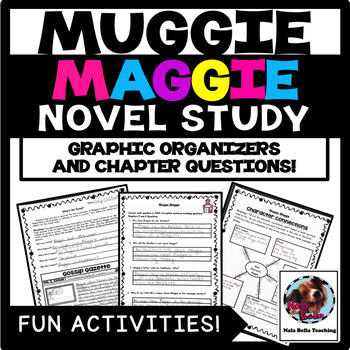
Muggie Maggie Chapter Questions
Muggie MaggieChapter Questions and Graphic OrganizersBonus: Comprehension Cootie Catcher Included!↝Novel study made easy! *Just print and go.This is a novel study for the book, Muggie Maggie by Beverly Cleary. Included are chapter questions, a graphic organizers, and a summarizing cootie catcher. ✎ Included:Chapter Questions for each sectionCharacter ConnectionsVisualizationSummarizingSticky Note Graphic Organizer (great for deeper thinking!)Cootie CatcherDo you need a FREE main idea lesson?
Subjects:
Grades:
2nd - 5th
Types:
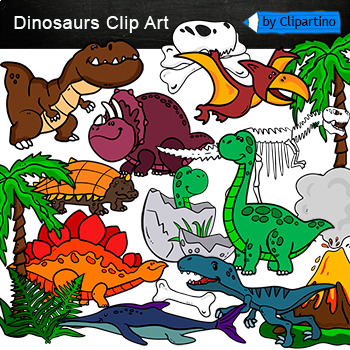
Dinosaurs Clip Art Commercial use
Cute Dinosaur Clip Art Commercial use/ Dino Clipart includes: fern * dino egg* volcano* Bones with skull Dinosaur* bone *dinosaur skeleton* ankylosaurus* apatosaurus* ichthyosaurus* pterodactyl* stegosaurus* triceratops* tyrannosaur* tyrannosaurus rex *tyrannosaurus rex.Download preview with free clipart inside license included!All18 png files transparent background+jpgand 17 png black-white coloring outlines files+jpgFor personal and small commercial use!!!! See more animals clipartDinosaurs of
Grades:
PreK - 12th, Higher Education, Adult Education, Staff

Microsoft Publisher Activities
Students will create these projects using Microsoft Publisher1. Brochures2. Events Posters3. Business Cards4. Cereal BoxThese activities contain activity instructions, student exemplars and marking schemes.Note: These activities could be used with any version of Microsoft Publisher.Note #2: A Brochure marking scheme has been added.UPDATE: Lesson Plans have been added to this resource (PDF and editable PowerPoint copies)These activities are contained within the Computer Program Activities Bun
Grades:
6th - 12th

Excel Football Spreadsheet Activity
* Students will use a spreadsheet program to graph data for 10 football teams * They will make a Bar, Line and Pie Graph* This exercise can be used with Excel or Google SheetsUPDATE: Updated some of the information in this activity and added a new tip.This resource contains an editable version so you can change any of the teams to include your favorite team!Note: This lesson is contained within Excel Spreadsheets Lesson and Activities. Click on the link below to view this lesson.Excel Spread
Grades:
5th - 11th
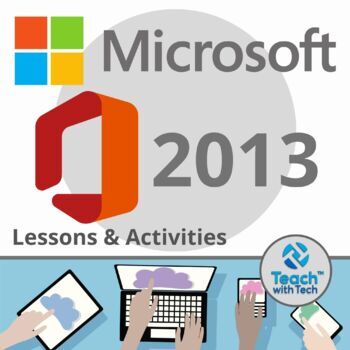
Microsoft Office 2013 Lessons & Activities Bundle
Microsoft Office 2013 Lessons and Activities BUNDLETEACH WITH TECH INC. has been teaching students computer applications including Microsoft Office for over 18 years!TOPICS1. WORD (Word Processing)2. POWERPOINT (Presentations)3. EXCEL (Spreadsheets and Charts)4. PUBLISHER (Desktop Publishing)#1. MICROSOFT WORD• Microsoft Word is a software application that allows the user to perform word processing and create beautiful and engaging documents.• This lesson includes instructions along with screen
Grades:
6th - 12th
Types:
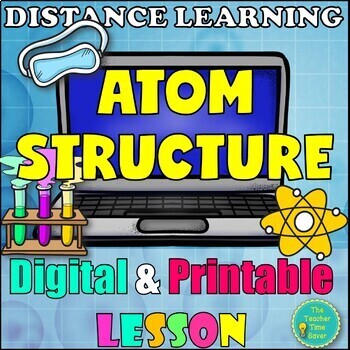
Atom Structure Google Slides Lesson, Notes & Activity | Science Matter Unit
This Google Slides, digital and printable lesson focuses on following: Elements, Atoms, Protons, Neutrons, Electrons, Atomic Number, and Element Square. This product is part of my MATTER, ATOMS, & PERIODIC TABLE DIGITAL COMPLETE CURRICULUM!This lesson includes:two warm-upsCornell notesan activitySlides presentation which can be used to follow along with the Cornell notes.essential questions/learning goalsa mini-quiz built instarter sentencesAn answer key is provided for the warm-ups and mini
Subjects:
Grades:
4th - 10th
Types:
Also included in: Physical Science FULL Year Digital Curriculum Bundle
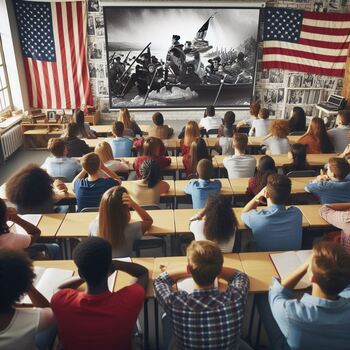
High School: US History Resource BUNDLE (Projects/Viewing Guides/Assessments)
High School: US History Resource BUNDLE INCLUDES:Syllabus TemplateProjectsResearch Essay Papers AssignmentsCommon Core OutlineViewing Guides (Movies & Docs)Pacing GuidesTest Correction SheetBell RingersCurrent Event FormSong LessonHoliday ProjectsClassroom LettersVideo Game LessonsPrompt CardsEscape Room ChallengesClassroom Forms/PoliciesRubricsAssessments (Tests & Quizzes)
Grades:
7th - 12th, Higher Education, Adult Education
Types:

Bugs and Insects Clip Art Commercial use
Bugs and Insects Clip Art commercial use: empty bug jar * single net * magnifying glass * ladybug * mosquito * bee * Hive * wasp * spider * web * Gypsy * butterfly * ant * anthill * dragonfly * fly * grass * grasshopper * BoysFor personal and commercial useAll 28 files png transparent background+jpg 300dpi+28 files black white png+jpgYou'll like it!Bee life cycle FREE clipart / insect clipart freebiesInsects bugs Clipart/ Types of insect Clip Art realisticIt is allowed to use the clip arts (paid
Grades:
PreK - 12th, Higher Education, Adult Education, Staff

US History Project Outlines/Viewing Guides/Assessment/ Resource BUNDLE
United States History Resource BUNDLEProjectsViewing GuidesPacing GuidesAssignmentsAssessmentsEscape RoomsTask CardsResearch LessonsForms & Docs LessonsCommon CoreGreat Resources to incorporate into your US History classes!350 RESOURCES!
Grades:
9th - 12th
Types:
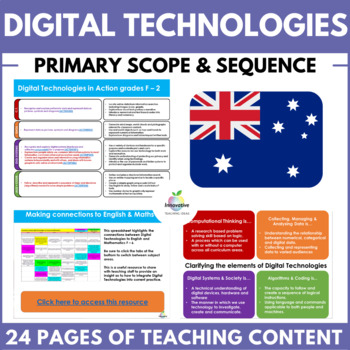
Digital Technologies Full Scope & Sequence | Australian Curriculum Primary F - 6
Not sure how to implement the AUSTRALIAN️ DIGITAL TECHNOLOGIES CURRICULUM? We created this resource to support ICT and DIGITAL TECHNOLOGIES leaders in primary schools to provide the clarity required to deliver a strong curriculum in YOUR SCHOOL.Over 720 schools have used this guide to implement the new Digital Technologies Curriculum, which has been MANDATORY to report against in all Australian States and Territories since 2017. Australian and State Curriculum Resources can be a maze of confusin
Grades:
1st - 6th
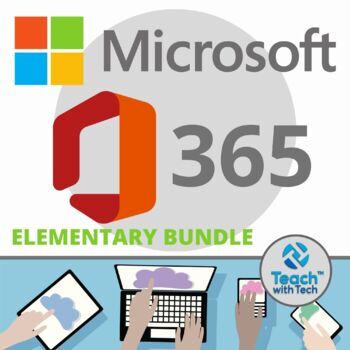
Microsoft 365 Elementary Lessons & Activities BUNDLE
This Bundle includes the following lessons and activities to introduce Office 365 to elementary students...1. Microsoft Office Questions Investigation2. WORD Lesson and Activities3. POWERPOINT Lesson and Activities4. EXCEL Lesson and Activities5. Holiday Pictures Bundle using Shapes in Microsoft Word6. PUBLISHER Lesson and Activities7. FORMS LessonUPDATE: Lesson Plans (PDF and editable PowerPoint copies) have been added for Office Questions, Word, PowerPoint and Excel.#1. Microsoft Offic
Grades:
1st - 4th
Types:
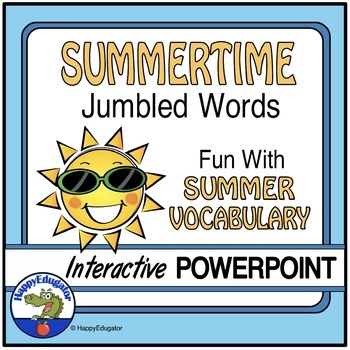
Summer Vocabulary Activity End of Year PowerPoint Game
End of Year - Summer Jumbled Words PowerPoint Game. Fun vocabulary activity for the end of the year. Interactive word scramble game with summer words. Words will appear in scrambled form for students to try to puzzle out. Click for a clue, then click for the answer. Click again to go to the next slide. Fun activity for the end of the year, last day of school, or for summer camp. 18 slide PowerPoint Skill Level - EASYUse this digital resource in video conferencing or Zoom for remote learning.
Subjects:
Grades:
3rd - 6th
Also included in: End of the Year Activities for Middle Grades Language Arts BUNDLE

Frida Kahlo Clip art: BW black white
Frida Kahlo Clip art : 5 outlines files PNG+JPGFor personal and commercial use.!!! color version of clip art https://www.teacherspayteachers.com/Product/Frida-Kahlo-Clipart-4572621Size one image about 7 inch by 6 inch 300 dpiDownload the archive with the license and logo by the linkhttps://www.teacherspayteachers.com/Product/License-Credit-logo-by-Clipartino-3785741Keywords: clipart, clip art, graphics, education, activities, history, artist, great artists clip art, digital illustration, painter
Grades:
Not Grade Specific
Types:
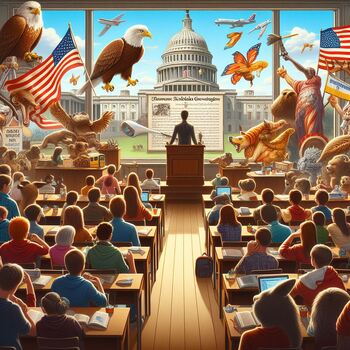
High School: US History Resource BUNDLE (Projects/Viewing Guides/Assessments)
High School: US History Resource BUNDLE INCLUDES:Syllabus TemplateProjectsResearch Essay Papers AssignmentsCommon Core OutlineViewing Guides (Movies & Docs)Pacing GuidesTest Correction SheetBell RingersCurrent Event FormSong LessonHoliday ProjectsClassroom LettersVideo Game LessonsPrompt CardsEscape Room ChallengesClassroom Forms/PoliciesRubricsAssessments (Tests & Quizzes)
Grades:
7th - 12th, Higher Education, Adult Education
Types:

Google Drawings using Shapes Mega Bundle
This is a bundle of fun and engaging Google Drawing Activities where students create Pictures using Shapes in Google Drive. Students make popular Movie Characters, Video Game Characters, Toy Characters and Holiday Pictures. These projects allow students to learn more about Google Drive Drawings while creating pictures. Save money by buying all the activities together in this mega bundle!Google Drawings• With Google drawings you can easily create, share, and edit drawings online. • Edit drawings
Grades:
1st - 5th
Types:
Showing 1-24 of 690 results

