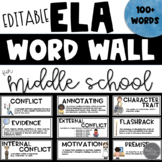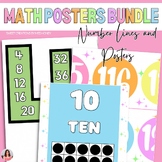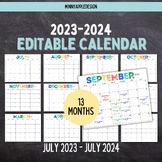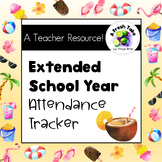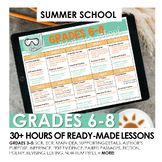90 results
7th grade graphic arts teacher tools for Microsoft Excel
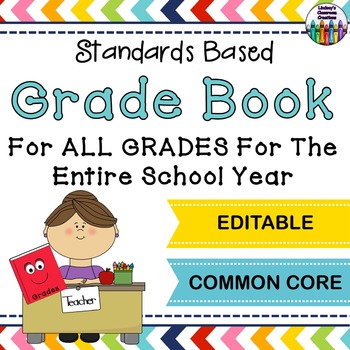
Grade Book - EDITABLE - ANY Grade Level! All Subjects! Common Core Standards!
If you are a fabulous computer savvy teacher, you will love this grade book!!! This grade book was created in Microsoft Excel and is FULLY EDITABLE! Yes, you read that right, FULLY EDITABLE!!! I have plugged 1st grade standards and headings in so you can see how the gradebook looks. You can change any or all of the standards in it to meet your personal needs, no matter what state, grade level, or district you teach in. All you have to do is open up Excel and delete the 1st grade standards
Grades:
PreK - 12th
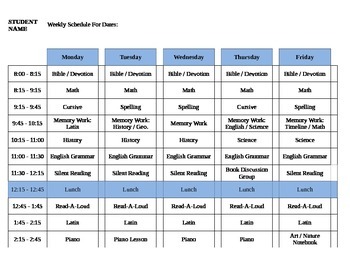
Weekly or Daily Student or Class Schedule Template Editable Homeschool
I designed this schedule to use in our homeschool. This schedule helps to keep me and my students on track each day and it also acts as an attendance record for our permanent files. My students can work independently using this schedule and they love to color in the boxes to the right of the subject after they've completed the assignment for the day.
Grades:
PreK - 12th
Types:
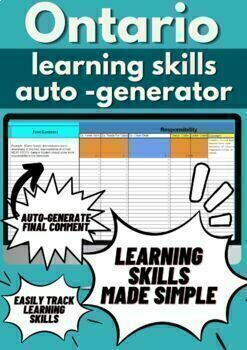
ONTARIO Learning Skills Auto-Generator
Get ready to speed through report card season! This product will make writing learning skills a breeze and save you hours or even days!Set it up at the start of the school year and easily track learning skills for the rest of the school year! YOUR FUTURE SELF WILL THANK YOU!Check out the demo video: https://drive.google.com/file/d/1PvL9KXcZbgqny6kGLsMqSDLDbIrBZQYf/view 1. Are you an Ontario Teacher?2. Have you or your colleagues ever said "Learning skills always take the longest to do..."?3. Are
Grades:
1st - 12th, Staff
Types:
Also included in: Ontario Learning Skills and Report Card Generator

Special Education Student/Class Schedule
In special ed we know that our all of our students have revolving schedules and it is hard to keep track of where everyone is at all times!
I've created this fully editable class schedule for up to 9 students. Feel free to edit and add more students based on your class size and modify for your start and end time. I have made it in 15 minute increments to account for small measurements of time and recess.
It is an easy schedule that can be modified to include general education time, DIS serv
Subjects:
Grades:
K - 12th, Staff

Leaving Certificate Assessment Tracker
Save time and make tracking student's progress easily.Once you have added the student names, simply input assessment name and the grade achieved. All the rest will be automatically generated!Each page has simple instructions provided to ensure ease of use - No Excel skills required.Once off payment - simply create a copy of the file for each new class.With the Leaving Certificate Assessment Tracker you will easily be able to do all of the following:Overview page:See a class overview based on you
Grades:
4th - 12th
Types:
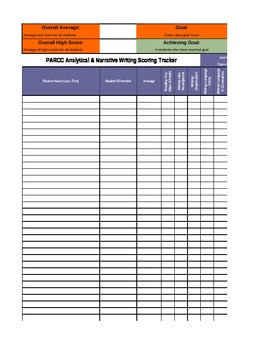
PARCC Analytical and Narrative Writing Rubric Progress Tracker
Are you and your students getting the most out of the hours you spend evaluating student writing?
Rubrics allow teachers to evaluate student writing based on specific criteria, but if the score ultimately goes in the grade book holistically, the time spent evaluating each trait or all of the criteria identified in the rubric is lost. In order to get the most out of rubric scores, teachers and students must track writing progress by the individual scoring criteria.
This writing progress tracke
Grades:
3rd - 12th
Types:
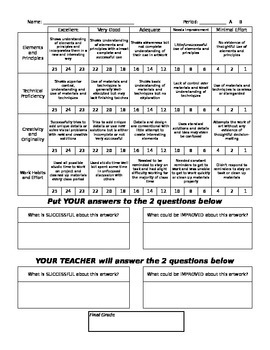
General Visual Arts Rubric
This is a rubric that can be used for ANY visual arts project! You can edit it in Excel to create a more specific rubric, but it works as-is. I include point values also to create a final score out of 100 points. This makes a more concrete score for a student and puts it in a format that is familiar and accessible. I also include an area for self-assessment as well as an area for some targeted feedback.
Subjects:
Grades:
5th - 12th
Types:
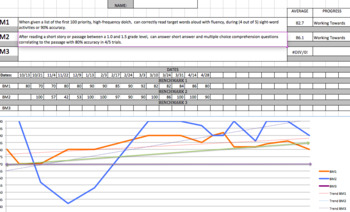
EXCEL Progress Monitoring: Goals, Benchmarks, Graphs, Aim Lines & Trend Lines
This progress monitoring Excel program allows the user to progress monitor for an entire year. The user is able to rename tabs and copy and paste new tabs.
Tabs
-Goal
-Benchmark (up to 3 Benchmarks)
-Benchmark (up to 8 Benchmarks)
*EACH tab includes:
-name
-date
-score
-1 graph
-automatic trendline for each data point on the graph
-an automatic average for a goal or each benchmark
-moveable aim line and baseline (NOTES: User must move baseline and aim line to match student data)
-progress
Subjects:
Grades:
PreK - 12th, Adult Education
Types:

EXCEL 2016 - Intro to Formatting
In this introduction to using Excel, students pretend they are creating a customer contact list for a Lawncare business. They type in the data and get used to navigating the cells that make up Excel spreadsheets. Along the way, students add colors, borders, and complete other basic formatting tasks. This lesson is about learning the basics of formatting in Excel and saves the math functionality for another day.As Excel can initially feel foreign and not overly intuitive to new users when compar
Grades:
6th - 12th
Types:
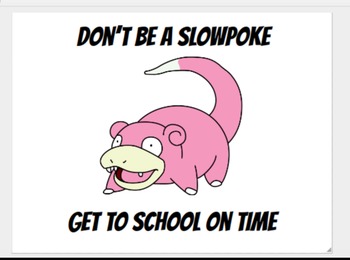
Pokemon Learn!
Inspired by the incredibly popular "Pokemon Go!" I created a new classroom gamification system called "Pokemon Learn!". This system can be modified to meet the needs of any subject or grade level. Students earn Pokemon CP for individual and group accomplishments throughout the year.
This system rewards students for perfect attendance, high scores on graded assignments, completion of extension projects, and for positive behavior (I use Class Dojo for this component, but you can modify
Grades:
1st - 12th
Types:
Also included in: Pokemon Themed Activity Bundle (Growing Bundle!)

EXCEL 2016 - Franco's Car Wash - Using Formulas
The premise of this lesson is simple. Students create a spreadsheet to track weekly sales for a fictional company called “Franco’s Car Wash”. Along the way, students will create formulas to capture information such as units sold, subtotals, and grand total (money made) after tax. Importantly, students will realize the importance of creating formulas that reference cells.
Using cell addresses in formulas make them easy to update. Students will practice formatting skills, making their spreadshee
Grades:
6th - 12th
Types:
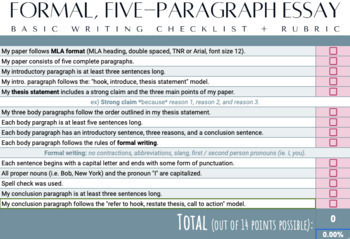
(Writing) Formal, Five-Paragraph Essay Basic Writing Checklist + Rubric
This "(Writing) Formal, Five-Paragraph Essay Basic Writing Checklist + Rubric" provides a visual aid to introduce, model, and reference during skill-based instruction of the target skills:- developing a thesis statement that maps out a five-paragraph essay- developing strong introductory and conclusion paragraphs- developing three body paragraphs that introduce a strong claim and support the claim with relevant facts and details - effectively utilizing MLA format- utilizing proper spelling, capi
Grades:
5th - 8th
Types:
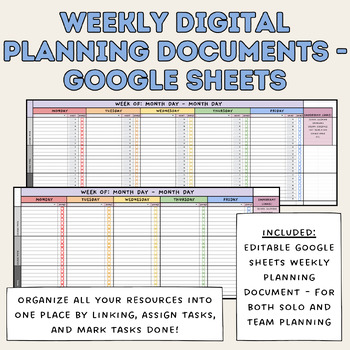
Weekly Digital Planning Spreadsheet | Team or Solo Planning | Google Sheets
My team and I find this the easiest way to plan! Use this spreadsheet to organize all your resources for the week! How we use it:1. Create a tab for each week2. Write exactly what you are doing for each day/course3. Assign who is going to create/find/upload/etc.4. Link everything to this spreadsheet for easy access5. Do it again for the next week!Can easily work for solo planning too if you do that!Included:-Editable Google Sheets Link with both templates-Examples of how it is best used!Follow m
Grades:
K - 12th
Types:

EXCEL 2016 - Conditional Formatting
Students learn all about Conditional Formatting and the VLOOKUP function in this lesson. They construct a worksheet which summarizes the restaurant ratings of fictional critics. A splash of color helps to breathe life into the data and accentuate key pieces of information. This is where Conditional Formatting comes in.
The VLOOKUP function is used to facilitate an automatic recommendation system which is based on average restaurant ratings.
The lesson allows for differentiation. Instruction is
Grades:
6th - 12th
Types:
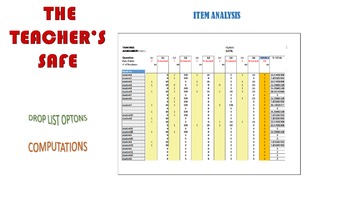
Small Groups Analysis on Excel
K-12 Standards Evaluation and Analysis Sheets.
When you have to keep record of 4 small groups performance, apply these sheets (of The Teacher's Safe) which contain drop lists. You may use one of them to assign students to small groups and to record 2 mini-assessments. Then use the other two grading sheets for the class focus on a weakness or item analysis data.
Of course, the computation will be done for you.
Begin with 15 pages and conclude with many years of class data
Looking for more.
Grades:
PreK - 12th, Higher Education, Adult Education, Staff

High School Art Rubric Foundations Level
FINALLY! A rubric that not only works for YOU as the teacher, but also for the student. The format of this works beautifully as a checklist for the art student and a grading rubric for the teacher. Students assess themselves before turning in their work. The focus areas of assessment are fair, identifiable, and encourage the creative process for students.
The nicest thing about this rubric is that you can leave it exactly the same. Then, for each project or unit, just list the specifics that yo
Subjects:
Grades:
7th - 12th
Types:

Year Plan Scope & Sequence Template
This editable year plan is a great way to sequence your school year. This template breaks down the school year into both months and weeks. Simply add your own unit names to the template for each subject area.
Grades:
1st - 10th, Staff
Types:

Rigor in the Classroom
If there is any word that confounds and confuses educators, it is the word, RIGOR. What is it, how is it infused into lessons, and how can I make sure my lessons are RIGOROUS? Defining the word is one thing, helping teachers and administrators to understand it and make sure it is a part of their lessons and classroom environment, is another. “Figuring Out and Implementing Rigor” is a series of three documents:
1. How we can add RIGOR to our lessons
2. A ‘Rubric on RIGOR’
3. ‘Checking to
Grades:
4th - 12th, Staff
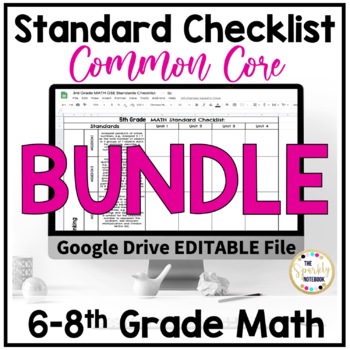
6-8th Grade Math Standard Checklists BUNDLE - Common Core
Keeping up with what standards you are teaching and when can be hard to do, but these standard checklists will help keep you on track. It also includes the vertical alignment for 6th through 8th grade standards, so you can know what has been taught in the previous grades. This will help you know what you can review, need to teach in depth, and what you can introduce lightly.It will help you to have your units in order and to know when you are teaching and spiraling to your standards.Product Inc
Grades:
6th - 8th, Staff
Types:

Gameification Classroom Management
Classrealm is a customizable classroom management tool by Ben Bertoli that takes many terms and ideas from Role Playing Games such as Ranks, Rewards and Achievements. I have successfully put this system into practice since 2013 in my own classroom to much delight from students and encouragement from administration.You will receive my own 26 slide PowerPoint as a baseline for you to customize to your own needs, an excel spreadsheet to input your class names and overview Word documents to define
Grades:
1st - 12th
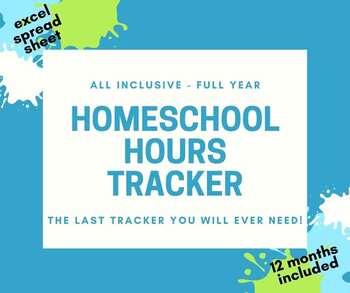
Ultimate Homeschool Hours Tracker
Looking for an easy way to track your children's homeschool hours? Well, you have found it! You will never need another tracker again, no more manually adding every collum and keeping track month to month. This Ultimate Tracker does it all for you and it is easily edited to fit your personal needs.
Grades:
2nd - 12th
Types:
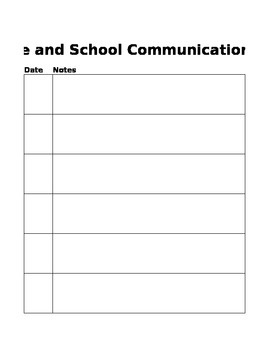
Home & School Communication Log
This is a communication log that I use in our Bear Book Binders. Any daily communication from me or from the parent to me is written in the student's Bear Book Binder. The Binders go home on a daily basis and are checked every morning.
This can be used for any grade level and is a great tool due to the fact that you can leave the pages in the binder and go back through the log as needed.
Subjects:
Grades:
PreK - 12th
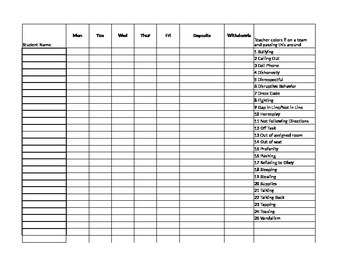
Behavior Log
Use this quick and easy tool to track students' behavior.
On the right side are a list of 27 behaviors that most teachers do not allow in their classrooms. On the left are your list of student names. Each time a student has an infraction you jot the number of the infraction down next to the student name.
You can use this individually in your classroom, or use it as a team by homeroom to track behavior in all classes.
Keep the used weekly sheets in a folder for behavior documentation.
This is s
Subjects:
Grades:
4th - 8th
Types:

EXCEL 2016 - Family School year Budget
Students create a school year budget for a fictional family in this lesson. They use multiple sheets to track predicted costs as well as actual costs for the following categories; school supplies, electronics, clothing and lunchtime + accessories. Formulas will need to be constructed to make the math work, and students will practice referring to multiple worksheets as well as using absolute cell references. Students will use table styles as a way to quickly format the information.
The lesson a
Grades:
6th - 12th
Types:
Showing 1-24 of 90 results