23 results
Not grade specific lesson fonts
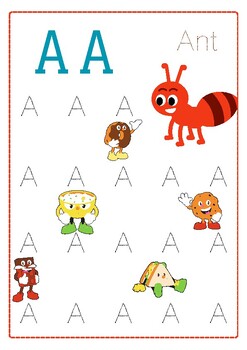
A-Z Very fun
Practice writing and learning vocabulary with colorful illustrations. Increase learning to suit your age
Subjects:
Grades:
Not Grade Specific
Types:
CCSS:
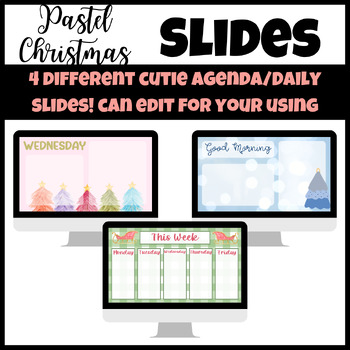
Pastel Pretty Christmas Editable Daily and Weekly Agenda Slides
Pretty pastel Christmas themed editable google slide templates - Use google slides to project class agenda, bellwork, to-do lists, reminders, and more!Included in this product:- 30 editable daily templates, weekly templates, and instructional templates!How can you use these templates?→ Templates for daily, weekly, and subject-specific agendas→ Use as instructional slides for all parts of your lesson→ Easily insert images, links, gifs, videos, and more→ Seamlessly create routines and document lea
Grades:
Not Grade Specific
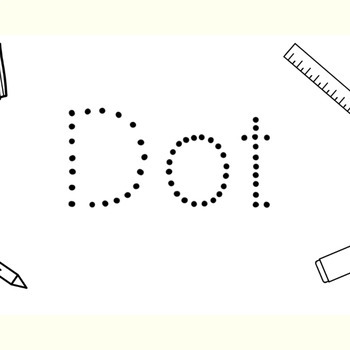
Dot Fonts, Tracing Font, Teacher font, Student Fonts
Dot font, School Font, Teacher Font, Student Font, Practice Fonts, Tracing Fonts, Kids Fonts, Dash Fonts, Writing, DigitalDot font is a dash font that good for writing practice for kids and good for teaching or also other project. You can add them to make it great for creative projects.provide OTF and TTF file
Subjects:
Grades:
Not Grade Specific
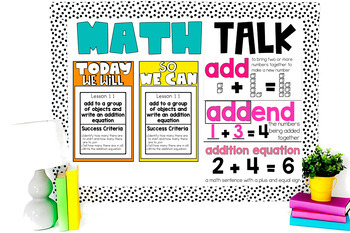
Math Talk Header
Math Talk header to use with any focus wall or alongside my math focus wall bundle.Only the words "Math Talk" are included in this purchase. You can print them out in the colors included or on colored paper.
Subjects:
Grades:
Not Grade Specific

Teacher Planner 23-24 Fall Semester (HP Classic)
Specifics:I created the planner in Canva using the page format of 7 x 9.25 inches. This size mimics the -Classic Happy Planner- size.I set up the planner to work for one semester at a time. In my school, our semesters run from August to January. In this planner, I have included August - December. I will be adding January later (free). August - I did not include the first week of August.Each Month Includes: 1 page overview of the monthDot grid pageWeekly Overview Pages that include: “Meeting” Sec
Subjects:
Grades:
Not Grade Specific
Types:

ESL: FOOD
This lesson plan is based on the CLB (Canadian Language Benchmarks) and designated for adult learners. The topic was chosen based on the needs analysis of the students. It includes 9 very interesting activities and focused on improving 4 skills: Speaking, Listening, Reading, Writing.
Grades:
Not Grade Specific

Safety Skill Training - Answering Personal ID Questions
This document was created to provide multiple exemplars of questions that might be asked of a student in community settings. It is meant to be used with students who would have difficulty communicating in the case of an emergency, such as getting lost or injured, without a caretaker or parent to communicate for him or her.
You'll find a list of targeted skills and a teaching protocol below.
Subjects:
Grades:
Not Grade Specific

Alphabet L for Study Vocabulary Reading-Cute Cartoon Vector Clipart Illustration
You will get 14 Digital Clip Art images in PNG format in 12 inches sizerfect for use in greeting cards, scrapbooking, party invitations, decorations, teaching materials and many more!!You will get 14 Digital Clip Art images in PNG format in 12 inches sizeHigh Resolution of 300dpiOne SVG fileWatermark will not be on digital images purchased------------------------------------------------------------------------------------------------------------------------TERMS OF USEOur graphics are designed f
Subjects:
Grades:
Not Grade Specific
Types:
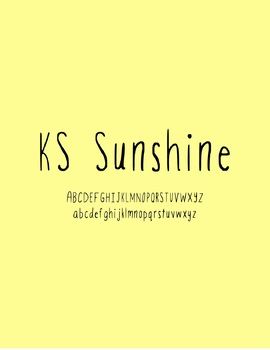
KS Sunshine Font - Personal and Commercial Use
Use this commercial and personal use font on any printable!This is a handwritten font that adds a unique personal feel to any page. Use it as a header, a note home, bulletin board decor, classroom sign, volunteer gift, staff appreciation gift, etc.** It is a zipped .ttf file - See instructions below to downloadTo download simply double click on the zipped file, click on the folder to open, double click "KSSunshine-regular.ttf" font and push "download". It should then be available on your documen
Grades:
Not Grade Specific
Types:
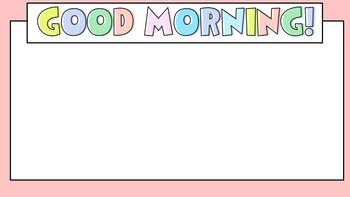
EDITABLE Daily Slides
Use this Google Slides to display your daily tasks in each subject. Includes slides titled:- Good Morning- Reading- Writing- Mathematics- Science- Social Studies
Subjects:
Grades:
Not Grade Specific
Types:
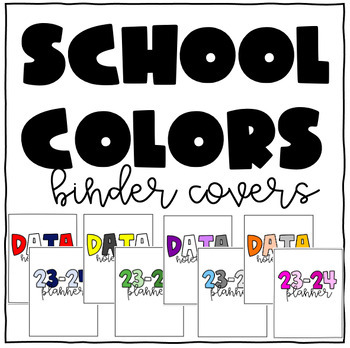
School Color Binder/Planner Covers
Need to add a cute binder or planner cover that matches your school spirit!! Stop right here!!!Don't Forget!! Every $1 you spend on TPT, you can earn 1 credit. Every 20 credits earned equals $1 you can apply to future TPT purchases. After purchasing this product, you must then review in order to earn your TPT credit.Your feedback is valuable to us and helps us determine how useful our products are and what we can do to make them even better! If the feedback is a request to edit the product, plea
Grades:
Not Grade Specific
Types:
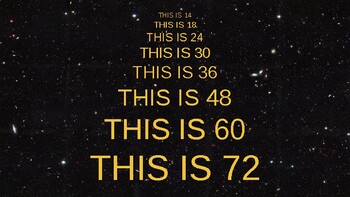
Presentation Guide: Font Size Help
Having trouble with your students picking font sizes that are too big or too small for their presentations?! Well, look no further! This one-page slide deck has all the fonts arranged from largest to smallest (Starwars vibe!) so that you can project it to your students and teach them which sizes work and which don't.
Grades:
Not Grade Specific

Valentines Sort Big or Small
Digital download of 11 cards of which is the biggest or smallest. Students or adult may move heart to correct answer.
Grades:
Not Grade Specific
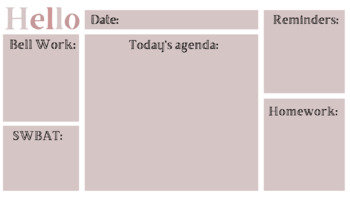
Pink Basic Agenda Slides
These slides are perfect to display the agenda for the day. There is a spot for the date, the language objective, bell work, agenda, reminders, and homework.
Grades:
Not Grade Specific
Types:
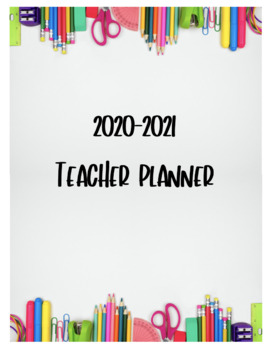
Teacher Planner 2020-2021 (Editable)
Get organized for the school year! This planner goes from August 2020 to June 2021. Major holidays are written in the planner. There are multiple pages for notes, overview of the yearly calendar, and quick note section for each month as well. The basic format is a monthly calendar followed by a weekly calendar for that month with three sections for lesson planning. This file was created to be used printed double sided as a booklet. If using as an electronic version, you will need to edit the pag
Subjects:
Grades:
Not Grade Specific
Types:
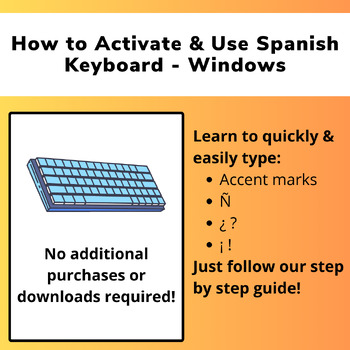
How to Activate & Use Spanish Keyboard Bundle - Windows
Overview:Step-by-step guide on how to activate and use a Spanish keyboard on any computer using the Windows Operating System.No additional purchases or downloads required.Makes typing accent marks, question marks, exclamation points, and ñ faster and easier.Perfect for personal use and studentsIncluded are instructions on how to:How to activate a Spanish keyboard on your computerTurn on/off the Spanish keyboardHow to type accent marks and ñHow to type question marksHow to type exclamation points
Subjects:
Grades:
Not Grade Specific

How to Activate a Spanish Keyboard On Your Computer - Windows
Overview:Step by step guide on how to activate a Spanish keyboard on any computer using the Windows Operating SystemNo downloads required, keyboard is already preinstalled on Windows operating system, you just need to activate it!Makes typing accent marks, question marks, exclamation points, and ñ faster and easier.Instructions on how to:Turn on/off the Spanish keyboardHow to type accent marks and ñHow to type question marksHow to type exclamation pointsAdvanced keys (coming soon)Level:Any Spani
Subjects:
Grades:
Not Grade Specific

How to type accent marks and ñ on Spanish keyboard- Windows
Overview:Step by step guide on how to type an accent mark after activating your Spanish keyboardMakes typing accent marks easier and fasterAdditional instructions on how to:Activate a Spanish KeyboardTurn on/off the Spanish keyboardHow to type question marksHow to type exclamation pointsAdvanced keys (coming soon)Level:Any Spanish class that utilizes devices in the classroomAdditional Notes:These instructions utilize Spain keyboard formattingKeyboard keys can vary based on the country that is ac
Subjects:
Grades:
Not Grade Specific
5:27
Fonts Jumbled up in my PowerPoint!
You open up a file and the text doesn't look like it was advertised. If this has ever happened to you, it can be frustrating to fix it. If you don't know how to fix it, even more so. To address this, I created a short video to explain what you are looking for if you have missing fonts on your computer. This is NOT a video on how to install fonts on your computer. This is geared more towards helping you find the fonts that you need and where to look to identify them. This does not have to be stri
Subjects:
Grades:
Not Grade Specific

How to turn on/off Spanish keyboard - Windows
Overview:Step by step guide on how to switch between your English and Spanish after activating itMakes typing accent marks easier and fasterAdditional instructions on how to:Activate a Spanish KeyboardHow to type accent marks and ñHow to type question marksHow to type exclamation pointsAdvanced keys (coming soon)Level:Any Spanish class that utilizes devices in the classroomAdditional Notes:These instructions utilize Spain keyboard formattingKeyboard keys can vary based on the country that is act
Subjects:
Grades:
Not Grade Specific

How to type question marks on Spanish keyboard- Windows
Overview:Step by step guide on how to type question marks after activating your Spanish keyboard on any computer using the Windows operating systemMakes typing upside down and right side up question marks easier and faster Additional instructions on how to:Activate a Spanish KeyboardTurn on/off the Spanish keyboardHow to type accent marks and ñHow to type exclamation marksAdvanced keys (coming soon)Level:Any Spanish class that utilizes devices in the classroomAdditional Notes:These instructions
Subjects:
Grades:
Not Grade Specific

How to type exclamation points on Spanish keyboard - Windows
Overview:Step by step guide on how to type an upside down and right side up exclamation point after activating your Spanish keyboardMakes typing exclamation points easier and fasterAdditional instructions on how to:Activate a Spanish KeyboardTurn on/off the Spanish keyboardHow to type accent marks and ñHow to type question markAdvanced keys (coming soon)Level:Any Spanish class that utilizes devices in the classroomAdditional Notes:These instructions utilize Spain keyboard formattingKeyboard keys
Subjects:
Grades:
Not Grade Specific
Showing 1-23 of 23 results


