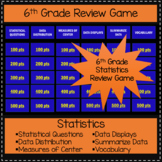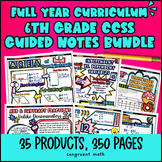6th grade math lessons for Microsoft Excel

Spreadsheets Activities Bundle for Microsoft Excel - Computer Applications
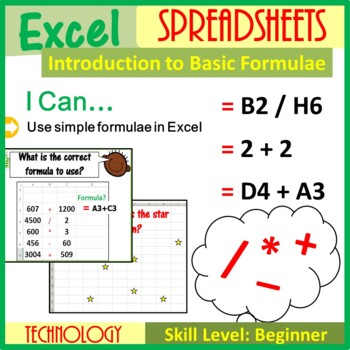
Introduction to Excel Formulae Lesson Plan
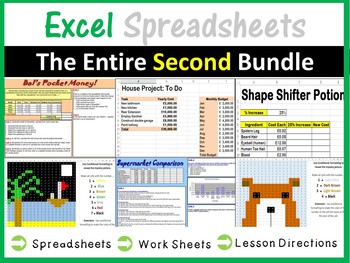
Microsoft Excel Spreadsheets Lesson Plans Bundle - Computer Applications
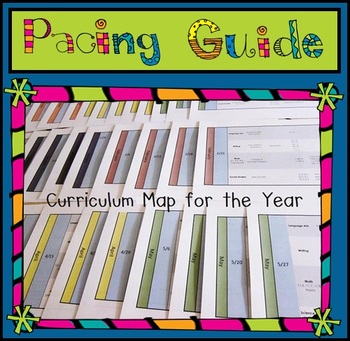
Curriculum Map: A guide to planning your whole year!
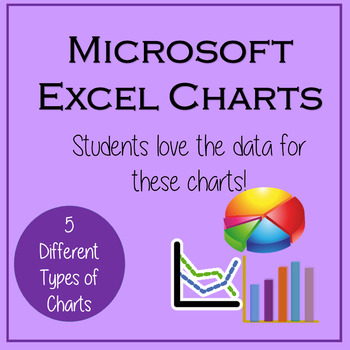
Excel Lessons - Creating Charts

Excel Spreadsheets Million Dollars Activity
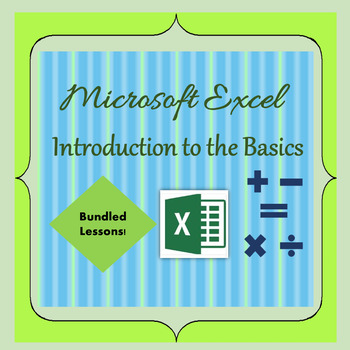
Excel Lessons - Introduction to the Basics
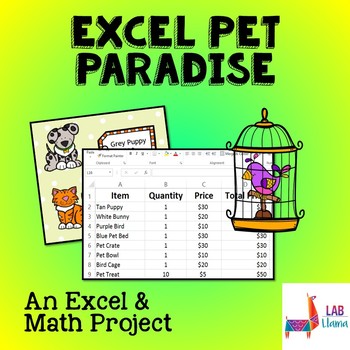
Excel Pet Paradise: Excel and Math Skills

Olympic Medal Count Computer Project in Excel
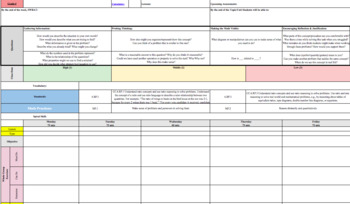
MS Math Lesson Plan Template (CCSS, MP, & Eureka Aligned)
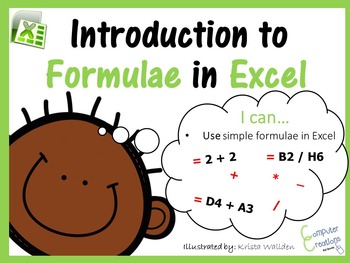
Introduction to Formulae in Excel Lesson Plan
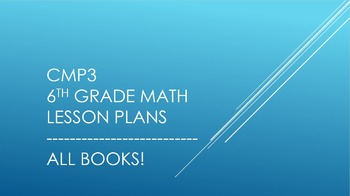
CMP3 - 6th Grade Reorganized Lesson Plans (All Books)
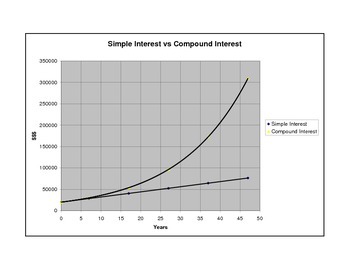
Explore Simple Interest v Compound Interest - Real World Math Exponential Growth
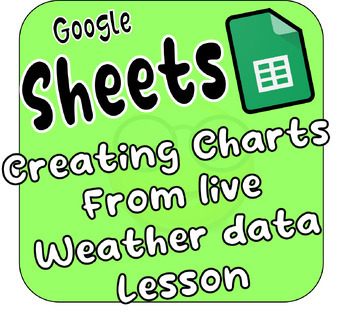
Google Sheets - Creating Charts with live Weather data! FUN Technology Lesson!
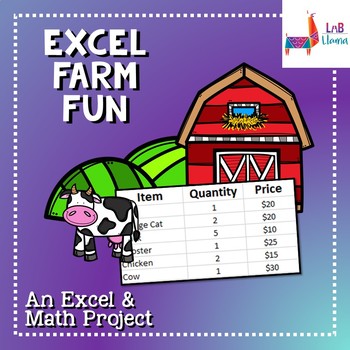
Excel Farm Fun: Excel and Math Skills
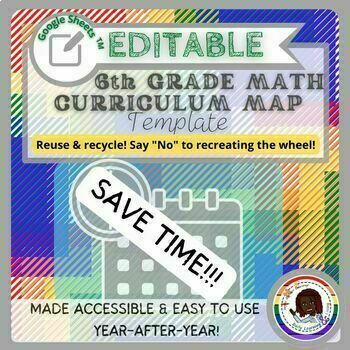
6th Grade Math Curriculum Map-FULL YEAR
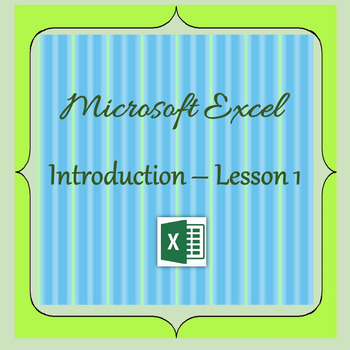
Microsoft Excel Lessons - Lesson 1 - Introduction to Excel
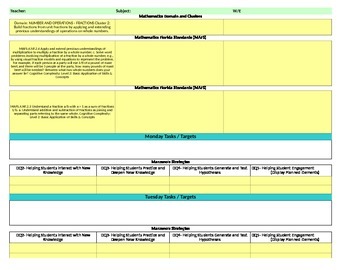
Florida Standards /Marzano Interactive Lesson Plan Template-Fourth Grade MAFS
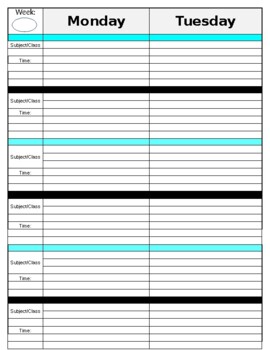
Six Subject Horizontal Lesson Planner, Plan Book, Binder Pages Weekly
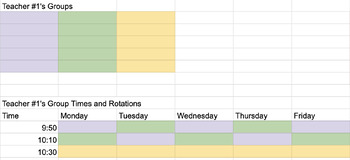
Coteaching Schedule/ Planner for Daily Small Groups
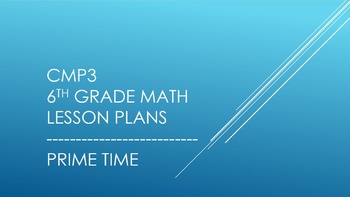
CMP3 - 6th Grade Prime Time Reorganized Lesson Plans
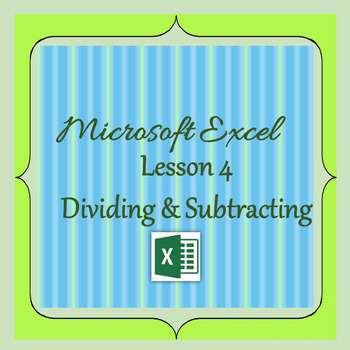
Excel Lessons - Lesson 4 - Dividing & Subtracting
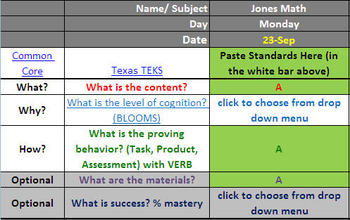
Lesson PlanTemplate and Objective Generator
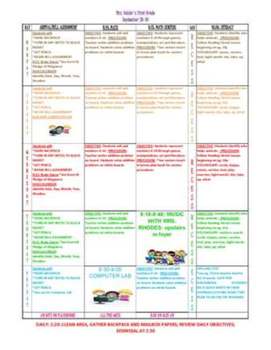
Weekly Lesson Plan Template K-6
Find resources for 6th grade math | TPT
Importance of learning math in 6th grade
As students move from elementary school to middle school, they're introduced to a new set of challenges — including new math challenges. In 6th grade, students will start to be exposed to more complex math. However, since math forms the basis for many other subjects (like science, engineering, and technology), helping students master these skills will set them up for future success later on down the line.
Learning objectives for 6th grade math
Below is a rough outline of the learning objectives that teachers and students can work toward in 6th grade math class:
- Understanding the basics of algebra
- Learning how to evaluate expressions and simplify them
- Comparing and ordering decimals, fractions, and whole numbers using a number line
- Knowing how to use ratios and rates to compare data
- Locating and plotting points on a coordinate graph
- Understanding the relationship between fractions, decimals, and percents
Key topics covered in 6th grade math
Numbers and Basic Operations
Numbers and operations are the foundation of math, and it's important for students to have a solid understanding of them before moving on to more complex courses. At this point, student should have mastery of basic addition and subtraction, but it's important to continue practicing them in 6th grade to build their competency even further.
Additionally, students should also have mastery of basic multiplication and division. However, in 6th grade, students will build on these foundations even further by learning more about the properties of multiplication, including the commutative property and the distributive property.
Sixth graders will also learn about positive and negative integers, and learn how to identify positive and negative numbers on number lines.
Fractions and Decimals
Fractions and decimals are important concepts in 6th grade math, and they are used in many real-world situations. Sixth graders will learn how to multiply fractions, solve word problems involving division of fractions by fractions, and find equivalent fractions by finding the missing variable and applying concepts used to find equivalent fractions for improper fractions and mixed numbers They might also learn how to compare and order fractions by finding the value of each fraction and putting them in order from least to greatest or greatest to least. Students will
Ratios and Unit Rates
Ratios and unit rates involve comparing quantities and finding equivalent values. Sixth graders will learn how to write and describe a relationship as a ratio. They'll also learn that unit rates represent measurement as a ratio of x to a single unit. Teachers may use tables, diagrams, and/or equations to solve unit rate and rate problems.
Geometry
Geometry involves the study of shapes and the measurement of their properties. Sixth graders will start to solve mathematical problems that involve area, surface area, and/or volume of two-dimensional and three-dimensional non-circular shapes, including cubes, rectangles and rectangular prisms. As part of 6th grade geometry, students might also begin to graph polygons, and learn how to find the lengths of sides by subtracting coordinates.
Statistics and Probability
In 6th grade math, students should learn more about basic statistical concepts such as mean, median, range, and mode, as well as basic probability concepts such as the probability of events and simple experiments.
Algebraic Expressions and Equations
In 6th grade math, students will apply and extend skills in addition, subtraction, multiplication, and division, to solving algebraic expressions. They'll learn things like how to read, write, and evaluate expressions in which letters stand for numbers, and how to apply the properties of operations to generate equivalent expressions.
How to find 6th grade math resources
Educators can save time preparing lessons by using math worksheets, activities, and other types of resources created by experienced Sellers on TPT. Simply search the TPT marketplace for "6th grade math," and filter by grade level, price, and/or resource type to find print and digital materials that've been proven to work in classrooms around the country.
Frequently asked questions
What types of 6th grade math resources are available on TPT?
There are many different types of math worksheets, lessons, and activities sold by Sellers on TPT. Some popular math worksheets, games and resources can be found on topics like: fractions, decimals, algebra, geometry, ratios, unit rate, and statistics.
What are some good resources for practicing math in 6th grade?
Websites like TPT offer free and paid resources, including worksheet, for 6th grade students practicing math. You can also find refresher lessons for concepts learned in earlier grades.
What is the most important concept to master in 6th grade math?
In 6th grade math, there are several important concepts that students should master to build a strong foundation for future math learning. However, one of the most critical concepts to master is understanding and working with fractions.
What does a 6th grader learn in math?
The major topics covered in 6th grade math include numbers and operations, fractions, decimals, algebra, geometry, ratios, unit rate, and statistics.
How hard is math for 6th graders?
Sixth grade students may find it difficult to master some of these topics, even they've previously done well in mathematics. Teachers can encourage a positive attitude and celebrate small successes to help prevent students from feeling discouraged.