14 results
Problem solving lessons for Microsoft Excel
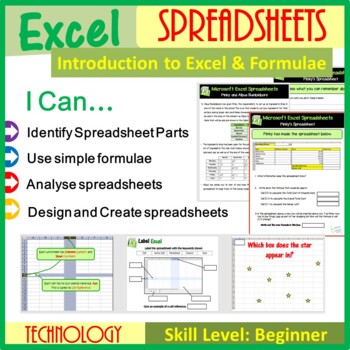
Excel Spreadsheet activities (Introduction to Spreadsheets & Calculations)
This fun spreadsheet activity lesson introduces the very basics of Microsoft Excel such as its different features, keywords as well as how to create basic calculations. Once students have developed their initial skills in how to use Excel, they will be expected to design and create their own spreadsheet based on a given scenario. This resource has been trailed and tested in the classroom and is a proven success. This lesson comes with: Selection of Worksheets including Answer KeysMini TestsDetai
Grades:
Not Grade Specific
Types:
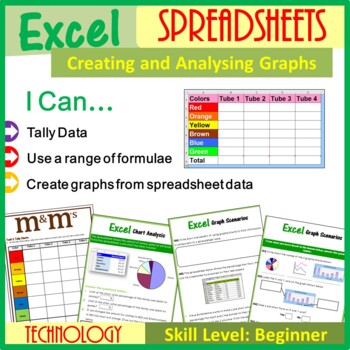
Excel Spreadsheets – Creating & Analyzing Graphs
This lesson encourages students to tally a number of different colored m&ms from 4 different packs (displayed on a PowerPoint to aid visual learners). Students then use this data to create a spreadsheet and go on to create 4 different graphs. Students are then expected to answer graphs related questions in order for them to think in detail as well as solve problems. This lesson can be extended further to meet the needs of fast learners/Gifted & Talented students. The resources for this l
Grades:
Not Grade Specific
Types:
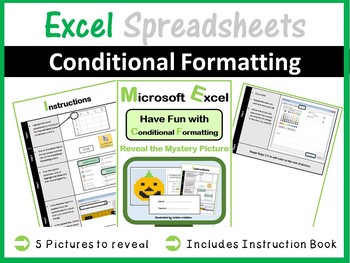
Microsoft Excel Spreadsheets - Conditional Formatting (Pixel Art)
Teach your students how to use Conditional Formatting in Microsoft Excel in a fun way. Students have to reveal 5 different mystery pictures by using Conditional Formatting. This resource comes complete with an instruction booklet.Other Microsoft Excel Products Available:• Microsoft Excel Bundle 1: Click Here• Microsoft Excel Bundle 2: Click Here• Grades 1- 4: Microsoft Excel The Bundle: Click Here• Excel Spreadsheets - Lesson Book & 7 Different Spreadsheets: Click Here• Introduction to Excel
Grades:
Not Grade Specific
Types:
Also included in: Microsoft Excel Spreadsheets Lesson Plans Bundle - Computer Applications
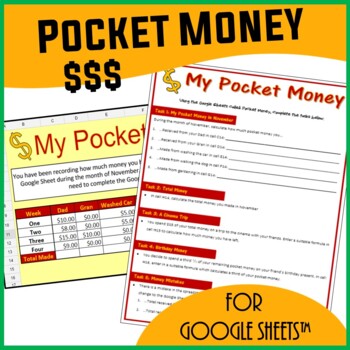
Spreadsheets Activity for Google Sheets™ - My Pocket Money
A fun Google Sheets spreadsheet activity which tests students’ knowledge on the following spreadsheet skills: Cell referencingSimple formulae/calculations such as addition, subtraction, multiplication and division. Sum() function Making predictions by changing dataStudents are expected to complete the associated worksheet which accompanies the Google Sheet. This resource includes a Google Sheet file (accessed via a link) and a 2 page PDF Worksheet (printable)❁❁ Click Here to Follow MeBenefits fo
Grades:
Not Grade Specific
Types:
Also included in: Technology Lessons Activities & Skills Building Bundle for Google Drive™
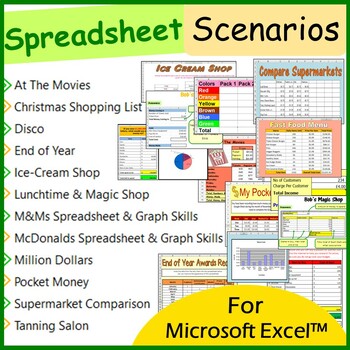
Spreadsheet Scenarios and Activities Bundle for Microsoft Excel ™
The exercises in this bundle are perfect to allow students to practice their skills in Microsoft Excel. It assumes that students have some prior knowledge in using Excel, thus these prove to be excellent resources for consolidation work or even mini tests. Using each of the resources in this bundle is sufficient for 1 months worth of teaching material. Please bear in mind that some of the spreadsheet activities will take longer to complete than other spreadsheet activities. This bundle includes
Grades:
Not Grade Specific
Types:
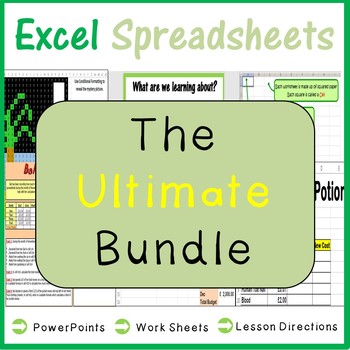
Microsoft Excel Spreadsheets Ultimate Bundle - Computer Applications
This bundle covers all you will need to teach your students how to use Microsoft Excel with confidence, in a fun way. Below is just an outline of the type of resources included in this bundle: Detailed suggested lesson plansPDF version of PowerPointsStudent Worksheets (PDF Files)Microsoft Excel spreadsheet exercises which can be used as mini tests or for consolidation work.I Can Statements This bundle includes the majority of the Excel resources available on my store, thus allowing you to make a
Grades:
Not Grade Specific
Types:
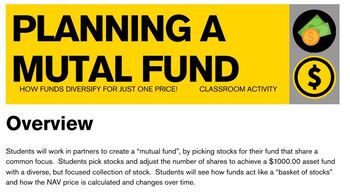
Planning a Mutual Fund: Personal Finance Lesson Plan
This is a pretty engaging, hands-on way for students to learn about how a mutual fund (or ETF) works. It takes at least one full day, and you can turn it into something that you revisit several times during the semester. It's intended to be a partner project, but students could work alone if you wish.Students will work in partners to create a “mutual fund”, by picking stocks for their fund that share a common focus. Students pick stocks and adjust the number of shares to achieve a $1000.00 ass
Grades:
9th - 12th
Types:
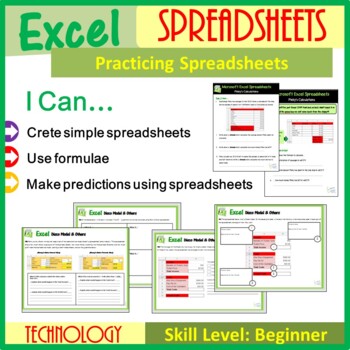
Microsoft Excel Practicing Spreadsheets
Students are given a number of different scenarios to practise their spreadsheet skills further. Students will learn to: Format spreadsheetsInsert calculations Make predictions based on data held in spreadsheets. The resources for this lesson will teach students how to use Microsoft Excel in a fun and engaging manner. It has been trailed and tested in the classroom and is a proven success. This resource includes: WorksheetsAnswer KeySuggested lesson plansMany thanks to KindergartenWorks for use
Grades:
Not Grade Specific
Types:
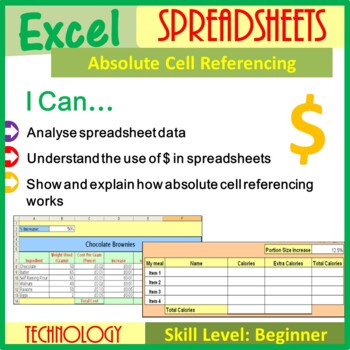
Excel Spreadsheets Absolute and Relative Cell Referencing
This lesson teaches students about Absolute Cell Referencing and how it can be used in spreadsheets, as well as the importance of it. This would be suited more towards those students who are familiar with the workings of Excel. The resources for this lesson will teach students how to use Microsoft Excel in a fun and engaging manner. It has been trailed and tested in the classroom and is a proven success. This resource includes: WorksheetsRecommended YouTube Video Suggested lesson planAnswer Key
Grades:
Not Grade Specific
Types:

Engineering Design Process - EDP - BABY YODA - STEM -
This exciting new resource will help your students realize that there is no "ONE, PERFECT, OFFICIAL" way to describe each step in the EDP. For example - "Iterate" = "Improve it" = "Make it Better" = "Redesign & Redo".... Students color each block based on what step it is. (All "Iterate" get colored dark Blue).Students will be super excited as they near completion and can start to make out a parody of BABY YODA - one of the hottest characters of 2021. BUT WAIT - THERE'S MORE: Because I used
Grades:
6th - 12th
Types:
Also included in: STEM / Engineering Design Process BUNDLE
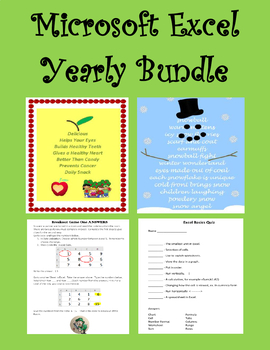
Microsoft Excel YEARLY Bundle Digital
Excel can be fun to learn! Many of the Lessons challenge Students to solve problems while learning Excel.This provides 12 individual Lesson Plans to be used throughout the Year. - Learning to sort, filter and create sums.- In several Lessons Students solve puzzles using Excel. This transforms lessons into exciting learning experiences.- Students get to create Jack-o-Lanterns, Christmas Trees and Snowmen by following directions.- Excel Quizzes see how much Students have learned. Created by CC Fi
Grades:
3rd - 6th
Types:

Breakout Session Games for Microsoft Excel Digital
Can YOU escape from the Breakout Room in the time limit? This gives Students two sets of puzzles for the Breakout Sessions. They must use the code from the first part to answer the second part. This is a great way to review the Data sections of Excel. Students get the challenge to be a member of the Codebreakers Club.This is based on the adult game of Escape Room.Created by CC FisherFor Younger GradesEasy Breakout Session Games for Microsoft Excel
Grades:
3rd - 6th
Also included in: Microsoft Excel YEARLY Bundle Digital
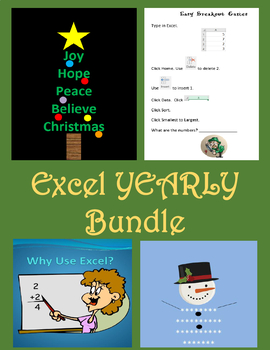
Microsoft Excel YEARLY Bundle For Younger Students Digital
Excel can be fun to learn! Many of the Lessons challenge Students to solve problems while learning Excel.This provides 10 individual Lesson Plans to be used throughout the Year. - A PowerPoint Lesson explains Basic Excel concepts.- Students solve puzzles using Excel. This transforms lessons into exciting learning experiences.- Students get to create Jack-o-Lanterns, Christmas Trees and Snowmen by following directions.- Excel Quizzes see how much Students have learned.Other Bundle LessonsWorld Hi
Grades:
K - 2nd
Types:
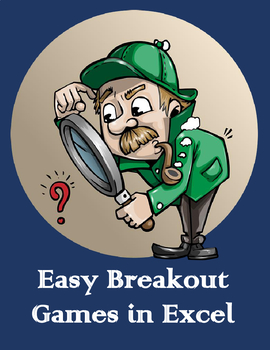
Easy Breakout Session Games for Microsoft Excel Digital
Students are thrilled with the Breakout Game! This gives Students two sets of puzzles for the Breakout Sessions. They must use the code from the first part to answer the second part. This is a great way to review the basics of Excel. Students get the challenge to be a member of the Codebreakers Club.This is based on the adult game of Escape Room.Created by CC FisherFor Older GradesBreakout Session Games for Microsoft Excel
Grades:
K - 2nd
Types:
Also included in: Microsoft Excel YEARLY Bundle For Younger Students Digital
Showing 1-14 of 14 results

