4 results
Not grade specific specialty lecture interactive whiteboards
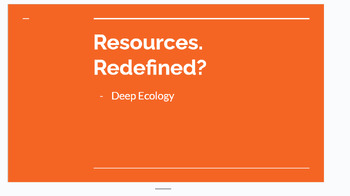
Slide Show. Politics. Deep Ecology. Not all natural objects are a resource.
Inspired by Arne Naes take on natural objects "not all natural objects are resources".The slide show introduces Water, a resource that is valuable for sustaining all living things. Deep ecology falls under politics, geography, philosophy, biology, science, coastal hazards, society and environment, humanities and social sciences (HASS).Scaffolded with "did you know" and facts that create thought, leading to explore students thinking towards action and innovation.This is the first short introducti
Grades:
Not Grade Specific
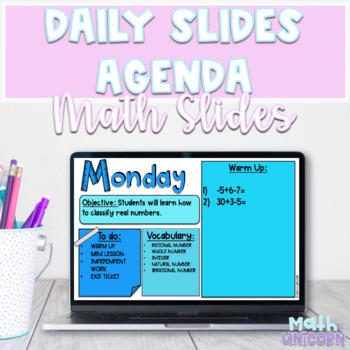
Daily Agenda Math Slides | Distance Learning
These daily agenda slides are perfect for face to face instructions or distance learning. These are great for showing your students when daily warm ups, objectives, vocabulary and daily agenda or to do list. I have also included the slides without the titles in each shape. They are also colorful and not your normal slide show presentation! This resource is made in powerpoint. This resource is create in Google. You will receive a folder with the student copy, answer key, terms of use and credits.
Grades:
Not Grade Specific
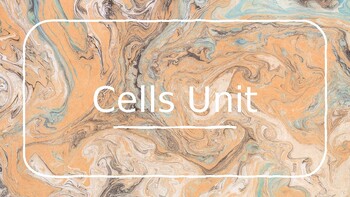
Intro to cells unit
Use this brief PowerPoint to either review or introduce cells to your students. It includes mini books (included in the PowerPoint) and a fun activity to get students involved in drawing their own cell!
Subjects:
Grades:
Not Grade Specific
8:02
How To Use Microsoft Whiteboard-Distance Learning Resource
Get in touch with your students during class meetings as if you were face to face with Microsoft Whiteboard available through the Microsoft Teams app. This video gives instructions on how to navigate through the whiteboard app, and successfully add documents that you want to present and write on during a class meetings using Zoom, Microsoft Teams, Google Meets, or any app that allows you to share your screen.
Grades:
Not Grade Specific
Showing 1-4 of 4 results

