95 results
Not grade specific visual arts lectures

What is Art?
If you’re reading this, you’re likely an art teacher. Me too. We teach our students how to make art and how to look at and discuss art. We work in our art-rooms, surrounded by art supplies with young artists. But wait…what is art? Can we attempt to define it? What are some of the different categories within art? What are the various materials artist’s use? How do we value art? Who is an artist? What are some of the most important works of art throughout history? How has art and its’ defini
Subjects:
Grades:
Not Grade Specific
Types:
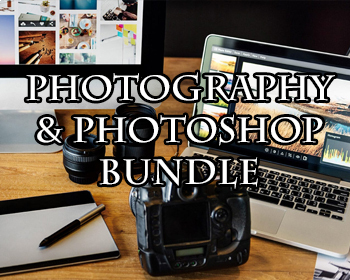
Digital Art Bundle (Photography & Photoshop)
This is a zip file that contains fully editable:Power Points with pictures and informationPower Point Workbooks for students to fill in while watching slideshow (Keys Included)Digital Photography AssignmentsStep by step contact sheet directionsStep by step Photoshop tutorialsImages to complete tutorialPhotoshop AssignmentsStudent SamplesSelf Critique formsDigital Art: 1 - Computer BasicsDigital Art: 2 - Elements & Principles of DesignDigital Art: 3 - History of PhotographyDigital Art: 4 - Hi
Grades:
Not Grade Specific
Types:
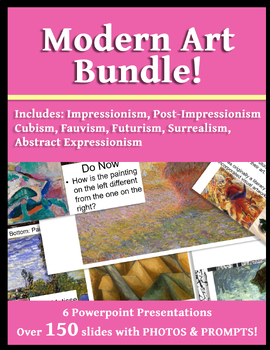
Modern Art PowerPoint Super Bundle!
This superbly designed Powerpoint Bundle combines individual Powerpoints including Impressionism, Post-Impressionism, Cubism and Fauvism, Futurism, Surrealism, and Abstract Expressionism. SAVE MONEY, BUY THE BUNDLE! YOU ONLY PAY $29.99! Save more when you buy the bundle versus $42.94 if sold individually.Each Powerpoint introduces students to major characteristics of the style/movement and major artists of the style.- The Impressionism Powerpoint focuses on the major characteristics and artists
Grades:
Not Grade Specific
Types:
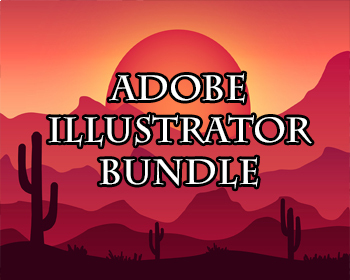
Adobe Illustrator Bundle
This is a zip file that contains fully editable:Power Points with pictures and informationPower Point Workbooks for students to fill in while watching slideshow (Keys Included)Step by step Illustrator tutorialsImages to complete tutorialIllustrator AssignmentsStudent SamplesSelf Critique formsIncludes the following units:1 - Computer Basics2 - Graphic Design3 - Identity Deign4 - Publication Design5 - Design Process6 - Information Design7 - Advertising Design
Grades:
Not Grade Specific
Types:
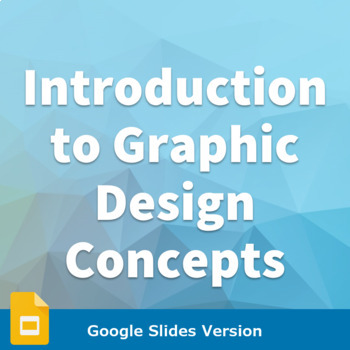
Introduction to Graphic Design Concepts - Google Slides Version
This visually rich and engaging Google Slides presentation will introduce your students to key concepts in graphic design! This resource provides an introduction to the world of graphic design, and outlines key concepts in graphic design, including composition, principles of design, layout components, and visual concepts.This Google Slides presentation is fully editable and can be adapted to your unique teaching needs, if desired. This resource is also available in a PowerPoint and PDF version.
Subjects:
Grades:
Not Grade Specific
Also included in: Graphic Design Growing Bundle
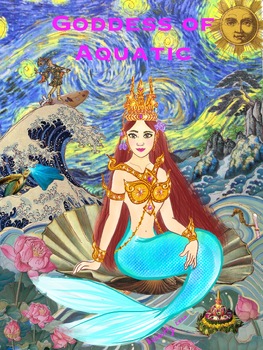
Goddess of Aquatic
Goddess of Aquatic in Thai traditional costume
Subjects:
Grades:
Not Grade Specific
Types:
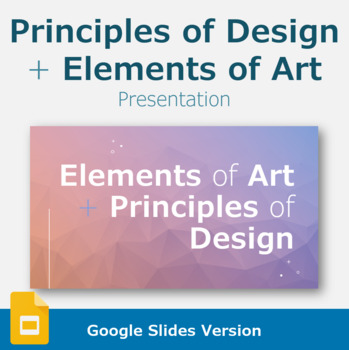
Elements of Art and Principles of Design - Google Slides Version
This visually engaging and fun informative Google Slides presentation will teach your students all about the seven principles of design and the six elements of art!This presentation introduces the elements of art of Form, Shape, Line, Space, Color, and Texture.It also introduces the design principles of Balance, Contrast, Movement and Rhythm, Pattern, Proportion, Hierarchy, and Unity!Also check out the accompanying Elements of Art & Principles of Design Poster Set and the Art Education Growi
Subjects:
Grades:
Not Grade Specific
Also included in: Graphic Design Growing Bundle

Introduction to Graphic Design Concepts Value Bundle - Google Slides Version
This bundle of resources is a comprehensive and engaging introduction to the basics of graphic design!Included in this bundle are six presentations with over 150 informative slides on graphic design concepts, typography, graphic types, and color theory. The introduction to graphic design concepts presentation outlines concepts like visual design composition, layout, the design process, and more.These Google Slides presentations are fully editable and can be adapted to your unique teaching needs,
Subjects:
Grades:
Not Grade Specific

Multimedia Production Presentation
This presentation introduces students to the world of multimedia. Concepts covered include recording video and audio, multimedia terminology, and editing video with iMove and Adobe Premiere Pro. Also included in this presentation are interactive activities that go along with the topics being introduced. Instructions are included for any such activities.
Grades:
Not Grade Specific
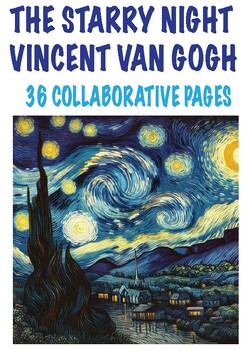
STARRY NIGHT by Vincent van Gogh 36 collaborative pages
Starry Night is a collaborative project where students of all ages come together to create a magnificent depiction of Vincent van Gogh's iconic painting. Each participant contributes a small part of the larger artwork, adding their unique touch to the masterpiece. From elementary school kids to high school students, everyone gets a chance to express their creativity and contribute to the vibrant tapestry of colors and shapes. Size 45''x45''
Subjects:
Grades:
Not Grade Specific
Types:

Digital Art: 6 - Action Photography
6.0 - Action Photography SlideshowA Power Point with pictures and information (about 60 minutes)A Power Point Workbook for students to fill in while watching slideshow (Key Included)6.1 - Action Photography AssignmentStep by step contact sheet directions6.2 - Panning, Motion Freeze, Motion Blue Photoshop TutorialStep by Step directionsImages to complete tutorial6.3 Quick Mask Photoshop TutorialStep by Step directionsImages to complete tutorial6.4 - Multiple Exposure Photoshop TutorialStep by Ste
Grades:
Not Grade Specific
Types:
Also included in: Digital Art Bundle (Photography & Photoshop)
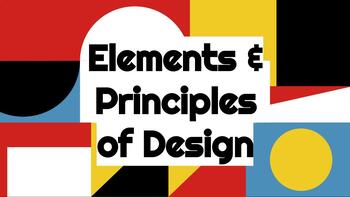
Digital Art: 2 - Elements & Principles of Design
2.0 - Elements & Principles SlideshowA Power Point with pictures and information (about 60 minutes)A Power Point Workbook for students to fill in while watching slideshow (Key Included)2.1 - Elements & Principles Photography AssignmentStep by step contact sheet directions2.2 - Painting in Photoshop TutorialStep by Step directionsImages to complete tutorialVideo of tutorial2.3 - Special FX Photoshop TutorialStep by Step directionsImages to complete tutorialVideo of tutorial2.4 - Clipping
Grades:
Not Grade Specific
Types:
Also included in: Digital Art Bundle (Photography & Photoshop)
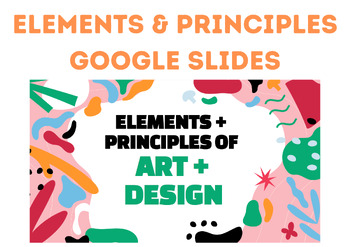
Elements of Art & Principles of Design Google Slides -- Art Teacher Resource
FIFTY-TWO slides covering all of the elements of art and principles of design. This Google Slides presentation introduces students to the elements and principles by defining each of them and showing an example of how they're used in a famous work of art. This presentation is great for facilitating conversations about the history, meanings, and aesthetics of art and design with any grade level but was made primarily for 6-12 students. WHAT YOU'RE GETTINGGoogle Slides covering the 7 elements of ar
Subjects:
Grades:
Not Grade Specific

Impressionism and French Influence
Did you know Realism actually started the Impressionist art period? Or that it was only around 50 years after the French Revolution? French influenced and named after a critic's sarcastic remark, the Impressionist Period is really three in one. Each one started a strong public reaction against the artists, but soon was embraced by many.Lesson includes a one page summary and a 9-page slide show complete with notes on the 4 main artists of each period: Realism, Impressionist, Post-Impressionist.
Grades:
Not Grade Specific
Types:
Also included in: Renaissance into Impressionism: History & Artists
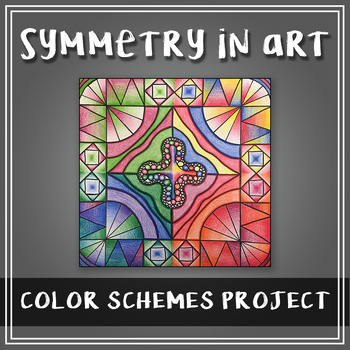
Symmetry and Color Schemes | Art Project
Symmetry and Color Schemes | Art ProjectNeed a simple way to review color schemes with your art students, that is still impressive and teaches the importance of neatness/attention to detail?This project about symmetry in art does just that—as students learn about symmetry, their knowledge of the element color is reinforced as they create a piece of art to keep for years to come. This lesson was taught using colored pencils, but any colorful art medium would suffice!This PowerPoint presentation i
Subjects:
Grades:
Not Grade Specific

Digital Art: 9 - Architecture and Urban Landscapes
Description9.0 - Architecture and Urban Landscapes Photography SlideshowA Power Point with pictures and information (about 60 minutes)A Power Point Workbook for students to fill in while watching slideshow (Key Included)9.1 - Architecture Photography AssignmentStep by step contact sheet directions89.2 - Distorted Dream Room Photoshop AssignmentStep by Step directionsStudent Samples9.3 Edible Architecture Photoshop AssignmentStep by Step directionsStudent Samples9.4 - Urban Landscapes Photoshop T
Grades:
Not Grade Specific
Types:
Also included in: Digital Art Bundle (Photography & Photoshop)

Pop Art Step-by-Step Tutorial - Pixlr E Digital Resource
Beginner friendly Pixlr E instructions on how to create a Roy Lichtenstein inspired Pop Art.
Subjects:
Grades:
Not Grade Specific
Types:
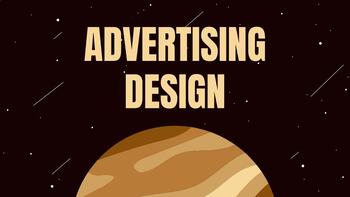
Illustrator 7: Advertising Design
7.0 - Advertising Design SlideshowA Power Point with pictures and information (about 60 minutes)A Power Point Workbook for students to fill in while watching slideshow (Key Included)7.1 - Rise and Shine Illustrator TutorialStep by step directions7.2 - Personal Motto Illustrator AssignmentStudent Samples7.3 - Colorful Words Illustrator AssignmentStudent Samples7.4 - Vector Alphabet Illustrator AssignmentStudent Samples7.5 - Vector Alphabet Self Reflection
Grades:
Not Grade Specific
Types:
Also included in: Adobe Illustrator Bundle
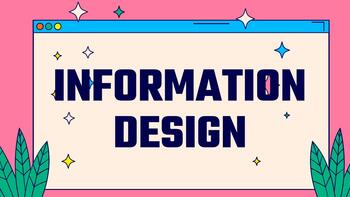
Illustrator 6: Information Design
6.0 - Information Design SlideshowA Power Point with pictures and information (about 60 minutes)A Power Point Workbook for students to fill in while watching slideshow (Key Included)6.1 - Game Text Effect Illustrator TutorialStep by step directions6.2 - GPS Map Illustrator TutorialStep by step directions6.3 - Come to California Illustrator TutorialStep by step directionsImages to complete tutorial6.4 - State Poster Illustrator AssignmentStudent Samples6.5 - Zoo Map Illustrator AssignmentStudent
Grades:
Not Grade Specific
Types:
Also included in: Adobe Illustrator Bundle

Illustrator 5: The Digital Process
5.0 - The Design Process SlideshowA Power Point with pictures and information (about 60 minutes)A Power Point Workbook for students to fill in while watching slideshow (Key Included)5.1 - Make a City Illustrator TutorialStep by step directionsVideo of tutorial5.2 - City Postcard Illustrator AssignmentStudent Samples5.3 - City Postcard Self Reflection
Grades:
Not Grade Specific
Types:
Also included in: Adobe Illustrator Bundle

Illustrator 4: Publication Design
4.0 - Publication Design SlideshowA Power Point with pictures and information (about 60 minutes)A Power Point Workbook for students to fill in while watching slideshow (Key Included)4.1 - Book Cover Illustrator TutorialStep by step directionsImages to complete tutorial4.2 - Magazine Cover Illustrator TutorialStep by step directionsImages to complete tutorialVideo of tutorial4.3 - Make a Magazine Illustrator AssignmentStudent Samples4.4 - Menu Design Illustrator TutorialStep by step directionsIma
Grades:
Not Grade Specific
Types:
Also included in: Adobe Illustrator Bundle
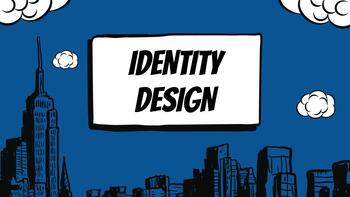
Illustrator 3: Identity Design
3.0 - Identity Design SlideshowA Power Point with pictures and information (about 60 minutes)A Power Point Workbook for students to fill in while watching slideshow (Key Included)3.1 - Citrus Logo Illustrator TutorialStep by step directionsVideo of tutorial3.2 - Name Logo Illustrator TutorialStep by step directionsVideo of tutorial3.3 - Logo & Logotype Illustrator AssignmentStudent Samples3.4 - Grizzly Gardens Business Card Illustrator TutorialStep by step directions3.5 - Personal Business
Grades:
Not Grade Specific
Types:
Also included in: Adobe Illustrator Bundle

Illustrator 2: Graphic Design
2.0 - Graphic Design SlideshowA Power Point with pictures and information (about 60 minutes)A Power Point Workbook for students to fill in while watching slideshow (Key Included)2.1 - Pencil Illustrator TutorialStep by step directionsVideo of tutorial2.2 - Pathfinder Illustrator TutorialStep by Step directionsVideo of tutorial2.3 Fishbowl Illustrator TutorialStep by Step directionsVideo of tutorial2.4 - Fishbowl Illustrator TutorialStep by Step directionsVideo of tutorial2.5 Illustrator Practice
Grades:
Not Grade Specific
Types:
Also included in: Adobe Illustrator Bundle
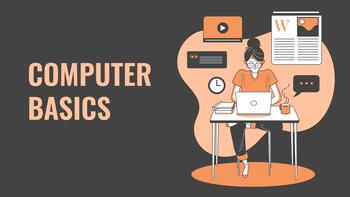
Illustrator 1: Computer Basics
1.0 - Computer Basics SlideshowA Power Point with pictures and information (about 60 minutes)A Power Point Workbook for students to fill in while watching slideshow (Key Included)1.1 - Illustrator Tools Illustrator TutorialStep by step directionsImages to complete tutorialVideo of tutorial1.2 - Distort and Transform Illustrator TutorialStep by Step directionsImages to complete tutorialVideo of tutorial1.3 Pen Tool Practice Illustrator TutorialStep by Step directionsImages to complete tutorial1.4
Grades:
Not Grade Specific
Types:
Also included in: Adobe Illustrator Bundle
Showing 1-24 of 95 results



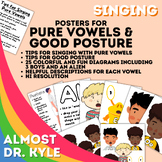
![Preview of Pomp and Circumstance [Elgar] - Boomwhacker Play Along Video and Sheet Music](https://ecdn.teacherspayteachers.com/thumbitem/Pomp-and-Circumstance-Elgar-Boomwhacker-Play-Along-Video-and-Sheet-Music-8137432-1701428251/large-8137432-1.jpg)
