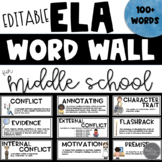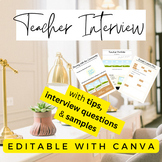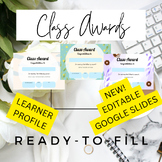752 results
7th grade instructional technology classroom managements for Microsoft Excel
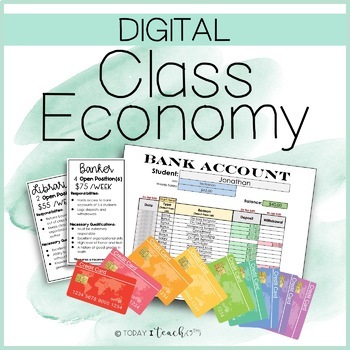
Digital Classroom Economy BUNDLE | Editable Jobs, QR Credit Cards & Online Bank
*Updated September 2023* - MAJOR update!!! So many of you have been asking - now with FULLY editable credit cards (colors, numbers, and expiration dates), and instructions to make QR credit card transactions go AUTOMATICALLY to each student's account - no longer manually!This bundle includes EVERYTHING you need to implement a digital classroom economy on Google Drive, no cash or paper required! This is the most all-inclusive digital classroom economy system available on TPT.A classroom economy i
Grades:
3rd - 8th
Types:
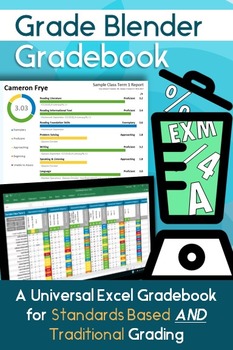
Excel Gradebook for Standards Based AND Traditional Grading
Click here to check out the latest Google Drive version of this top selling resource. We've taken customer feedback and redesigned the software to make it easier to use, online based, and support unlimited assessments!
Input assessments in ANY format, combination, or order you like (levels of mastery, test percentages, assignment scores, standardized tests etc) and let Grade Blender put it all together in professional weighted reports that fully align with your school’s reporting requirements (
Grades:
PreK - 12th, Higher Education, Adult Education
Types:
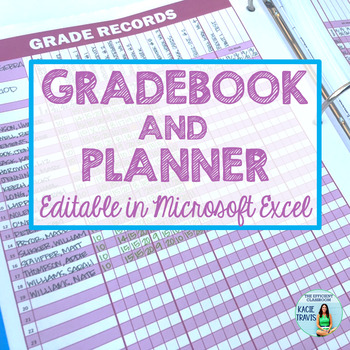
Editable Gradebook and Teacher Planner
Customize your own grade book and planner pages with this editable Excel document! You can type, then print or print, then write. The grade book has 35 convenient student name slots that are shaded on every other line for easy viewing across the page. This product includes: left-side grade book page right-side grade book page left-side planner page right-side planner page Just type in the editable document to personalize and print! OR edit and save to keep the files electronically!My products
Grades:
PreK - 12th
Also included in: Back to School BUNDLE for Secondary Teachers
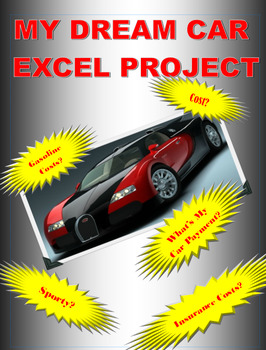
My Dream Car: A Microsoft Excel Project
I found that my students really enjoyed doing this Excel project in Computer Applications. Students will use Excel and its capabilities, to apply formulas and charts to a subject which they find fun and interesting, their dream car. They will choose several cars and will then do a cost analysis of their selected cars. To do this project, they have to select several cars, find cost and fuel economy information on those cars, download pictures of the cars and use Excel to do a cost analysis.
Grades:
7th - 12th
Types:
Also included in: Microsoft EXCEL Activities - 6 PROJECTS!
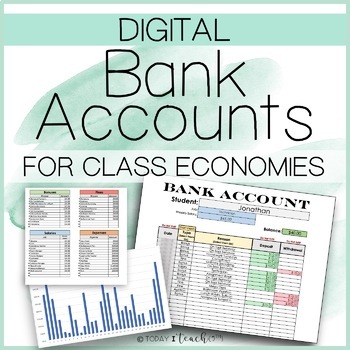
Online Bank for Digital Classroom Economy - Google Drive
Throw your old, worn-out classroom economy dollars in the trash – all of your banking is online now! This product includes a digital spreadsheet that has been formatted, programmed, and secured to act as your classroom banking system. Track bonuses, fines, expenses, and student job salaries all in one convenient location. Digital Online Bank: A digital spreadsheet that has been formatted, programmed, and secured to act as your classroom banking system.Available as either an Excel spreadsheet (c
Grades:
2nd - 8th
Types:
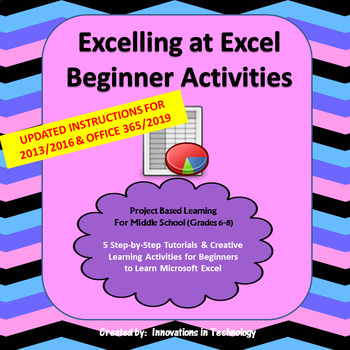
Excelling with Microsoft Excel - Beginner Activities | Distance Learning
The “Excelling with Excel” Beginner Lessons start students with no previous knowledge of Microsoft Excel on a path of learning the most important and frequently used commands to give them a quick start. Each lesson has a short, step-by-step tutorial that includes screenshots to walk students through the new tools they will use in the lesson. Then, they are given a creative task to solve, using those skills to create a spreadsheet. There are five lessons, each taking no more than two class per
Grades:
6th - 8th
Types:

Response to Intervention (RTI) Made Easy
Monitor multiple student's RTI and PMP's with this easy to use Excel spreadsheet that generates graphs and organizes data.
View the Video Tutorial to see how it works:
http://www.youtube.com/watch?v=wGd1URdoWm8&feature=youtu.be
First you will enter your RTI children's names and the subject you need to monitor into the spreadsheet.
This information will be imported into the document which will allow you to keep all RTI's in the same location and search for them using a drop-down menu by
Grades:
PreK - 12th

Microsoft Excel Spreadsheet and Graph Skills Digital Resources - Fast Food
Students have to read through the tasks on the worksheet to change the data held in the Fast Food Menu Spreadsheet and to create graphs. Students will learn the impact that changing spreadsheet data has on graphs. They will also learn how to analyz e data held in spreadsheets and graphs. This resource comes with the following: Fast Food Menu Spreadsheet WorksheetTask Cards/Help Cards The following skills are taught in detail: Creating graphsFormatting graphs Analyzing Spreadsheet DataInserting s
Grades:
5th - 11th, Adult Education, Staff
Types:
Also included in: Microsoft Excel Spreadsheets Ultimate Bundle - Computer Applications

Spreadsheets Activities Bundle for Microsoft Excel - Computer Applications
Are you looking for a fun Spreadsheets and Activities Bundle for Microsoft Excel? This Microsoft Excel lesson plans bundle has it all. It can be used to teach youngsters the very basics and intermediate skills of spreadsheet software through the delivery of each lesson. The spreadsheet activities and exercises provided in this bundle can also be used as excellent resources for consolidation work or even mini tests. Topics in this bundle include: Introduction to Excel SpreadsheetsCalculations in
Grades:
5th - 8th, Staff
Types:
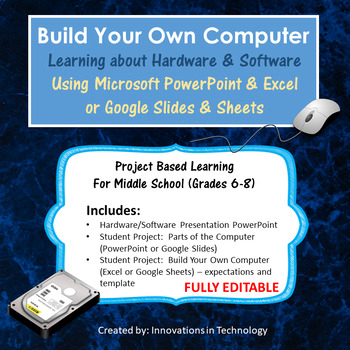
Computer Hardware & Software - Build a Computer | Distance Learning
Teach the basics of computer hardware and software while letting students explore what's inside the computer! This unit helps students explore and understand the basic components inside the computer. This is perfect for any technology class in upper elementary or middle school. All files provided are fully editable, allowing teachers to make modifications for differentiation or personalization if they choose. A Microsoft PowerPoint presentation (fully editable) is included to introduce the topi
Grades:
7th - 9th
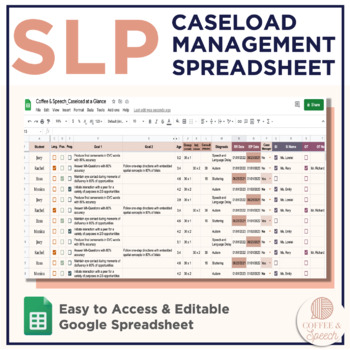
SLP Ultimate Caseload Management Spreadsheet | Caseload-At-A-Glance
SLPs have ever-growing caseloads! It is difficult to keep track of IEPs, RRs, make-up time, team members... This ULTIMATE CASELOAD MANAGEMENT SPREADSHEET will help you stay organized and have all the important information about your students in one place!The Caseload-At-A-Glance Spreadsheet includes:- Pre-written formulas to help you calculate age (Y;M)- Checklist style variables that allow you to easily filter by information- Each student's row can track: ⋒ Goals ⋒ Type of Tx (e.g., Articulatio
Grades:
PreK - 12th, Staff
Types:

Excel Lesson Activities 365 2016 2013 2010
• These lessons contain information about spreadsheets, activities, tips, student exemplars and marking schemes. This product includes separate instructions and activities for using Microsoft Excel 2010, 2013, 2016 and Office 365. Microsoft Excel 2010, 2013, 2016 & Office 365• Microsoft Excel is software that lets you create tables, and calculate and analyze data. • This type of software is called spreadsheet software.• Excel lets you create tables that automatically calculate the totals of
Grades:
6th - 12th
Types:
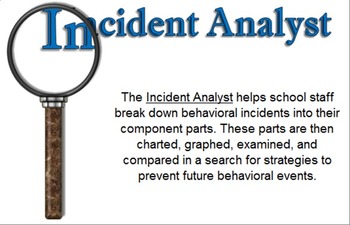
FBA Incident Analyst - software
Finally, a program that helps analyze behaviors!A Functional Behavior Assessment is done to gain a data-based analysis of a student's behaviors. This necessitates a study of behaviors in various settings. The FBA INCIDENT ANALYST has all the tools you need to do this effectively, easily, quickly!This analysis can be done after 10-12 incidents.The FBA INCIDENT ANALYST helps you summarize behavioral incidents. It guides you in entering focused data, then compiles your data into a two page report.
Grades:
PreK - 12th
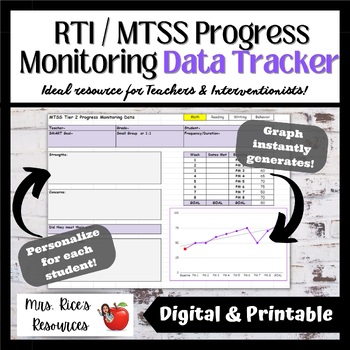
RTI / MTSS- Progress Monitoring Data Tracker
Target skills and interventions using this progress monitoring data tracker. It's made in Google Sheets and the graph will automatically generate as you enter the data. A special character will show the baseline score and the goal score. A trend line will also generate as data is entered. Multiple tabs at the bottom so you can have all your students' data in one file. The same document can be used for any subject area.Looking for more RTI / MTSS Resources? Check out these other RTI / MTSS R
Grades:
PreK - 12th
Types:
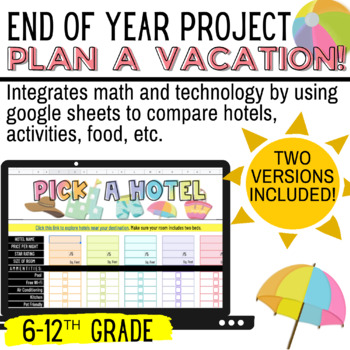
END OF YEAR MATH PBL: Plan A Vacation! | Math + Technology
Running out of ideas during the end of the year? Then this is a MUST HAVE!This is a Google Sheet activity that combines math skills with technology. Students will have fun exploring a vacation destination of their choice and researching hotels, activities, food, and vehicles for their trip. There are two versions included for differentiation:Version OneEasier option for students that want to compare their choices, but aren't ready to use Google Sheet formulas.The formulas are already embedded so
Grades:
6th - 12th
Types:
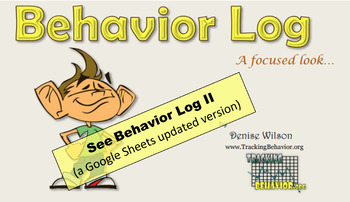
Behavior Log - software
Track 4 behaviors for TEN DAYS. Simply mark an "X" if the behavior was seen. Transfer your entries into this program and print out a two page professional report with charts and graphs!Use the Behavior Log Report to help you create an informed data-based Behavior Intervention Plan (the program BIP CREATOR is a great next step...)FROM THE LITTLE BIT OF DATA COLLECTED YOU GET A REPORT WITH:Overall performance data (on the four behaviors combined) 1. A graph showing the time of day the behaviors
Grades:
PreK - 12th
Types:

Technology Applications EC-12 (242) Full Study Guide
This is a full study guide for TEXES Technology Applications 242. This study guide was uploaded January 1st, 2020. I had a hard time finding study material online so I decided to create this study guide which includes videos and articles to all of the domains and competencies. Note: This study guide is in Microsoft Excel format. If a link appears to be broken simply right click to edit the hyperlink then copy the url into your web browser to view the article or video.Update 10/7/2020To get the m
Grades:
PreK - 12th
Types:

Task/Help Cards (Formula Practice) for Google Sheets™ & Excel Spreadsheets
A wonderful set of 12 task/instruction cards which can be printed and laminated and then given to students to help them learn and practice the following formulae/calculations in Excel or Google Sheets; • Addition • Subtraction • Division • Multiplication• =sum()• =max()• =min()• =average() • =count()• =counta()• =countif()Each card provides a clear description and example of how specified formulae work in Excel and Google Sheets, thus a brilliant visual learning aid. These task cards can also be
Grades:
5th - 12th, Higher Education, Adult Education, Staff
Types:
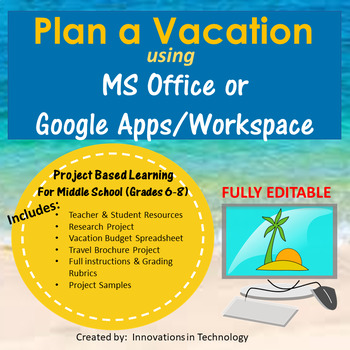
Plan a Vacation - PBL Using MS Office or Google Apps/Workspace
Who doesn't love to travel? Engage students as they plan a vacation to their dream destination.The “Plan a Vacation” project utilizes either MS Office (Word and Excel) or Google Apps/Workspace (Docs, Sheets) to allow students to build skills in those programs along with skills in Internet research, reading, writing and critical thinking. In these projects, students research a vacation destination of their choice and complete a research sheet using MS Word or Google Docs. They utilize either MS
Grades:
7th - 10th
Types:
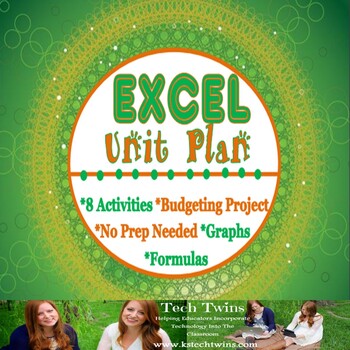
Excel & Google Sheets Unit
This is a Unit has three versions included to be compatible for Google Sheets, Excel 2010 & 2016.This is a unit to teach high school level computer applications class about Excel and Google Sheets without a book.Students will learn Excel on an interactive website, and after each chapter students will edit a spreadsheet they create with 5 different challenge activities. Each challenge activity has a answer key for the teacher. This allows students to apply and practice the knowledge they wer
Grades:
7th - 12th
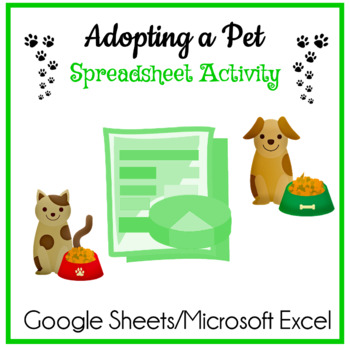
Adopting a Pet Google Sheets & Charts/Microsoft Excel Spreadsheet Activity
No PREP! This spreadsheet activity is for students already familiar with calculating in Google Sheets or Microsoft Excel. Students will reinforce their spreadsheet and chart skills when they choose a dog or cat to adopt and calculate the expenses using either Google Sheets or Microsoft Excel. Includes Student directions and colorful Cat and Dog Supplies sheets. Easy to assign digitally or print directions for students. Please Note: Students are expected to know how to add, multiply and create a
Grades:
5th - 9th
Types:
Also included in: Computer Technology Curriculum Complete Unit Google Lessons 7th Grade
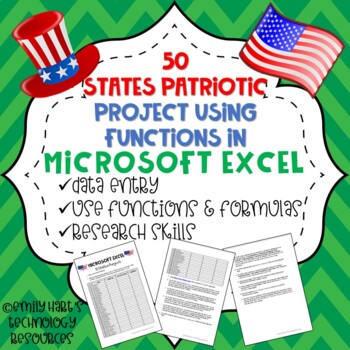
MICROSOFT EXCEL: Patriotic 50 States Project Using Formulas & Functions
Students will use Microsoft Excel and Internet Research skills to complete this project. Students will navigate the internet using a specific website and find information about states, fill in a spreadsheet, and use functions such as SUM, MIN, MAX, AVERAGE, and IF to calculate data results. High school and middle school students learning Microsoft Excel will explore the Internet and use data entry skills and formulas to complete this project. Students should have basic knowledge of formulas befo
Grades:
6th - 12th, Higher Education
Types:
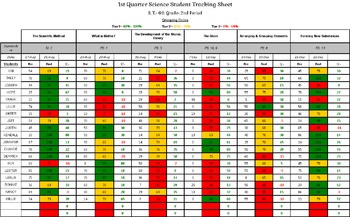
Electronic Student Data Tracker Template in Excel
This electronic tracker is a great tool for keeping track of your students' weekly progress. It calculates your students pre and post assessment grades for growth and regression. It also categorizes your students into tiers by color coding their scores. It gives teachers a class progression snapshot. It's great for identifying students in need of small group instruction and/or intervention on a weekly basis.
Grades:
1st - 12th
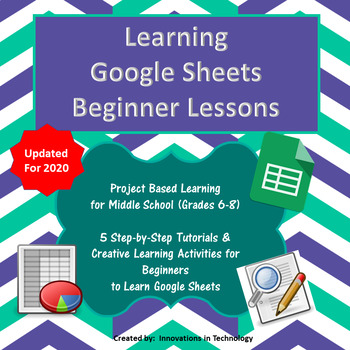
Learning Google Sheets - Beginner Lessons | Distance Learning
Learning Google Sheets - Beginner Lessons start students with no previous knowledge of Google Sheets on a path of learning the most important and frequently used commands to give them a quick start. Each lesson has a short, step-by-step tutorial that includes screenshots to walk students through the new tools they will use in the lesson. Then, they are given a creative task to solve, using those skills to create a spreadsheet. There are five lessons, each taking no more than two class periods
Grades:
6th - 8th
Showing 1-24 of 752 results