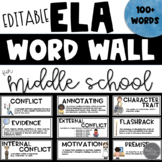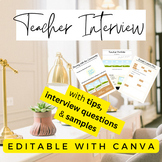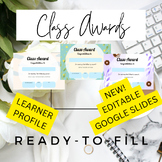49 results
High school career and technical education classroom managements for Microsoft OneDrive
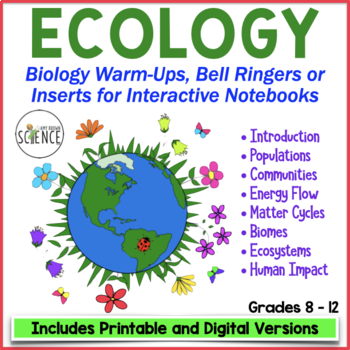
ECOLOGY Bell Ringers Warm Ups Ecosystems, Populations, Ecological Relationships
This resource is a set of 80 Warm-Ups, Bell-Ringers, Exit Slips, and/or Interactive Notebook Pages for your Ecology unit. These activities are perfect for the first few minutes of your class. Both printable and digital versions are included. The 80 student pages cover all ecology topics: Introduction to Ecology, Population Ecology, Community Ecology, Ecosystems, Energy Flow and the Recycling of Matter, the Biogeochemical Cycles, Biomes, and the Human Impact on the Environment.Both printable an
Subjects:
Grades:
8th - 11th
Types:
CCSS:
NGSS:
HS-LS2-3
, MS-LS2-2
, MS-LS2-3
, HS-LS2-5
, HS-ESS3-2
...
Also included in: Cells, Genetics, DNA and RNA, Ecology, Evolution Bell Ringers Bundle
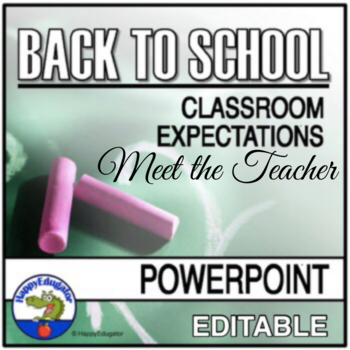
Meet the Teacher Back to School Classroom Expectations PowerPoint - Editable
Classroom Expectations PowerPoint for Meet the Teacher Night. Use when you go back to school to tell your parents and students about what you expect. Explain your classroom rules right at the beginning of the year. Use at Open House, Back to School Night, or Parent Night. A basic slideshow template for middle grades or high school to introduce yourself and your classroom expectations for students at the beginning of the year. Fill in your own specifics. Back to school expectations include behavi
Grades:
6th - 9th
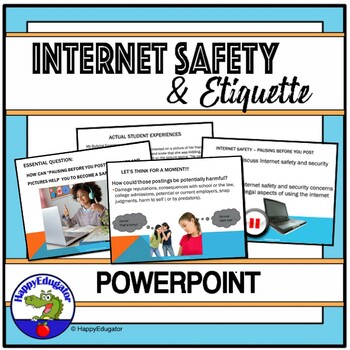
Internet Safety PowerPoint - Pausing Before You Post
Internet Safety PowerPoint for middle grades teaches pausing before you post strategies for students to use the internet and social media wisely and safely. Teaches students awareness of cyber-bullying and appropriate internet behavior on social media and ways to increase their internet security. Useful to discuss during the beginning of the year when students go back to school or at the end of the year before students are released to go home for the summer when students need to learn how to be
Grades:
6th - 9th
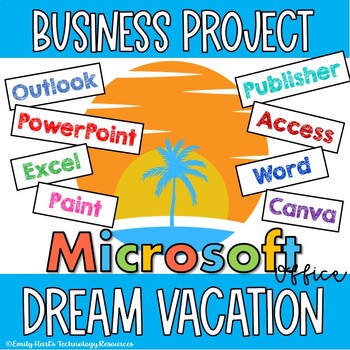
MICROSOFT OFFICE DREAM VACATION BUSINESS PROJECT: PLAN A TRIP OF A LIFETIME
Microsoft Office Business ProjectPLAN A DREAM VACATIONEmbark on the adventure of starting your own travel agency! You will need to follow the process of planning, researching, marketing, budgeting, and more!This comprehensive project will utilize the following:1. Microsoft Outlook - Send an Email2. Microsoft Word, Paint, or Canva - Design a Logo3. Microsoft Word - Create a Travel Itinerary4. Microsoft PowerPoint - Develop a Marketing Presentation5. Microsoft Excel - Develop a Budget6. Microsoft
Grades:
6th - 12th
Types:
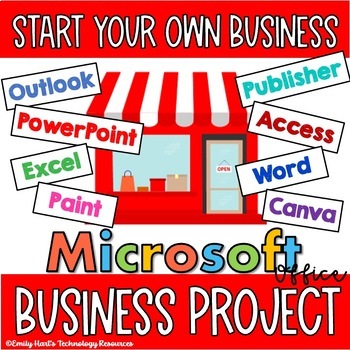
MICROSOFT OFFICE BUSINESS PROJECT: START YOUR OWN BUSINESS - COMPLETE
Microsoft Office Business ProjectSTART YOUR OWN SMALL BUSINESSEmbark on the adventure of starting your own business! You will need to follow the process of planning, researching, marketing, budgeting, and more!This comprehensive project will utilize the following:1. Microsoft Outlook - Send an Email2. Microsoft Word, Paint, or Canva - Design a Logo3. Microsoft Word - Design a Business Floor Plan4. Microsoft PowerPoint - Develop a Marketing Plan5. Microsoft Excel - Develop a Budget6. Microsoft Ac
Grades:
6th - 12th
Types:
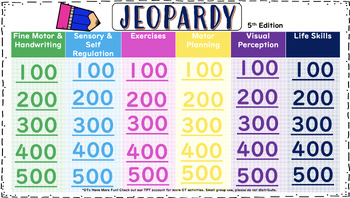
Jeopardy 5th Edition
Jeopardy 5th Edition! A fun way to engage kids, students & clients while working on sensory/self regulation, exercises, motor planning, visual perception, and life skills. An activity that is a favorite of clients, parents, and therapists. otshavemorefun.org
Grades:
PreK - 12th
Types:
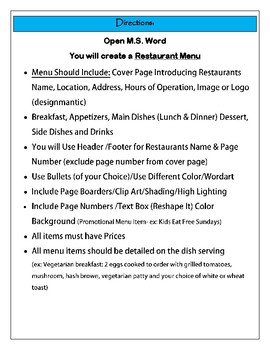
MS Word Project - Creating a Restaurant Menu
This fun and interactive project will get the kids working while using different functions within MS Word. Students will learn how to format documents and how to add borders, themes, color, word wrap, bullet list, graphics, print layout, margins, header/footer, text box, images, highlighting, different theme styles, font, shapes, watermarks, page color, page orientation and much more...
Grades:
6th - 12th
Types:

Computer Applications Final Project
Students will use their knowledge of computer application programs to develop several business documents for their own theme park. This assignment focuses on using Google Docs, Sheets, and Slides, however, it can easily be adapted to using Microsoft Word, Excel, and PowerPoint. This project should be used as a culminating project after students have learned basic skills in word processing, spreadsheets, and slideshow programs.This week long project was created for use in 5, 45 minute classes.
Grades:
9th - 12th
Types:
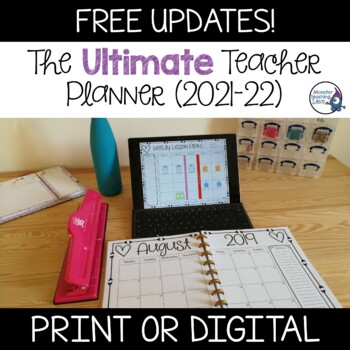
Editable Teacher Binder/Planner 2021-22
Are you sick and tired of having numerous files/folders containing all your class information? Is your desk stacked high with papers? Are you determined to get organised this year?If so, this Teacher Planner is for you! Not only does it provide you with tons of useful forms, lesson planning templates and calendars, it also looks amazing! And you can choose your own style, with over 30 covers to choose from and more being added. Keep yourself well organized in a stylish way while paying only a fr
Grades:
PreK - 12th, Staff

Microsoft Word 2016 Editing Activity-Waldameer Park and Water World
I created this product for use in my 8th grade Computer Applications class. It includes detailed instructions with screenshots as well as a rubric, text that needs formatted, and a sample of what the finished product should look like. Some of the skills that are used include formatting font, point size, font color, line spacing, inserting and defining new bullets, alignment, columns, and clip art.
I upload the unformatted document entitled Waldameer Park and Water World_2017 into Microsoft Cla
Grades:
7th - 10th
Types:
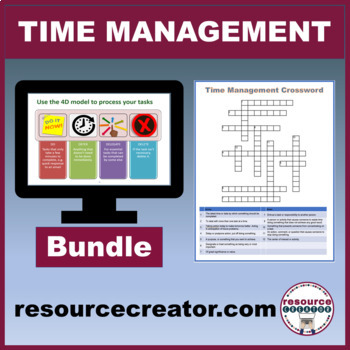
Time Management Bundle 1 for the workplace and classroom - No Prep
Time Management is an essential business skill as well as an important life skill. Learn how to plan, prioritize and get tasks completed by using methods such as the 4D's, Steven Covey's Time management matrix, and the Pomodoro method.This fully editable resource is for anyone in the education sector or in the business workplace that wants to manage and prioritize their time more effectively. 1. Powerpoint presentation, Student Activities and Teacher NotesThe resource contains a PowerPoint prese
Grades:
7th - 12th, Higher Education, Adult Education

FCCLA Officer Training Slides
20 editable slides- Officer Duties- Google Files- Community Service Goals- Section Meetings- Chapter Theme Idea
Grades:
9th - 12th
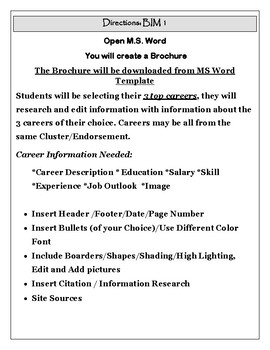
MS Word Activity - Career Clusters Brochure
Students will be creating an informational brochure on their Career Cluster Choice. Students will select a template from MS Word and edit. Students will learn different functions within MS Word Application while learning more of their career cluster of their choice. Students love printing and presenting their final product.
Grades:
6th - 12th, Higher Education
Types:
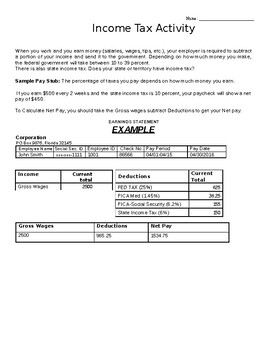
Income Tax (Calculate your Pay)
Income Tax Activity:When you work and you earn money (salaries, wages, tips, etc.), your employer is required to subtract a portion of your income and send it to the government. Depending on how much money you make, the federal government will take between 10 to 39 percent.There is also state income tax. Does your state or territory have income tax? Great activities and examples included along with link to 100's of jobs for students to choose their "income" when calculating! I Hope you enjoy! -T
Subjects:
Grades:
6th - 12th
Types:
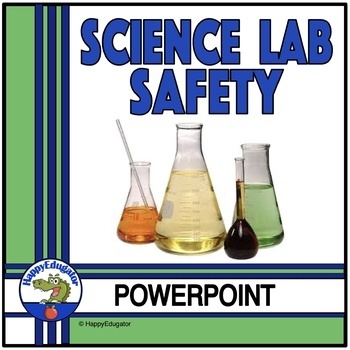
Science Lab Safety PowerPoint Slides or Posters - Back to School Rules
Science lab safety for kids of all ages. Includes important science classroom safety tips with engaging color photos and animated slides. Basic safety rules for students to follow in science class. Start off the beginning of the year and review these safety rules often so students will be familiar with them in your classroom. Essential classroom management for science teachers. Teach students to make wise choices and avoid safety hazards. You can't be too safe in the science classroom. Show thes
Grades:
6th - 9th
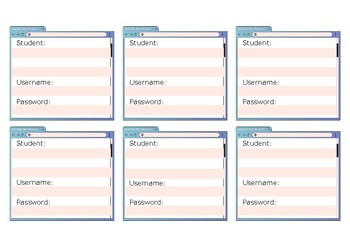
Easy Computer Login: Individual Student Login Cards Editable
These editable login cards are a versatile and user-friendly product designed to simplify classroom management in the digital age. This product offers editable slides that allow educators to effortlessly create personalized login cards for each student in their class. The cards feature designated spaces for students' computer usernames and passwords.Key Features:Editability: The product provides editable slides, enabling teachers to customize login cards with students' names and login credential
Grades:
PreK - 12th
Types:
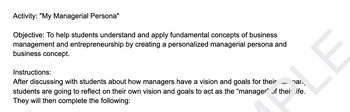
Intro to Management/Entrepreneurship Persona Activity
This activity is meant to be an introduction into an Introduction to Business Management. This activity requires students to create their vision of what they see themselves as a manager/entrepreneur. It has students take inventory of their vision, goals, etc., choose an entrepreneur and relate themselves to them and create a visually appealing poster to sell themselves as a manager/entrepreneur.
Subjects:
Grades:
8th - 12th
Types:

Free Dress Down Day Pass
A free dress down day pass with a trophy and a medal image on it. A spot for the student's name and a spot for the teacher to sign.
Subjects:
Grades:
PreK - 12th
Types:

Computer Applications Google Docs Project
Students will first create their own restaurant, using a brainstorming assignment to think of restaurant ideas. Students will then create simple business documents for their restaurant using basic skills in a word processing program. The directions utilize Google Docs, however, this project can easily be used in Microsoft Word.
Grades:
9th - 12th
Types:
Also included in: Computer Applications Google Docs & Sheets Project
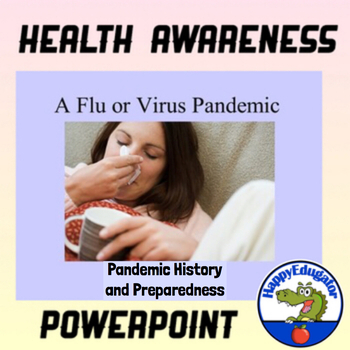
Pandemic Coronavirus or Flu PowerPoint - Being Prepared
Pandemic Flu or Coronavirus - Being Prepared PowerPoint about the danger of pandemic disease such as influenza and the novel coronavirus COVID-19. Defines pandemic, flu, bird flu, includes a pandemic timeline, information on the Spanish flu of 1918, the H5N1 flu outbreak of 2005, the H1N1 swine flu of 2009, and the WHO health emergency of the 2019 coronavirus outbreak from China. Includes the importance of vaccinations (not one for corona virus yet), hand washing, using hand sanitizer, cleanline
Grades:
6th - 9th, Staff
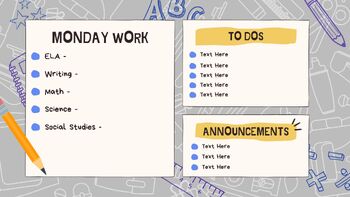
Daily Slides Template Bundle - Microsoft PowerPoint
Check out this bundle! Get all holiday/seasonal themes for your school year! Make your daily routines more efficient and engaging with these ready-to-use Daily Slides Templates! Designed for K-12 teachers, this customizable Microsoft PowerPoint templates include a set of colorful and easy-to-use slides to help you plan, organize, and present your daily activities in a clear and visual way.With these templates, you'll be able to:Create a consistent daily routine: The templates feature a day-to da
Subjects:
Grades:
PreK - 12th
Types:

Designing a Halloween Envelope (Microsoft Word)
How to use Word to create Halloween Envelops.Font change, Text size change, indentions, address labels, image sizing, boarder sizing. page settings and sizing.
Grades:
5th - 12th, Higher Education, Adult Education
Types:
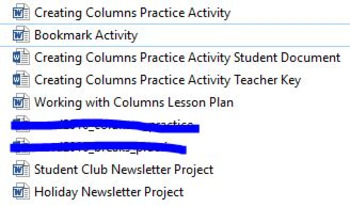
Introduction to Business & Technology - Page Layout Unit
This lesson will teach students to apply tabulation, enumeration, and bulleting. Students will gather data to create a variety of technical documents. Students will plan, create, and modify these documents using features learned in this unit.
It includes
- Lesson Plan
- 2 Class Activities with Teacher's Key
- 2 Projects
Grades:
9th - 12th
Types:

Designing a Fall Cards, Invitations, Announcements (Microsoft Word)
Microsoft Office Word Students will create a Fall CardStudents will work with page sizemarginsfontsfont sizeimagesword artformatting
Grades:
7th - 12th
Types:
Showing 1-24 of 49 results