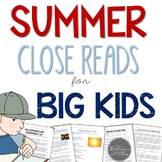25 results
Computer science resources for Easel and for staff
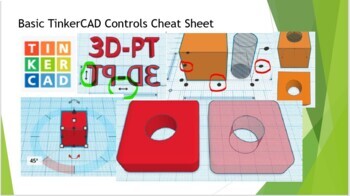
Basic TinkerCAD Controls Cheat Sheet
Are you looking for a free CAD program for your STEM class? TinkerCAD is a great way to introduce your class to CAD & 3D printing. This cheat sheet is a great way to have all the commands & tools TinkerCAD offers in an easy-to-use reference! You can also buy a full length tutorial video HERE, or download a audio presentation HERE. This cheat sheet will save you time & frustration when your students ask you “How do I do this”? for the hundredth time in the class. This w
Grades:
5th - 12th, Higher Education, Adult Education, Staff
NGSS:
MS-ETS1-2
, HS-ETS1-2
, HS-ETS1-3
, MS-ETS1-4
, MS-ETS1-1
...
Also included in: TinkerCAD 3D Printing Lesson Bundle
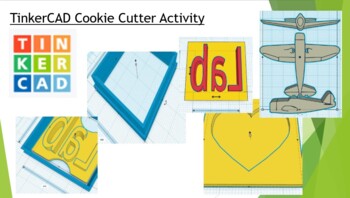
TinkerCAD Cookie Cutter Activity
Elevate your classroom with the "TinkerCAD Cookie Cutter Activity." This engaging resource combines the world of 3D design with the sweet satisfaction of baking, offering a hands-on and delicious approach to learning.Highlights:Edible Engineering: Students dive into the exciting world of 3D design as they create their very own custom cookie cutters. It's a delightful blend of art and engineering that sparks creativity.Practical Application: Beyond the computer screen, this activity culminates in
Grades:
6th - 12th, Higher Education, Adult Education, Staff
NGSS:
HS-ETS1-2
, 3-5-ETS1-3
, HS-ETS1-3
, 3-5-ETS1-1
, 3-5-ETS1-2
...
Also included in: TinkerCAD 3D Printing Lesson Bundle
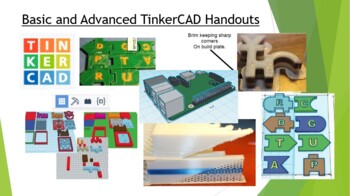
Basic and Advanced TinkerCAD Handouts
3D printing is coming to your classroom! TinkerCAD is a free CAD resource that you can quickly use as a class or individual to produce simple objects for 3D printing!Teachers can set up a class in TinkerCAD to quickly import files, and students can export files to 3D print on the schools 3D printer or at a local library. This set of handouts covers the basic controls of TinkerCAD, as well as the advanced features and design methods for your advanced students. This set of handouts includes dual e
Grades:
6th - 12th, Higher Education, Adult Education, Staff
NGSS:
HS-ETS1-2
, 3-5-ETS1-3
, HS-ETS1-3
, 3-5-ETS1-1
, 3-5-ETS1-2
...
Also included in: TinkerCAD 3D Printing Lesson Bundle
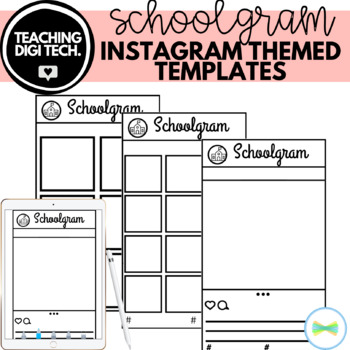
Instagram Social Media Blank Templates / Instagram Template Printable + Seesaw
This activity template can be adapted to any activity or topic in your classroom! Use it as a reflection tool for students to create an Instagram themed post after a lesson, to create a post for a book character or to capture their favourite experiences throughout the school year! Students love pretending to create a social media feed and can get creative! This activity can also be completed digitally on Seesaw if students upload images to each square!⭑⭑⭑⭑⭑⭑⭑⭑⭑⭑⭑⭑⭑⭑⭑⭑⭑⭑⭑⭑⭑⭑⭑⭑⭑⭑⭑⭑⭑⭑⭑⭑⭑Other Teach
Grades:
PreK - 12th, Higher Education, Adult Education, Staff
Types:
Also included in: DIGITAL TECHNOLOGIES TEACHING RESOURCES BUNDLE - TOP 50 RESOURCES
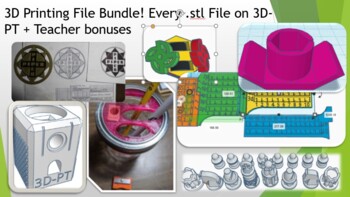
3D Printing File Bundle! Every .stl File on 3D-PT + Teacher bonuses
For every 3D printing activity, there is a 3D printable .stl file generated. While I have shared some of these files on Thingiverse, most of the demonstration files I used were hidden on a private account, until now! If you just want to print the field-tested examples in the activities, you can pull them from this master file. This includes 22 sets of files from all the TinkerCAD projects, as well as 12 bonus .stl files for teachers! The bonus files will help you in the classroom with ones like
Grades:
9th - 12th, Higher Education, Adult Education, Staff
CCSS:
NGSS:
HS-ETS1-2
, HS-ETS1-3
, HS-ETS1-1
, HS-ETS1-4
Also included in: TinkerCAD 3D Printing Lesson Bundle
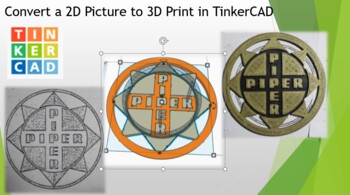
Convert a 2D Picture to 3D Print in TinkerCAD
If you are new to 3D printing, or want to bring a new skill into TinkerCAD, this activity is a great resource. It's possible to take a 2D drawing and convert it into a 3D print using free & easy to use software tools. You don't need extensive graphics programs with steep learning curves to edit and prepare the pictures for 3D printing. A FREE video on how to do this can be found HEREYou can use this to make stamps, cookie cutters, signs, trivets, or other items from a drawing! This is a fun
Grades:
9th - 12th, Higher Education, Adult Education, Staff
Types:
CCSS:
NGSS:
HS-ETS1-2
, HS-ETS1-3
, HS-ETS1-1
, HS-ETS1-4
Also included in: TinkerCAD 3D Printing Lesson Bundle

Teacher's Lifesaver: 3D-Printable Pencil Sharpener in TinkerCAD
Are you tired of searching for a reliable pencil sharpener in your classroom? Our "Pencil Sharpener in TinkerCAD Package" is here to save the day for educators who understand the struggle. Say goodbye to blunt pencils and hello to a practical solution!Key Features:✏️ Never Run Out of Sharp Pencils: Create your own dependable pencil sharpener that ensures you always have sharp pencils at your fingertips. User-Friendly TinkerCAD: Dive into 3D design without hesitation, even if you're new to it. Ou
Grades:
6th - 12th, Higher Education, Adult Education, Staff
NGSS:
HS-ETS1-2
, HS-ETS1-3
, HS-ETS1-1
, HS-ETS1-4
Also included in: TinkerCAD 3D Printing Lesson Bundle

Projectile Motion PhEt Lab
Are you looking for an engaging and interactive way to teach projectile motion to your high school physics students? Look no further than this comprehensive lesson plan featuring the PhET Projectile Motion Simulation.This lesson plan is designed to help students understand the key concepts of projectile motion and apply them to real-world scenarios. With the help of the PhET simulation, students will be able to visualize and analyze the motion of a projectile, calculate its velocity and accelera
Grades:
9th - 12th, Higher Education, Adult Education, Staff
CCSS:
NGSS:
HS-ETS1-2
, HS-ETS1-1

TinkerCAD Codeblocks & 3D design Cheat Sheet package (.pdf, docx, .GIF)
TinkerCAD has launched a beta version of codeblocks! This is similar to the block coding found inScratch,mit. This package will walk you through the similar steps from 3D design mode to codeblocks mode of TinkerCAD!In TinkerCAD this means you can program a complex shape, or develop a parametric file for 3D design. You can also animate this for a fun presentation. This .zip file contains the following..docx & .PDF file that you can edit and print. I recommend printing on card stock or laminat
Grades:
5th - 12th, Higher Education, Adult Education, Staff
Types:
CCSS:
NGSS:
HS-ETS1-2
, HS-ETS1-3
, HS-ETS1-4
Also included in: TinkerCAD 3D Printing Lesson Bundle
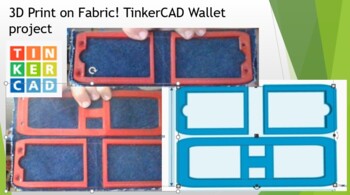
Elevate Your Style: 3D Print on Fabric Wallet Project
Step into the world of innovation and fashion with our "3D Print on Fabric TinkerCAD Wallet Project." This extraordinary hands-on project combines cutting-edge 3D design with the timeless appeal of fabric, allowing students to craft their own stylish and functional wallets.Key Highlights: Innovative Fusion: Embrace the synergy of 3D design and fabric to create wallets that are both trendy and technologically advanced. TinkerCAD Mastery: Explore the world of digital design with TinkerCAD, providi
Grades:
9th - 12th, Higher Education, Adult Education, Staff
CCSS:
NGSS:
MS-ETS1-2
, HS-ETS1-2
, HS-ETS1-3
, MS-ETS1-4
, MS-ETS1-1
...
Also included in: TinkerCAD 3D Printing Lesson Bundle

Computer Accessibility Scavanger Hunt
March is Developmental Disability Acceptance month! Thanks to the ADA (Americans with Disabilities Act) your PC's and Mac's have built in accessibility features (required by law). However, many people are not aware of these built in features that can be used in your classroom. Not only will they help with IEP / 504 plan compliance, you can use many of them to help you teach in the class! I've use Narrator to give instructions and start actives in my STEM class!Included in this file is examples a
Grades:
9th - 12th, Higher Education, Adult Education, Staff
CCSS:
NGSS:
HS-ETS1-2
, HS-ETS1-3
, HS-ETS1-1
Also included in: IEP / 504 / SpEd disability inclusion teacher resources
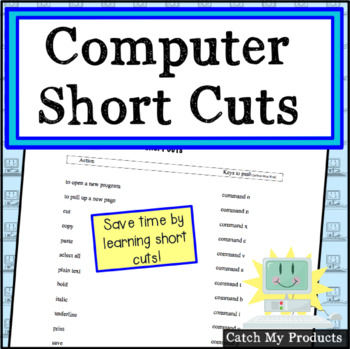
Computer Lab Lesson
Enjoy this easy to read listing of short cut key strokes on the Mac computer. This is a useful handout for teachers and/or students. Page two contains directions for kids to experiment with short cut keys on the computer. I have saved a lot of time by knowing the Apple short cut keys. Many of these tricks work for other computers, too.**Please follow me for notifications of sales and promotions. New products will be offered at 50% OFF for 24 hours. It pays to follow Catch My Products Click Here
Grades:
3rd - 6th, Staff
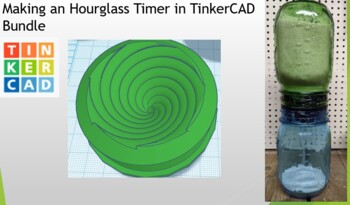
Create Your Own Hourglass Timer: TinkerCAD Project
Discover the joy of crafting your very own hourglass timer with our "Fruit Jar Hourglass Timer TinkerCAD Package." This quick and enjoyable project empowers you to design and 3D print a functional hourglass timer in no time.Key Highlights:⏳ Fun DIY Project: Enjoy a hands-on creative experience as you design and assemble your hourglass timer. TinkerCAD Basics: Learn the essentials of TinkerCAD, a user-friendly 3D design platform, while crafting your hourglass. Customizable Design: Personalize you
Grades:
9th - 12th, Higher Education, Adult Education, Staff
Types:
CCSS:
NGSS:
HS-ETS1-2
, HS-ETS1-3
, HS-ETS1-1
, HS-ETS1-4
Also included in: TinkerCAD 3D Printing Lesson Bundle
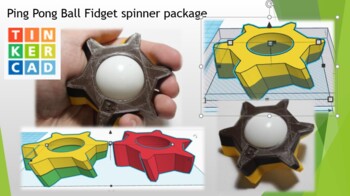
Ping Pong Ball Fidget Spinner package (.stl, .PDF, .docx)
Embrace the excitement of creativity with our "Ping Pong Ball Fidget Spinner Package." This project is designed to captivate students' imaginations while they craft their own unique and functional fidget spinners using ping pong balls.Key Highlights: Creative Hands-On Project: Engage students in an interactive project that combines design, engineering, and hands-on craftsmanship. TinkerCAD Integration: Dive into the world of digital design with user-friendly TinkerCAD, fostering 3D design skills
Grades:
9th - 12th, Higher Education, Adult Education, Staff
NGSS:
HS-ETS1-2
, HS-ETS1-3
, HS-ESS3-4
, HS-ETS1-1
, HS-ETS1-4
Also included in: TinkerCAD 3D Printing Lesson Bundle

Code a Mars Helicopter Video Game in Scratch (Instructions only)
This is just the .pdf file for the Code a Mars Helicopter Video Game in Scratch package.With this file you can recreate the code used in the game, and follow the blocks of code used to create the NASA game! This can be checked of as an Easle project or downloaded for your own schools system. When it's done you'll have a fun Ingenuity themed game!This set of instructions will walk you through the steps to create every level and effect in the game.
Grades:
9th - 12th, Higher Education, Adult Education, Staff
CCSS:
NGSS:
HS-ETS1-2
, HS-ETS1-3
, HS-ETS1-1
, HS-ETS1-4

TinkerCAD Codeblocks Animation (.PDF only)
If you want to add another skill set in TinkerCAD, you can build your coding skills and produce an animation in TinkerCAD! This is a .PDF instructional handout only. It includes step-by-step instructions on how to set up and prepare a .GIF animation. It also includes the full blockcode for the animation shown in the video. If you wish to download more files, including the .STL, .GIF, and other files, you can purchase the package HERE.
Grades:
9th - 12th, Higher Education, Adult Education, Staff
Types:
CCSS:
NGSS:
HS-ETS1-2
, HS-ETS1-3
, HS-ETS1-4
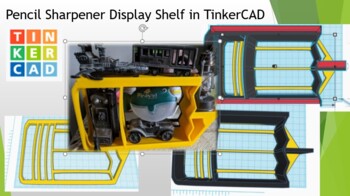
Clip Art Display Shelf in TinkerCAD
Elevate your classroom decor and organization with our "Clip Art Display Shelf in TinkerCAD." This innovative resource empowers educators and students alike to seamlessly combine functionality with creativity in a digital design project.Key Features: Stylish Organization: Transform your classroom into a vibrant and organized space with a custom-designed clip art display shelf. It's perfect for showcasing student work, awards, or decorative pieces. Introduction to TinkerCAD: This project serves a
Grades:
6th - 12th, Higher Education, Adult Education, Staff
Types:
NGSS:
MS-ETS1-2
, MS-ETS1-4
, MS-ETS1-1
, MS-ETS1-3
Also included in: TinkerCAD 3D Printing Lesson Bundle
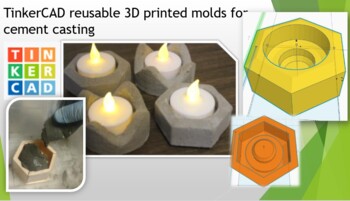
TinkerCAD 3D Printed Molds for Cement Casting
Elevate your craftsmanship with our TinkerCAD 3D-Printed Molds for Cement Casting—a creative blend of technology and hands-on artistry. Please note that these molds are designed for use with TPU (Thermoplastic Polyurethane) or other flexible filaments, offering versatility and precision in your casting projects. Explore the endless possibilities of cement casting with these adaptable and customizable molds. Perfect for makers, artists, and educators seeking to bring their concrete creation
Grades:
5th - 12th, Higher Education, Adult Education, Staff
CCSS:
NGSS:
3-5-ETS1-3
, 3-5-ETS1-1
, 3-5-ETS1-2
Also included in: TinkerCAD 3D Printing Lesson Bundle
19:56
TinkerCAD Commands Walkthrough video
This video is walks you through all the commands on my popular Basic TinkerCAD controls file. The video includes insights and troubleshooting for TinkerCAD. You can have students follow along, or use this for review or even professional development!More videos will come up for other TinkerCAD activities. #distancelearning
Grades:
Higher Education, Adult Education, Staff
Also included in: TinkerCAD 3D Printing Lesson Bundle
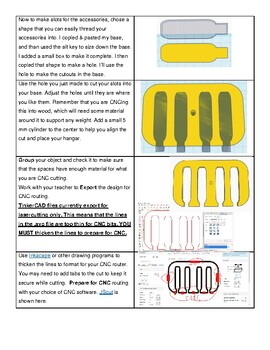
CNC Tie Rack in TinkerCAD
Kickstart your CNC routing journey with our beginner-friendly "CNC Tie Rack in TinkerCAD." This project provides a simplified introduction to CNC design and empowers you to create a functional and stylish tie rack.Key Highlights: CNC Routing Made Easy: Dive into the world of CNC routing with a user-friendly project that's perfect for beginners. TinkerCAD Basics: Learn the fundamentals of TinkerCAD, a beginner-friendly 3D design tool, as you craft your custom tie rack. Practical and Stylish: Desi
Grades:
9th - 12th, Higher Education, Adult Education, Staff
Types:
NGSS:
MS-ETS1-2
, HS-ETS1-2
, HS-ETS1-3
, MS-ETS1-4
, MS-ETS1-1
...
Also included in: TinkerCAD 3D Printing Lesson Bundle

SketchUp Free Cheat Sheet
SketchUp Free is the basic cloud based version of SketchUp that you can use to start 3D drawing. With this version you can export 3D printable .stl files as well as .skp, .jpg, .png graphic files. While it does not have the full range of the paid versions of SketchUp, you can use this to explore and start 3D modeling. Advanced features or teacher accounts will require a site license. This cheat sheet goes through the basic tools and commands that you will use to start 3D modeling.
Grades:
9th - 12th, Higher Education, Adult Education, Staff
CCSS:
NGSS:
HS-ETS1-2
, HS-ETS1-3
, HS-ETS1-1
, HS-ETS1-4
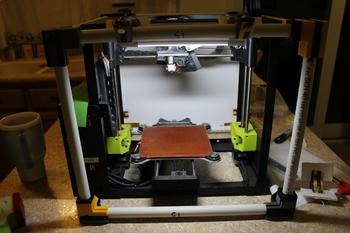
DIY 3D Printer Enclosure Plans
Elevate your 3D printing journey with our meticulously crafted "3D Printer Enclosure Plans." This comprehensive resource empowers makers, educators, and 3D printing enthusiasts to optimize their 3D printing environment for precision, quality, and safety.Key Features: Precision and Consistency: Our enclosure plans are designed to maintain consistent printing temperatures, reducing warping and improving print quality. Say goodbye to failed prints and hello to perfection. Safety and Peace of Mind:
Grades:
9th - 12th, Higher Education, Adult Education, Staff
Types:
NGSS:
MS-ETS1-2
, MS-ETS1-4
, MS-ETS1-1
, MS-ETS1-3
Also included in: TinkerCAD 3D Printing Lesson Bundle

TinkerCAD Parametric Guide (Parkinsons Pill Bottle Insert)
If you know someone with Parkinson's disease or other fine motor issues, this pill bottle insert can save them time and frustration in dispensing their medication. With parametric design you can easily size this up or down to fit into any pill bottle. This can be 3D printed on any desktop 3D printer. Please wash and sanitize any insert before using. I've used the insert I made for my daily medication to keep it from spilling out. Thanks to parametric designs, you can use the base code from the p
Grades:
9th - 12th, Higher Education, Adult Education, Staff
Types:
CCSS:
NGSS:
HS-ETS1-2
, HS-ETS1-3
, HS-ETS1-1
, HS-ETS1-4
Also included in: TinkerCAD 3D Printing Lesson Bundle

Classroom WIFI Network and Password document
WIFI Network and Password documentProvide the network and password to your classroom on a reward bases. This is a printable document or EASEL ready. The printable document is perfect to frame and change the password with a sharpie.
Grades:
Higher Education, Adult Education, Staff
Types:
Showing 1-24 of 25 results