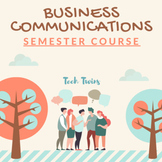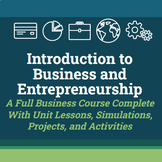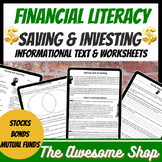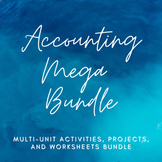141 results
Career and technical education internet activities for staff
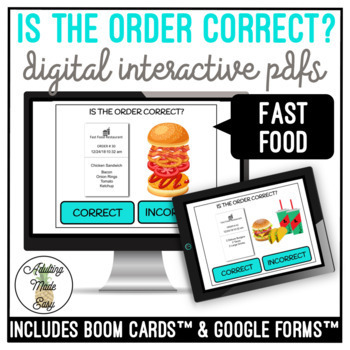
Is The Order Correct? Fast Food Digital Activity
NO PREP, PAPERLESS, digital interactive activities to help practice vocational skills in reading restaurant order receipts and checking to make sure the order has everything before giving to a customer. Contains common items like hamburger & ingredients, french fries, soft drinks, taco, ice cream and more. Distance or remote learningThis Comes With:INTERACTIVE PDFs for desktop (no internet needed) or online platforms like Google Classroom™ or Microsoft Teams™ & more.70 interactive quest
Grades:
6th - 12th, Higher Education, Adult Education, Staff
Types:
Also included in: Life Skills Digital Task Card GROWING BUNDLE
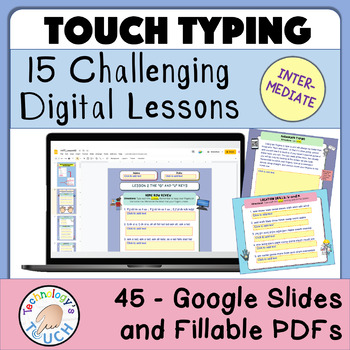
Intermediate Computer Keyboarding : Touch Typing Practice
Learning to touch type is a necessity in today's society. Much of what we do often involve a keyboard in one form or another. Students need to correctly learn this skill or else habits (looking at the keyboard or using a few fingers) form that are difficult to break. Following my Beginning Keyboarding Skills packet, this resource begins heavily on reviews of home row keys then progresses to the most often used outer keys like "shift", "tab", and "question mark". There are 15 multi-slide lessons
Grades:
3rd - 12th, Higher Education, Adult Education, Staff
CCSS:
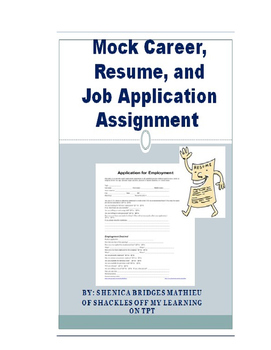
Mock Career, Resume, and Job Application Assignment
The purpose of this assignment is to get students to think about career choices and how to approach applying for employment. In this task, the student will choose one of four scenarios, and they will choose a job that pays over $46,000 to apply for using indeed.com. They will then make a resume that fits that scenario, and apply for a job with their real name and a fake work history that they create based off of the chosen scenario.
The job application requires Microsoft Word 97 or higher u
Grades:
6th - 12th, Higher Education, Adult Education, Staff
Types:
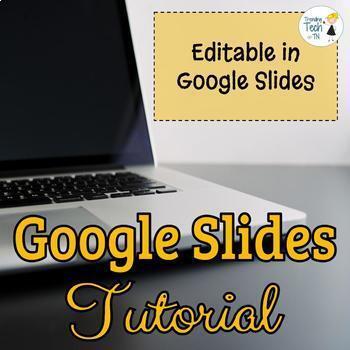
Google SLIDES Tutorial - FREE LIFETIME UPDATES - Editable in Google Slides
This is an incredibly IN DEPTH tutorial of all of the many things that Google Slides has to offer. I continuously update this tutorial when Google Suite releases new features! The tutorial has 40+ slides. A link is included in the PDF file to make an EDITABLE GOOGLE SLIDES COPY! The link can be found on the VERY LAST PAGE of the download. I have included step by step details with pictures included. I created it for my 6th grade computer tech class, so it is very clear to understand. My 11th grad
Grades:
K - 12th, Staff
Types:
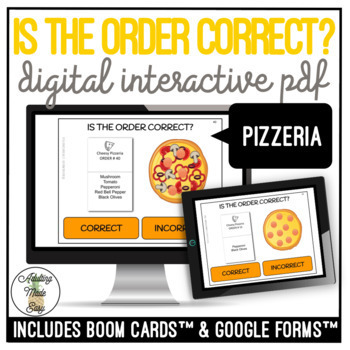
Is The Order Correct? Pizzeria Digital Activity
NO PREP, PAPERLESS, functional reading digital interactive activities to help practice vocational skills in reading pizzeria restaurant order receipts and checking to make sure the order has everything before giving to a customer. Distance or remote learningThis Comes With:INTERACTIVE PDFs for desktop (no internet needed) or online platforms like Google Classroom™ or Microsoft Teams™ & more.40 interactive questionsVisual cheat sheet for pizza toppingsImmediate positive reinforcement for cor
Grades:
6th - 12th, Higher Education, Adult Education, Staff
Types:
Also included in: Life Skills Digital Task Card GROWING BUNDLE
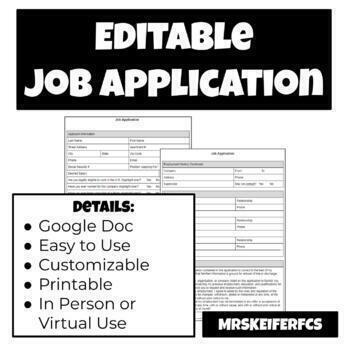
Job Application | Careers | FCS | Business
Job Application ResourceBlank job applicationFully editable and customizable through Google DocsGreat online assignment for Google Classroom, Schoology, Canvas, etc. You can print it or make an individual copy for your student to type in on your learning platformAreas on Application: Applicant Information, Education,Employment History, References, Disclaimer and SignatureHow do I use this?Intro Activity: I give a poorly completed job application to students and ask them find any errors they thin
Grades:
8th - 12th, Higher Education, Adult Education, Staff
Types:
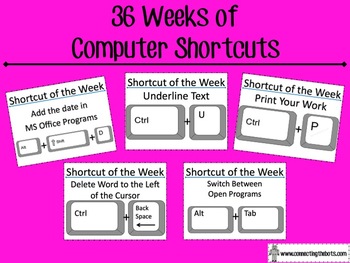
36 Weeks of Keyboard Shortcuts for the PC
Looking to introduce your students to keyboard shortcuts and having signs you can leave up all year long as a reference tool for students? Here are 36 Keyboard Shortcuts in a printable, display format that you can use to introduce 1 per week throughout the school year. Shortcuts included early in the series are basic functions like how to print or copy and paste and move to more challenging tasks like using keyboarding shortcuts to change the spacing in a document or auto-insert the date.
Grades:
K - 12th, Higher Education, Adult Education, Staff
Types:
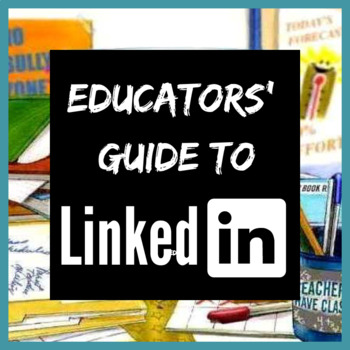
LinkedIn Guide for Educators
On January 23, 2023, I set off on a one-month sprint to learn how to use LinkedIn like a pro. In addition to committing to the extra, up-front effort of learning about the platform, I also committed to putting in a whole lot less effort beginning February 1. I wanted to blow through all the inevitable rookie mistakes and tuck LinkedIn into my professional life in a sustainable way as quickly as possible. During that month, I heard from many educators who were also curious about LinkedIn. Some
Grades:
Staff

The Ultimate DIGITAL ALL ABOUT ME! Can be used for any secondary subject!
This is the perfect first week of school digital activity for any secondary subject!This accompanies the new "Bitmoji Classroom" trend perfectly! Simply have your students look over your bitmoji classroom and "spy" the items you have added that describe you. Then have the students choose how they want to introduce themselves from 6 different activities? Talk about differentiated learning!The students have the choice between 6 activities to use as their all about me. They can:Fill the trunk o
Grades:
7th - 12th, Higher Education, Adult Education, Staff
Types:
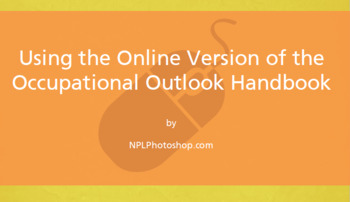
Searching careers with the online Occupational Outlook Handbook
Career search with the online Occupational Outlook Handbook Interactive LessonCareer search using the online Occupational Outlook Handbook, with a Microsoft Word handout and an independent learning presentation (eLearning module). Presentation completely revamped with bright colors and step-by-step instructions in an interactive format.Subscribe to our exclusive newsletter, you'll join more than 800 teachers and gain access to cutting-edge insights, valuable tips, and practical strategies
Grades:
8th - 12th, Higher Education, Adult Education, Staff
Types:
Also included in: Career Prep/Vocational Education High School Bundle
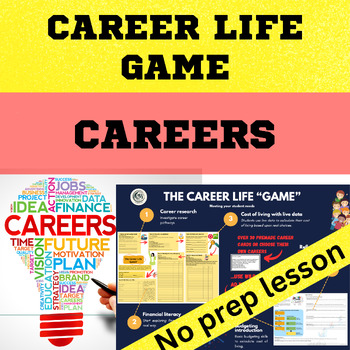
Careers Education: The Real Careers "Game" exploring careers and budgeting
Dive into practical career and financial literacy with "The Career Life 'GAME'," an engaging no-prep printable resource for Australian middle school and high school students. This comprehensive package is designed to simulate real-life budgeting and financial planning scenarios, helping students navigate through various career pathways and financial decisions they'll encounter in the adult world.The Career Life 'GAME' is an essential tool for students grappling with the complexities of modern ec
Subjects:
Grades:
7th - 12th, Staff
Types:

WeVideo How To Guide (How to Make Basic Videos)
WeVideo How to Guide For Building Basic Videos in Your Classroom For your StudentsI used WeVideo to make video announcements, lessons for class for virtual students, and screen recorded my screen for guided instruction videos.This How to Guide will show you:How to Access & Sign Up for WeVideo (There are both free and paid versions)How to Start a ProjectHow to Import Videos and PicturesHow to Record Videos on WeVideoHow to Cut and Split VideosDifferent levels of the ProjectHow to Add Text Ove
Grades:
Staff
Types:
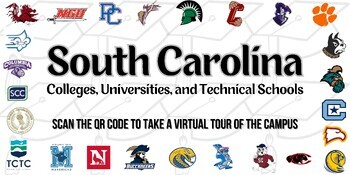
Virtual College Tours: SC Colleges Bulletin Board
Lets go to college! This resource allows students to scan a QR code & tour 25 different colleges around the state of South Carolina. Included is a Banner to hang that introduces the colleges. Each college is listed on its own PDF. This includes 25 colleges, universities, and/or tech schools across the state of South Carolina. This can be used in classroom or outside in the hallway! :)
Grades:
PreK - 12th, Higher Education, Adult Education, Staff
Types:
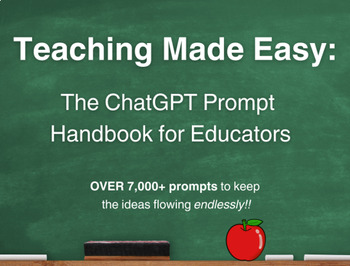
ChatGPT Prompts for Educators | Over 7000+ Awesome ChatGPT prompts
Teaching Made Easy: ChatGPT Prompt Handbook for EducatorsChatGPT Prompts made for Teachers. Introducing the ultimate resource for educators: The ChatGPT Prompt Handbook for Educators 7000+ Prompt Guide specifically written for educators to unleash their creativity and efficiency in the classroom. This comprehensive guide that spans over 70+ categories has been meticulously curated to offer an extensive array of prompts tailored to various subjects, grade levels, and teaching styles. Whether you'
Grades:
PreK - 12th, Higher Education, Adult Education, Staff

ChatGPT Add-ons and Chrome Extensions (PDF)
You can make ChatGPT even smarter and more useful with add-ons? Add-ons are extensions or plugins that you can pair with ChatGPT to enhance its capabilities. Chrome extensions are small programs that add new features to your browser and personalize your browsing experience.
Grades:
Higher Education, Adult Education, Staff
Types:

Interview an Innovator Online Course (Informational Interviews for HS JRs & SRs)
If you are a high school guidance / college counselor, this course is for you. Students will identify and interview an innovator that is of personal interest to you and then write and publish an article that will be accessible via a public blog. OBJECTIVESUnderstand the importance of innovation throughout a career journey.Spark innovative / entrepreneurial ideas.Learn more about your career interests.Network effectively. Gain practical experience and skills in digital communications. Build a pos
Grades:
11th - 12th, Staff
Types:
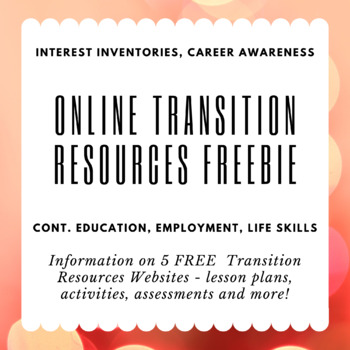
Transition Resources Freebie!
Free online Transition Special Education Resources. Information on 5 FREE online Transition Resources. Websites have lessons, activities, assessments in all Transition Domains: Employment, Job Skills, Career Awareness, Interest Inventories, Independent Living Skills, College and Career Awareness, and more!When I started teaching my Transition class (adults 18-22), 15 years ago, I had NO CURRICULUM! I made my own lessons and searched the internet for anything I could use for FREE. These 5 res
Grades:
9th - 12th, Higher Education, Adult Education, Staff
Types:
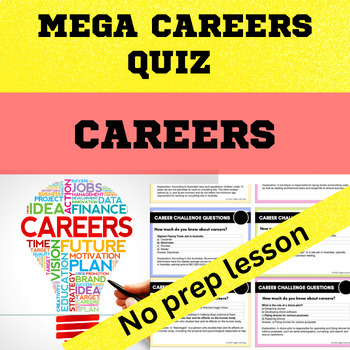
Careers Education: Mega Careers Quiz Australia with Kahoot version
Looking for an up to date mega careers quiz with no prep required. 80 Diverse questions for high schools students from multiple choice to true/false. With included Kahoot quizzes linked in the resources for school with ICT resources.Designed for non career teachers to run the career quiz in home room/form classes as part of a larger career program. I recommend printing and laminating the questions for continual reuse across many years. Each question has the question, possible answer, with the
Subjects:
Grades:
7th - 12th, Staff
Types:

Study Hall Fast Guides #36 (Majoring in Pharmacology) worksheet
This is a zip file that contains a Microsoft Word worksheet (along with a PDF version) to accompany the study hall video for Fast Guides #36. Answer key is included as well.By purchasing this file, you agree not to make it publicly available (on websites, etc.) or to share with any other teachers. It is intended for classroom use only. You may, however, post it on learning management systems such as Google Classroom as long as the file is only accessible to students and not to any outside sour
Grades:
9th - 12th, Higher Education, Adult Education, Staff
Types:
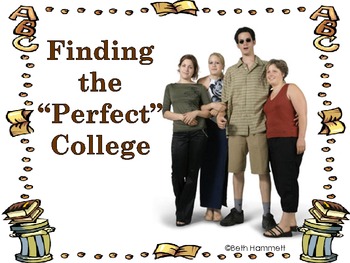
College Planning
Engage students in the college readiness selection process with this interactive, small/whole group lesson plan to help uncover what type of college is best--small or large. 8 slides include:Differences between small & large collegesCharacteristics of eachonline video links of studentscollege selection resources by professionals & studentsCollege research project to present information discoveredA fun learning experience for students who need to think about college and narrow their choic
Grades:
7th - 12th, Higher Education, Adult Education, Staff

Vox worksheet: Why Financial Literacy Education in the US Sucks
This is a zip file that contains a Microsoft Word worksheet (along with a PDF version) to accompany the Vox video for "Why Financial Literacy Education in the US Sucks". Answer key is included as well.By purchasing this file, you agree not to distribute it to other non-students. It is intended for classroom use only, but may be used for distance learning as well as long as it is not made available outside of your students.=====Interested in a 125-worksheet bundle for Psychology TED-Ed videos?===
Grades:
9th - 12th, Higher Education, Adult Education, Staff
Types:
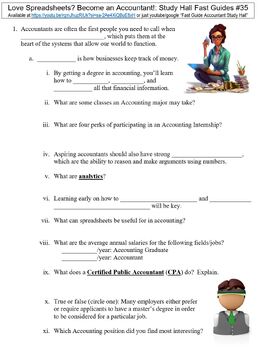
Study Hall Fast Guides #35 (Love Spreadsheets? Become an Accountant!) worksheet
This is a zip file that contains a Microsoft Word worksheet (along with a PDF version) to accompany the study hall video for Fast Guides #35. Answer key is included as well.By purchasing this file, you agree not to make it publicly available (on websites, etc.) or to share with any other teachers. It is intended for classroom use only. You may, however, post it on learning management systems such as Google Classroom as long as the file is only accessible to students and not to any outside sour
Grades:
9th - 12th, Higher Education, Adult Education, Staff
Types:
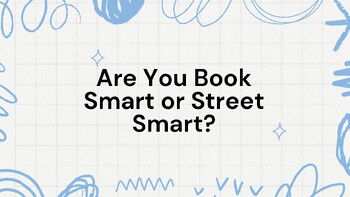
Quiz: Are You Book Smart or Street Smart?
Unlock the secrets of your intelligence with our engaging quiz, “Are You Book Smart or Street Smart?” Designed for learners from middle school to adulthood, this interactive quiz offers a playful yet insightful exploration of different types of intelligence. Discover whether you have the academic prowess of book smarts or the practical ingenuity of street smarts—or perhaps a blend of both!How It Works:Participants will answer a series of 7 thought-provoking questions that delve into learning pre
Grades:
7th - 12th, Higher Education, Adult Education, Staff
Types:
CCSS:

Study Hall Fast Guides #34 (Understand Everything with Physics) worksheet
This is a zip file that contains a Microsoft Word worksheet (along with a PDF version) to accompany the study hall video for Fast Guides #34. Answer key is included as well.By purchasing this file, you agree not to make it publicly available (on websites, etc.) or to share with any other teachers. It is intended for classroom use only. You may, however, post it on learning management systems such as Google Classroom as long as the file is only accessible to students and not to any outside sour
Grades:
9th - 12th, Higher Education, Adult Education, Staff
Types:
Showing 1-24 of 141 results