139 results
Middle school instructional technology scaffolded notes for staff and administrators

Google Classroom Scavenger Hunt - Intro to Google Classroom
The Google Classroom Scavenger Hunt is a great way to get your students to explore or re-explore the in's and out's of Google Classroom! The Scavenger Hunt asks questions about the Google Classroom platform and provides clues that directs students where to go to find their answer. This is a great resource for anyone who uses Google Classroom with their students or anyone doing remote learning/a blended/hybrid learning model. The instructions and completion pages of this activity are completely c
Grades:
K - 12th, Staff
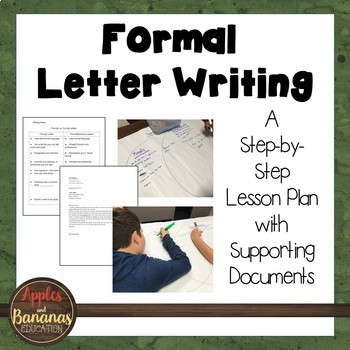
Formal Letter Writing - Business Letters
Help your students learn how to write formal (business) letters with this engaging, real-world writing project. Editable Google Doc documents and non-editable PDF versions are included, as well as a step-by-step lesson plan. Your students will be guided while writing letters of compliment or letters of complaint to local businesses. Our students loved this writing project!
This product contains:
Links to Google Doc Documents and Rubric (1 page)
Lesson Plan with Pictures (5 pages)
T-chart - Fri
Grades:
5th - 8th
Also included in: Custom Bundle for Viet
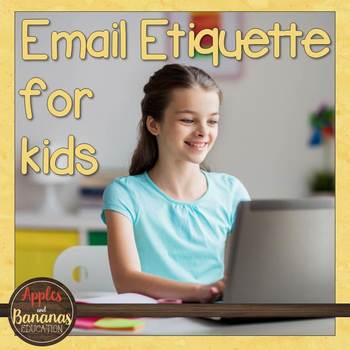
Email Etiquette for Kids
Help your students learn about the dos and don'ts of sending emails by using this lesson plan and corresponding graphic organizers. Students will take notes to learn about email etiquette and then apply what they've learned to write purposeful emails. These activities will last about 3 class periods and will help set the stage for your students to become responsible digital users. This is a great activity to integrate expository/informational writing with technology.Students will also compare an
Grades:
5th - 8th
Also included in: Custom Bundle for Viet
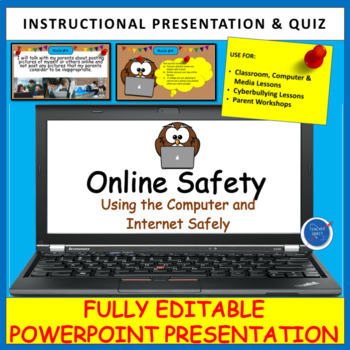
Computer & Internet Online Safety Rules Presentation | Back to School
Looking for an activity to teach students about computer safety? This instructional presentation was designed to help students learn about Internet & Online safety in a student-friendly way! It is a terrific way to share basic preventative steps elementary school students can take to stay safe online. Use the Powerpoint presentation to share 10 safety rules. Each rule comes with a follow-up question making it a great interactive and engaging resource. 22 editable slides are included. This re
Grades:
1st - 6th
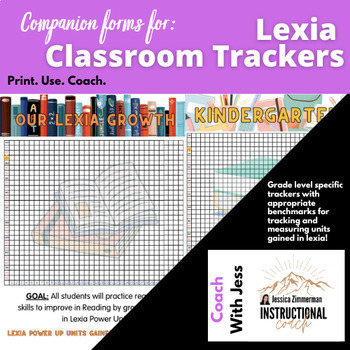
Lexia Core 5 Power Up Units Gained Reading Tracker Classroom Goal Poster
Do you use Lexia Core 5 / Power Up At your school to support student reading skill development?I developed these reading posters for our teachers to track student units gained! Product Teacher Description!"As a K-8 school, all classrooms have a tracker for each teacher. We add their names at the bottom of each tracker and set our goal date! (Usually the end of the year). After using these trackers and posting them in the hallways, our student excitement and accountability for meeting their Lexia
Subjects:
Grades:
K - 8th

Introduction to Artificial Intelligence for Educators
AI has hit us as hard as the pandemic! It's time to dig in and learn about this technology so we can assist our students in being career ready. I was contracted for professional development for AI and here is everything you need to know...as of today! As an instructional coach and a veteran English teacher, I created this 70 minute presentation with 71 slides and over 20 links with docs and resources to help you figure out exactly what your 6-12th graders are doing! Feel free to email me with
Grades:
6th - 12th, Higher Education, Adult Education, Staff
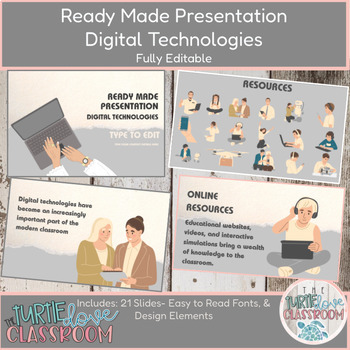
Ready Made Presentation - Digital Technologies - Ready To Edit! Mini Lesson
Ready Made Presentation - Digital Technologies - Ready to Edit! Fully Customizable - 20 Minute Demo LessonThis product includes 21 slides - type to edit and add your details.Also included are digital stickers that you may use for district, campus, classroom, marketing, flyers, and teacher meetings.Save Time, and work Smarter! Ready to Edit, type in your information.This product is available for immediate download as a PowerPoint file.This product also comes with multiple education-themed graphic
Grades:
5th - 12th, Higher Education, Adult Education
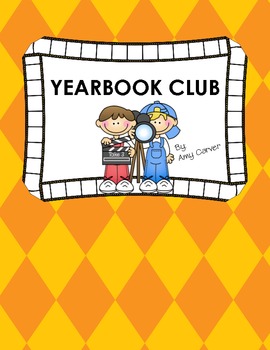
Yearbook Application
Are you looking for an application to recruit yearbook club members. Here is the perfect form! It's just a front and back. It also comes with a yearbook letter for sales.
Subjects:
Grades:
4th - 12th

How To iMovie: QR Codes to Teach iMovie on the iPad
This poster is the key to teaching iMovie to your students. Designed for the iPad, there are 6 videos that teach students the basics of iMovie. As an instructional technology coach, I use these videos in my lessons where students are the movie makers.
This poster includes
- How to start a project
- How to record video
- How to record audio
- How to move clips
- How to add titles (teaching students how to add titles with appropriate timing)
- Export (to Schoology, but it is similar regardless o
Grades:
PreK - 12th
Types:
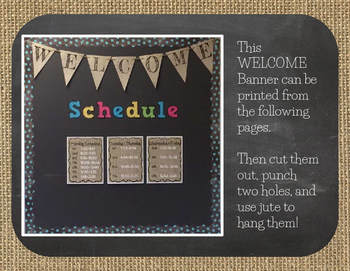
FREEBIE! Back to School Welcome Burlap and Chalkboard Banner/Pennant
Click here for the ENTIRE BURLAP ALPHABET PENNANTS!! This listing is for one digital file (PDF) of the words WELCOME BACK in Black Letters over a Burlap Background. Each letter is on its own page, with outlines for cutting to make your very own pennant for your classroom. The size allows for flawless printing on 8.5 x 11 cardstock. This is also included in my WHOLE COURSE COMPUTER TECH BUNDLE! Click here to view my other products on my TPT storeClick here for MY WHOLE COURSE COMPUTER TECH CURRIC
Grades:
PreK - 12th
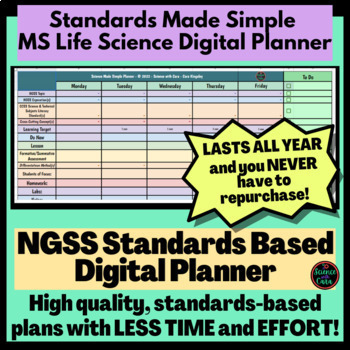
NGSS Middle School Life Science Standards Digital Planner Grades 6-8
Are you a middle school life science teacher and planning with Next Generation Science Standards has you overwhelmed? Are you expected to include CCSS Literacy Standards in your plans too? This Standards Made Simple digital planner is the product for you! Use the power and ease of Google Sheets to effortlessly select the NGSS Topics, Expectations, Literacy Standards, Cross Cutting Concepts, and even differentiation strategies. With space for your to-do list and an accommodations sheet to keep st
Grades:
6th - 8th
Also included in: NGSS Life Science Standards Digital Planner Bundle Grades 6-12
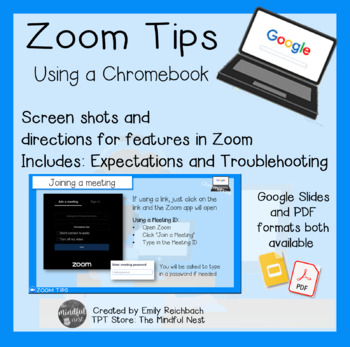
Zoom tutorial for Students ★Distance Learning ★Chromebooks
Use this tutorial to familiarize your students with the Zoom platform on Chromebooks. Graphics, screenshots, and troubleshooting tips are all in this presentation.It can be shared as a PDF, emailed to parents, directly taught during a Zoom lesson, or shared in Google Classroom.This is not editable, as I purchased font licensing for it.This is a pdf of screenshots with directions that I typed. There is a link in the PDF that will prompt you to make a copy of the Google slides for easy viewing an
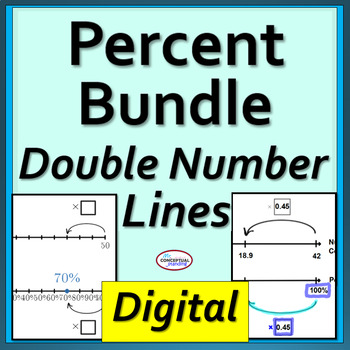
Solving Percent Problems on a Double Number Line DIGITAL Bundle | Grades 6 - 7
This series of digital activities is designed to help students use the double number line to solve percent problems. In this series, students deal with all types of percentage problems -- those where they find the part, the whole and the unknown percentage. There is also a lesson that models how to set up the double number line along with videos. Great for students who need examples modeled, scaffolded notes, special education - students with IEPs and visual learners, whole group or math centers
Grades:
6th - 8th
Types:
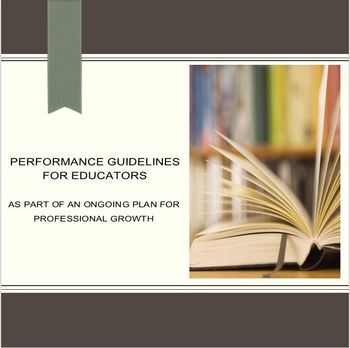
Performance Guidelines for Educators: Your Ongoing Plan For Professional Growth
14 page power point focusing on the following content for teachers:Categories for Self-ImprovementSetting Teaching Goals Defining Your Teaching ObjectivesPedagogy: Orchestrating Productive PlansCollaboration: Teacher SquadLesson Delivery: A Time to ShineReflection: Self-assessmentEducator Performance EvaluationsStudent Success and Self ImprovementThis presentation is an excellent addition to in-services and teacher training sessions.What administrators look for during performance evaluations is
Grades:
PreK - 6th, Higher Education, Adult Education, Staff
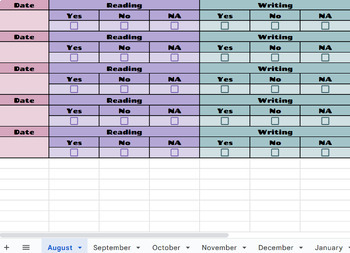
Weekly and Monthly Classwork and Behavior Plan Parent Report with Checkboxes
This is a weekly and monthly classwork/behavior report that parents can log into each week to get a progress report for their child. It includes checkboxes for a fast and easy way for teachers to record data. The yes/no's represent whether or not the classwork for the week was completed by the student and whether or not the classroom behavior was appropriate for the week . It also includes comment boxes in case you need to type something specfic regarding classwork or behavior to notify the pare
Grades:
PreK - 12th, Higher Education, Adult Education, Staff
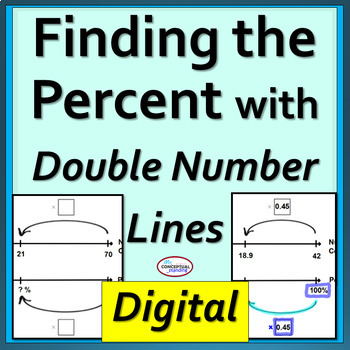
Solving Percent Problems | Finding the Percentage | Double Number Line | Gr 6-7
This digital percent activity is designed to help students setup double number lines so that they can solve percent problems proficiently. In this introduction, students only deal with problems where they are given the part and whole and need to find the percentage; i.e. 56 is what percent of 72?Check out my other related products or bundle on solving percents with double number lines.Double Number Line Percents BUNDLE: Click hereSetting Up the Double Number Line: Click HereExtension on Finding
Grades:
6th - 9th
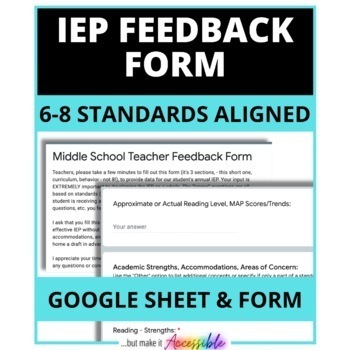
IEP TEACHER INPUT FORM: 6-8 CCSS/NGSS Aligned, Sorting, Strength-Based, EDITABLE
Need a good way to get QUALITY and DATA-BASED feedback from students' teachers for their IEPs? This form asks for strengths and includes all standards 6-8 along with soft skills, executive functioning, behavior, social and emotional, learning styles asked in checkbox form to ensure you get the information you need to write a strong PLAAFP. It has plenty of room for teachers to add comments and specify. You can expand or condense the standards as you would like. You can also add up to 9 teachers
Grades:
6th - 8th
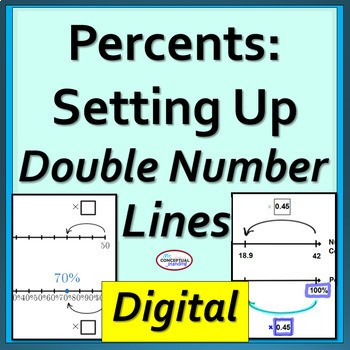
Setting Up & Solving Percent Problems on a Double Number Line - Finding the Part
This digital activity on percents is perfect for introducing students to a double number line. It is designed to help students setup double number lines so that they can solve percent problems proficiently and confidently. Students only deal with setting up and solving percent problems on the double number line where they are given the percentage and the whole; i.e. find 40% of 60. Check out my other related products or bundle where they go deeper and solve the problems.Extension on Finding the
Grades:
6th - 8th
Types:
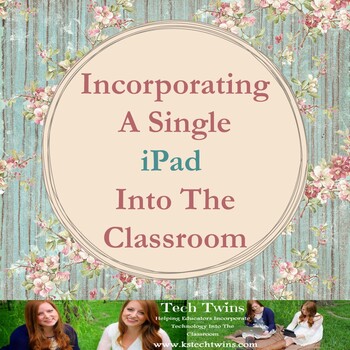
iPad - Ideas On How To Incorporate An iPad Into ANY Classroom
Want an iPad? Have an iPad? Want to use it in your classroom but only can afford 1, not 1 for every student? Or don't know how to use your iPad in your classroom...Here is your ticket to get started...This document give you over 18 different ways to incorporate an iPad into you classroom. It gives detailed instructions on how to show your iPad using a projector, what equipment you will need, how to teach safety with an iPad, and then detailed instructions on how to incorporate certain tasks in
Grades:
PreK - 12th, Higher Education, Adult Education, Staff

Google Drive Tutorial for Teachers & Students, VIDEO TUTORIALS INCLUDED!
This is a 15 page Step by Step, with Pictures, Tutorial over Google Drive! It will teach you what google drive is and how to use it. It is perfect for teachers and students who are new to Google Drive! It is also editable so you can change anything to make it fit your classroom the best! Finally, it comes with video tutorials that will walk you through Google Drive as well!I made this because my school is switching everything over to Google and I made this for my coworkers and my students. Here
Grades:
5th - 12th, Higher Education, Adult Education, Staff
Also included in: Google Docs Assignments, Projects, & Tutorials Bundle

NWEA Proctor Reference Sheet
Helpful tips on starting NWEA sessions, saving sessions, trouble shooting for students that can't find their name etc...
Grades:
K - 12th, Staff
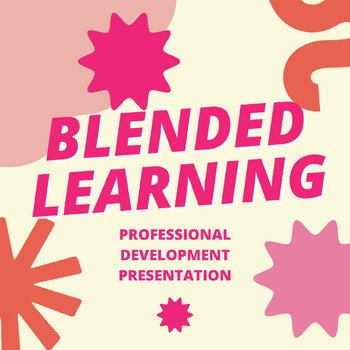
Blended Learning Presentation - Professional Development
A Professional Development presentation for a general introduction to the 3 main forms of blended learning: the playlist, station-rotations, and the flipped classroom.Includes;A PDF presentation for a professional development sessionExamples of the playlist model and station-rotationA playlist with more information and resources for each typeA slide for engagement (I used a Padlet for reflection)
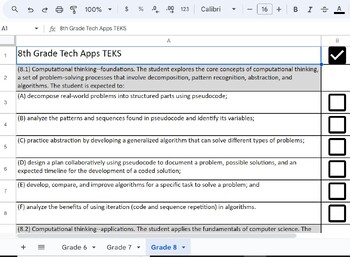
Tech Apps TEKS (2024) Checklist Gr 6-8
Here are the new Texas Tech Apps TEKS in an easy format for creating scope and sequence documents, planning for the upcoming school year, or for students to use as a mastery check. There is a checklist column provided.
Grades:
6th - 8th
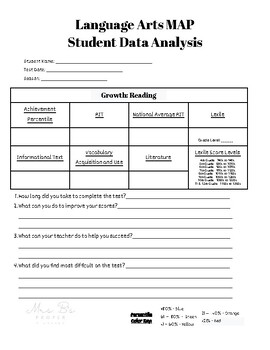
NWEA Map Language Arts Student Data Analysis (For Student or Teacher use)
Want to analyze your students data with THEM? Here is a resource that goes along with the data students receive once they have completed their NWEA Map assessments. Have your students analyze their own data for it to be impactful to their growth. Also includes a SMART goals handout for students to set goals for their academic growth.
Grades:
4th - 8th
Showing 1-24 of 139 results

