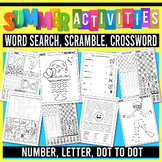80 results
Preschool instructional technology homework for staff and administrators
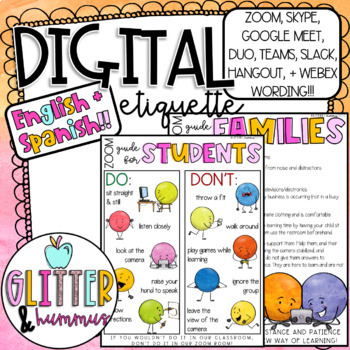
Distance Learning Family and Student Guide | DIGITAL ETIQUETTE Virtual Classroom
OMGGGGG THIS IS NOW EDITABLEEEEEE!!!!! If you purchased on or before 8/22, please re-download to get the updates!!! Thank you SO much for leaving an accurate review based on the current updates. I hope you enjoy! :))✨Check out my Bundle of my ESSENTIAL DISTANCE LEARNING RESOURCES✨✨PAIRS PERFECTLY WITH MY DISTANCE LEARNING BINDERS!! ✨Distance Learning Family and Student Guide | DIGITAL ETIQUETTE Virtual Classroom:Send this letter home to families to help guide them in connecting through ZOOM vide
Grades:
PreK - 5th, Adult Education, Staff
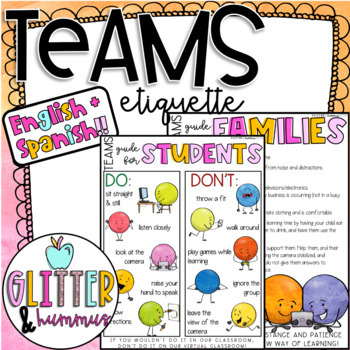
MICROSOFT TEAMS | Distance Learning Family and Student Guide | Virtual Classroom
OMGGGGG THIS IS NOW EDITABLEEEEEE!!!!! If you purchased on or before 8/23, please re-download to get the updates!!! Thank you SO much for leaving an accurate review based on the current updates. I hope you enjoy! :))✨Check out my Bundle of my ESSENTIAL DISTANCE LEARNING RESOURCES✨✨PAIRS PERFECTLY WITH MY DISTANCE LEARNING BINDERS!! ✨MICROSOFT TEAMS | Distance Learning Family and Student Guide | Virtual ClassroomSend this letter home to families to help guide them in connecting through MICROSOFT
Grades:
PreK - 5th, Adult Education, Staff
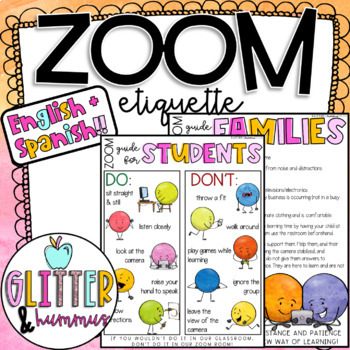
ZOOM ETIQUETTE | Distance Learning Family and Student Guide | Virtual Classroom
OMGGGGG THIS IS NOW EDITABLEEEEEE!!!!! If you purchased on or before 8/23, please re-download to get the updates!!! Thank you SO much for leaving an accurate review based on the current updates. I hope you enjoy! :))✨Check out my Bundle of my ESSENTIAL DISTANCE LEARNING RESOURCES✨✨PAIRS PERFECTLY WITH MY DISTANCE LEARNING BINDERS!! ✨ZOOM ETIQUETTE | Distance Learning Family and Student Guide | Virtual ClassroomSend this letter home to families to help guide them in connecting through ZOOM video
Grades:
PreK - 5th, Adult Education, Staff
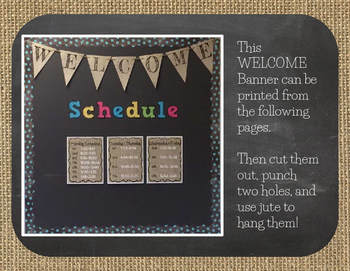
FREEBIE! Back to School Welcome Burlap and Chalkboard Banner/Pennant
Click here for the ENTIRE BURLAP ALPHABET PENNANTS!! This listing is for one digital file (PDF) of the words WELCOME BACK in Black Letters over a Burlap Background. Each letter is on its own page, with outlines for cutting to make your very own pennant for your classroom. The size allows for flawless printing on 8.5 x 11 cardstock. This is also included in my WHOLE COURSE COMPUTER TECH BUNDLE! Click here to view my other products on my TPT storeClick here for MY WHOLE COURSE COMPUTER TECH CURRIC
Grades:
PreK - 12th
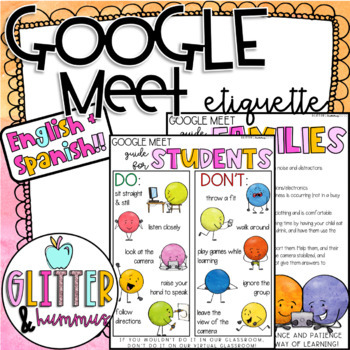
GOOGLE MEET ETIQUETTE | Distance Learning Family and Student Guide
OMGGGGG THIS IS NOW EDITABLEEEEEE!!!!! If you purchased on or before 8/22, please re-download to get the updates!!! Thank you SO much for leaving an accurate review based on the current updates. I hope you enjoy! :))✨Check out my Bundle of my ESSENTIAL DISTANCE LEARNING RESOURCES✨✨PAIRS PERFECTLY WITH MY DISTANCE LEARNING BINDERS!! ✨GOOGLE MEET ETIQUETTE | Distance Learning Family and Student GuideSend this letter home to families to help guide them in connecting through GOOGLE MEET video chatti
Grades:
PreK - 5th, Adult Education, Staff
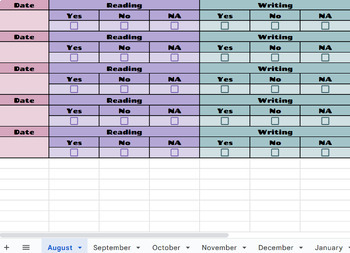
Weekly and Monthly Classwork and Behavior Plan Parent Report with Checkboxes
This is a weekly and monthly classwork/behavior report that parents can log into each week to get a progress report for their child. It includes checkboxes for a fast and easy way for teachers to record data. The yes/no's represent whether or not the classwork for the week was completed by the student and whether or not the classroom behavior was appropriate for the week . It also includes comment boxes in case you need to type something specfic regarding classwork or behavior to notify the pare
Grades:
PreK - 12th, Higher Education, Adult Education, Staff

Spelling Activities and Literacy Centers Links - Technology Integration
Spelling Activities Links and Literacy Center Links
4 page download with clickable hyperlinks to Spelling activities.
All links last tested in July 2015
I have described what you will discover at each website. Many have more links to other spelling ideas and interactive sights and games. Some have lists of activities not done on the computer. Others are perfect for integrating technology into your spelling program!
Please check out my Dolch practice activities, math activities (additio
Subjects:
Grades:
PreK - 7th
Types:
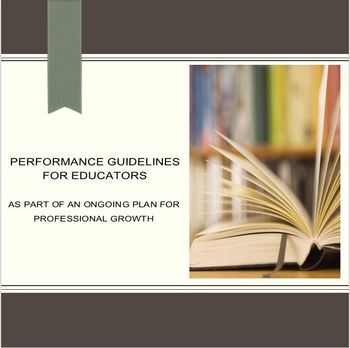
Performance Guidelines for Educators: Your Ongoing Plan For Professional Growth
14 page power point focusing on the following content for teachers:Categories for Self-ImprovementSetting Teaching Goals Defining Your Teaching ObjectivesPedagogy: Orchestrating Productive PlansCollaboration: Teacher SquadLesson Delivery: A Time to ShineReflection: Self-assessmentEducator Performance EvaluationsStudent Success and Self ImprovementThis presentation is an excellent addition to in-services and teacher training sessions.What administrators look for during performance evaluations is
Grades:
PreK - 6th, Higher Education, Adult Education, Staff
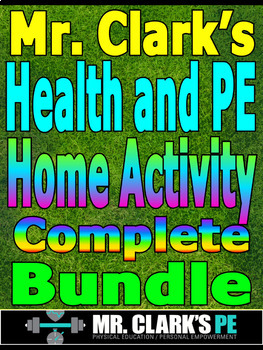
Distance Learning Home Activity Health and Physical Education Complete Bundle
I thought it would be a great idea with everything going in the world today to create a Home Instruction Health and PE Activity Guide/Bundle Program.This is a Discounted Bundle that is sure to help provide assistance and guidance to your school and district.Over 500+pages and over 68+ different resources! Less than $2.50 per resource! What!Visuals, challenges, fun games and innovative ideas are squeezed into this bundle.I created these resources to help others be proactive and to also to be pr
Grades:
PreK - 12th, Higher Education, Adult Education, Staff
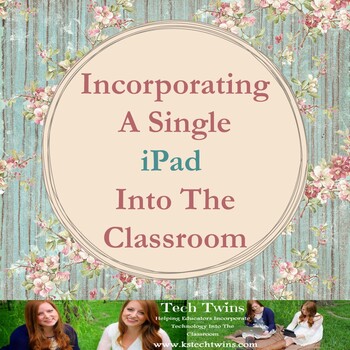
iPad - Ideas On How To Incorporate An iPad Into ANY Classroom
Want an iPad? Have an iPad? Want to use it in your classroom but only can afford 1, not 1 for every student? Or don't know how to use your iPad in your classroom...Here is your ticket to get started...This document give you over 18 different ways to incorporate an iPad into you classroom. It gives detailed instructions on how to show your iPad using a projector, what equipment you will need, how to teach safety with an iPad, and then detailed instructions on how to incorporate certain tasks in
Grades:
PreK - 12th, Higher Education, Adult Education, Staff
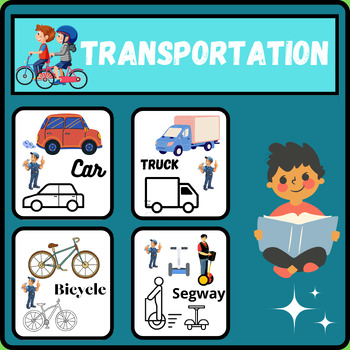
Transportation Sorting | Air Land Water Vehicle Sort | Coloring Pages
some examples of transportation methods:Automobiles:CarTruckSUVMotorcyclePublic Transit:BusTrainTramSubway/MetroAir Travel:AirplaneHelicopterHot Air BalloonGliderWatercraft:BoatShipYachtCanoe/KayakBicycles:BicycleMountain BikeRoad BikeElectric Bike (E-bike)Other:SkateboardScooterRollerbladesSegway
Grades:
PreK - 1st
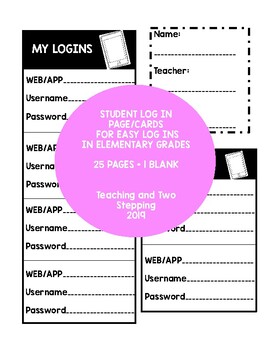
Student Log In Page/Cards Username and Password Keeper
These LOG IN cards will make it so easy for students to get connected to valuable education apps and websites that increase student engagement. Don't take time away from their learning and your teaching to search for usernames and passwords, implement these cards/pages into your classroom technology system! This product Includes a page you can print and put in student notebooks/folders or you can choose to print on card stock and cut out and then put on binder rings for easy flip through. There
Grades:
PreK - 8th
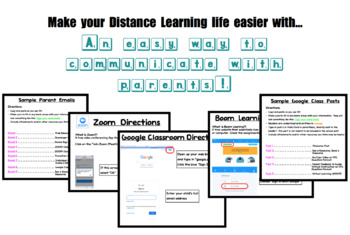
*BUNDLE* All forms of parent communication! for ... Distance Learning
Professional and streamlined communication for Parents & Guardians. Keep it simple!**Last Updated 3/28/20**This BUNDLE includes:Log In/Sign In Directions for Boom Learning, ZOOM, Moby Max, and Google ClassroomDirections on how to add a picture to a Google Classroom assignmentSamples of emails to send with consistent language and directionsSample Google Classroom Posts accompanied with DescriptionsLog In/Sign In How-To Directions for:-Boom Learning (both sign in and sign in with Google direct
Grades:
PreK - 6th
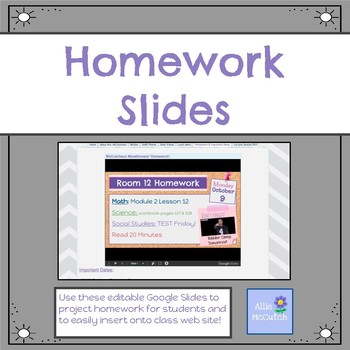
Editable Homework Slides
This Google Slide deck was created to make copying down homework/important info. into planners more fun for my students. Each day my students actually enjoy those last few minutes of the day when I project their homework slide. I try to make it more fun by adding pictures or animated gifs.
These are super easy to insert into your class website so parents and absent students can also check on the day’s homework and reminders.
(Fonts, font size, and colors can be easily changed.)
Grades:
PreK - 12th

Technology Tool: How-To Guide for Using Padlet
Padlet is an online digital bulletin board that helps you organize ideas, links, pictures, and videos. It is a wonderful tool to use in your classroom or for faculty meeting purposes.
Please visit my blog for more information and ideas on how to implement Padlet into your classroom or school!
www.ifyougiveateacheranidea.org
Also, check out my STEM lesson using PADLET:
Geometry STEM Activity: Solid Shape Scavenger Hunt Using iPads
Warmly,
Ashley Dearcop Shaw
If You Give A Teacher An Idea Au
Grades:
PreK - 12th, Higher Education, Adult Education, Staff
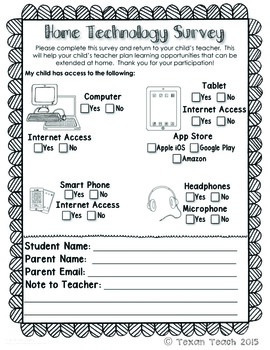
Home Technology Survey
This is a short technology survey to send home at the beginning of the year. It includes a space for parents to provide email addresses.
The survey will let the teacher know what technology is available at home that the student may use for homework or enrichment.
Grades:
PreK - 6th
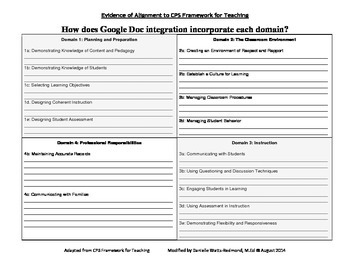
Danielson Framework - Evidence & Alignment for Teaching with Google Docs
This template is the best tool to use when planning units or lessons to integrate technology, specifically Google Docs/Apps. When conducting the pre-observation or post-observation conference with administrators, it helps show how collaborative activities designed with Google Docs may help address many of the Charlotte Danielson Framework domains (for Chicago Public Schools). It allows educators to collect and share evidence each of the necessary components. This form is best used with the Go
Grades:
PreK - 12th
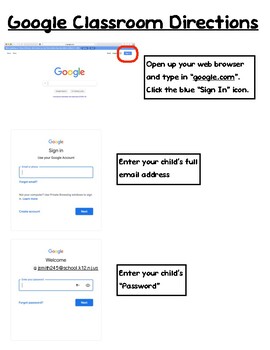
Distance Learning "GOOGLE CLASSROOM" PARENT COMMUNICATION
Professional and streamlined communication for Parents & Guardians. Keep it simple!Log In/Sign In How-ToGoogle Classroom Directions*see BUNDLE for grouped resources including:Log In/Sign In for Pearson EnVision Math, Boom Learning, ZOOM, and Google ClassroomDirections on how to add a picture to a Google Classroom assignmentSamples of emails to send with consistent language and directionsSample Google Classroom Posts accompanied with DescriptionsOther Various resources for distance learning d
Grades:
PreK - 3rd
Also included in: *BUNDLE* All forms of parent communication! for ... Distance Learning
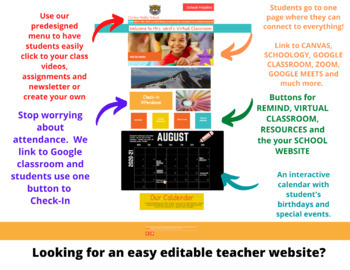
Editable Teacher Classroom Website
Well-being Safety Assessments has done it again with this easy editable website that will make going virtual sooooo much easier. Remote teaching does not have to be hard.Take a look here. With our easy drag and drop template, educational staff can impress students, parents and all the administration. Link all your favorites: Google slides, documents, class videos, assignments, quizes, images, REMIND, Class dojo, IXL.com, Prodigy, school websites, attendance forms, and so much more. Use our d
Grades:
PreK - 12th, Higher Education, Adult Education

Distance Learning "ZOOM" PARENT COMMUNICATION
Professional and streamlined communication for Parents & Guardians. Keep it simple!Log In/Sign In How-ToZOOM Directions*see BUNDLE for grouped resources including:Log In/Sign In for Pearson EnVision Math, Boom Learning, ZOOM, and Google ClassroomDirections on how to add a picture to a Google Classroom assignmentSamples of emails to send with consistent language and directionsSample Google Classroom Posts accompanied with DescriptionsOther Various resources for distance learning during the CO
Grades:
PreK - 3rd
Also included in: *BUNDLE* All forms of parent communication! for ... Distance Learning
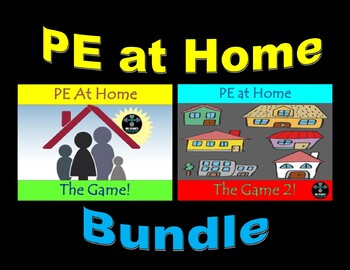
Distance Learning PE at Home...The Game Bundle
I created this bundled product out of necessity in case schools close and districts need Health and PE instruction for their students while they are at home.PE at Home...The GamePE at Home...The Game 2Great resource for students to take an active approach in learning while engaging with this fun, interactive, and movement-styled game as they challenge themselves as they put their muscles, heart, and mind to the Ultimate test!These are game-based resources that requires little to no equipment (ju
Grades:
PreK - 12th, Higher Education, Adult Education, Staff
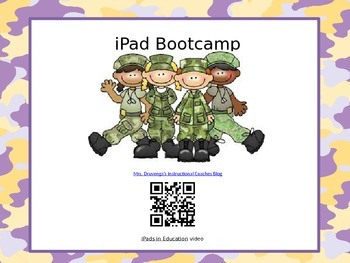
iPad Basics Bootcamp Powerpoint Presentation (with links and QR codes)
This is an iPad Basics Bootcamp Powerpoint presentation that is used to train staff on how to use the iPad, set the restrictions to lock a student on an app, delete apps, connect to the internet and Apple tv....... I have personally used this presentation to train the paraeducators at my school.
Happy Teaching:)
Druvenga's Pride

"AI in Education: Practical Strategies for K-12 Practitioners and Parents"Ebook
If you haven’t already read this book, I STRONGLY recommend it! You can have free personal assistance by using AI and it will provide solutions to the major issues in education like teacher’s shortages.The book, "AI in Education: Practical Strategies for K-12 Practitioners and Parents," is designed to provide practical guidance for practitioners and parents interested in harnessing the power of AI in educational settings. The book explores various aspects of AI integration, from the perspective
Grades:
PreK - 12th, Higher Education, Adult Education, Staff
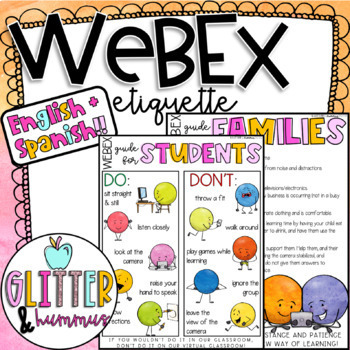
WEBEX ETIQUETTE | Distance Learning Family and Student Guide | Virtual Classroom
OMGGGGG THIS IS NOW EDITABLEEEEEE!!!!! If you purchased on or before 8/23, please re-download to get the updates!!! Thank you SO much for leaving an accurate review based on the current updates. I hope you enjoy! :))✨Check out my Bundle of my ESSENTIAL DISTANCE LEARNING RESOURCES✨✨PAIRS PERFECTLY WITH MY DISTANCE LEARNING BINDERS!! ✨WEBEX ETIQUETTE | Distance Learning Family and Student Guide | Virtual ClassroomSend this letter home to families to help guide them in connecting through WEBEX vide
Grades:
PreK - 5th, Adult Education, Staff
Showing 1-24 of 80 results