92 results
10th grade instructional technology resources for staff and administrators

Google Classroom Scavenger Hunt - Intro to Google Classroom
The Google Classroom Scavenger Hunt is a great way to get your students to explore or re-explore the in's and out's of Google Classroom! The Scavenger Hunt asks questions about the Google Classroom platform and provides clues that directs students where to go to find their answer. This is a great resource for anyone who uses Google Classroom with their students or anyone doing remote learning/a blended/hybrid learning model. The instructions and completion pages of this activity are completely c
Grades:
K - 12th, Staff

Everything You Need for EdTech Coach and Teacher Support Multi-BUNDLE!
If you are an EdTech Coach, this EdTech Coach-Teacher Partnership Support Multi-Bundle provides you with ALL the documents you need to support teachers with their computer integrations and EdTech competence, confidence, and comfort zone. Plus, it gives you all the planning materials to propose a plan to your principal.⭐Get TWO EDTECH BUNDLES IN ONE Plus an EdTech Coach & Teacher Meeting Log, EdTech Multi-Year School Technology Plan Template - People FIRST, and 16-pg EdTech Skills Checklist &
Grades:
10th - 11th, Staff

Introduction to Artificial Intelligence for Educators
AI has hit us as hard as the pandemic! It's time to dig in and learn about this technology so we can assist our students in being career ready. I was contracted for professional development for AI and here is everything you need to know...as of today! As an instructional coach and a veteran English teacher, I created this 70 minute presentation with 71 slides and over 20 links with docs and resources to help you figure out exactly what your 6-12th graders are doing! Feel free to email me with
Grades:
6th - 12th, Higher Education, Adult Education, Staff
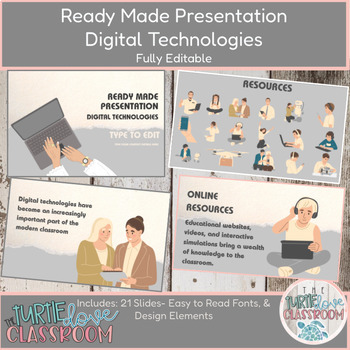
Ready Made Presentation - Digital Technologies - Ready To Edit! Mini Lesson
Ready Made Presentation - Digital Technologies - Ready to Edit! Fully Customizable - 20 Minute Demo LessonThis product includes 21 slides - type to edit and add your details.Also included are digital stickers that you may use for district, campus, classroom, marketing, flyers, and teacher meetings.Save Time, and work Smarter! Ready to Edit, type in your information.This product is available for immediate download as a PowerPoint file.This product also comes with multiple education-themed graphic
Grades:
5th - 12th, Higher Education, Adult Education
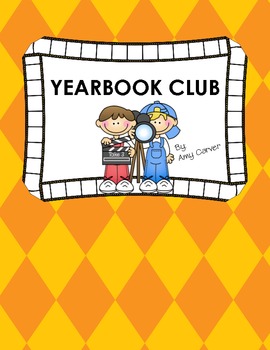
Yearbook Application
Are you looking for an application to recruit yearbook club members. Here is the perfect form! It's just a front and back. It also comes with a yearbook letter for sales.
Subjects:
Grades:
4th - 12th
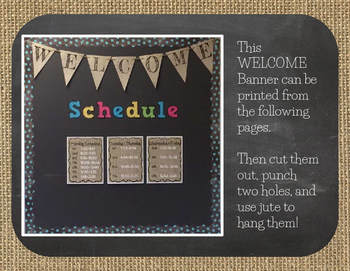
FREEBIE! Back to School Welcome Burlap and Chalkboard Banner/Pennant
Click here for the ENTIRE BURLAP ALPHABET PENNANTS!! This listing is for one digital file (PDF) of the words WELCOME BACK in Black Letters over a Burlap Background. Each letter is on its own page, with outlines for cutting to make your very own pennant for your classroom. The size allows for flawless printing on 8.5 x 11 cardstock. This is also included in my WHOLE COURSE COMPUTER TECH BUNDLE! Click here to view my other products on my TPT storeClick here for MY WHOLE COURSE COMPUTER TECH CURRIC
Grades:
PreK - 12th
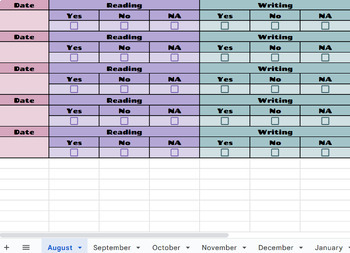
Weekly and Monthly Classwork and Behavior Plan Parent Report with Checkboxes
This is a weekly and monthly classwork/behavior report that parents can log into each week to get a progress report for their child. It includes checkboxes for a fast and easy way for teachers to record data. The yes/no's represent whether or not the classwork for the week was completed by the student and whether or not the classroom behavior was appropriate for the week . It also includes comment boxes in case you need to type something specfic regarding classwork or behavior to notify the pare
Grades:
PreK - 12th, Higher Education, Adult Education, Staff
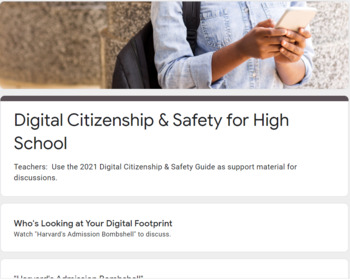
Digital Citizenship and Safety for High School
This resource combines materials from Common Sense Media to produce a 30+ minute lesson on three important Digital Citizenship and Safety topics for high school age students. Topics addressed are: leaving a digital footprint and the implications, unintentional bullying via online sharing and posting, and "grooming" dangers and education of online chat and "friending" people you don't actually know. These can be extended and broken into different day units, or combined in a time crunch, as the
Grades:
9th - 12th
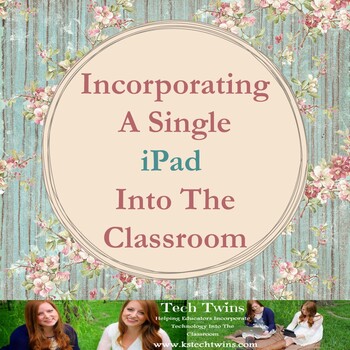
iPad - Ideas On How To Incorporate An iPad Into ANY Classroom
Want an iPad? Have an iPad? Want to use it in your classroom but only can afford 1, not 1 for every student? Or don't know how to use your iPad in your classroom...Here is your ticket to get started...This document give you over 18 different ways to incorporate an iPad into you classroom. It gives detailed instructions on how to show your iPad using a projector, what equipment you will need, how to teach safety with an iPad, and then detailed instructions on how to incorporate certain tasks in
Grades:
PreK - 12th, Higher Education, Adult Education, Staff

NWEA Proctor Reference Sheet
Helpful tips on starting NWEA sessions, saving sessions, trouble shooting for students that can't find their name etc...
Grades:
K - 12th, Staff

Google Drive Tutorial for Teachers & Students, VIDEO TUTORIALS INCLUDED!
This is a 15 page Step by Step, with Pictures, Tutorial over Google Drive! It will teach you what google drive is and how to use it. It is perfect for teachers and students who are new to Google Drive! It is also editable so you can change anything to make it fit your classroom the best! Finally, it comes with video tutorials that will walk you through Google Drive as well!I made this because my school is switching everything over to Google and I made this for my coworkers and my students. Here
Grades:
5th - 12th, Higher Education, Adult Education, Staff
Also included in: Google Docs Assignments, Projects, & Tutorials Bundle

Technology Tool: How-To Guide for Using Padlet
Padlet is an online digital bulletin board that helps you organize ideas, links, pictures, and videos. It is a wonderful tool to use in your classroom or for faculty meeting purposes.
Please visit my blog for more information and ideas on how to implement Padlet into your classroom or school!
www.ifyougiveateacheranidea.org
Also, check out my STEM lesson using PADLET:
Geometry STEM Activity: Solid Shape Scavenger Hunt Using iPads
Warmly,
Ashley Dearcop Shaw
If You Give A Teacher An Idea Au
Grades:
PreK - 12th, Higher Education, Adult Education, Staff

Google Workspace / Google For Education - Skills (Interactive Lessons)
Included in this product are:Google Workspace Interactive Lessons - Slideshow (Part 1) - [52 slides]Google Workspace Interactive Lessons - Slideshow (Part 2) - [34 slides]Google Workspace Skills - ChecklistThis product is great for schools that are new to Google Workspace tools OR for teaching students how to use Google Tools.This product is great for staff who need to teach Google Workspace Professional Development OR Computer Education / Computer Technology Teachers who needs to to teach thei
Grades:
3rd - 12th, Adult Education, Staff
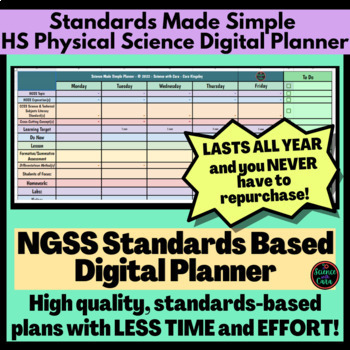
High School NGSS Physical Science Standards Digital Planner Grades 9-12
Are you a high school physical science teacher planning with Next Generation Science Standards? Are you expected to include CCSS Literacy Standards in your plans too? This can be overwhelming and take years to master! If you're interested in a shortcut that is tried and true, this Standards Made Simple digital planner is the product for you! Use the power and ease of Google Sheets to effortlessly select the NGSS Topics, Expectations, Literacy Standards, Crosscutting Concepts, and even differenti
Grades:
9th - 12th
Also included in: NGSS Physical Science Standards Digital Planner Bundle grades 6-12

40 Artificial Intelligence Posters | Technology Decor Pack
Download this classroom decor set of 40 posters featuring quotes about artificial intelligence. These posters would look great in your computer science or technology classroom, or alternatively for any bulletin board around your school! The quotes are thought provoking and encourage real discussion about the future of this AI technology.FORMAT: High Quality PDF FilesThis product is also included in the following bundles (30% off!):Technology Posters BUNDLETechnology Posters MINI-BUNDLEHigh Schoo
Grades:
7th - 12th, Higher Education, Adult Education

Virtual/ZOOM Meeting Etiquette - DISTANCE LEARNING - Google Slideshow
This fun and informative slideshow will teach students how they should behave during a virtual meeting such as when using ZOOM or Google Meet. No more cringing as you watch your students in their messy rooms eating potato chips with the audio on! This provides not only the rules for meeting virtually, but also the reason why we should be concerned about our appearance online. This is great resource for special education students that may need to attend their IEPs virtually or for high school stu
Grades:
6th - 12th
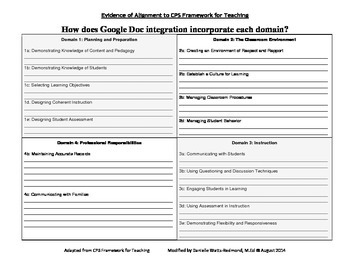
Danielson Framework - Evidence & Alignment for Teaching with Google Docs
This template is the best tool to use when planning units or lessons to integrate technology, specifically Google Docs/Apps. When conducting the pre-observation or post-observation conference with administrators, it helps show how collaborative activities designed with Google Docs may help address many of the Charlotte Danielson Framework domains (for Chicago Public Schools). It allows educators to collect and share evidence each of the necessary components. This form is best used with the Go
Grades:
PreK - 12th
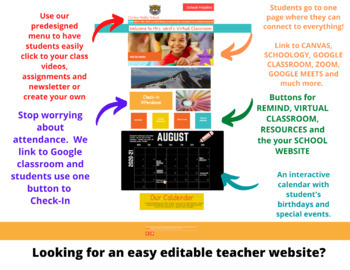
Editable Teacher Classroom Website
Well-being Safety Assessments has done it again with this easy editable website that will make going virtual sooooo much easier. Remote teaching does not have to be hard.Take a look here. With our easy drag and drop template, educational staff can impress students, parents and all the administration. Link all your favorites: Google slides, documents, class videos, assignments, quizes, images, REMIND, Class dojo, IXL.com, Prodigy, school websites, attendance forms, and so much more. Use our d
Grades:
PreK - 12th, Higher Education, Adult Education

Google Drive for Teachers (Online Course)
Google Drive has truly transformed how I create documents, store, access and share files and collaborate with colleagues. I would like to give you the opportunity to also dramatically improve how you interact with and manage your files and data. Access your files anywhere, at any time and with any internet connected device.
Preview the course in this YouTube clip:
https://www.youtube.com/watch?v=Jhld_ja8v-I
(You will need to cut and paste the link as I can't embed a hyperlink here unfortunately
Grades:
7th - 12th, Higher Education, Adult Education, Staff
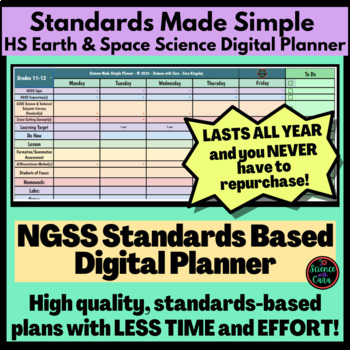
NGSS High School Earth and Space Science Standards Digital Planner Grades 9-12
Are you a high school earth and space science teacher planning with Next Generation Science Standards? Are you expected to include CCSS Literacy Standards in your plans too? This can be overwhelming and take years to master! If you're interested in a shortcut that is tried and true, this Standards Made Simple digital planner is the product for you! Use the power and ease of Google Sheets to effortlessly select the NGSS Topics, Expectations, Literacy Standards, Crosscutting Concepts, and even dif
Grades:
9th - 12th

CyberSafety PowerPoint
a PowerPoint Presentation on CyberSafety issues covering five main categories:
Acceptable Use Policies
Cyberbullying
Cyberpredators
Identity Safety
Piracy, Plagiarism
Includes notes narrating the presentation and hyperlinks with forms and videos
Grades:
5th - 12th, Adult Education
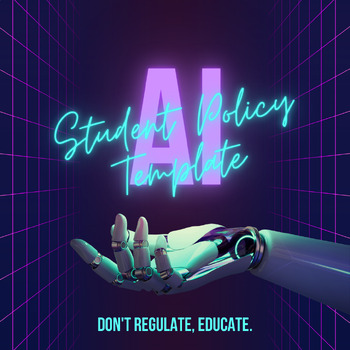
AI Student Policy Template
Artificial Intelligence is going to make its way into our schools whether we are ready for it or not. If you are not sure where or how to start, then this customizable template is perfect for you! Start the conversation with your administration or your students with the AI Student Policy Template. This template is completely customizable so that you can meet all needs and wants of your classroom/school. The policy is two pages long, outlines student expectations, requires both student and parent
Grades:
5th - 12th, Staff

"AI in Education: Practical Strategies for K-12 Practitioners and Parents"Ebook
If you haven’t already read this book, I STRONGLY recommend it! You can have free personal assistance by using AI and it will provide solutions to the major issues in education like teacher’s shortages.The book, "AI in Education: Practical Strategies for K-12 Practitioners and Parents," is designed to provide practical guidance for practitioners and parents interested in harnessing the power of AI in educational settings. The book explores various aspects of AI integration, from the perspective
Grades:
PreK - 12th, Higher Education, Adult Education, Staff
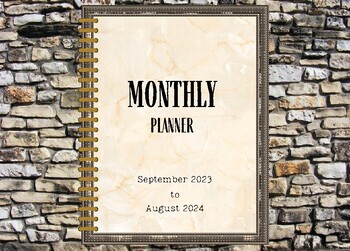
Vintage Inspired Digital Planner/Calendar/Agenda - September 2023 to August 2024
Stay organized and plan your important tasks with the Year-Long Planner Template designed for Goodnotes, Notability, Noteshelf, Xodo, or any PDF annotation app. This digital template will help you gain clarity and prioritize your goals. Introducing the fully hyperlinked vintage calendar, designed with earth tones to ground your planning and classic fonts that evoke a sense of old-school charm. With just a simple click, effortlessly navigate between months and stay organized in style.Please note
Grades:
7th - 12th, Higher Education, Adult Education, Staff
CCSS:
Showing 1-24 of 92 results

